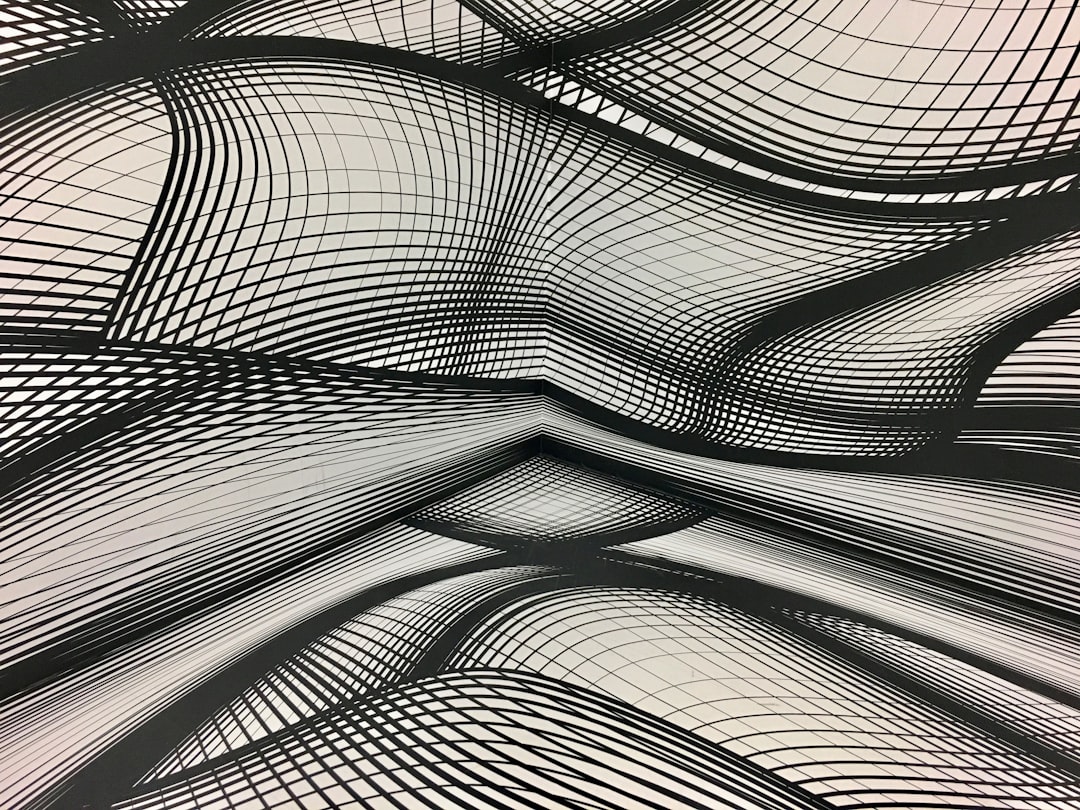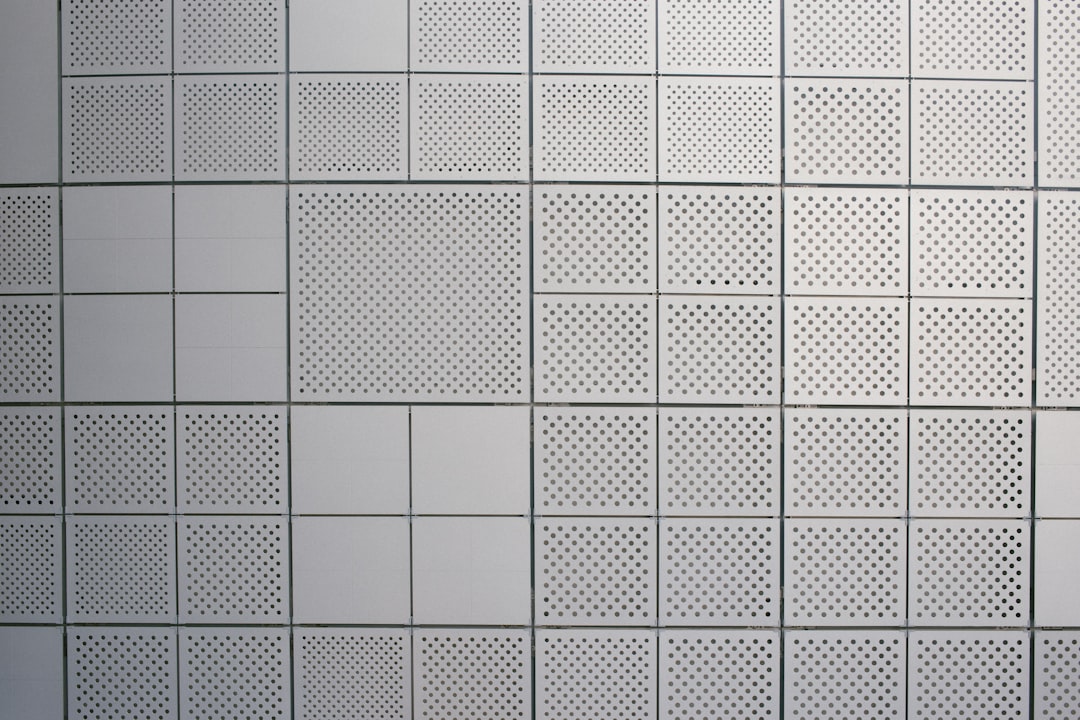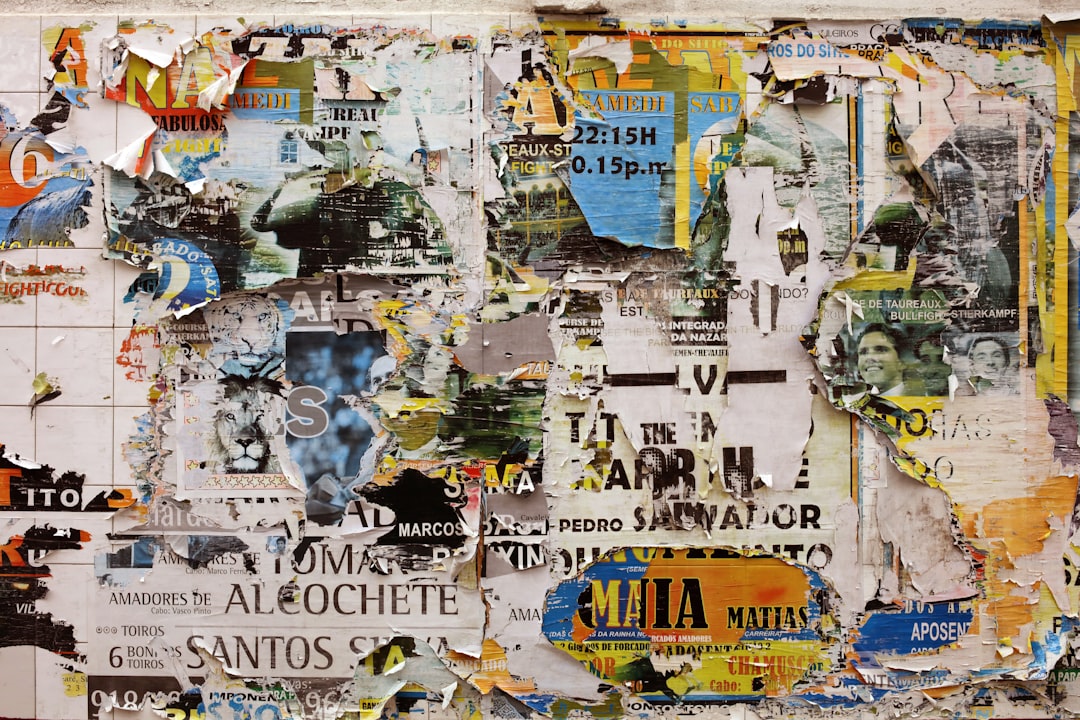CSS Grid is a powerful tool for web developers and designers to create complex, responsive layouts with ease. It’s a relatively new feature in web development and has quickly become a favorite among the community for its flexibility and simplicity. In this post, we’ll explore the basics of CSS Grid, its advanced features, and best practices for using it effectively.
There are numerous reasons why it’s important to learn CSS Grid. First and foremost, it’s a game-changer in terms of layout design. It allows for more control over the placement of elements on a page, creating a more visually appealing and organized design. It also simplifies the process of creating responsive layouts, reducing the need for media queries and making design changes quicker and easier.
In this post, we’ll cover everything from the basics of the grid system to creating complex layouts, responsive design with CSS Grid, and even how to use it in conjunction with Flexbox.
So, whether you’re a seasoned developer or just starting out, this post will provide you with the tools and knowledge necessary to master CSS Grid and elevate your web design game. Let’s get started!
Understanding the Basics of CSS Grid
CSS Grid is a powerful tool that allows developers to create complex layouts quickly and efficiently. In this section, we will explore the basics of CSS Grid and how it works.
At its simplest, CSS Grid is a system of rows and columns that can be used to create a two-dimensional grid. The grid lines define the edges of each column and row, while the grid tracks are the spaces between the lines. Using CSS Grid, you can create grids with any number of columns and rows to suit your layout requirements.
In addition to the grid lines and tracks, CSS Grid also allows you to define areas within the grid. These areas can be used to place items in specific locations within the grid. For example, you could define an area for a header, one for a navigation menu, and one for the main content area.
Creating a basic grid layout with CSS Grid is quite simple. You just need to set up the grid container using the display: grid property and define the number of columns and rows. You can also specify the width and height of each row and column using the grid-template-rows and grid-template-columns properties.
Here’s an example of a basic grid layout:
“`
.container {
display: grid;
grid-template-columns: 1fr 1fr 1fr;
grid-template-rows: 100px 200px;
grid-gap: 10px;
}
.item-1 {
grid-column: 1 / 3;
grid-row: 1;
}
.item-2 {
grid-column: 3;
grid-row: 1 / 3;
}
.item-3 {
grid-column: 1;
grid-row: 2;
}
.item-4 {
grid-column: 2;
grid-row: 2;
}
“`
In this example, we have a grid container with three columns and two rows. We have also defined some gaps between the rows and columns using the grid-gap property. We then have four grid items that are placed within the grid using the grid-column and grid-row properties.
By using these basic CSS Grid concepts, you can create a wide range of layouts quickly and easily. In the next section, we will explore some advanced features of CSS Grid that allow you to create even more complex and sophisticated layouts.
These areas can be used to place items in specific locations within the grid.
Creating Complex Layouts with CSS Grid
CSS Grid is a powerful tool for creating complex and dynamic layouts that adapt to different screen sizes and devices. In this section, we will explore some of the advanced features of CSS Grid that allow you to create complex layouts with ease.
One of the most powerful features of CSS Grid is the ability to define grid-template-areas, which allows you to create complex layouts using named grid areas. With grid-template-areas, you can define the layout of your page using a simple grid of named areas, which can then be positioned and sized using CSS.
Another advanced feature of CSS Grid is grid-template-columns, which allows you to define the width of each column in your grid. This is particularly useful for creating complex layouts that require different column widths or for aligning content within a particular column.
In addition to these advanced features, CSS Grid also offers a range of other tools and techniques for creating complex layouts. For example, you can use the grid-template-rows property to define the height of each row in your grid, or you can use the grid-gap property to add spacing between grid items.
When creating complex layouts with CSS Grid, it’s important to keep your code organized and structured. One useful technique is to use comments to label different sections of your grid, which can help you stay organized and make it easier to debug your code.
Another tip for organizing your CSS Grid code is to use repeat() functions to simplify your grid definition. For example, instead of defining each column individually, you can use repeat() to define a pattern of column widths that can be repeated across your grid.
Overall, mastering CSS Grid can take some time and practice, but the rewards are well worth the effort. By learning to create complex layouts with CSS Grid, you can create more dynamic and engaging website designs that adapt to different screen sizes and devices. So why not give it a try and see what you can create?
This is particularly useful for creating complex layouts that require different column widths or for aligning content within a particular column.
Responsive Design with CSS Grid
CSS Grid is not just a powerful tool for creating complex layouts, but it also offers numerous benefits for responsive design. With CSS Grid, you can create dynamic and flexible layouts that adjust seamlessly to different screen sizes and devices. In this section, we’ll explore how you can use CSS Grid to create responsive designs that look great on any device.
To create responsive layouts with CSS Grid, you’ll need to use media queries. Media queries allow you to specify different styles for different screen sizes. For example, you can use a media query to change the number of columns in a grid layout or to adjust the placement of grid items on smaller screens.
One of the key advantages of using CSS Grid for responsive design is that you can create layouts that scale proportionally. With CSS Grid, you can use the fr unit to define track sizes as a fraction of available space. This means that you can create layouts that adjust fluidly as the screen size changes.
Let’s take a look at an example. Suppose you have a grid layout with two columns and two rows. You could define the grid as follows:
“`
.grid-container {
display: grid;
grid-template-columns: 1fr 1fr;
grid-template-rows: 1fr 1fr;
}
“`
This creates a grid with two columns and two rows, where each track is 1 fraction of the available space. As the screen size changes, the grid will adjust proportionally, with each track resizing in proportion to the available space.
You can also use media queries to adjust the grid layout for different screen sizes. For example, you might want to change the number of columns in the grid on smaller screens. You could do this with a media query like this:
“`
@media (max-width: 768px) {
.grid-container {
grid-template-columns: 1fr;
grid-template-rows: 1fr 1fr 1fr;
}
}
“`
This changes the grid to have one column and three rows on screens with a maximum width of 768 pixels. This allows the grid to adjust to smaller screens while still maintaining its structure and layout.
Overall, CSS Grid offers numerous benefits for responsive design. With its flexible and dynamic grid system, you can create layouts that adjust seamlessly to different screen sizes and devices. By using media queries, you can create layouts that scale proportionally and maintain their structure and layout on any device. So if you’re looking to create responsive designs that look great on any device, CSS Grid is definitely a tool worth mastering.
With CSS Grid, you can create dynamic and flexible layouts that adjust seamlessly to different screen sizes and devices.
CSS Grid and Flexbox
CSS Grid and Flexbox are two powerful tools for creating layouts in CSS. While both are used for layout purposes, they have different strengths and weaknesses that make them suitable for different situations.
Differences between CSS Grid and Flexbox
CSS Grid is a two-dimensional layout system that allows you to create complex grid layouts with rows and columns. Flexbox, on the other hand, is a one-dimensional layout system that allows you to align and distribute items along a single axis.
CSS Grid is ideal for creating complex layouts that require a lot of flexibility and control over the placement of items. Flexbox, on the other hand, is best suited for simpler layouts where you need to align items along a single axis, such as in a navigation menu.
Examples of when to use CSS Grid versus Flexbox
Let’s say you’re creating a magazine layout with multiple columns and rows of content. In this case, CSS Grid would be the better choice because it allows you to create a complex layout with precise control over the placement of items.
On the other hand, if you’re creating a navigation menu with a few links that need to be aligned horizontally, Flexbox would be the better choice because it allows you to easily align items along a single axis.
How to use CSS Grid and Flexbox together
While CSS Grid and Flexbox are both powerful layout tools on their own, they can also be used together to create even more complex layouts. For example, you might use Flexbox to align items along a single axis within a grid cell, or you might use CSS Grid to create a two-dimensional layout and then use Flexbox to align items within individual grid cells.
By using CSS Grid and Flexbox together, you can create layouts that are both flexible and precise, with complete control over the placement and alignment of every element on the page.
Overall, understanding the differences between CSS Grid and Flexbox is essential for creating effective layouts in CSS. By choosing the right tool for the job and combining them when necessary, you can create layouts that are both visually appealing and functional. So don’t be afraid to experiment with CSS Grid and Flexbox in your own projects and see how they can take your layouts to the next level.
For example, you might use Flexbox to align items along a single axis within a grid cell, or you might use CSS Grid to create a two-dimensional layout and then use Flexbox to align items within individual grid cells.
Best Practices for Using CSS Grid
As with any web development tool, there are certain best practices that should be followed when using CSS Grid. Here are some common mistakes to avoid and tips for optimizing your grid for performance.
Avoid Overcomplicating Your Grid
One of the biggest mistakes developers make when using CSS Grid is overcomplicating their grid layouts. While the grid system is incredibly powerful, it’s important to remember that simplicity is key. A grid layout with too many rows and columns can quickly become unwieldy and difficult to manage.
Instead, focus on using the grid system to create a clear and organized structure for your content. Use fewer rows and columns wherever possible, and group related elements together in the same grid area.
Keep Your Code Organized and Structured
As with any CSS code, it’s important to keep your grid code organized and structured. This will make it easier to read and understand, and will also make it easier to make changes in the future.
Consider using comments to break up your code into sections, and use meaningful class names to identify specific grid areas. This will make it easier to navigate your code and find what you’re looking for.
Optimize Your Grid for Performance
When using CSS Grid, it’s important to keep performance in mind. While the grid system is incredibly powerful, it can also be resource-intensive if used incorrectly.
One way to optimize your grid for performance is to use a smaller number of grid areas. This can help reduce the amount of code required to create your layout, which in turn can improve the performance of your page.
Another way to optimize your grid for performance is to use the minmax() function instead of fixed values for grid-template-columns. This will allow your grid to adjust to different screen sizes, which can improve the responsiveness of your layout.
Resources for Learning More About CSS Grid
Finally, if you’re looking to learn more about CSS Grid, there are plenty of resources available online. Some of the best include:
– CSS Tricks: A comprehensive guide to CSS Grid, including examples and tutorials
– Mozilla Developer Network: A detailed explanation of how CSS Grid works, including interactive examples
– Grid by Example: A collection of CSS Grid examples and tutorials
Don’t be afraid to experiment with CSS Grid and try new things. With a little practice, you’ll be able to create complex, responsive layouts with ease. Good luck!
Resources for Learning More About CSS Grid
Finally, if you’re looking to learn more about CSS Grid, there are plenty of resources available online.
Conclusion
Throughout this blog post, we have explored the ins and outs of CSS Grid and how it can be used to create beautiful, complex layouts. From the basics of grid systems to advanced features like grid-template-areas and media queries, we have covered a lot of ground.
But why is it so important to learn CSS Grid? Well, for starters, it allows for a level of flexibility and control that was previously impossible with traditional layout methods. With CSS Grid, you can easily create responsive designs that work seamlessly across various devices and screen sizes. Plus, it enables you to create complex layouts that were previously difficult to achieve without using tables or relying on JavaScript hacks.
While it may take some time to get comfortable with CSS Grid, the benefits are well worth it. And with the abundance of resources available online, it’s easier than ever to learn and master this powerful tool.
So, what are you waiting for? Start experimenting with CSS Grid in your own projects and see the amazing layouts you can create. Don’t be afraid to play around with different features and techniques, and remember to always keep best practices in mind.
In conclusion, mastering CSS Grid is an essential skill for any web developer looking to create stunning, responsive layouts. So, take the time to learn and practice these techniques, and start creating beautiful designs today!