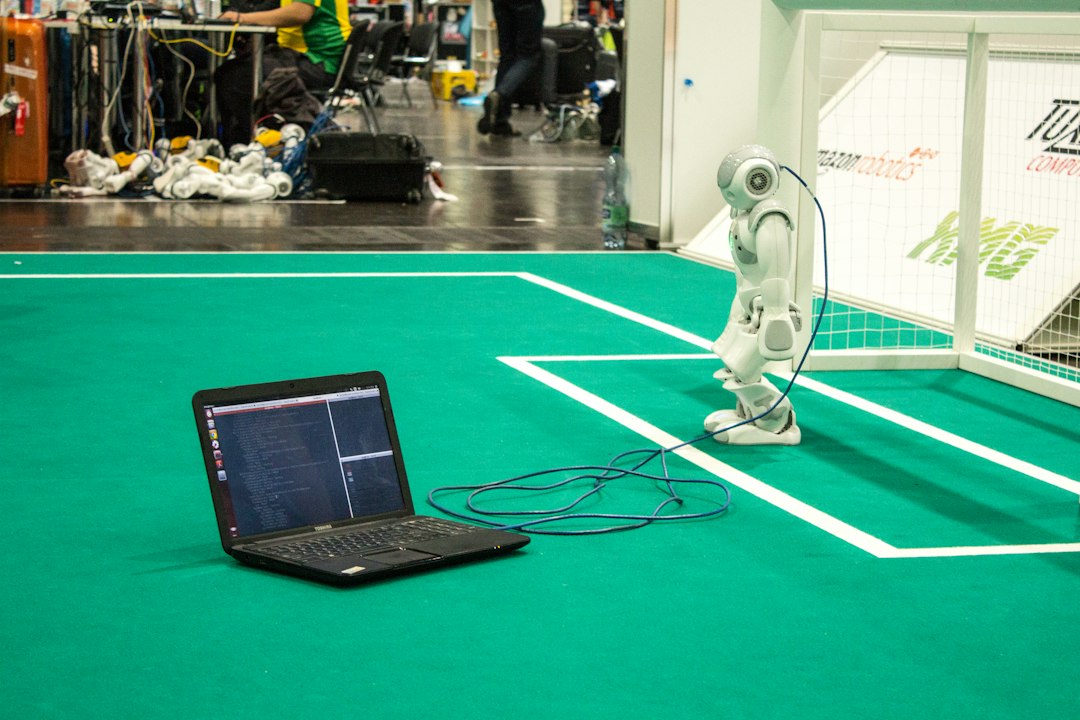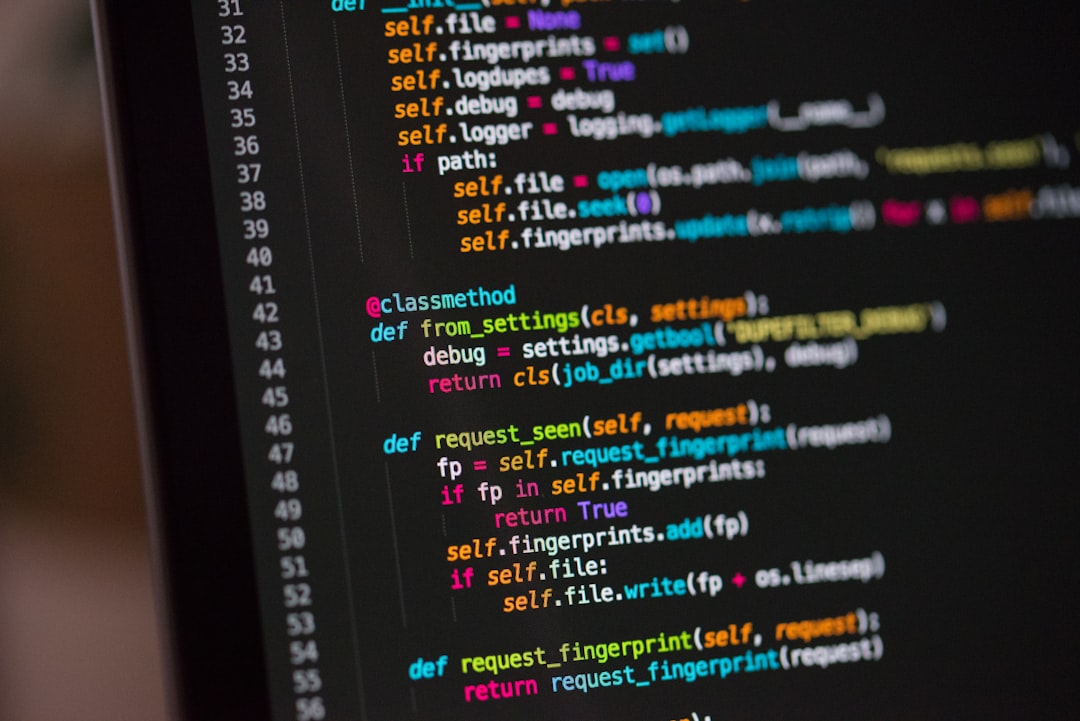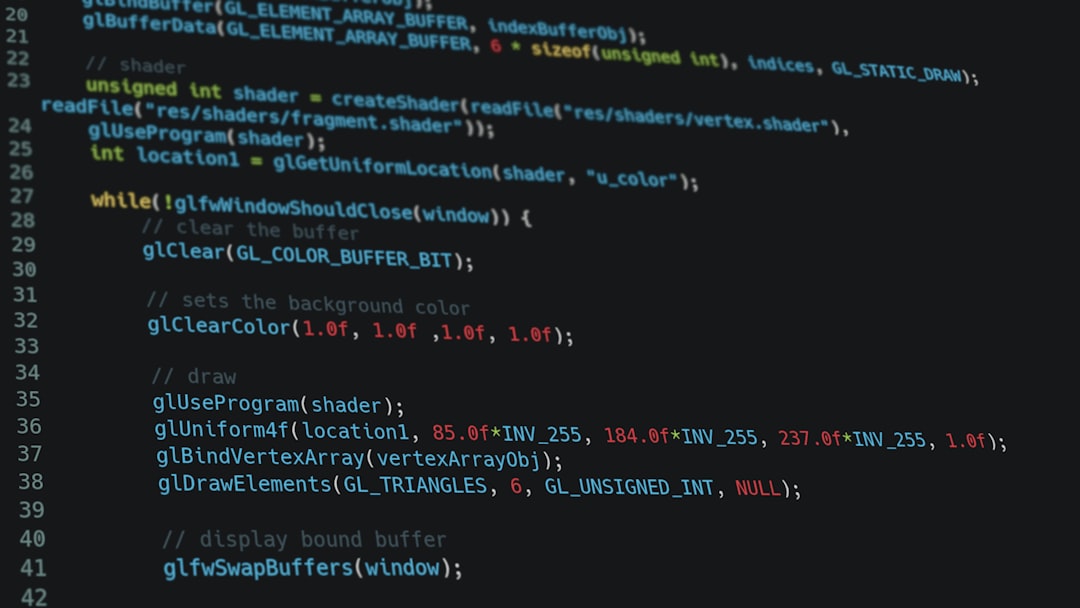Welcome to our comprehensive guide on debugging in coding! Whether you’re a seasoned developer or just starting out on your programming journey, understanding the importance of debugging is crucial for writing efficient and error-free code. Debugging is not just about identifying and fixing issues; it’s a skill that requires a combination of analytical thinking, adaptability, and a deep understanding of the code you’re working with.
In this blog post, we will delve into the world of debugging, exploring common coding issues, helpful techniques, and strategies for efficient problem-solving. We will also take a look at various debugging tools and resources that can immensely aid you in your debugging journey.
Debugging is often compared to detective work, as it involves identifying and solving problems within your code. Just like a detective, you’ll need to gather clues, analyze the evidence, and piece together the puzzle to solve the mystery of the bug. It may sound daunting, but fear not! With the right approach and mindset, debugging can become an enjoyable and rewarding aspect of coding.
So, why is debugging so important? Well, even the most skilled programmers make mistakes, and code is prone to issues and errors. Debugging allows you to identify and rectify these problems, ensuring that your code works as intended. It saves time, enhances efficiency, and ultimately leads to better software development. Debugging not only helps you fix immediate issues but also improves your coding skills by exposing you to different scenarios and edge cases.
Throughout this blog post, we will explore various coding issues that commonly arise and their underlying causes. From syntax errors to logic flaws, understanding these issues will enable you to tackle them effectively. We’ll also provide you with practical techniques that can streamline your debugging process and help you become more efficient in identifying and resolving bugs.
In addition to techniques, we’ll explore a range of debugging tools and resources that can make your life as a programmer much easier. From integrated development environments (IDEs) with advanced debugging features to online communities and forums filled with experienced developers, these resources will become your allies in the quest to squash bugs. We’ll also touch upon the importance of leveraging version control systems and writing test cases to aid in debugging and prevent future issues.
Lastly, we’ll discuss strategies for efficient problem-solving in debugging. Debugging can sometimes be a challenging and frustrating task, but with the right mindset and approach, you can overcome any obstacle. We’ll explore techniques such as divide and conquer, stepping through code, and using logs to narrow down the source of the bug. These strategies will enable you to tackle even the most complex bugs with confidence and precision.
In conclusion, debugging is an essential skill for any programmer. By understanding the importance of debugging, learning about common coding issues, and utilizing effective techniques, tools, and resources, you can become a master debugger. So, let’s dive into the world of debugging and embark on a journey filled with problem-solving, learning, and successful coding!
Understanding the Importance of Debugging in Coding
Debugging is a critical process in coding that involves identifying and fixing errors or bugs in a program’s code. It plays a crucial role in ensuring that the software functions as intended, providing a smooth and error-free user experience. Debugging can be a challenging and time-consuming task, but its importance cannot be overstated. In this section, we will delve deeper into why debugging is essential and how it contributes to the overall success of a coding project.
First and foremost, debugging allows developers to identify and rectify coding issues that may arise during the development process. It is not uncommon for bugs to appear due to syntax errors, logical mistakes, or incorrect implementation of algorithms. These bugs can lead to unexpected program behavior, crashes, or even security vulnerabilities. By actively engaging in the debugging process, developers can catch these issues early on and prevent them from causing further problems down the line.
Moreover, debugging helps developers gain a deeper understanding of the code they are working with. It allows them to trace the execution flow, identify the root cause of the problem, and find effective solutions. Through debugging, developers can enhance their comprehension of complex code structures, improve their problem-solving skills, and become more proficient in their programming language of choice.
Additionally, debugging plays a crucial role in optimizing code performance. By carefully analyzing and debugging a program, developers can identify areas where the code may be inefficient or resource-intensive. They can then make the necessary adjustments to enhance the software’s speed, responsiveness, and overall efficiency. This optimization process can greatly benefit end-users, as it ensures that the software runs smoothly and provides a seamless experience.
Furthermore, debugging is an iterative process that fosters adaptability and resilience in developers. It encourages them to think creatively and explore alternative approaches to solving problems. Debugging often involves testing different hypotheses and experimenting with various solutions. This flexibility allows developers to adapt to changing requirements and find the most effective and efficient ways to tackle coding issues.
Lastly, debugging promotes a collaborative and supportive coding culture. Developers often engage in collective debugging sessions where they assist each other in identifying and fixing issues. These sessions foster knowledge sharing, team collaboration, and a sense of camaraderie. By working together to debug code, developers can learn from one another’s experiences, gain new insights, and collectively contribute to the success of a coding project.
Understanding the importance of debugging in coding is crucial for any developer aiming to create high-quality, reliable software. It helps identify and rectify coding issues, enhances developers’ understanding of code, optimizes code performance, fosters adaptability, and promotes a collaborative coding culture. By embracing the debugging process and utilizing effective techniques and tools, developers can ensure that their code is robust, efficient, and error-free.
Debugging often involves testing different hypotheses and experimenting with various solutions.
Common coding issues and their causes
When it comes to coding, it’s not uncommon to encounter various issues that can make your debugging process more challenging. Understanding the common coding issues and their underlying causes is crucial for effective debugging and improving your coding skills. In this section, we will explore some of the most prevalent coding issues and discuss their potential causes.
- Syntax errors: Syntax errors are one of the most common issues that developers face during the coding process. These errors occur when the code violates the rules of the programming language. This could be a missing or misplaced semicolon, an unclosed bracket, or a misspelled keyword. Identifying and fixing syntax errors is relatively straightforward, as most modern code editors provide real-time feedback and highlight syntax errors as you type.
- Logical errors: Unlike syntax errors, logical errors are more challenging to spot and fix. These errors occur when the code does not produce the expected output or behaves in an unintended way. Logical errors can be caused by incorrect algorithms, faulty conditional statements, or improper variable assignment. Debugging logical errors often requires careful examination of the code logic and the use of debugging techniques to identify the root cause.
- Null pointer exceptions: Null pointer exceptions are infamous bugs in programming languages that support object-oriented programming. These exceptions occur when a variable that is expected to hold an object reference instead holds a null value. Accessing methods or properties of a null variable leads to a runtime error. Null pointer exceptions can be prevented by performing null checks and ensuring that variables are properly initialized before use.
- Race conditions: Race conditions can occur in multi-threaded or concurrent programming when multiple threads access shared resources simultaneously, leading to unexpected behavior. These issues often arise when the order of execution or synchronization between threads is not properly managed. Detecting and fixing race conditions requires careful analysis, proper synchronization mechanisms, and testing under different scenarios.
- Memory leaks: Memory leaks happen when a program fails to release memory that is no longer needed, leading to the accumulation of unused memory over time. These issues can result in degraded performance and eventually cause the program to crash due to insufficient memory. Memory leaks are commonly caused by incorrect allocation and deallocation of memory or not releasing resources properly. Utilizing memory profiling tools and good programming practices can help identify and resolve memory leaks.
These are just a few examples of common coding issues that developers often encounter. It’s important to keep in mind that every programming language and framework may have its own set of unique issues and challenges. Becoming familiar with the common issues and their causes specific to your programming environment will greatly assist you in efficiently debugging your code.
Now that we have explored the common coding issues and their causes, let’s move on to the next section, where we will discuss helpful techniques for effective debugging.
These issues can result in degraded performance and eventually cause the program to crash due to insufficient memory.
Helpful Techniques for Effective Debugging
Debugging is an essential skill for any programmer, as it allows us to identify and fix errors in our code. While it can sometimes be a challenging and time-consuming process, there are several helpful techniques that can make debugging more efficient and effective.
1. Divide and conquer: When faced with a bug, it can be overwhelming to search through a large codebase for the cause. One useful technique is to narrow down the problem area by dividing the code into smaller sections. By systematically testing each section, you can isolate the bug and focus your efforts on a specific part of the code.
2. Print statements: Sometimes the best way to understand what’s happening in your code is by adding print statements at various points. These statements can help you track the flow of execution and identify where the issue might lie. By printing the values of variables or important data points, you can gain valuable insights into the state of your program.
3. Inspecting variable values: In addition to print statements, you can also use debugging tools to inspect the values of variables at different points in your code. Most integrated development environments (IDEs) provide features that allow you to set breakpoints, step through the code, and view the values of variables in real-time. This can be particularly helpful in understanding how your code is behaving and identifying where the problem might be occurring.
4. Code review: Sometimes a fresh pair of eyes can spot what you’ve missed. Collaborating with a colleague or seeking help from an online community can often lead to valuable insights and alternative approaches to solving the bug. Sharing your code and explaining the issue to someone else can also help you clarify your thoughts and potentially uncover the root cause of the problem.
5. Utilize debugging tools: In addition to the aforementioned print statements and IDE features, there are numerous debugging tools and resources available that can assist you in your debugging efforts. These tools can help you trace the execution of your code, analyze memory usage, and even simulate different scenarios to reproduce the bug. Some popular debugging tools include gdb for C/C++, pdb for Python, and Xcode’s debugger for iOS development.
6. Stay calm and persistent: Debugging can sometimes be frustrating, especially when you’re unable to find the cause of the bug. It’s important to remain calm, maintain a positive mindset, and stay persistent. Remember that debugging is a normal part of the development process, and each bug you encounter is an opportunity to improve your skills and learn something new.
By utilizing these helpful techniques and resources, you can become a more effective debugger and overcome coding issues with ease. Don’t be discouraged by bugs – embrace them as opportunities to grow and improve. Happy debugging!
It’s important to remain calm, maintain a positive mindset, and stay persistent.
Utilizing Debugging Tools and Resources
When it comes to debugging, having the right tools and resources at your disposal can make all the difference in your coding journey. In this section, we’ll explore some of the most useful debugging tools and resources that can help you identify and fix issues more efficiently.
Integrated Development Environments (IDEs)
An IDE is a software application that provides comprehensive tools and features to assist developers in writing, testing, and debugging their code. IDEs such as Visual Studio Code, PyCharm, and Eclipse offer built-in debugging functionalities, making the debugging process seamless and hassle-free.
These IDEs usually provide a dedicated debugging panel where you can set breakpoints, inspect variables, step through your code, and monitor the execution flow. Additionally, they offer features like code completion, syntax highlighting, and error checking, which can help you catch potential issues early on.
Debugging Extensions and Plugins
Many programming languages have dedicated debugging extensions and plugins that can enhance your debugging experience. These tools often provide additional features specific to the language or framework you are working with, allowing you to analyze your code more effectively.
For example, if you’re a JavaScript developer using the popular Node.js runtime, you can leverage the power of extensions like Node Inspector or Chrome DevTools to debug your server-side code. These tools enable you to set breakpoints, examine variables, and even profile your code’s performance.
Debugging Libraries and Frameworks
Depending on the language or framework you’re working with, there might be specific debugging libraries or frameworks available that can simplify the debugging process. These tools often provide additional functionalities and utilities that can help you identify and resolve issues more quickly.
For instance, if you’re developing a web application using Django, a Python web framework, you can take advantage of Django Debug Toolbar. This powerful debugging tool integrates seamlessly with Django and provides a detailed panel that offers insights into your code’s performance, database queries, and much more.
Online Communities and Forums
When you encounter a particularly challenging bug or issue, it’s always helpful to have a supportive community of fellow developers to turn to. Online forums and communities, such as Stack Overflow or Reddit’s programming subreddits, can be invaluable resources for debugging assistance.
These platforms allow you to post your specific issue, describe your code, and ask for help from experienced developers who may have encountered similar problems before. It’s important to provide all the necessary details and code snippets so that others can better understand your problem and offer relevant solutions.
Documentation and Official Resources
When debugging, don’t overlook the importance of reading documentation and official resources provided by the language or framework you’re working with. These resources often contain valuable information and examples that can help you understand the behavior of certain functions, methods, or libraries.
Official documentation can provide insights into common pitfalls, known issues, and best practices. It’s always a good idea to consult the documentation first when you encounter a problem, as chances are someone else has already encountered and solved it.
Code Review and Pair Programming
Another effective way to catch bugs and improve your debugging skills is through code review and pair programming. Collaborating with a peer or mentor can bring fresh perspectives to your code and help identify potential issues that you might have missed.
During code review or pair programming sessions, you can discuss your thought process, explain your code’s logic, and ask for feedback on potential improvements. This collaborative approach not only fosters a learning environment but also enhances your ability to spot bugs and find solutions more efficiently.
Remember, debugging is an essential part of the coding process, and utilizing the right tools, resources, and techniques can significantly improve your effectiveness as a developer. Embrace the available debugging tools, seek help from the community, and never underestimate the power of collaboration. Happy debugging!
It’s always a good idea to consult the documentation first when you encounter a problem, as chances are someone else has already encountered and solved it.
Strategies for Efficient Problem-Solving in Debugging
When it comes to debugging, one of the keys to success is having a systematic approach to problem-solving. While each bug may present its own unique challenges, there are several strategies that can help you efficiently identify and resolve issues in your code.
1. Analyze the problem: Before diving into the code, take a step back and analyze the problem at hand. What is the expected outcome? Is the issue reproducible? Understanding the problem thoroughly will help you narrow down the potential causes and focus your efforts in the right direction.
2. Break it down: Complex bugs can often be overwhelming, so it’s important to break them down into smaller, manageable chunks. By isolating different parts of your code and testing them individually, you can identify which specific component is causing the problem. This approach not only makes debugging more manageable but also helps in preventing unnecessary changes to working code.
3. Use print statements: Sometimes, the easiest way to understand what’s happening inside your code is to add print statements. By strategically placing print statements at different stages of your code, you can track the flow of execution and identify any unexpected values or behaviors. It’s a simple yet powerful technique that can help you quickly pinpoint the source of the problem.
4. Utilize logging: While print statements are useful during development, logging can be a more efficient way to track and debug code in production environments. Logging allows you to capture specific events, errors, or variable values, providing valuable insights into the behavior of your code. By examining the logs, you can identify patterns, trace the flow of execution, and uncover potential issues.
5. Take advantage of breakpoints: Integrated development environments (IDEs) offer powerful debugging features, including breakpoints. By setting breakpoints at specific lines of code, you can pause the execution and examine the state of variables, step through the code line by line, and gain a deeper understanding of how your program works. Breakpoints can be invaluable in catching bugs that are difficult to reproduce or occur under specific conditions.
6. Consult documentation and online resources: When faced with a challenging bug, don’t hesitate to seek help from external resources. Documentation, forums, and online communities can provide valuable insights and solutions to common coding issues. By leveraging the collective knowledge of the developer community, you can save time and find innovative approaches to solving complex problems.
7. Collaborate and seek feedback: Debugging doesn’t have to be a solitary endeavor. Engaging with colleagues or fellow developers can provide fresh perspectives and alternative approaches to problem-solving. Sharing your code, explaining the issue, and seeking feedback can help uncover blind spots and lead to faster resolutions.
Remember, efficient problem-solving in debugging is an iterative process. It requires patience, adaptability, and a willingness to experiment. Embrace the challenge, stay curious, and celebrate small victories along the way. With the right strategies and mindset, you’ll become a master at debugging and enhance your coding skills.
By isolating different parts of your code and testing them individually, you can identify which specific component is causing the problem.
Conclusion
In conclusion, debugging is an essential part of the coding process that allows developers to identify and resolve issues in their code. It plays a crucial role in ensuring the smooth functionality of software applications and websites. By understanding the importance of debugging, common coding issues, and helpful techniques for effective debugging, developers can become more proficient in solving problems efficiently.
Throughout this blog post, we explored the significance of debugging in coding. We learned that even the most experienced developers encounter coding issues, which can range from simple syntax errors to more complex logical errors. These issues can cause a program to crash, produce incorrect results, or behave unexpectedly.
To overcome these challenges, we discussed various techniques for effective debugging. These techniques include “divide and conquer” approach, where developers break down the problem into smaller parts, analyzing the code step by step to identify the source of the issue. We also explored the importance of logging and using print statements to trace the program’s execution and gather valuable information about its behavior.
Furthermore, we delved into the world of debugging tools and resources. We discovered that modern integrated development environments (IDEs) provide powerful debugging features, such as breakpoints, watch windows, and call stacks, which can greatly assist developers in understanding the flow of their code and pinpointing errors. Additionally, we explored the usefulness of online communities, forums, and documentation in seeking assistance and learning from other developers’ experiences.
To become efficient problem solvers in debugging, we discussed strategies that developers can employ. These strategies include being adaptable and open-minded, embracing a systematic approach to problem-solving, and maintaining a positive mindset throughout the debugging process. By adopting these strategies, developers can become more confident and efficient in resolving coding issues.
In conclusion, debugging is a skill that every developer should strive to master. It requires patience, attention to detail, and the ability to think critically. By understanding the importance of debugging, common coding issues, and employing effective techniques, developers can enhance their problem-solving abilities and create high-quality, bug-free code.
So next time you encounter a bug in your code, don’t get discouraged. Embrace the challenge and approach it with a systematic mindset. Utilize the debugging tools and resources available to you, and remember that debugging is an opportunity for growth and improvement as a developer. Happy debugging!