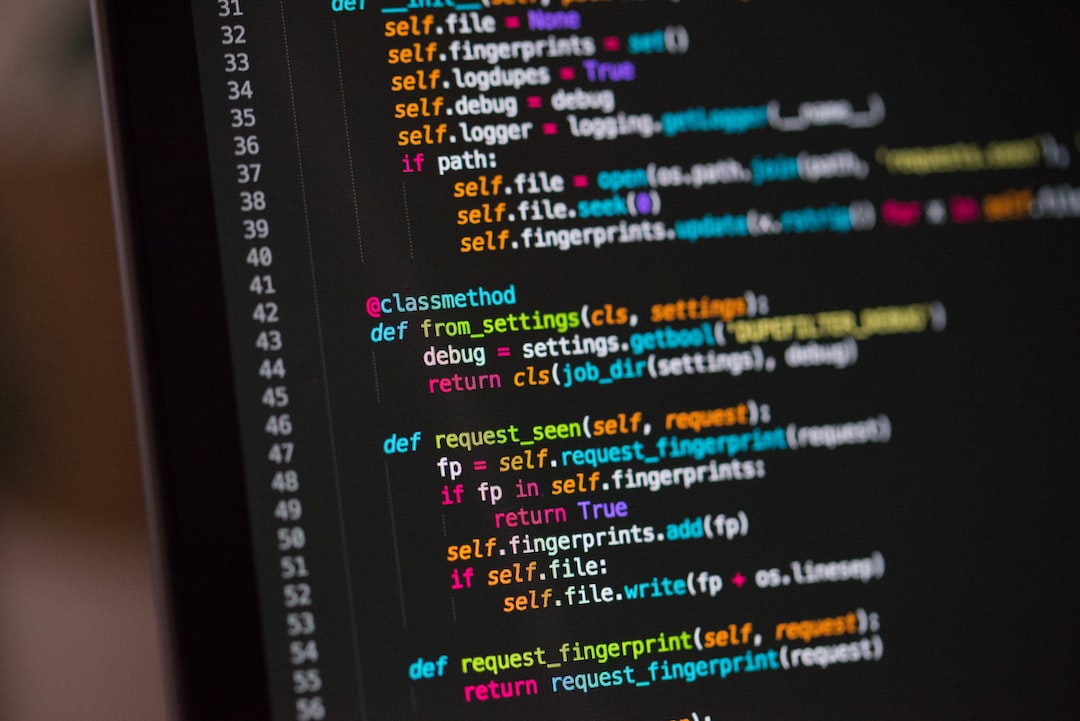Introduction
Welcome to our blog post on common types of coding errors! As developers, we understand the frustrations that come with encountering bugs and spending hours trying to debug them. However, it is crucial to remember that coding errors are a natural part of the development process. Debugging and fixing these errors not only improves the functionality of our code but also enhances our problem-solving skills.
In this blog post, we will explore the different types of coding errors that developers commonly encounter, the importance of error messages, effective strategies for bug identification, techniques for debugging efficiently, and best practices for fixing coding errors. By the end of this post, you will have a comprehensive understanding of how to approach and resolve coding errors in your projects.
Whether you are a beginner or experienced developer, this blog post has insights and tips that can benefit you. From syntax errors to logical mistakes, we will cover a range of common coding errors that can hinder the smooth execution of your code.
Let’s dive into the fascinating world of coding errors and equip ourselves with the knowledge and skills needed to conquer them!
Common Types of Coding Errors
When it comes to coding, errors are an inevitable part of the process. Even the most experienced programmers encounter bugs in their code from time to time. However, understanding the common types of coding errors can help you identify and fix them more efficiently.
One of the most common types of coding errors is the syntax error. This occurs when the code violates the rules of the programming language. It could be something as simple as forgetting to close a parenthesis or misspelling a keyword. Syntax errors are usually easy to spot as they often result in error messages displayed by the compiler or interpreter.
Another type of coding error is the logic error. Unlike syntax errors, logic errors don’t produce error messages. Instead, they cause the program to produce incorrect output or behave unexpectedly. These errors are often the result of flawed algorithms or mistakes in the program’s logic. They can be more challenging to identify and fix, as they require careful analysis of the code and its intended functionality.
Runtime errors are yet another type of coding error. These occur while the program is running and can cause it to terminate unexpectedly. Runtime errors are typically caused by issues such as accessing an invalid memory location, dividing by zero, or encountering an unhandled exception. These errors can be particularly tricky to debug, as they often don’t manifest themselves immediately and may only occur under specific conditions.
Null pointer exceptions are a type of runtime error that deserve special mention. These errors occur when a program attempts to access an object or variable that has a null value. They can lead to crashes or unexpected behavior and are often the result of improper null handling or not checking for null values before accessing them.
Boundary errors are also a common type of coding error. These occur when the program fails to handle values at the extremes of a specific range or fails to account for edge cases. Boundary errors can lead to buffer overflows, integer overflows, or other vulnerabilities that can be exploited by attackers.
Lastly, we have the infamous off-by-one errors. These errors occur when the program mistakenly iterates one too many or one too few times. Off-by-one errors can lead to unexpected behavior, infinite loops, or even crashes. They can be quite tricky to identify, as they often involve careful examination of the program’s logic and loop conditions.
Understanding these common types of coding errors is the first step towards becoming a more efficient programmer. By recognizing the nature of the bug, you can apply appropriate strategies and techniques to identify and fix it. In the next section, we’ll discuss the importance of error messages and how they can guide you in the debugging process.
One of the most common types of coding errors is the syntax error.
Understanding the Importance of Error Messages
When it comes to coding, errors are inevitable. No matter how experienced or skilled you are, there will always be moments when things don’t go as planned. In such situations, error messages become your best friends. They are not just annoying pop-ups or cryptic lines of text; error messages are powerful tools that can help you identify and fix coding errors efficiently.
So, why are error messages so important? Well, let’s think about it. Imagine you’ve spent hours writing code for a complex algorithm that is meant to solve a critical problem. You compile or execute your code, and suddenly, an error message appears on your screen. At first glance, it might seem frustrating and discouraging, but in reality, that error message is like a roadmap that can guide you towards finding a solution.
Error messages provide essential information about what went wrong in your code and where the error occurred. They can tell you which line of code caused the problem, the type of error that occurred, and sometimes even suggest possible solutions. Without error messages, debugging would be like searching for a needle in a haystack. You would have no clue where to start looking for the bug.
Another reason why error messages are crucial is that they foster a growth mindset. As a programmer, you should embrace errors as learning opportunities. Each error message is a chance to improve your coding skills, expand your knowledge, and become a better problem solver. Instead of getting discouraged by errors, view them as stepping stones on your path to mastery.
Moreover, error messages encourage you to adopt an analytical approach to coding. Instead of relying on trial and error or guesswork, you can use error messages to narrow down the potential causes of a problem. By carefully analyzing the error message, you can gain insights into the underlying issue and formulate a hypothesis about what might be causing the error.
When it comes to error messages, it’s important to remember that they are not set in stone. They can be customized, modified, and enhanced to provide more meaningful information. As you gain experience, you will learn how to write error messages that are clear, concise, and informative. These enhanced error messages can not only help you debug your own code but also assist other developers who might encounter similar issues.
To summarize, error messages are an integral part of the coding process. They are not just nuisances to be ignored or bypassed; they are valuable tools that can guide you towards solving coding errors efficiently. Embrace error messages, analyze them carefully, and use them as opportunities for growth. By understanding the importance of error messages, you will become a more effective and adaptable programmer.
They can be customized, modified, and enhanced to provide more meaningful information.
Effective Strategies for Bug Identification
When it comes to coding, bugs are inevitable. They can be frustrating and time-consuming to deal with, but they are also a valuable opportunity for growth and learning. The key to effectively identifying bugs lies in employing the right strategies and utilizing the available resources. In this section, we will discuss some effective techniques for bug identification that will help you streamline your debugging process and save precious time and energy.
1. Reproduce the Bug
One of the first steps in bug identification is to reproduce the issue consistently. By understanding the exact sequence of actions or inputs that trigger the bug, you can gain valuable insights into its nature and potential causes. Take note of any specific conditions or patterns that seem to be related to the bug occurrence.
2. Isolate the Problem
When faced with a bug, it is important to narrow down the scope of the problem to a specific section of code or a particular set of variables. By isolating the problem, you can focus your debugging efforts and avoid wasting time on unrelated parts of your codebase. Utilize debugging tools and techniques such as breakpoints, logging, and code review to help you pinpoint the root cause.
3. Use Logging and Debugging Tools
Logging can be a powerful tool for bug identification. By strategically placing log statements throughout your code, you can track the flow of execution and gather valuable information about the state of your program at different stages. Debugging tools, such as integrated development environments (IDEs), can also provide insights into the variables and values at runtime, helping you identify potential issues more efficiently.
4. Analyze Error Messages and Stack Traces
Error messages and stack traces often contain valuable clues about the nature and location of a bug. Take the time to carefully analyze these messages, paying attention to the line numbers, error codes, and any additional information provided. Sometimes the solution to a bug can be as simple as fixing a typo or addressing a syntax error highlighted by the error message.
5. Consult Online Resources and Communities
The coding community is vast and filled with experienced developers who have likely encountered similar bugs in the past. When faced with a challenging bug, don’t hesitate to consult online resources such as forums, documentation, and Q&A websites. Sharing your problem with others can provide fresh perspectives and lead you to potential solutions you might not have considered.
6. Keep a Detailed Record
During the bug identification process, it is crucial to keep a detailed record of your findings, steps taken, and potential solutions attempted. This record will not only help you stay organized but also allow you to track your progress and avoid retracing your steps. Additionally, documenting your debugging process can be invaluable for future reference, enabling you to build a knowledge base and improve your debugging skills over time.
Remember, bug identification is not a one-size-fits-all process. It requires adaptability and a willingness to try different approaches. Keep an open mind, stay patient, and don’t be discouraged by setbacks. With practice, you will become more proficient in identifying bugs and enjoy the satisfaction of troubleshooting and solving coding errors efficiently.
Additionally, documenting your debugging process can be invaluable for future reference, enabling you to build a knowledge base and improve your debugging skills over time.
Techniques for Debugging Efficiently
Debugging is an essential skill for any programmer. It involves identifying and resolving errors in code to ensure that software functions as intended. However, debugging can often be a time-consuming and frustrating process. In this section, we will explore some techniques that can help you debug more efficiently.
1. Isolate the problem: When faced with a bug, it is crucial to isolate the problem area. Break down the code into smaller sections and run tests to identify the specific section causing the error. This approach allows you to focus your efforts on troubleshooting the exact problem rather than wasting time on unrelated parts of the code.
2. Use debugging tools: Modern programming environments offer various debugging tools that can assist you in identifying and fixing errors. These tools allow you to step through code, set breakpoints, inspect variables, and track the flow of execution. Familiarize yourself with the debugging capabilities of your chosen programming language or IDE, as they can significantly speed up the debugging process.
3. Print statements: Sometimes, the simplest debugging technique is the most effective. Inserting print statements at strategic points in your code can help you track the flow of execution and identify the values of variables at specific points. By carefully selecting what information to print, you can gain valuable insights into the inner workings of your code and pinpoint the source of the error.
4. Divide and conquer: If you are dealing with a complex bug that seems elusive, try dividing the problem into smaller parts. Start by creating a minimal reproducible example that isolates the bug. By gradually adding code and testing along the way, you can narrow down the problem to a specific piece of code or a specific input. This approach not only facilitates the debugging process but also helps you gain a deeper understanding of the issue at hand.
5. Consult online resources: The programming community is a vast and supportive network. When stuck with a bug, don’t hesitate to seek help from online forums, communities, or documentation. Chances are someone else has encountered a similar issue and can provide insights or solutions that can help you overcome the problem faster. Stack Overflow, for example, is a popular platform where programmers can ask and answer questions related to coding errors and debugging techniques.
6. Take breaks: Debugging can be mentally draining, especially when you’re stuck on a particularly challenging bug. It is essential to take regular breaks to clear your mind and maintain focus. Stepping away from the problem for a while can provide a fresh perspective and new insights when you return. Additionally, discussing the bug with colleagues or seeking their input can bring new ideas and alternative approaches to the table.
7. Learn from your mistakes: Debugging is an iterative process, and it is common to make mistakes along the way. However, each debugging session presents an opportunity for growth and learning. Take the time to reflect on the bugs you encounter and the steps you took to resolve them. By analyzing your debugging process, you can identify patterns, tools, or strategies that work best for you. Over time, you will develop a more efficient debugging workflow tailored to your coding style and preferences.
Remember, debugging is an essential part of the coding journey. Embrace the challenges it presents and view each bug as an opportunity to improve your skills. By employing these techniques and adapting them to your specific needs and coding style, you will become a more efficient and proficient debugger.
By analyzing your debugging process, you can identify patterns, tools, or strategies that work best for you.
Best practices for fixing coding errors
Fixing coding errors is an essential part of the software development process. As a developer, you’ll encounter various types of bugs and errors throughout your coding journey. It’s crucial to have a systematic approach and follow best practices to efficiently fix these errors.
1. Analyze the error: When confronted with a coding error, the first step is to carefully analyze the error message and trace the code where the error occurred. Understanding the root cause of the error is essential for effective debugging and fixing.
2. Reproduce the error: Once you understand the error, try to reproduce it in a controlled environment. Reproducing the error helps in isolating the specific conditions or variables leading to the error, making it easier to find the solution.
3. Break it down: Large chunks of code can be overwhelming when trying to locate an error. Consider breaking down the code into smaller sections or functions to identify the specific area where the error lies. This not only simplifies the debugging process but also promotes code reusability and maintainability.
4. Use debugging tools: Take advantage of debugging tools provided by your programming language or integrated development environment (IDE). These tools allow you to step through your code line-by-line, inspect variables, and track the flow of execution. By leveraging these tools, you can gain valuable insights into the state of your program and efficiently pinpoint the error.
5. Check for common mistakes: While debugging, it’s essential to consider common coding mistakes that often lead to errors. Syntax errors, typos, or incorrect variable assignments can easily slip into your code. Double-check your code for any such mistakes, as fixing them can quickly resolve the error.
6. Utilize version control: Version control systems, such as Git, provide a safety net when fixing coding errors. Before making any changes to your code, create a new branch or commit your current changes. This allows you to experiment with different solutions and easily revert back if needed.
7. Test your fixes: After implementing a potential fix, thoroughly test your code to ensure it resolves the error without introducing new bugs. Write test cases that cover the problematic scenario and verify that the error no longer occurs. Automated testing frameworks can streamline this process and help catch regressions.
8. Document your findings: As you fix coding errors, document the steps you took to resolve them. Maintaining a log of solved errors and their solutions can serve as a valuable resource for future debugging endeavors. It also promotes knowledge sharing within your development team.
Remember, fixing coding errors is a skill that improves with practice and experience. Don’t be discouraged by challenging bugs or complex errors. Embrace the opportunity to learn and adapt your problem-solving techniques. By following these best practices, you’ll become a more efficient and effective developer, capable of tackling any coding error that comes your way.
Conclusion
In conclusion, coding errors are an inevitable part of the software development process. They can be frustrating and time-consuming, but with the right mindset and approach, they can also be valuable learning opportunities.
Throughout this blog post, we have explored the common types of coding errors that developers often encounter. From syntax errors to logic mistakes, understanding the different types of errors is crucial for effective bug identification and debugging.
We have also emphasized the importance of error messages in the debugging process. Error messages not only provide valuable hints about the root cause of the issue but also guide us towards possible solutions. By carefully analyzing and understanding error messages, we can expedite the debugging process and save valuable time.
To become efficient bug identifiers and debuggers, we have discussed effective strategies and techniques. From utilizing debuggers and logging tools to adopting a systematic approach, these practices enable us to isolate the root cause of the bug efficiently and minimize the time spent on debugging.
Moreover, we have delved into best practices for fixing coding errors. By following guidelines such as testing changes incrementally, utilizing version control, and seeking help from the developer community, we can ensure that our fixes are reliable and do not introduce new issues.
It is important to remember that debugging is not only about finding and fixing errors but also about improving our coding skills. Each bug we encounter offers an opportunity to deepen our understanding of the programming language and enhance our problem-solving abilities.
While the process of debugging may feel daunting at times, it is crucial to remain adaptable and persistent. Coding errors are not a reflection of our abilities as developers but rather a natural part of the programming journey. By approaching debugging with a positive mindset and a willingness to learn, we can overcome challenges and ultimately become better programmers.
So, the next time you encounter a bug in your code, don’t get discouraged. Instead, embrace it as an opportunity for growth and improvement. Remember to leverage error messages, use effective bug identification strategies, employ efficient debugging techniques, and adhere to best practices for fixing coding errors. With these tools in your arsenal, you can conquer any coding error that comes your way.
Happy coding and happy debugging!