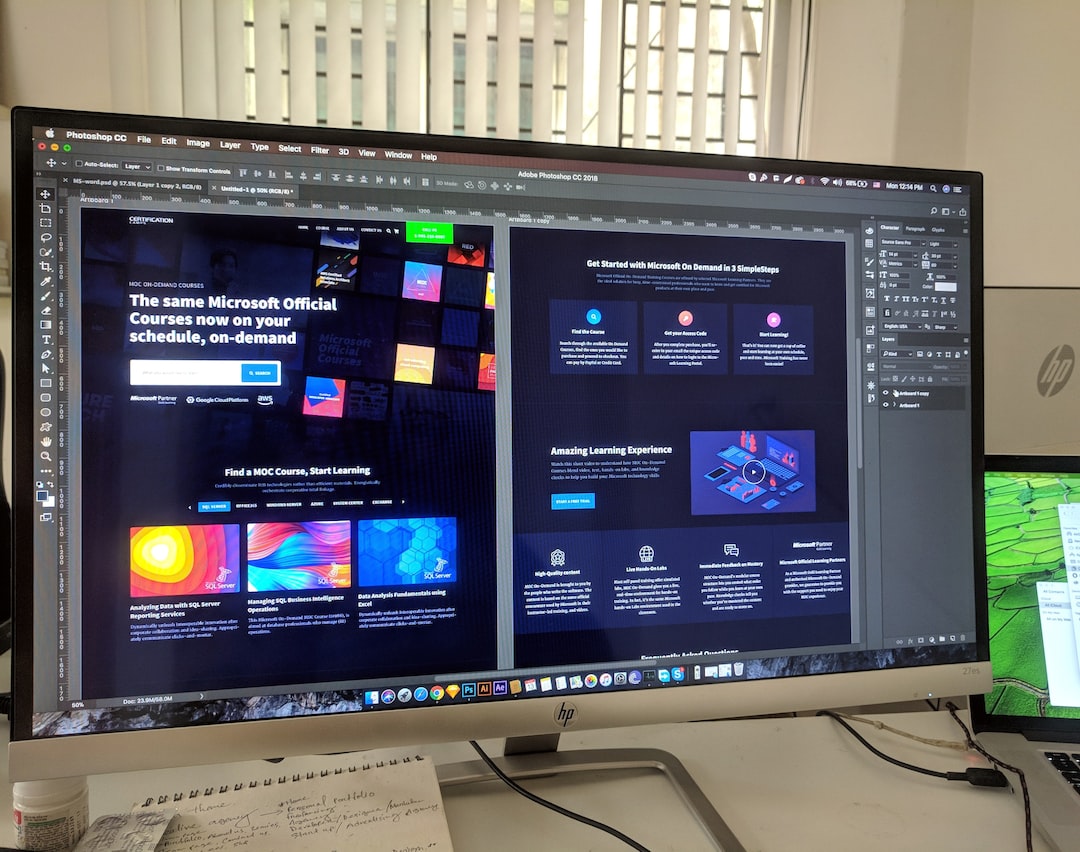CSS Grid is a powerful tool for creating dynamic web designs that are both visually appealing and highly functional. With its flexible grid system, developers can easily create complex layouts that adapt to different screen sizes and devices. This makes CSS Grid an essential tool for creating responsive designs that work seamlessly across multiple devices.
CSS Grid provides a range of benefits for web designers and developers. It allows for greater control over the layout of a webpage, with the ability to create complex, fluid layouts that adapt to different screen sizes and devices. This means that developers can create web designs that are both visually stunning and highly functional, providing a great user experience for visitors to the site.
In this blog post, we will explore the concepts and terminology of CSS Grid, as well as the various properties and tools available to create stunning web designs. We will also discuss how CSS Grid can be used for responsive design and provide examples of media queries that adjust the grid layout for different screen sizes. Finally, we will discuss the current state of browser support for CSS Grid and provide tips for fallbacks and workarounds for older browsers.
So, if you’re interested in creating dynamic and visually appealing web designs, then read on to discover the power of CSS Grid!
Understanding CSS Grid
CSS Grid is a powerful tool for creating dynamic web designs. To fully understand how to use it, it’s important to have a clear understanding of the concepts and terminology involved.
At its core, CSS Grid is all about creating rows and columns. These rows and columns can then be used to define specific areas on the page where content can be placed. These areas are known as grid areas.
One key concept in CSS Grid is the use of a grid container. This is the element that serves as the parent for all of the other elements in the grid. Within the grid container, rows and columns can be defined using the grid-template-rows and grid-template-columns properties.
Another important property in CSS Grid is grid-template-areas. This property allows you to define specific areas on the page where content can be placed. By assigning a name to each of these areas, you can easily move content around on the page by changing the grid-template-areas value.
When working with CSS Grid, it’s also important to understand how to use grid lines. These lines are used to define the start and end points of each row and column. By specifying these values, you can create a grid layout that is flexible and adaptable to different screen sizes.
Overall, understanding the concepts and terminology of CSS Grid is essential for creating effective and dynamic web designs. By mastering these basics, you can take full advantage of all the properties and features available in CSS Grid to create layouts that are visually appealing and easy to use.
These lines are used to define the start and end points of each row and column.
Grid Properties
When it comes to creating dynamic web designs, CSS Grid is a powerful tool that offers a range of properties to help you achieve your desired layout. These properties are essential in defining the structure of your grid, including the number of rows and columns, as well as their size and placement.
One of the most commonly used properties of CSS Grid is grid-template-rows and grid-template-columns, which allow you to specify the number and size of rows and columns in your grid. These properties give you a great deal of flexibility in creating your layout, as you can easily adjust the size and placement of individual elements within your grid for a unique and visually appealing design.
Another important property in CSS Grid is grid-template-areas, which enables you to define the layout of your grid by assigning names to specific grid areas. By doing so, you can easily move elements around within your layout, creating a visually appealing design that is both dynamic and responsive.
In addition to these core properties, CSS Grid also offers a range of other options that can be used to customize your grid layout. For example, you can use grid-gap to add space between your grid elements, or grid-auto-flow to determine the flow of your grid elements based on their size and placement.
By understanding and utilizing these properties, you can create a truly unique and visually appealing web design that is both dynamic and responsive to different screen sizes. So why not give CSS Grid a try today and see what kind of innovative and creative layouts you can create!
These properties give you a great deal of flexibility in creating your layout, as you can easily adjust the size and placement of individual elements within your grid for a unique and visually appealing design.
Grid Design Examples
Now that we have a basic understanding of CSS Grid and its properties, it’s time to explore some examples of how it can be used to create visually appealing web designs.
One of the most powerful features of CSS Grid is the ability to control the spacing between grid items using the grid-gap property. This property allows you to set the amount of space between rows and columns, as well as between each grid item. By adjusting the grid-gap, you can create designs with varying levels of whitespace, resulting in a more dynamic and engaging layout.
Another useful property is grid-auto-flow, which determines how grid items are placed on the grid. By default, grid items flow from left to right and top to bottom, but you can also set the flow to be column-based or dense (which fills in gaps between items). This gives you greater control over the placement of your content and can help you create more complex layouts.
You can also use the grid-row and grid-column properties to specify where each item should be placed on the grid. For example, you could set a specific item to span multiple rows or columns, or position it in a specific row or column. This level of specificity allows you to create truly unique and customized designs.
Here’s an example of a CSS Grid layout for a blog:
“`css
.container {
display: grid;
grid-template-columns: 1fr 2fr;
grid-template-rows: repeat(3, auto);
grid-gap: 20px;
}
.header {
grid-column: 1 / span 2;
}
.sidebar {
grid-row: 2 / span 2;
}
.post {
grid-column: 2;
}
.footer {
grid-column: 1 / span 2;
}
“`
In this example, we’re using grid-template-columns and grid-template-rows to define the overall structure of the grid. We’re also using grid-gap to add spacing between the items. The header and footer span both columns, while the sidebar and post take up specific rows and columns as specified by grid-row and grid-column.
With CSS Grid, the possibilities are truly endless. You can create complex, multi-column layouts, adjust the size and placement of individual elements, and even create overlapping elements. The key is to experiment and see what works best for your design.
In the next section, we’ll explore how CSS Grid can be used for responsive design and provide examples of media queries that adjust the grid layout for different screen sizes.
The key is to experiment and see what works best for your design.
Responsive Design with CSS Grid
CSS Grid is a powerful tool for creating visually appealing and dynamic web designs. One of the best things about CSS Grid is its ability to create responsive layouts. Responsive web design is essential for today’s websites as users access websites from various devices with different screen sizes.
CSS Grid provides us with the flexibility we need to create responsive designs that look and function well on all devices. We can use media queries to adjust the layout of the grid depending on the screen size of the device.
Here are some examples of media queries that can be used to adjust the grid layout:
@media (min-width: 768px) {
/* Adjust grid layout for tablets */
}
@media (min-width: 992px) {
/* Adjust grid layout for desktops */
}
@media (min-width: 1200px) {
/* Adjust grid layout for large desktops */
}
Using media queries, we can adjust the number of columns and rows in the grid, change the size and position of grid areas, and reorganize the grid items. This allows us to create layouts that are optimized for each device, providing a better user experience for our visitors.
CSS Grid also provides us with a few properties that are specifically designed for responsive design. The grid-auto-flow property, for example, can be used to specify how the grid should be filled with grid items. The default value is “row”, which means that the grid items are placed in rows. However, we can change this to “column” to fill the grid in columns instead.
Another property that is useful for responsive design is grid-gap. This property allows us to add space between grid items, making it easier to read and navigate the content on smaller screens.
Overall, CSS Grid is a powerful tool for creating responsive web designs. With its flexibility and versatility, we can create layouts that look and function well on all devices. Whether you are a beginner or an experienced developer, I encourage you to explore the possibilities of CSS Grid and discover the benefits for yourself.
This allows us to create layouts that are optimized for each device, providing a better user experience for our visitors.
Compatibility and Browser Support
CSS Grid is a modern and powerful layout tool that has rapidly gained popularity among web designers and developers. However, like any new technology, browser support can be a concern for those who want to implement it on their websites. In this section, we’ll take a look at the current state of browser support for CSS Grid and provide tips for fallbacks and workarounds for older browsers.
As of 2021, CSS Grid has excellent support in all major modern browsers, including Chrome, Firefox, Safari, and Edge. According to caniuse.com, a website that tracks browser support for HTML, CSS, and JavaScript features, CSS Grid has a global support rate of over 95%. This means that most users will be able to view websites that use CSS Grid without any issues.
However, older versions of Internet Explorer do not support CSS Grid. If you need to support IE 11 or earlier versions, you’ll need to use fallbacks or workarounds to ensure that your website still looks good. One of the most popular methods is to use a polyfill, which is a JavaScript-based solution that adds support for CSS Grid to older browsers. There are many polyfills available, including CSS Grid Polyfill and Houdini Grid.
Another option is to use a CSS framework that includes a grid system, such as Bootstrap or Foundation. These frameworks provide a pre-built grid system that works across all browsers, including older ones. However, keep in mind that using a framework may limit your design options and may not be as flexible as using CSS Grid.
If you choose to use CSS Grid and need to support older browsers, it’s important to test your website thoroughly and have a fallback plan in place. This could include using a different layout system for older browsers or providing a simplified version of your website that still looks good and is easy to use.
While CSS Grid has excellent support in modern browsers, it’s important to consider compatibility and browser support when implementing it on your website. However, with the right fallbacks and workarounds in place, you can still take advantage of this powerful layout tool and create dynamic and visually appealing web designs. Don’t be afraid to experiment and explore the possibilities of CSS Grid – it’s a game-changer for web design!
According to caniuse.
Conclusion: The Power of CSS Grid for Dynamic Web Design
In conclusion, CSS Grid is a powerful tool for creating dynamic and visually appealing web designs. With its intuitive syntax and flexible grid layouts, CSS Grid allows web developers to create complex layouts with ease.
By understanding the concepts and terminology of CSS Grid, web developers can use the various properties available to them to customize grid layouts, from defining rows and columns to creating grid areas. And with the ability to use CSS Grid for responsive design, developers can create layouts that adapt to different screen sizes, making their websites accessible on a variety of devices.
While some older browsers may not fully support CSS Grid, there are fallbacks and workarounds that can be used to ensure that the web design remains functional and visually appealing. And as browser support for CSS Grid continues to expand, the potential for this powerful tool to revolutionize web design becomes increasingly clear.
So if you are a web developer looking for a way to create dynamic, flexible, and visually appealing web designs, CSS Grid is definitely worth exploring. With its vast array of features and capabilities, CSS Grid is sure to become an essential tool for any web developer looking to create the next generation of websites. So why not give it a try today and see what you can create with CSS Grid? The possibilities are truly endless!