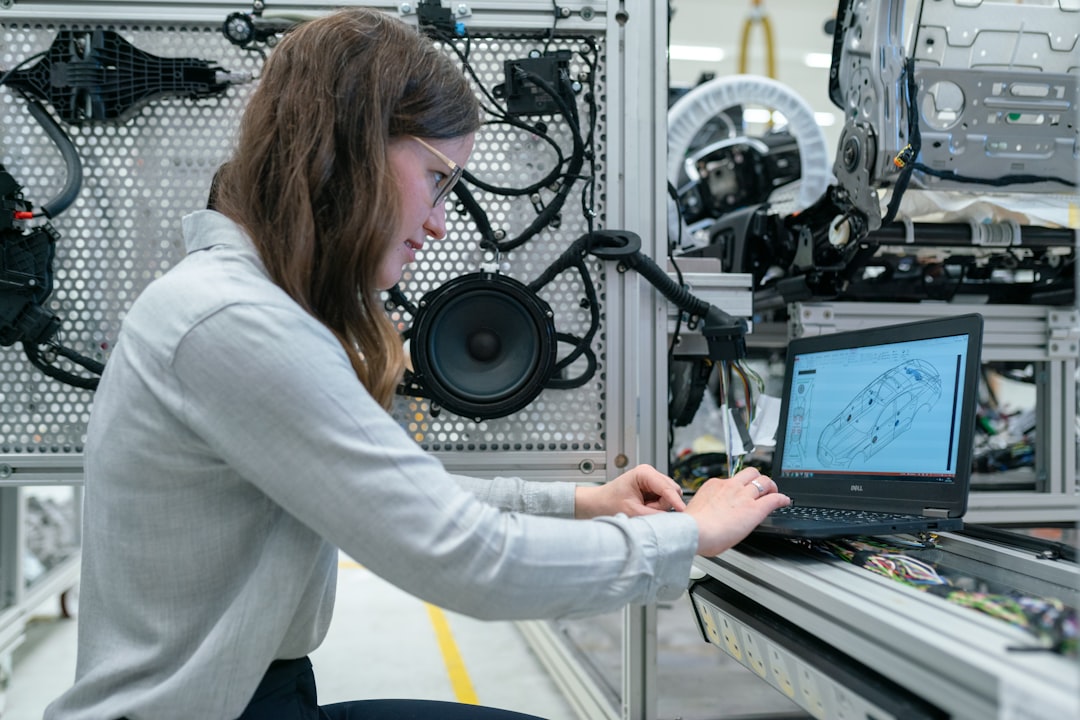Are you new to coding? Welcome to the exciting world of programming! Coding is the language of the digital era, and it’s vital for anyone who wants to be a part of it. From developing websites to creating complex AI systems, coding is the backbone of modern technology. In today’s fast-paced world, where technology is advancing at an unprecedented rate, learning to code is more important than ever before.
Why is coding important? The answer is simple: it enables you to create anything you can imagine! Whether you want to develop your own website, build an app, or even create your own video game, coding can make it happen. With the right tools and knowledge, programming can be both fun and rewarding. Not only can it open doors to new career opportunities, but it can also help you develop critical thinking and problem-solving skills, which are essential in today’s job market.
In this blog post, we’ll be exploring the basics of coding and how you can get started with some of the most popular programming languages. We’ll take a deep dive into HTML, CSS, JavaScript, Python, Unity, and TensorFlow, and provide you with step-by-step instructions on how to build your own website, create a chatbot, build a game, and explore AI. Each section will offer tips and tricks to help you create visually appealing and interactive projects, even if you have no prior programming experience.
So, whether you’re a student looking to learn a new skill, a professional seeking to expand your knowledge or just someone who’s curious about coding, this blog post is for you. We’ll help you take your first steps into the world of programming and empower you to create your own projects. Let’s get started!
Building Your First Website
As a beginner in the world of coding, building your first website can be an exciting and fulfilling experience. HTML, or Hypertext Markup Language, is the foundation of web development and the first step towards creating your own website. HTML is a markup language used to structure content on the web, such as text, images, and videos.
To create a simple website, you will need a text editor and a web browser. In your text editor, start by creating a new file and saving it as “index.html”. This will be the main file of your website. In the file, start by adding the basic structure of an HTML document. This includes the declaration, the element, the element, and the element.
Once you have the basic structure of your HTML document, you can start adding content to your website. This can include headings, paragraphs, images, and links. To add a heading, use the
tag followed by your text. To add a paragraph, use the
tag followed by your text.
Design is an important aspect of web development, and having a visually appealing website can make a big difference in engaging your audience. To make your website more visually appealing, you can use CSS, or Cascading Style Sheets. CSS is a language used to style HTML documents and can be used to change the color, font, and layout of your website.
When designing your website, it is important to consider the user experience. This includes the ease of navigation, readability of content, and accessibility. Adding alt text to images, using headings and subheadings, and using contrasting colors can all improve the user experience.
Building your first website can seem daunting, but with HTML and CSS, it can be a fun and rewarding experience. Remember to consider the user experience and design a visually appealing website. With practice and persistence, you can continue to improve your skills and create even more complex websites in the future.
In the file, start by adding the basic structure of an HTML document.
Animating with CSS
CSS, or Cascading Style Sheets, is a powerful tool that allows developers to style and format their HTML elements. However, CSS is not just limited to changing the colors and fonts of your website; it can also be used to create stunning and creative animations that add a touch of interactivity to your web page.
To animate an element with CSS, you will need to use keyframes, which define the start and end points of the animation. For example, you can create a simple animation that moves an element from left to right by defining a keyframe that sets the initial position of the element to the left and the final position to the right.
Let’s say you want to create an animation that makes a button grow in size and change color when it’s hovered over. First, you would need to specify the initial style of the button using CSS. Then, you would define a keyframe that increases the size and changes the color of the button. Finally, you would apply the animation to the button using the animation property.
Here’s an example of the CSS code:
“`
button {
background-color: blue;
color: white;
padding: 10px 20px;
border-radius: 5px;
border: none;
font-size: 16px;
transition: all 0.3s ease;
}
button:hover {
transform: scale(1.2);
background-color: red;
}
“`
In this example, we’re using the `transform` property to scale the button up by 20% on hover, and changing the `background-color` to red. We’re also using the `transition` property to create a smooth transition between the initial and hover states.
There are endless possibilities when it comes to animating with CSS! You can create complex animations that involve multiple elements or use CSS libraries like Animate.css to simplify the process. The key is to start small and experiment with different styles and effects until you find the perfect animation for your website.
So go ahead, add some flair to your website with CSS animations! Don’t be afraid to try new things and push the boundaries of what’s possible with code. Happy animating!
We’re also using the `transition` property to create a smooth transition between the initial and hover states.
Interactive Visualizations with JavaScript
JavaScript is a powerful programming language that can make your website more interactive and dynamic. If you want to create data-driven visualizations that allow users to explore and understand complex information in a fun and engaging way, then JavaScript is the tool for you.
To get started with JavaScript, you need to have a basic understanding of programming concepts such as variables, functions, and loops. You also need to know how to write code that interacts with HTML elements on a webpage.
Once you have these fundamentals down, you can start building interactive visualizations using libraries such as D3.js or Chart.js. These libraries provide pre-built functions and templates that you can customize to display your data in a variety of formats, such as bar charts, line graphs, and scatterplots.
To create your own custom visualization, you can use JavaScript to manipulate the HTML and CSS of a webpage. For example, you can use JavaScript to change the color of a chart based on user input, or to animate a graph to show changes over time.
One great example of an interactive visualization created with JavaScript is the New York Times’ COVID-19 tracker. This visualization displays data on the number of COVID-19 cases and deaths in the United States over time, and allows users to filter the data by state or county.
To create your own interactive visualization, start by brainstorming what kind of data you want to display and how you want users to interact with it. Then, choose a library or framework that fits your needs and start building!
Remember, the key to creating a successful visualization is to make it easy to understand and engaging to use. Use colors and shapes that make sense for your data, and provide clear labels and tooltips to guide users through the information.
With a little bit of JavaScript knowledge and creativity, you can create powerful visualizations that inform, educate, and entertain your audience. So what are you waiting for? Start coding today!
To create your own custom visualization, you can use JavaScript to manipulate the HTML and CSS of a webpage.
Creating a Chatbot with Python
Python is one of the most popular programming languages for beginners, and it’s versatile enough to tackle a wide range of projects. One of the most exciting applications of Python is the development of chatbots.
Chatbots are computer programs that can communicate with humans in a natural language. They can perform a wide range of tasks, from answering customer service queries to providing personalized recommendations. By developing a chatbot with Python, you can learn about text processing, machine learning, and natural language processing.
To create a chatbot with Python, you’ll need to start by installing the necessary libraries. Some popular choices include nltk, TextBlob, and spaCy. These libraries can help you to tokenize text, identify parts of speech, and perform sentiment analysis.
Once you have your libraries installed, you can start building your chatbot. A simple chatbot might greet the user, ask for their name, and then respond to a few basic questions. To create a more sophisticated chatbot, you’ll need to train it on a dataset of human conversations.
One popular dataset for chatbot training is the Cornell Movie Dialogs Corpus. This dataset contains over 220,579 conversational exchanges between 10,292 movie character pairs. By training your chatbot on this dataset, you can teach it to respond to a wide range of questions and statements.
When developing your chatbot, it’s important to focus on improving its functionality. One way to do this is to implement context awareness. This means that the chatbot can remember previous conversations and adjust its responses accordingly. Another way to improve functionality is to add error handling, so that the chatbot can respond appropriately when it encounters a user error.
Overall, creating a chatbot with Python can be a fun and rewarding project. Whether you’re interested in customer service, marketing, or just want to improve your programming skills, chatbot development is a great way to learn about natural language processing and machine learning. So, don’t be afraid to dive in and start coding!
When developing your chatbot, it’s important to focus on improving its functionality.
Building a Game with Unity
Are you ready to level up your coding skills? Unity is a powerful game development platform that can take your coding abilities to the next level. In this section, we’ll take a deep dive into Unity basics, learn how to create a simple game, and discover tips for designing a fun and engaging game.
Exploring Unity Basics
Unity is a cross-platform game engine that allows developers to create 2D and 3D games for multiple platforms, including mobile, desktop, and console. As a beginner, it’s important to understand the basics of Unity before diving into game development.
Unity’s interface is designed to be user-friendly, but there are a lot of tools and features to explore. Some of the key components of Unity include the Scene view, which allows you to create and manipulate game objects, the Hierarchy view, which shows the structure of the scene, and the Inspector view, which displays the properties of game objects.
Creating a Simple Game
Now that we have a basic understanding of Unity, let’s create a simple game. One of the easiest games to create is a simple platformer game. In this game, the player controls a character that jumps over obstacles and collects items.
To create a platformer game in Unity, we’ll need to create a new project and add some game objects. We’ll create a player character, some obstacles, and some items to collect. We’ll also need to add some scripts to control the behavior of the game objects.
Unity provides a lot of resources and tutorials for creating games, so don’t be afraid to explore and experiment with different game mechanics.
Designing a Fun Game
Designing a fun and engaging game is more than just adding some game objects and mechanics. It requires careful planning and consideration of the player experience.
One of the key elements of a fun game is the game mechanics. The mechanics should be easy to understand but difficult to master. It’s also important to create a sense of progression by adding new challenges and rewards as the player advances through the game.
Another important aspect of game design is the visual and audio elements. The game should have a clear and consistent visual style that conveys the mood and theme of the game. The audio should also be designed to enhance the player experience and create an immersive environment.
Conclusion
Unity is a powerful game development platform that can take your coding skills to the next level. In this section, we explored the basics of Unity, learned how to create a simple game, and discovered tips for designing a fun and engaging game.
As you continue to explore the world of coding, don’t be afraid to experiment with different game mechanics and design elements. Remember, the most important thing is to have fun and enjoy the process of learning and creating. So, what are you waiting for? Start building your own game with Unity today!
Unity provides a lot of resources and tutorials for creating games, so don’t be afraid to explore and experiment with different game mechanics.
Exploring AI with TensorFlow
Now that we’ve covered the basics of web development, animations, visualizations, chatbots, and game development, let’s dive into the exciting world of artificial intelligence (AI). One of the most popular and powerful tools for developing AI programs is TensorFlow, an open-source software library developed by Google.
TensorFlow allows developers to build and train machine learning models for a variety of purposes, including image recognition, text analysis, and predictive modeling. It uses a system of nodes and edges to represent mathematical operations and data flow, making it easy to manipulate and experiment with complex algorithms.
To get started with TensorFlow, you’ll need some basic knowledge of Python, as most TensorFlow programs are written in Python. You’ll also need to install the TensorFlow library and any necessary dependencies. Once you have everything set up, you can start building your own AI programs.
One simple example of a TensorFlow program is a handwriting recognition system. You can train a model using a set of handwritten characters and their corresponding labels, and then test the model on new, unseen characters. With enough training data and a well-designed model, you can achieve high accuracy rates and create a useful tool for recognizing handwriting.
Another popular use case for TensorFlow is natural language processing (NLP). With NLP, you can analyze and understand text data, and even generate new text based on existing data. This can be useful for tasks like language translation, sentiment analysis, and chatbot development.
To create a simple AI program with TensorFlow, you’ll need to define your model architecture and specify the data you’ll be using for training and testing. You’ll also need to choose an appropriate optimization algorithm and set parameters like learning rate and batch size.
Once you have your program set up, you can start testing and tweaking it to improve performance. With TensorFlow’s powerful visualization tools, you can easily see how your model is performing and identify areas for improvement.
Some examples of creative AI projects developed with TensorFlow include a system for creating realistic-sounding music, a tool for generating new artwork based on existing images, and a chatbot that can carry on naturalistic conversations with humans.
As you can see, the possibilities for AI development with TensorFlow are virtually endless. Whether you’re interested in data analysis, natural language processing, computer vision, or any other field, TensorFlow can help you create powerful and innovative tools.
In conclusion, we’ve covered a lot of ground in this blog post, from HTML basics to AI development with TensorFlow. The important thing to remember is that coding is a constantly evolving field, with new tools and techniques being developed all the time. By continuing to explore and experiment with code, you can stay on the cutting edge of technology and create amazing things. So don’t be afraid to dive in and start creating!