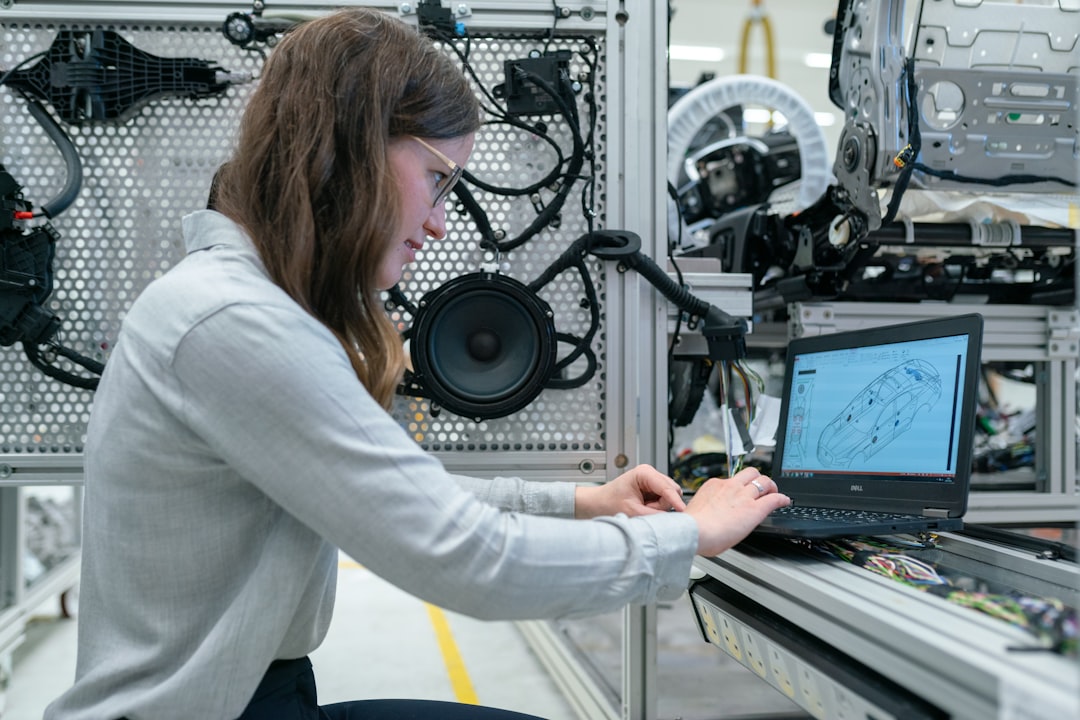As a web developer, you need to have a wide range of tools at your disposal to create efficient, user-friendly websites. These tools help streamline your workflow, debug errors, optimize performance, and collaborate with others. In this blog post, we will explore the 10 essential coding tools every web developer needs to have in their toolbox.
Whether you are a seasoned developer or just starting, these tools will help you master your craft and stay ahead of the curve. From text editor tools to version control, we have got you covered. So, let’s dive in and discover what these tools are and how they can help you become a better web developer.
Streamline Your Code with These Text Editor Tools
As a web developer, your code is your masterpiece. It is essential to have a text editor that streamlines your coding process and allows you to focus on the creative aspects of web development. There are many text editor tools available, but not all of them are created equal. In this section, we will explore the must-have text editor tools that will help you streamline your code and improve your workflow.
One of the most popular text editor tools is Sublime Text. This tool is known for its speed and simplicity. Sublime Text has a user-friendly interface and offers powerful editing features, such as multiple cursors and split editing. It also has a wide range of plugins and themes that can be customized to suit your needs.
Another text editor tool worth exploring is Atom. Atom is an open-source text editor that offers a modern and customizable interface. It has a built-in package manager that allows you to easily install and manage plugins, which can help enhance your coding experience. Atom also offers a powerful search and replace feature, making it easy to find and replace code snippets.
If you are looking for a text editor tool that offers both speed and flexibility, Visual Studio Code is worth considering. This tool provides a lightweight yet powerful editing environment with an extensive set of plugins and extensions. Visual Studio Code is cross-platform and can be used on Windows, Mac, and Linux operating systems.
In addition to these popular text editor tools, there are also specialized text editors that cater to specific coding languages. For example, if you are working with HTML, CSS, and JavaScript, Brackets is an ideal choice. Brackets offers a live preview feature that allows you to see the results of your code in real-time. It also has a wide range of extensions that can help you streamline your coding process.
Having the right text editor tools is essential for efficient and effective web development. Whether you are a beginner or an experienced developer, there is a text editor tool out there that can help you streamline your workflow and improve your coding experience. So, explore these tools and find the one that best suits your needs. Your code will thank you for it!
Atom also offers a powerful search and replace feature, making it easy to find and replace code snippets.
Track and Eliminate Bugs with These Must-Have Debugging Tools
Debugging code can be a frustrating task for web developers. One small error can cause a domino effect that results in a broken website. Luckily, there are plenty of debugging tools available that can help streamline this process, and make debugging an easier and more efficient experience.
First on our list is the Chrome DevTools, a popular set of web developer tools built into the Google Chrome browser. This toolset includes a range of features, including a console for logging and debugging JavaScript, a network tab for monitoring network activity, and an elements tab for inspecting and editing HTML and CSS.
Another must-have debugging tool is Visual Studio Code, a popular open-source code editor with a built-in debugger. This tool allows developers to set breakpoints in their code and step through it line by line, giving them insight into how their code is executing. Visual Studio Code also includes a wealth of other features, such as IntelliSense, which provides code suggestions as you type, and Git integration for version control.
For those working with JavaScript, the Firefox Debugger is a great option for tracking down bugs. This tool includes a debugger and a console for logging and evaluating JavaScript code. It also features a graphical interface that makes it easy to inspect and debug HTML and CSS, as well as a network monitor for tracking network requests.
Lastly, we have Sentry, an error tracking and monitoring tool that helps developers identify and fix issues in their code. Sentry provides real-time alerts when errors occur, along with detailed stack traces and reports that help developers pinpoint issues quickly. It also integrates with a range of other tools, such as GitHub and Slack, to help streamline the debugging process.
Having the right tools for debugging can make all the difference in the world for a web developer. Whether it’s the Chrome DevTools, Visual Studio Code, Firefox Debugger, or Sentry, each of these tools has something unique to offer. So, take the time to explore these options and find the ones that work best for you. Happy debugging!
Another must-have debugging tool is Visual Studio Code, a popular open-source code editor with a built-in debugger.
Discover the Power of These Frameworks and Libraries for Web Development
As a web developer, you know that creating a website from scratch can be a daunting task. Luckily, there are frameworks and libraries that can make your life easier by providing pre-built components and structures that you can use to create beautiful, functional websites.
Frameworks such as Angular, React, Vue.js, and Ember.js provide a structure for building complex web applications. They offer features such as two-way data binding, dependency injection, and templates that allow for easier development and maintenance of large-scale applications. Each framework has its own unique features and benefits, so it’s important to research and choose the one that best fits your project’s requirements.
Libraries such as jQuery, Bootstrap, and Foundation offer pre-built components that can be easily integrated into your website. These libraries provide a range of features from responsive design to animations and form validation. By using these libraries, you can save time and effort by not having to build these components from scratch.
In addition to these popular frameworks and libraries, there are also niche options available depending on your specific needs. For example, D3.js is a powerful library for data visualization, while Three.js is a popular choice for 3D graphics and animations.
It’s important to keep in mind that using frameworks and libraries does not mean you can completely rely on them for all your development needs. It’s crucial to have a solid understanding of the underlying technologies and programming languages, and to use these tools as aids to help streamline and enhance your development process.
In summary, frameworks and libraries can be powerful tools in a web developer’s toolbox. They can help streamline development, enhance functionality, and ultimately lead to a better end product. With so many options available, it’s important to research and choose the best tools for your specific project needs.
With so many options available, it’s important to research and choose the best tools for your specific project needs.
Version Control Tools: Keep Your Code Organized and Collaborate Efficiently with These Version Control Tools
As a web developer, keeping track of code changes and collaborating with team members can quickly become overwhelming without the right tools in place. That’s where version control tools come in. These tools allow you to track changes, revert to previous versions, and collaborate with ease.
One of the most popular version control tools is Git. Git allows you to create different branches of your code, work on them separately, and merge them back together when you’re ready. It also has built-in tools for resolving conflicts when multiple people are working on the same code.
Another great option is Subversion (SVN). SVN has been around for a long time and is still widely used. It’s great for larger projects with many contributors because it allows for centralized control over the codebase.
If you’re looking for a tool that integrates with your text editor, consider using GitHub Desktop. It’s a user-friendly interface for Git that allows you to commit changes, create branches, and merge without ever having to leave your editor.
When choosing a version control tool, consider your team’s needs and workflow. Do you need a centralized system or a distributed one? How many contributors will be working on the code? Will you need to revert to previous versions frequently? Answering these questions will help you choose the right tool for your team.
Using version control tools may take some getting used to, but the benefits are well worth it. Not only will they keep your code organized, but they’ll also make collaboration with team members much more efficient. Don’t be afraid to try out different tools and find the one that works best for you and your team.
In the next chunk, we’ll talk about performance optimization tools that can help you make your website blazing fast.
Git allows you to create different branches of your code, work on them separately, and merge them back together when you’re ready.
Performance Optimization Tools: Boost Your Website’s Performance with These Optimization Tools
When it comes to web development, website performance is paramount. You can have the most aesthetically pleasing website, but if it takes too long to load, users will quickly lose interest and move on to the next site. This is where performance optimization tools come into play. These tools help you identify and eliminate any bottlenecks that are slowing down your website, ensuring that it loads quickly and efficiently.
One of the most popular performance optimization tools is Google PageSpeed Insights. This tool analyzes your website’s performance and provides you with a score out of 100. It also offers suggestions on how you can improve your website’s speed and performance. Another tool worth checking out is GTmetrix. This tool provides you with a detailed analysis of your website’s performance, including page speed, page size, and request count. It also offers recommendations on how to improve your website’s performance.
If you’re looking for a more comprehensive performance optimization tool, then you should consider using YSlow. This tool analyzes your website’s performance and grades it based on a set of rules for high-performance websites. It also provides you with suggestions on how to improve your website’s performance, including optimizing images, minifying CSS and JavaScript, and reducing the number of HTTP requests.
Another tool that can help improve your website’s performance is ImageOptim. This tool is specifically designed to optimize images for the web, reducing their file size without sacrificing quality. By using this tool, you can ensure that your website loads quickly and efficiently, even if it contains a lot of images.
Finally, if your website relies heavily on JavaScript, then you should consider using a tool like UglifyJS. This tool compresses and obfuscates your JavaScript code, reducing its size and improving its performance. It also makes it more difficult for hackers to read and modify your code.
By using these performance optimization tools, you can ensure that your website loads quickly and efficiently, improving the user experience and increasing your website’s traffic. So, don’t hesitate to start using these tools today and optimize your website for maximum performance!
It also makes it more difficult for hackers to read and modify your code.
Conclusion: Master Your Craft with These 10 Essential Coding Tools
Congratulations! You’ve made it through our comprehensive guide to the essential toolbox for web developers. By now, you should have a solid understanding of the key tools that can help you streamline your code, track and eliminate bugs, discover the power of frameworks and libraries, keep your code organized and collaborate efficiently, and optimize your website’s performance.
But what’s next? How can you ensure that you’re using these tools to their fullest potential and staying up-to-date with the latest trends and innovations in web development?
First and foremost, it’s important to recognize that the world of web development is constantly evolving. New tools and technologies are emerging all the time, and staying on top of these changes is essential if you want to remain competitive in today’s fast-paced digital landscape.
One of the best ways to stay informed and engaged is to participate in online communities, attend conferences and meetups, and connect with other developers on social media. These channels can provide valuable insights, tips, and tricks, as well as opportunities to collaborate and grow your skills.
In addition, don’t be afraid to experiment and try new things. As you become more comfortable with the tools and techniques we’ve discussed, challenge yourself to explore new frameworks, test out different optimization strategies, and experiment with creative approaches to debugging and problem-solving.
Ultimately, mastering your craft as a web developer is an ongoing process that requires dedication, hard work, and a willingness to adapt and grow. But with the right tools and a commitment to continuous learning, you can build cutting-edge websites and applications that inspire and delight users around the world. So what are you waiting for? Get coding!