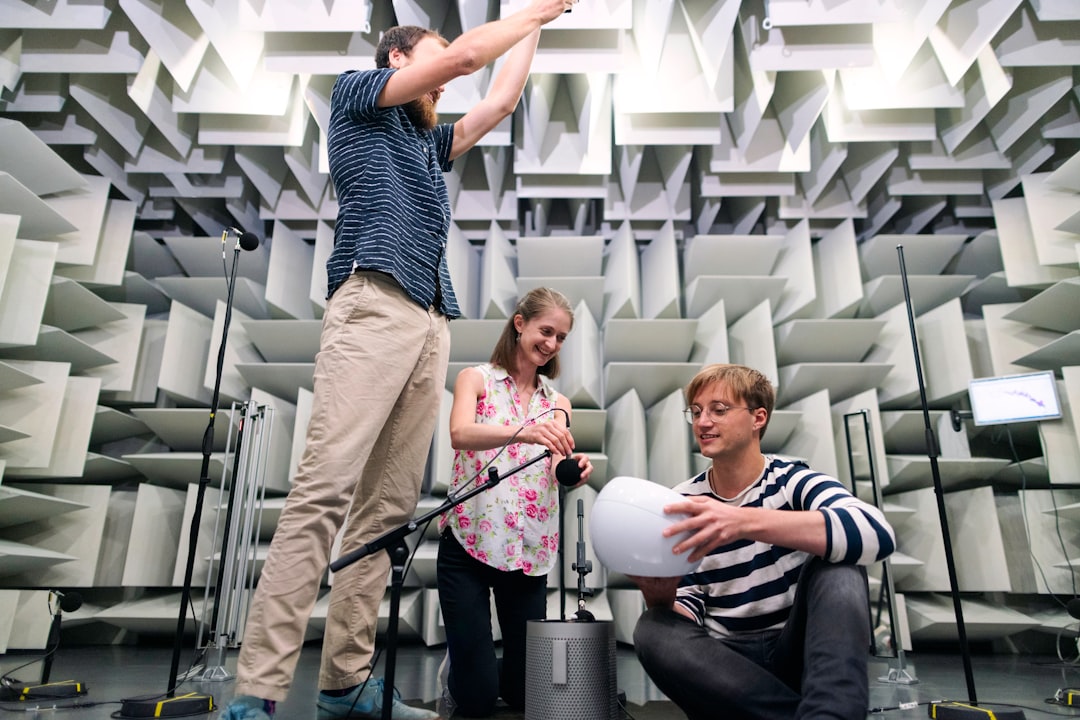Debugging is an essential part of coding that every developer must embrace. It is the process of identifying and fixing errors or bugs in code that prevent it from functioning correctly. Debugging is a skill that not only helps you write better code but also improves your problem-solving abilities as a developer. It’s a task that requires analytical thinking, patience, and a curious attitude.
As a developer, you will spend a significant amount of time debugging your code. No matter how experienced you are, there will always be errors in your code that need to be fixed. Debugging can be frustrating, time-consuming, and sometimes even intimidating. However, by embracing it as an essential part of the coding process, you can improve your code quality, and ultimately, your overall software development skills.
Debugging is not just about fixing errors. It’s also about understanding the code you’ve written and how it works. By debugging your code, you gain a deeper understanding of how a program runs and how each component interacts with one another. This knowledge is invaluable, and it allows you to write better code in the future.
In the following sections, we will explore different approaches to debugging, including the detective’s mindset, using print statements, leveraging debugger tools, testing and tinkering, and collaboration and peer review. By the end of this post, you will have a better understanding of how to approach debugging, and how to use it to improve your coding skills.
The Detective’s Mindset: Approaching Debugging with a Curious Attitude
Debugging can be a frustrating and time-consuming process, but it is an essential part of coding. The ability to find and fix errors in your code is the mark of a skilled developer. Debugging requires a certain mindset, one that is akin to that of a detective.
Approach debugging with a curious attitude that seeks to uncover the root cause of the problem. Don’t simply treat the symptoms of the bug; dig deeper to find the underlying issue. This requires a willingness to ask questions, follow hunches, and experiment with different solutions.
One of the most powerful tools in your debugging arsenal is the print statement. Console logs are an easy way to track down bugs and investigate what’s going on in your code. By strategically placing print statements throughout your code, you can gain insights into what values are being passed into functions or what conditions are being met.
Debugger tools are another powerful resource for debugging. These tools allow you to set breakpoints in your code and inspect variables in real-time. By stepping through the code line by line, you can identify exactly where the error is occurring and what values are being returned.
Don’t be afraid to test and tinker with your code. Experimentation is key to identifying the cause of the bug. Try changing variables, commenting out sections of code, or using different input values. By exploring different paths, you may stumble upon the solution to the problem.
Collaboration and peer review are also important aspects of debugging. A fresh set of eyes can often spot errors that you may have missed. Be open to feedback and input from others, and don’t hesitate to ask for help when you need it.
Approaching debugging with a curious and investigative mindset is essential to finding and fixing errors in your code. Utilize print statements, debugger tools, and experimentation to identify the root cause of the problem. Collaborate and seek feedback from others to continuously improve your debugging skills. With these strategies, you can become a master at debugging and improve the quality of your code.
By exploring different paths, you may stumble upon the solution to the problem.
The Power of Print Statements: Using Console Logs to Track Down Bugs
Debugging can be a daunting task for any programmer, but it doesn’t have to be. One of the most effective debugging techniques is the use of print statements, also known as console logs. This technique is simple yet powerful, allowing developers to easily track down errors in their code by printing out specific values or messages at certain points in the code.
Print statements work by displaying information in the console, which is a tool used by developers to interact with the code while it’s running. By strategically placing print statements throughout the code, developers can effectively track the flow of the program and identify any unexpected behaviors or errors.
One common use of print statements is to identify the value of a variable at a specific point in the code. This can be particularly helpful when a variable isn’t behaving as expected or is returning an unexpected value. By adding a print statement with the variable’s value, developers can quickly identify the source of the problem and make necessary adjustments.
Another use of print statements is to track the execution of loops or conditional statements. By printing out messages at certain points in the code, developers can easily follow the flow of the program and identify any unexpected behaviors.
While print statements may seem simple, they can be incredibly powerful when used strategically. In fact, many experienced developers rely heavily on print statements as their primary debugging technique. The key is to use them effectively and efficiently, placing them in the right spots and using them to track down specific issues in the code.
Of course, print statements aren’t the only debugging technique available to developers. Built-in debugging tools and collaboration with peers can also be incredibly helpful. However, print statements are a reliable and effective option that should not be overlooked.
If you’re struggling with debugging, consider adding print statements to your arsenal. With a little bit of practice and experimentation, you’ll soon discover the power of this simple yet effective technique. Happy debugging!
One of the most effective debugging techniques is the use of print statements, also known as console logs.
Leveraging Debugger Tools: Tips and Tricks for Using Built-In Debugging Tools
Debugging can be a challenging task, but with the right tools, it becomes much easier. Built-in debugging tools are an essential part of any coding environment, and they can help you identify errors quickly and efficiently. In this section, we will explore some tips and tricks for leveraging debugger tools to improve your debugging process.
The first step in using debugger tools is to learn how to navigate them. Most debugging tools consist of a panel or window that displays information about the current state of your code. This information can include the current value of variables, the call stack, and any errors or exceptions that have occurred. Learning how to read and interpret this information is essential for effective debugging.
Another important tip for using debugger tools is to use breakpoints. Breakpoints allow you to pause the execution of your code at a specific point, allowing you to inspect the state of your code at that moment. This can be incredibly useful for identifying errors or understanding how your code is behaving.
In addition to breakpoints, most debugger tools also allow you to step through your code line by line. This can be helpful for understanding how your code is executing and can help you identify any areas that may be causing issues.
One feature of many debugging tools that is often overlooked is the ability to watch variables. Watching a variable allows you to track its value as it changes throughout your code, making it easier to identify when and where an error may be occurring.
Finally, it’s important to remember that debugging is an iterative process. It may take several rounds of testing and debugging to identify and fix all of the errors in your code. Don’t get discouraged if you don’t find the solution right away. Keep experimenting, tinkering, and testing until you find the root cause of the problem.
Debugger tools are a critical part of any developer’s toolkit. By learning how to navigate and leverage these tools effectively, you can streamline your debugging process and improve the quality of your code. Remember to stay curious, keep experimenting, and don’t be afraid to ask for help when you need it. Happy debugging!
The first step in using debugger tools is to learn how to navigate them.
Testing and Tinkering: Experimenting with Code to Find Errors
Debugging is not a one-size-fits-all process, and sometimes it can take a little bit of testing and tinkering to find the root cause of a bug. The key to successful debugging is experimentation and exploration. In this section, we will explore some strategies for experimenting with code to find errors.
One of the most effective strategies for debugging is the process of trial and error. This involves making small changes to the code and testing it to see if the bug has been resolved. This process can be time-consuming, but it can also be very effective in finding the cause of the problem.
Another strategy for experimenting with code is to use different test cases. This involves changing the input data to see how the code responds. By using different inputs, you can isolate the problem and identify the specific conditions that are causing the bug.
In addition to testing and tinkering with the code, it is also important to keep track of your experiments. This can be done by keeping a log of the changes you make and the results you get. This will help you keep track of what has been done and what still needs to be done.
When experimenting with code, it is important to keep an open mind and be willing to try new things. Sometimes, the solution to a problem may not be immediately apparent. But by trying different approaches and experimenting with the code, you can eventually find the solution.
Finally, it is important to remember that debugging is an essential part of the coding process. It is not a sign of failure or incompetence, but rather a necessary step in ensuring code quality. Embrace the process of testing and tinkering with your code, and you will find that debugging becomes easier and more effective over time.
Testing and tinkering with code is an important part of the debugging process. By embracing experimentation and exploration, you can effectively identify and resolve bugs in your code. Remember to keep an open mind, keep track of your experiments, and be willing to try new things. Debugging may be challenging, but it is also an opportunity to learn and improve your coding skills.
This process can be time-consuming, but it can also be very effective in finding the cause of the problem.
Collaboration and Peer Review: Utilizing Feedback and Input from Others to Debug Code
Debugging can be a solitary task, but it doesn’t have to be. In fact, collaboration and peer review can be incredibly valuable when it comes to finding and fixing bugs in your code.
When you’re stuck on a problem, it can be helpful to bounce ideas off of someone else, or to have a fresh set of eyes look at your code. This is where collaboration comes in. Whether it’s working with a teammate, reaching out to a mentor, or posting on a developer forum, seeking out the input of others can help you approach your problem from a new angle.
Another way to leverage collaboration is through peer review. Having someone else review your code can help you catch mistakes or oversights that you may have missed. This can be especially helpful if you’re new to programming or if you’re working on a particularly complex project.
To make the most of peer review, it’s important to approach it with an open mind and a willingness to learn. Don’t take feedback personally, and don’t be afraid to ask questions or seek clarification. Remember, the goal is to improve your code and your skills as a developer.
There are a few key things to keep in mind when seeking out feedback on your code. First, make sure you’re clear about what you’re looking for. Are you seeking general feedback on the structure of your code? Are you looking for help with a specific bug? Being clear about your goals will help your reviewer provide more targeted feedback.
It’s also important to choose your reviewers carefully. Look for someone who is experienced in the programming language or framework you’re working with, and who has a track record of providing helpful feedback. And don’t be afraid to return the favor – offering to review someone else’s code can be a great way to build relationships and improve your own skills.
In summary, collaboration and peer review can be powerful tools when it comes to debugging your code. Don’t be afraid to reach out to others for help, and approach feedback with an open mind and a willingness to learn. With the help of others, you can improve the quality of your code and become a better developer.
There are a few key things to keep in mind when seeking out feedback on your code.
Conclusion: Embracing Debugging as a Skill to Continuously Improve Code Quality
Debugging is an essential part of the coding process that cannot be avoided. While it may seem tedious and time-consuming, debugging is necessary to ensure that your code is functioning as intended and free of errors.
In this blog post, we have explored various techniques and best practices for effective debugging. We’ve discussed the importance of adopting a detective’s mindset, leveraging print statements, and utilizing built-in debugging tools. We’ve also touched upon the benefits of testing and tinkering and collaborating with others to debug code.
Debugging may seem overwhelming at times, but with practice, it can become an enjoyable and rewarding skill to master. The ability to identify and solve complex coding problems is highly valued in the industry and can set you apart as a skilled developer.
By embracing debugging as a crucial aspect of coding, you can continuously improve the quality of your code and deliver better software solutions. Remember to stay curious, be adaptable, and seek input from others to enhance your debugging skills.
In conclusion, don’t be afraid to dive into the world of debugging. With the right mindset and approach, you can turn the often-frustrating task of debugging into a fulfilling and rewarding experience. Keep learning and improving, and your success as a developer is sure to follow.