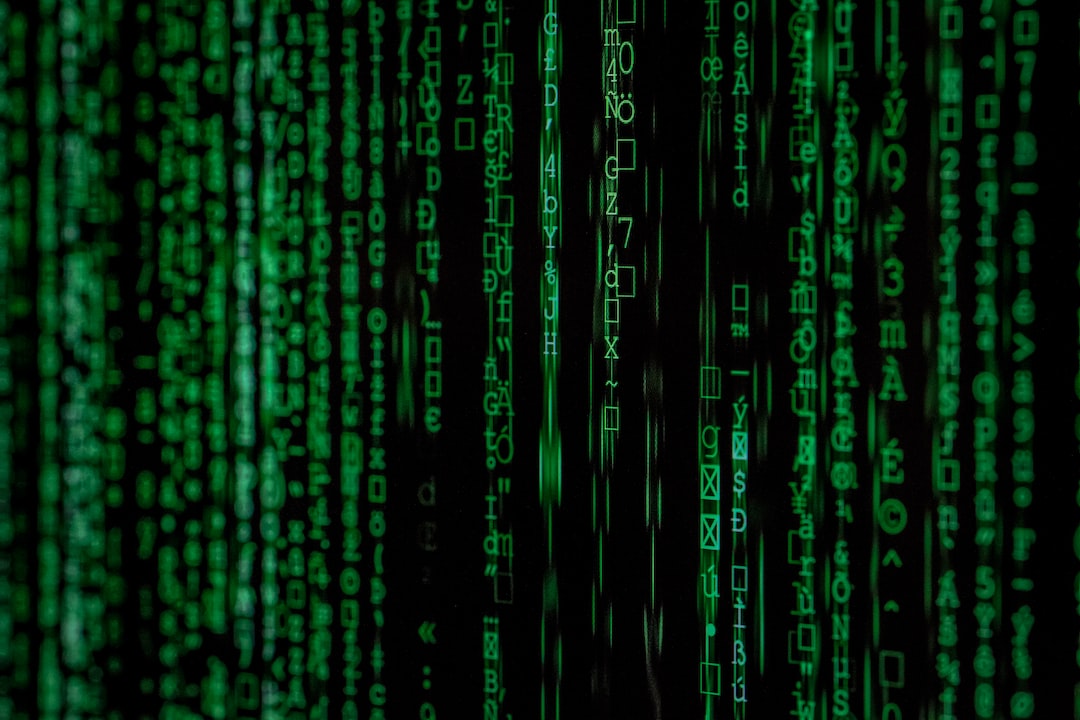Welcome to the world of coding where GitHub has become an essential tool for developers to store, manage and collaborate on their projects. As a developer, it is crucial to be familiar with and have a good understanding of GitHub as it plays a significant role in the software development process. GitHub is a platform that provides you with hosting for version control and collaboration of your code repositories with other developers from around the world. It also offers a wide range of tools and features that simplify the software development workflow, making it easier to manage and update code.
In this blog post, we will be taking you through the basics of GitHub, showing you how to get started and what to expect when using this valuable tool. From creating your repository to managing changes and collaborating with other developers, we will guide you through the different features and functions that GitHub offers.
Whether you are a seasoned developer or just starting, this post will provide you with valuable insights on how to maximize the potential of Github, expand your skillset, and improve your workflow. So, let’s get started and explore the first step of working with GitHub, creating a repository.
Creating a Repository – “Building Your Coding Playground”
One of the first things you’ll want to do when getting started with GitHub is to create a repository. A repository, or “repo” for short, is essentially your coding playground. It’s the place where you can store your code, make changes, and collaborate with others.
To create a new repository, simply click on the “New” button on the GitHub homepage. From there, you’ll be prompted to give your repository a name and a description. You can also choose whether you want your repository to be public or private.
If you’re just starting out with GitHub, you might want to make your repository public so that others can see your code and potentially collaborate with you. However, if you’re working on a project that you don’t want others to see, you can make your repository private.
Once you’ve created your repository, you can start adding files and making changes right away. GitHub makes it easy to create new files, edit existing files, and delete files that are no longer needed.
If you’re working with others on a project, you can also give them access to your repository so that they can make changes and collaborate with you. GitHub allows you to add collaborators to your repository and give them permissions to make changes or just view the code.
In summary, creating a repository is an important step when getting started with GitHub. It’s your coding playground where you can store your code, make changes, and collaborate with others. So, go ahead and create your first repository and start building!
You can also choose whether you want your repository to be public or private.
Collaborating with Others – “Playing Nice with Others”
GitHub is not just a tool for individual projects, but also a platform that facilitates the work of teams. One of the most important features of GitHub is its collaborative power. When you collaborate with others, you are exposed to a vast array of possibilities for improving the quality of the code and the project as a whole. This section will explore how you can collaborate with others on GitHub and create a strong and unified team of developers.
One of the key features of GitHub is its ability to facilitate collaboration through the use of forks and pull requests. Forking a repository creates a copy of the original repository in your account. This allows you to work on upstream changes without modifying the original codebase. You can make the necessary changes, commit them to your fork, and then submit a pull request to the original repository for review.
This process is essential when working with others on a project. Imagine you are working on a project with several collaborators, and each person has their own version of the codebase. Without Git and GitHub, merging these changes could be a nightmare. But with GitHub, it becomes much easier to collaborate and merge code changes. Each team member can submit their changes via pull requests, which can be reviewed by the team lead or other reviewers before being merged into the project.
In addition to pull requests, GitHub also allows you to use issue tracking to keep track of tasks and to-dos. This feature is particularly useful when working with large teams or when managing complex projects. By using the issue tracker, team members can assign tasks to each other and track each task’s progress. This makes it much easier to manage the project and ensures that everyone is on the same page.
Another excellent feature of GitHub is the ability to add comments and contribute to discussions. When working with others, it’s essential to have clear communication channels to avoid misunderstandings and to share feedback effectively. GitHub allows you to add comments on code changes or directly on specific lines of code. This feature simplifies code reviews and ensures that any issues or bugs are highlighted and addressed.
It’s important to note that collaboration on GitHub is not just limited to coding. You can also use GitHub to collaborate on a wide variety of projects, including documentation, design, and more. For example, you could create a project to design a new logo for your company. You could use forks and pull requests to collect design ideas from different team members and use the issue tracker to keep track of feedback and progress.
Overall, GitHub’s collaborative features are essential for any team working on a project, whether it’s a small team of two or a more extensive team. By using forks and pull requests, issue tracking, and commenting and discussion features, you can collaborate effectively and create a high-quality project that reflects the skills and strengths of every team member.
This section will explore how you can collaborate with others on GitHub and create a strong and unified team of developers.
Managing Changes – Editing and Updating Your Code
As you start collaborating on a project, you will need to modify and update the code frequently. GitHub offers several tools that make managing these changes easy and painless.
The first tool we will talk about is the pull request. When you make changes to your code, you can create a pull request to propose those changes to the original project. The project owner or manager can then review your changes and either approve or reject them. Pull requests are an essential part of the GitHub workflow as they allow for collaboration while also maintaining the integrity of the original code.
Another tool that makes managing changes easy is Git branching. Branching allows you to create a separate copy of your code to work on new features or make changes without affecting the original codebase. You can then merge your changes back into the original codebase once you’ve made the necessary modifications. Branching is a powerful tool that keeps your team organized and prevents conflicts that arise from working on the same code simultaneously.
GitHub also offers an excellent interface for code review. With the ability to make inline comments, you can provide detailed feedback to your team members on specific parts of the code. This feature makes collaboration smoother and ensures that everyone is on the same page before changes are merged.
Lastly, GitHub allows you to revert changes if necessary. If a mistake is made, or if something goes awry, you can easily return to a previous version of the code. The ability to revert changes gives developers peace of mind knowing that they are always working with the most up-to-date version of the code.
Effective change management is essential for any development project, and with GitHub, managing changes is straightforward and streamlined. Whether you’re proposing changes with pull requests, creating branches, reviewing code, or reverting changes, GitHub provides the tools you need to effectively collaborate and manage your codebase.
Lastly, GitHub allows you to revert changes if necessary.
GitHub Tools – Improving Your Workflow
Now that you’ve learned about creating repositories, collaborating with others, and managing changes in your code, it’s time to take your GitHub workflow to the next level with some powerful tools and integrations.
1. GitHub Desktop
If you prefer a graphical interface for managing your GitHub repositories, then GitHub Desktop may be the perfect tool for you. It allows you to perform many of the same actions you would on the command line, but with a user-friendly interface. You can create and clone repositories, commit changes, and easily switch between branches. Additionally, GitHub Desktop provides an easy way to resolve merge conflicts and review pull requests.
2. ZenHub
As a powerful project management tool, ZenHub integrates directly into GitHub to help manage and streamline your workflow. With ZenHub, you can create and organize project boards with custom workflows, visualize workload distribution, and estimate project timelines. ZenHub can also help you stay on track with automatic issue prioritization and estimated time tracking.
3. Code Climate
Code Climate is an automated code review tool that can help you maintain your code quality and best practices. It integrates with GitHub to analyze your code and provide detailed feedback on areas such as code complexity, security, and even test coverage. With Code Climate, you can easily identify and improve upon areas of your codebase that need attention.
4. Travis CI
If you want to take continuous integration and deployment to the next level, Travis CI is a great tool to consider. It integrates directly with GitHub to automatically run tests and deploy your code. With Travis CI, you can also set up custom build pipelines and workflows with ease, helping you streamline your development process and catch errors more quickly.
By incorporating these powerful tools and integrations into your workflow, you can take advantage of everything that GitHub has to offer and become a more efficient and effective developer.
It integrates directly with GitHub to automatically run tests and deploy your code.
Conclusion – Becoming a GitHub Pro
Congratulations! You now have a solid foundation in using GitHub to manage your code and collaborate with others. But, there’s always more to learn! Here are a few tips to help you become a GitHub Pro:
1. Keep Learning
GitHub is an ever-evolving platform, so keep up with the latest updates and features. Follow GitHub blogs, join GitHub forums or user groups, and take advantage of online tutorials and courses to improve your skills.
2. Explore Integrations
One of the best things about GitHub is its integration with other tools and services. Explore the integrations available to streamline your workflow and make your coding experience even better. From integrations like Jira and Trello for project management, to CircleCI and TravisCI for continuous integration, the possibilities are endless.
3. Engage with the Community
Engage with the community by attending GitHub events, joining GitHub meetups, and contributing to open source projects. GitHub is a community-driven platform, and engaging with the community can help you stay up to date with the latest practices and trends, as well as provide opportunities for personal and professional growth.
4. Secure Your Code
GitHub has several built-in security features that help protect your code, such as two-factor authentication, code scanning, and private repositories. Make sure to use these features to keep your code safe and secure.
In conclusion, GitHub is an amazing tool for developers of all levels to manage their code and collaborate with others. By following these tips and continuing to learn, you can become a GitHub Pro and take your coding skills to the next level. Happy coding!
You now have a solid foundation in using GitHub to manage your code and collaborate with others.
Becoming a GitHub Pro
Becoming a GitHub Pro is not only about mastering the tools and features of the platform, but also understanding the values and principles of open-source collaboration.
One of the fundamental aspects of GitHub is the community-driven development model, where developers from all over the world work together on projects of all scales and complexities. This creates a rich ecosystem of sharing, collaboration, and innovation that drives the development of many of the software systems and applications we use every day.
To become a GitHub Pro, it is important to adopt a mindset of openness, flexibility, and willingness to learn from others. This means actively seeking feedback, participating in discussions, and contributing to open-source projects whenever possible.
Another important aspect of becoming a GitHub Pro is making use of the various tools and features available on the platform. This includes using version control to manage changes and updates, creating and managing issues to track bugs and feature requests, setting up automated workflows to streamline deployment and testing, and leveraging the power of GitHub’s integrations to extend your development capabilities.
Ultimately, becoming a GitHub Pro is about continuously improving your skills and knowledge, staying up-to-date with the latest trends and best practices, and being an active player in the global community of developers. With GitHub, anyone can become a part of this community and contribute to the development of the technology that will shape the world we live in.