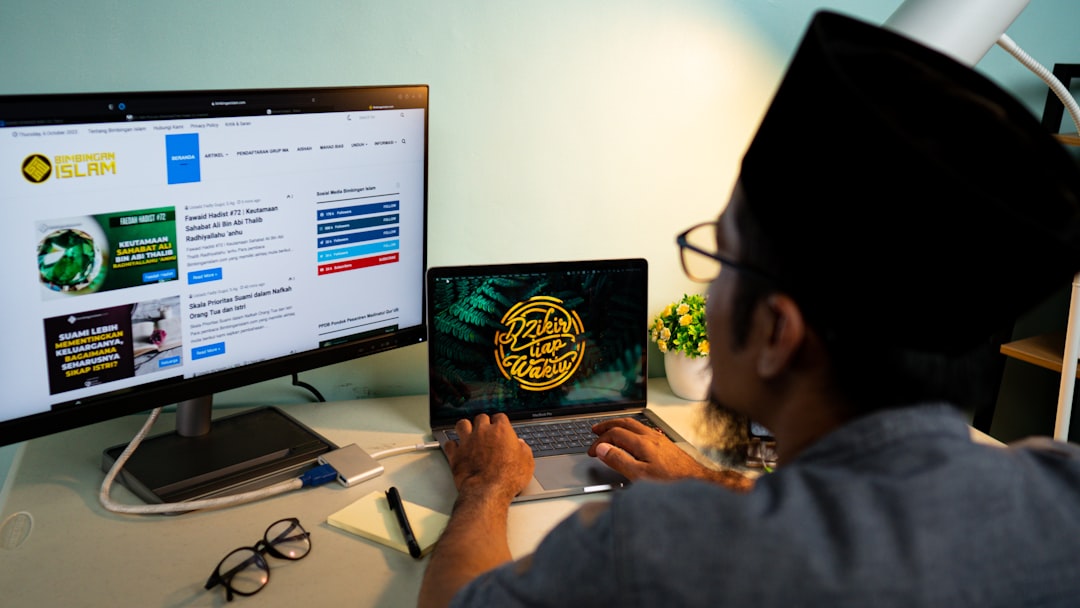When you work from home, it can be easy to get distracted and lose focus. However, a well-designed home office can help you stay on track and boost your productivity. In this blog post, we will discuss the essential elements of a productive home office and offer tips on how to create a space that inspires you to be your most productive self.
To start, let’s talk about the importance of optimizing your home office for productivity. When you work in a space that is designed specifically for work, your brain knows that it’s time to focus and get things done. That’s why it’s essential to set aside a dedicated space for work, even if you don’t have a separate room to use as an office.
In the following sections, we will walk you through the key elements of a productive home office and offer tips on how to design a space that works for you. From maximizing natural light to minimizing distractions, we’ve got you covered. So, let’s get started and create a home office that sets you up for success!
Define Your Space: The Importance of Designating a Home Office
When working from home, it can be easy to feel as though you can work from anywhere. However, creating a designated space solely for work purposes can greatly increase productivity and motivation. By defining your workspace, you can establish a clear separation between your work and personal life.
There are several benefits to having a designated home office. From reducing distractions to increasing focus, studies have shown that creating a distinct workspace can lead to increased productivity levels. Additionally, a designated workspace can help you mentally switch into “work mode,” allowing you to get into the right mindset to tackle tasks effectively.
When designing your home office, there are several factors to consider. You will want to select a space in your home that you can dedicate solely to work, whether that be an unused room or simply a corner of a room. It is important to choose a space where you will be comfortable and where you can limit distractions. For example, if possible, choose a room with a door you can close to block out household noise or visual distractions.
It is also essential to ensure that your workspace is equipped with the necessary tools and equipment to carry out your daily work tasks. Depending on your profession, this may include a computer, printer, phone, or other necessary supplies. Additionally, you may want to consider investing in comfortable office furniture that will encourage proper posture and avoid any potential strain or discomfort.
Finally, design and decorate your workspace in a way that inspires and motivates you. Surround yourself with inspiring artwork, plants, or other elements that help to create a relaxing and inviting environment. By doing so, you’ll create a space that is both comfortable and conducive to productivity.
In conclusion, defining your space is an essential component in creating an effective home office. By dedicating a specific area solely for work purposes, you can increase focus, minimize distractions, and boost productivity levels. Taking the time to design and decorate your workspace to meet your individual needs can help to create a comfortable and motivating environment, ultimately leading to increased job satisfaction and success.
3. Let There Be Light: Ensuring Your Workspace is Well-lit
They say that a well-lit workspace is a productive workspace. When you’re setting up your home office, it’s important to make sure that you have ample lighting for optimal productivity. Lighting not only helps you see what you’re doing, but it can also have a significant impact on your mood and energy levels.
Natural light is the best source of lighting. If you have a window in your home office, it’s essential to position your desk so that it faces the window to take advantage of the natural light. Not only will natural light keep you alert, but studies have also shown that it can help reduce eye strain and headaches that come with extended screen time.
However, not everyone has the luxury of a home office with a window, or perhaps you prefer working in the evening hours. In cases like these, it’s important to have adequate artificial light sources. That means not only choosing the right light bulbs but positioning them correctly.
Consider investing in a desk lamp to help illuminate your workspace. Desk lamps provide focused light, which is perfect for tasks that require a little more attention. Position your desk lamp to the side of your workspace, as opposed to directly in front of you or behind you, to avoid casting shadows on your work area.
Another aspect of lighting that often goes overlooked is the color temperature of the lightbulbs. Warmer light, such as incandescent bulbs, are better suited for relaxed settings like living room spaces while cooler lights like halogen or LED bulbs work better in home offices where you want to stay alert and focused.
In conclusion, having ample lighting is critical when it comes to creating a productive workspace. Take the time to assess your lighting situation and invest in the right sources to help create an environment that is both comfortable and well-lit.
In conclusion, having ample lighting is critical when it comes to creating a productive workspace.
Optimizing Ergonomics: Making Your Workstation Comfortable
The design and layout of your home office can have a significant impact on your productivity and overall well-being. As such, optimizing the ergonomics of your workstation is critical to creating a comfortable and efficient workspace.
Ergonomics is the science of designing and arranging objects to fit the human body and maximize efficiency. When it comes to your home office, this means ensuring that your workspace is designed to promote good posture, reduce physical strain, and increase overall comfort.
The first step in optimizing your workstation ergonomics is choosing the right furniture. Your desk should be at the right height to ensure that your arms and hands are parallel to the floor when typing. Your chair should be adjustable to allow you to find the right height and support for your back. A supportive chair can help you avoid back pain and fatigue, which can negatively impact your productivity.
In addition to choosing the right furniture, it’s important to consider other ergonomic factors such as the angle of your computer monitor, the position of your keyboard, and the lighting of your workspace. Your monitor should be positioned slightly below eye level to minimize neck strain and allow for a more comfortable viewing angle. When typing, your keyboard should be at a comfortable distance from your body, and your wrists should be level to reduce the risk of developing carpal tunnel syndrome.
One of the biggest mistakes people make when it comes to ergonomics is not taking breaks frequently enough. It can be tempting to power through work for long stretches, but sitting in one position for too long can lead to aches and pains. It is recommendable to take regular breaks to stretch, move around, or even just stand up and take a quick walk.
Lastly, consider investing in ergonomic accessories like a footrest or adjustable lighting. A footrest can help support your feet and legs, reducing strain on your back and lower body. A task light can help reduce eye strain and headaches, allowing you to work more comfortably for longer periods.
In conclusion, optimizing ergonomics is an integral part of creating a productive and comfortable home office. By choosing the right furniture, paying attention to your posture, and taking regular breaks, you can ensure that your workspace is designed to minimize physical strain and maximize productivity.
In addition to choosing the right furniture, it’s important to consider other ergonomic factors such as the angle of your computer monitor, the position of your keyboard, and the lighting of your workspace.
Avoiding Distractions: Staying Focused and Limiting Interruptions
When you work from home, it can be easy to get distracted by everything around you. Whether it’s the television, a pile of laundry, or your favorite book, it’s important to find ways to stay focused and minimize interruptions. Here are some tips to help:
Create a Schedule
One of the best ways to avoid distractions is to create a schedule for yourself. Set specific times for work, breaks, and personal activities. This will help you stay focused during work hours and avoid the temptation to do other things when you should be working.
Eliminate Noise
If you’re easily distracted by sounds around you, consider investing in a pair of noise-cancelling headphones. This will help you focus on your work and drown out any background noise.
Limit Social Media
Social media can be a major distraction when you’re trying to work. Consider limiting your access to social media during work hours, or using an app that blocks social media sites during specific times.
Communicate with Others
If you have family members or roommates who are home with you during work hours, it’s important to communicate with them about your schedule and the importance of minimizing interruptions. You can use a visual cue to signal when you’re working and when you’re available to talk or take a break.
Take Breaks
Taking breaks is important for maintaining productivity and avoiding burnout. However, it’s important to use breaks wisely. Avoid activities that can easily turn into distractions, like watching television or scrolling through social media. Instead, take a walk, stretch, or do a short meditation exercise.
By following these tips, you can create a work environment that is conducive to productivity and free from distractions. Remember, it’s important to find a balance between work and personal activities when working from home, but with a little effort and discipline, you can achieve it.
Avoiding Distractions: Staying Focused and Limiting Interruptions
When you work from home, it can be easy to get distracted by everything around you.
Keeping It Organized: Tips for Minimizing Clutter
As you begin to establish your home office space, it is essential to prioritize organization. A cluttered and disorganized workspace can be a significant source of stress and decreased productivity. Incorporating effective organizational strategies can help you stay focused, promote creativity, and reduce stress levels. Here are some tips for minimizing clutter and creating an organized workspace:
Designated Storage Space
Designating a storage space for your work-related items is crucial for keeping your workspace organized. Ensure that you have enough storage items that can accommodate all the necessary files, documents, and office supplies.
Reduce Paper Clutter
Paper piles can be a significant source of clutter in any workspace. To minimize paper clutter, you should prioritize digitizing your documents. Ensure that you save all your important files digitally and invest in a reliable cloud storage solution.
H3>Use Containers and Trays
Containers and trays are an excellent way to keep smaller office supplies, such as pens, paper clips, notepads, and post-it notes, organized. Containers and trays help contain clutter and keep all your office supplies in one organized place.
Label Everything
Labeling everything is another effective way of staying organized. By labeling your documents, files, and storage containers, you can quickly locate what you need, reducing the risk of losing important items.
Get Rid of Excess Items
Getting rid of unnecessary items is one of the most effective organizational strategies for minimizing clutter. You should periodically take some time to clean up your workspace, sort through all the items, and get rid of everything that you don’t need.
Establish a Cleaning Routine
Lastly, the importance of establishing a cleaning routine cannot be overstated. A cleaning routine will ensure that your workspace remains clutter-free and organized. Assign a cleaning day and make it an essential part of your weekly schedule.
In conclusion, incorporating these simple organizational strategies will help you keep your workspace clean, clutter-free, and organized, promoting creativity and increasing productivity.
A cluttered and disorganized workspace can be a significant source of stress and decreased productivity.
Conclusion: Creating a Comfortable and Productive Home Office
Congratulations! You’ve reached the end of this post on creating a comfortable and productive home office. By now, you should have a better understanding of how to optimize your workspace to maximize productivity, while ensuring comfort and minimizing distractions.
As we’ve discussed, the key to creating a productive home office is to define your space, ensure proper lighting, optimize ergonomics, avoid distractions, and keep your workstation organized. By focusing on these elements, you’ll be able to create an environment that is conducive to concentration, creativity, and success.
It’s important to remember that everyone’s needs and preferences will differ when it comes to setting up a home office. What works for one person may not work for another, so don’t be afraid to experiment and adjust as you go. The beauty of a home office is that you have the flexibility to make it your own!
In conclusion, creating a comfortable and productive home office is all about finding a balance between functionality and aesthetics. By taking the time to design a space that you enjoy working in, you’ll be setting yourself up for success in both your professional and personal life. Happy working!