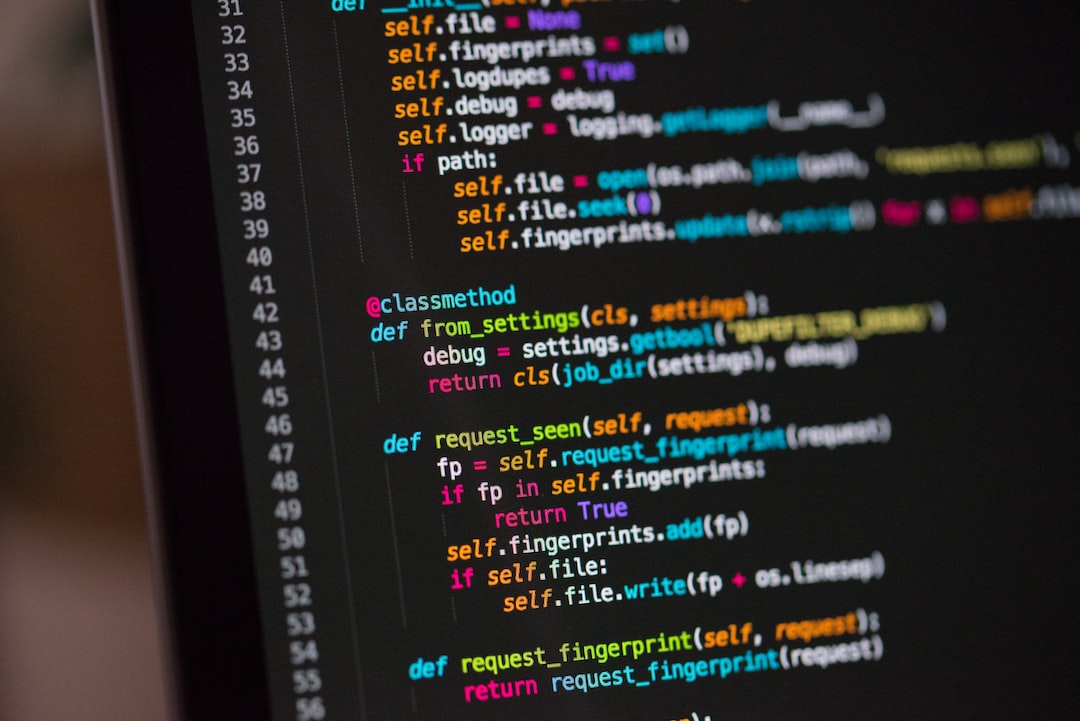Welcome to the world of programming! Whether you’re a seasoned coder or a beginner, you’re likely always looking for new projects to work on that challenge your skills and help you grow. One great way to do that is to create small programs that solve everyday problems or provide simple entertainment. In this blog post, we’ll be exploring 6 different programming project ideas that you can tackle in your free time. These projects range in difficulty and are perfect for both beginners and more experienced programmers. So let’s dive in and explore some fun and engaging projects that will help you improve your coding skills!
Simple Calculator
One of the simplest and most common beginner projects for learning programming is creating a basic calculator. It’s a great way to introduce basic programming concepts such as user input, variables, and mathematical operations.
A simple calculator typically consists of a few basic elements: input fields for the numbers, buttons for the mathematical operations, and an output field that displays the result. The operations that a calculator can perform include addition, subtraction, multiplication, and division.
Creating a simple calculator can be done in any programming language, but some are better suited than others. Python, for example, is an excellent language for creating simple calculators due to its simplicity and ease of use.
Building a simple calculator can be a useful first step in learning programming, and can be easily adapted and expanded to create more complex applications. One can add more mathematical operations and more advanced features such as memory functions.
Overall, a simple calculator is a great beginner project that provides a solid foundation for further programming concepts. It’s easy to create and can be adapted to suit your skill level and interests as you progress in your programming journey. So, if you’re looking for a great place to start learning programming, why not try building a simple calculator?
Creating a simple calculator can be done in any programming language, but some are better suited than others.
Mad Libs Game
When it comes to coding, games are a fun and engaging way to flex your programming muscles. One classic game that can be adapted to any theme and made more interesting with code is Mad Libs.
Mad Libs is a word game where one player prompts another for a list of words to fill in blanks in a story. The result is often goofy and nonsensical, but always entertaining. With code, we can take this game to the next level.
To create a Mad Libs game, we start by creating a story with blanks where user input will go. This can be done using a string variable with placeholders such as `{noun}` or `{verb}`.
Next, we prompt the user for the specific words to fill in those placeholders. This can be done using the `input()` function in Python or using HTML forms for web-based games.
Once we have all of the user input, we can replace the placeholders in the story with the user’s words using string formatting. This is where the magic happens!
But that’s not all. We can add extra features to our Mad Libs game to make it even more fun. For example, we can allow the user to choose a theme such as “space” or “beach” and generate a story based on that theme. We could also add a timer to make the game more challenging or keep track of high scores.
Overall, Mad Libs is a great game for beginners to get started with coding. It’s simple to create and can be customized in many ways. With a little creativity, you can turn this classic game into a fun and engaging coding project.
Overall, Mad Libs is a great game for beginners to get started with coding.
Password Generator
One of the most important things you can do to protect your online identity is to use strong, unique passwords for every account. Unfortunately, it can be difficult to come up with passwords that are both strong and easy to remember. This is where a password generator can come in handy.
A password generator is a tool that creates random passwords for you. Typically, you can specify things like the length of the password and what types of characters it should include (e.g. letters, numbers, symbols). Some password generators even allow you to specify which specific characters to include or exclude.
Using a password generator can help ensure that your passwords are strong and unique. However, it’s important to remember that you should never reuse passwords across multiple accounts. If a hacker manages to crack one password, they could potentially access all of your accounts if you use the same password for all of them.
When using a password generator, it’s also important to store your passwords securely. One way to do this is to use a password manager. A password manager is a tool that stores all of your passwords in an encrypted database. You only need to remember one master password to access your password manager, and it will take care of entering your passwords for you when you log in to various accounts.
Overall, a password generator can be a valuable tool for anyone looking to improve their online security. By generating strong, unique passwords and using a password manager to store them securely, you can help protect your online identity from hackers and other malicious actors.
By generating strong, unique passwords and using a password manager to store them securely, you can help protect your online identity from hackers and other malicious actors.
Hangman Game
The Hangman game is a classic word guessing game that has been enjoyed by many people for decades. The game is simple and straightforward, yet challenging enough to keep you engaged for hours. In this section, we will discuss how to create a Hangman game using JavaScript.
The Hangman game works by choosing a random word and then displaying dashes for each letter of the word. The player then guesses letters one at a time. For each correct guess, the corresponding dash is replaced with the guessed letter. For each incorrect guess, a part of a stick figure is drawn. If the stick figure is completed before the word is guessed, the player loses.
To create a Hangman game, you will need to use JavaScript to generate a random word, display the dashes, handle the player’s guesses, and keep track of the number of incorrect guesses. You will also need to determine when the game is won or lost.
One way to generate a random word is to create an array of words and then use Math.random() to choose a word from the array. You can then use a loop to display the dashes for each letter of the word. You can also create an array to hold the player’s guesses and use a function to handle the guess input.
There are also many ways to keep track of incorrect guesses and determine when the game is won or lost. One way is to use a counter for the number of incorrect guesses and a boolean variable to keep track of whether the game has been won or lost. You can then use an if statement to check if the game has been won or lost and display the appropriate message.
The Hangman game is a great way to practice your JavaScript skills and have fun at the same time. It can also be adapted to include different themes and variations, such as adding categories for the words or using pictures instead of a stick figure. So, give it a try and see how creative you can get with your Hangman game!
The Hangman game works by choosing a random word and then displaying dashes for each letter of the word.
To-Do List App
Are you tired of constantly forgetting your daily tasks and feeling unproductive? A to-do list app might just be the solution you need to keep yourself accountable and organized. With our to-do list app, you can easily create a list of tasks, set deadlines, and track your progress.
Our to-do list app is designed to be user-friendly and adaptable to your specific needs. You can categorize your tasks by priority, assign them to different projects, and even add notes or attachments for additional context.
But that’s not all – our app also comes with a range of features to help you optimize your productivity. You can set reminders for individual tasks or entire projects, schedule recurring tasks, and even collaborate with others by sharing your task list with colleagues or family members.
One of the great things about our to-do list app is its flexibility. Whether you’re a student, freelancer, or busy professional, our app can be customized to fit your unique workflow. You can choose to view your tasks in a list or calendar format, and easily drag and drop tasks to rearrange them or change their due dates.
But perhaps the most valuable feature of our to-do list app is the sense of accomplishment it brings. By tracking your progress and checking off tasks as you complete them, you’ll feel a sense of satisfaction and motivation to keep going.
So why wait? Download our to-do list app today and start getting things done!
Whether you’re a student, freelancer, or busy professional, our app can be customized to fit your unique workflow.
Conclusion
Congratulations! You have made it through this blog post and have learned about some fun and practical applications of Python programming. From a simple calculator to a to-do list app, these projects have various levels of complexity, making them ideal for both beginners and advanced programmers.
Python is a versatile language that can be used for a wide range of applications. Whether you are interested in web development, data analysis, or machine learning, Python has tools and libraries that can help you achieve your goals.
By completing these projects, you have taken an important step towards becoming a proficient Python programmer. You have learned how to use functions, control flow, and data structures, all of which are essential building blocks for more advanced programs.
But don’t stop here! There are countless more projects that you can create with Python. You can try creating a game of tic-tac-toe, building a chatbot, or even creating a web application. The possibilities are endless!
Remember, practice makes perfect. The more you use Python, the more comfortable you will become with the language. So keep coding, keep exploring, and keep creating awesome projects!