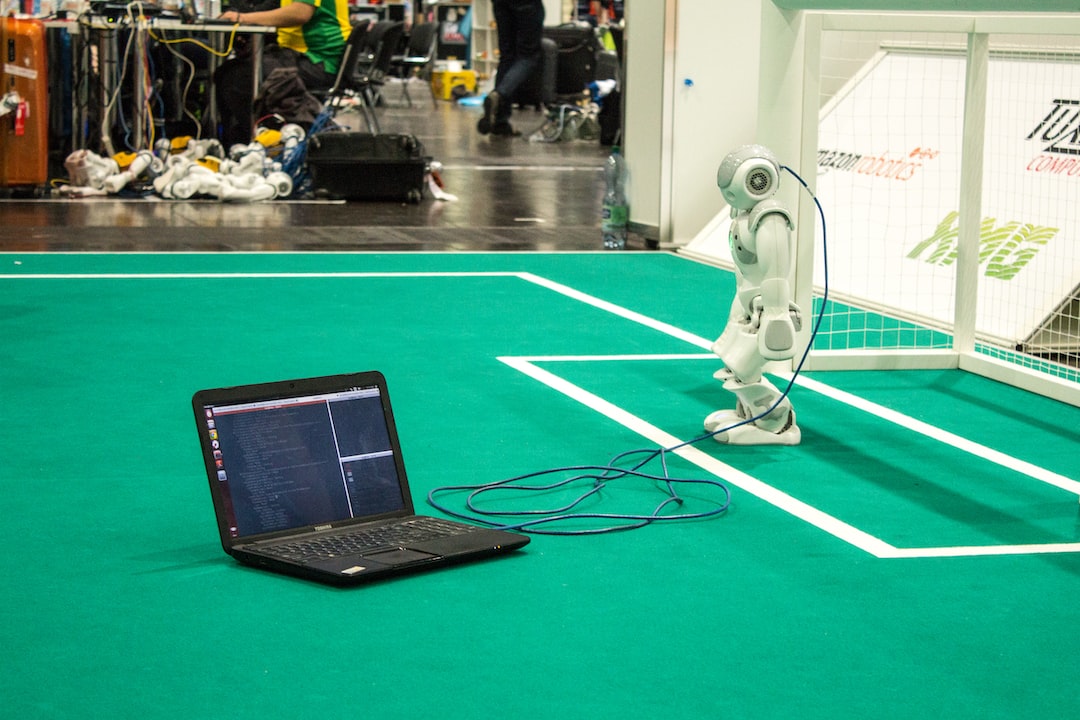Welcome to our blog post, where we will learn about the best ways to debug your code. Debugging is an essential skill for any programmer, but it can be a challenging process. It requires a combination of analytical thinking, problem-solving skills, and attention to detail. However, with the right tools and techniques, you can quickly locate and fix any problems in your code. In this blog post, we will guide you through the seven steps that you can follow to debug your code successfully. So, let’s get started and learn how to make your debugging process easier and more efficient.
Understand the Problem
When it comes to debugging, the first step is always to understand the problem. This may seem basic, but it’s essential to take the time to fully comprehend the issue before diving into the code.
Start by reading the error message carefully. What does it say? Is there a specific line or function that’s causing the problem? Understanding the error message will give you a good starting point and help you narrow down your search.
Next, try to recreate the problem yourself. What steps led up to the error? Is it a consistent issue or does it only happen under certain circumstances? This will give you a better understanding of how the code is behaving and what might be causing the error.
If you’re still unsure, try reaching out to someone who may have more experience with the language or framework you’re working with. Having an outside perspective can often help identify problems you may have overlooked.
Remember, understanding the problem is crucial to efficient debugging. Resist the urge to jump right into the code without first fully comprehending the issue at hand.
Is it a consistent issue or does it only happen under certain circumstances?
Use Debugging Tools
When it comes to writing code, encountering errors is an inevitable part of the process. But that doesn’t mean you have to spend hours upon hours searching for the source of the problem. Debugging tools can help streamline the process and make it easier for you to identify and fix pesky bugs.
One of the most popular debugging tools is the debugger, which allows you to step through your code line by line and pinpoint exactly where the error occurs. By using breakpoints, you can pause the execution of your code and examine the state of your program at that moment. This can be incredibly helpful for understanding what’s happening behind the scenes and for identifying where the error is occurring.
Another useful tool is the console. You can use console.log statements to print out information at various points in your code. This can help you understand whether your variables are storing the values you expect them to, and whether your functions are returning the correct results. By using console statements, you can quickly identify where your code is going wrong and make the necessary changes.
In addition to these tools, there are also a number of browser extensions and plugins that can help you debug your code. For example, Chrome DevTools offers a wide range of features for debugging and profiling your JavaScript code. By using these tools, you can quickly identify the root cause of the problem and get your code back up and running in no time.
Overall, debugging tools can be incredibly powerful when it comes to identifying and fixing errors in your code. By using these tools, you can streamline the debugging process and get back to writing code that works. So, if you’re struggling with a difficult bug, don’t hesitate to turn to these tools for help. With a bit of persistence and the right tools, you can overcome any coding challenge.
So, if you’re struggling with a difficult bug, don’t hesitate to turn to these tools for help.
Breaking the Code Down
Now that you have used debugging tools to identify the problem, it’s time to break the code down to understand what exactly is causing the issue. Breaking the code down means analyzing the code line by line, checking for syntax errors, and ensuring that all the variables are declared and defined correctly.
When breaking the code down, it’s essential to ensure that you understand the logic behind it. This can be achieved by commenting on the code, explaining what each line of the code does, and how it contributes to the overall functionality of the program.
It’s also essential to look at the code from various angles to ensure that all possible scenarios are considered. This means looking at the code from a user’s perspective, developer’s perspective, and even a hacker’s perspective to ensure that the code is secure and cannot be exploited.
Breaking the code down is crucial to ensure that the code is optimized, efficient, and easy to maintain. This process also helps in identifying any redundant code and removing it, reducing the file size and improving the overall performance of the program.
Breaking the code down can be a time-consuming process, but it’s a crucial step in the debugging process. It ensures that all aspects of the code are checked, and no stone is left unturned. The end result is a robust, optimized and functional program that meets the user’s requirements.
Breaking the code down is an essential step in the debugging process. It helps in identifying the root cause of the problem, optimizing the code, and ensuring that all aspects of the code are checked. So, take your time, break the code down, and ensure that your program is efficient, secure, and functional.
This can be achieved by commenting on the code, explaining what each line of the code does, and how it contributes to the overall functionality of the program.
Step 5: Review the Code
Now that you have broken down the problematic code and used debugging tools to identify issues, it’s time to review the code. This is an essential step in the debugging process, as it allows you to understand the code’s logic, identify any mistakes or potential issues, and ensure that the code is written efficiently.
When reviewing the code, pay attention to the following:
- Is the code easy to understand and follow?
- Are there any redundant or unnecessary lines of code?
- Are there any spelling or syntax errors?
- Are there any variables or functions that are not being used?
- Are there any potential security vulnerabilities?
It’s also helpful to get a second opinion on the code. Ask a colleague or friend to take a look at the code and provide feedback. This can help identify issues that you may have missed and provide additional insights into the code.
As you review the code, make note of any changes that need to be made. Once you’ve identified all the necessary changes, it’s time to move on to the next step: testing.
Remember, reviewing code is an ongoing process. It’s important to continually review the code as changes are made to ensure that the code remains efficient and effective. By taking the time to review the code, you can catch potential issues before they become major problems and improve the overall quality of the code.
So take a deep breath, grab a cup of coffee, and dive in. With a critical eye and attention to detail, you’ll be able to review the code and ensure that it is written to the best of your ability. Good luck!
Once you’ve identified all the necessary changes, it’s time to move on to the next step: testing.
Test Your Code
Now that you have gone through the process of understanding the problem, using debugging tools, breaking the code down, and reviewing the code, it’s time to test your code. Testing is a crucial step in the coding process as it helps ensure that your code is functioning as intended.
There are different types of tests you can perform on your code, such as unit tests, integration tests, and acceptance tests. Unit tests involve testing individual components or functions of your code to ensure they are working correctly. Integration tests involve testing how different components of your code interact with each other. Acceptance tests involve testing whether your code meets the requirements and expectations of the user.
When testing your code, it’s essential to have a testing plan in place. This plan should outline which tests you will perform and how you will perform them. It’s also important to have a reliable testing environment that closely resembles the production environment where your code will be deployed.
One popular testing framework is the JUnit framework for Java, which allows you to write and run automated tests for your code. Other languages also have their own testing frameworks, such as NUnit for .NET and pytest for Python.
When performing tests, it’s important to be adaptable and open to making changes to your code. You may discover issues or bugs during testing that you didn’t catch during the review process. It’s important to address these issues promptly and thoroughly to ensure that your code is functioning correctly.
Testing your code may seem daunting, but it’s an essential step in the coding process. By performing tests, you can ensure that your code is functioning as intended and meets the requirements of the user. So, don’t be afraid to test your code and make the necessary changes to ensure its quality.
It’s important to address these issues promptly and thoroughly to ensure that your code is functioning correctly.
Conclusion
In conclusion, debugging is an essential and inevitable part of software development. It helps to identify and fix issues that may occur in the code, ensuring that the program runs smoothly and efficiently.
We have discussed various techniques for debugging code, including using debugging tools, breaking the code down, and reviewing the code. It is important to note that debugging is not a one-size-fits-all process and may require different approaches based on the nature of the problem.
When debugging, it’s important to remain adaptable and try different approaches until the issue is resolved. Don’t be afraid to ask for help when needed, as it can save time and lead to a faster resolution.
Remember to always test your code thoroughly after debugging to ensure that all issues have been fixed. This will help to prevent future problems and improve the stability of your program.
In conclusion, debugging is a challenging but essential part of software development. With the right techniques, mindset, and perseverance, anyone can become a proficient debugger and ensure that their code runs smoothly and efficiently.