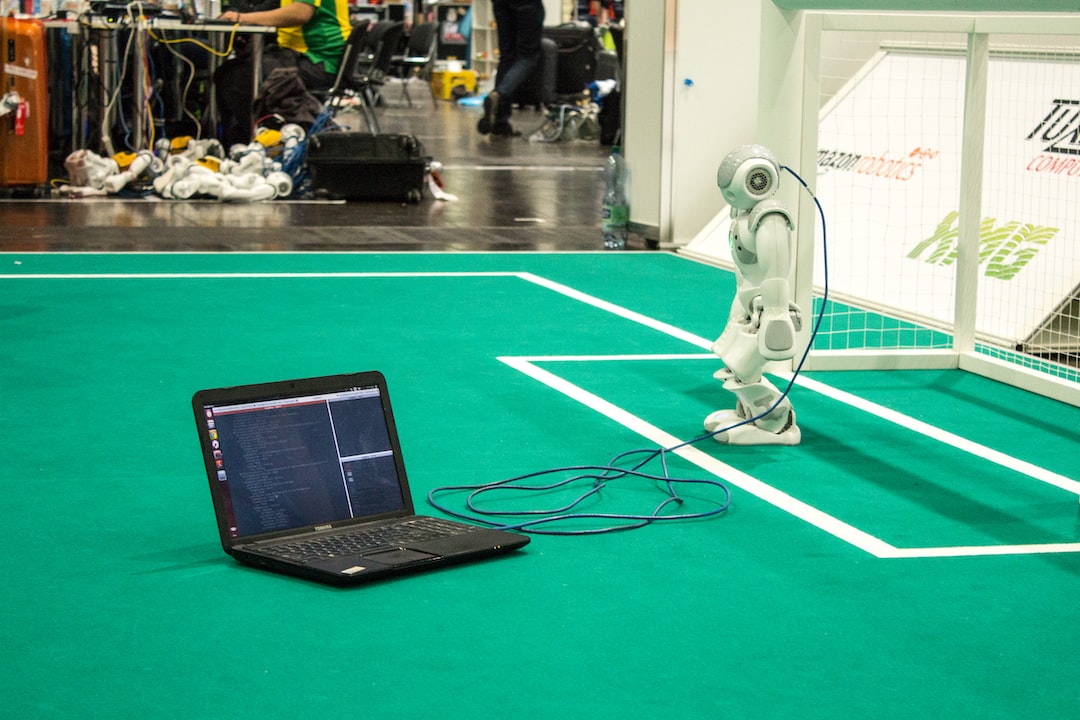Welcome to the world of debugging! It’s an essential part of any programmer’s job, yet it can also be one of the most frustrating. Bugs can appear out of nowhere and can potentially cause delays, errors, and even data loss. However, the good news is that debugging skills can be learned and honed with practice.
In this blog post, we’ll be covering the basics of debugging, including understanding the different types of bugs, utilizing debugging tools, debugging strategies, and tips for writing debuggable code. We’ll also discuss the importance of collaborating with others in the debugging process.
Whether you’re new to programming or a seasoned veteran, debugging is an essential skill. So let’s dive in and learn how to debug like a pro!
Understanding the Common Types of Bugs
Bugs are an ever-present feature of software development. Understanding the various types of bugs that can crop up will make debugging easier and more efficient.
One of the most common types of bugs is the syntax error. These occur when the code contains a mistake in its syntax such as a missing punctuation, a wrong keyword, or a mistyped variable name. Syntax errors can be easily detected by the IDE or the compiler, and they often produce error messages that point to the exact location of the mistake.
Another common type of bug is the logic error, also known as a semantic error. These occur when the code compiles and runs without any errors, but it produces an incorrect or unexpected result. Logic errors are often difficult to detect since they don’t cause the code to fail. Instead, they often involve incorrect calculations or incorrect assumptions.
Run-time errors are another type of bug that occurs when the code attempts to execute instructions that are impossible or invalid. These can be caused by a variety of factors such as insufficient memory, unexpected input, or external factors such as network failures.
Memory leaks are another type of bug that can cause major problems in your application. These occur when the code fails to release allocated memory, causing the application to eventually run out of available memory.
Finally, integration bugs occur when different modules or components of the application fail to work together properly. These can be caused by a variety of factors such as incompatible data formats, mismatched APIs, or misconfigured dependencies.
Understanding the common types of bugs that can occur is the first step in effective debugging. By anticipating these issues, developers can take proactive steps to prevent them from occurring and ensure that their code is more robust and reliable.
Syntax errors can be easily detected by the IDE or the compiler, and they often produce error messages that point to the exact location of the mistake.
Utilizing Debugging Tools
Debugging tools serve as a crucial element in the software development process. They help you identify and correct coding errors that affect the functionality of your code. With the increasing complexity of modern software, it’s essential to have a good understanding and knowledge of the debugging tools available to you.
The primary purpose of debugging tools is to help you isolate and identify bugs. These tools allow you to pause and step through code execution, view the values of variables and data structures, and track how data flows through your program. By understanding how these tools work, you can quickly and efficiently locate bugs and fix them.
There are different types of debugging tools, including integrated development environment (IDE) debuggers, command-line debuggers, and standalone debuggers. IDE debuggers are built into the software development environment, while command-line debuggers require you to use a command prompt interface. Standalone debuggers are separate programs used to debug specific applications. Regardless of the type of debugging tool, they all provide similar functionalities.
Some of the commonly used debugging tools include Visual Studio Debugger, GDB Debugger, and XDebug. Visual Studio Debugger is an IDE debugger used primarily for .NET application development, and it provides a graphical user interface that simplifies the debugging process. GDB Debugger is a command-line debugger used for C and C++ development, and it provides advanced debugging features like remote debugging. XDebug is a standalone debugger used in PHP development, and it offers features like profiling, code coverage, and remote debugging.
In addition to these tools, there are other debugging techniques like logging and tracing that can help you identify and fix bugs. Logging involves adding statements to your code that record information about the execution process, which can help you identify where the problem is occurring. Tracing involves adding hooks to your code that allow you to track the flow of data through your program.
Debugging tools are essential for any software development project. By understanding how these tools work and utilizing them effectively, you can save time and effort in identifying and fixing coding issues. Whether you are using an IDE debugger, command-line debugger, or standalone debugger, it’s essential to have a good understanding of the debugging tools available to you.
Standalone debuggers are separate programs used to debug specific applications.
Debugging Strategies: Divide and Conquer
When it comes to debugging, one of the most effective strategies is to divide and conquer. This approach involves breaking down a complex problem into smaller, more manageable parts and then tackling each part individually.
The benefits of this strategy are numerous. First, it allows you to isolate the root cause of the problem more easily, since you can focus your attention on one piece of the puzzle at a time. Second, it helps you avoid getting overwhelmed by a large, complex problem, since you can approach it step by step. Finally, it can save you time in the long run, since you may be able to reuse some of the debugging techniques you develop for one part of the problem on other parts as well.
So how do you apply the divide and conquer strategy to debugging? Here are some tips:
1. Start by understanding the problem as best you can. Break it down into smaller pieces, and try to identify any patterns or commonalities between them.
2. Prioritize the parts of the problem that seem most urgent or impactful. These are the areas where you should focus your attention first.
3. Use the tools and techniques you’ve learned to tackle each part of the problem individually. This might involve using a debugger, writing test cases, or tracing the flow of data through your code.
4. Keep track of your progress as you work through each part of the problem. This can help you identify any patterns or trends that emerge, and can also help you stay organized.
5. Once you’ve solved each part of the problem, put them back together and test the entire system again. This will help you ensure that your changes haven’t introduced any new bugs.
Remember, the divide and conquer strategy is all about breaking down a complex problem into smaller, more manageable parts. It takes practice and patience to master, but with time and effort, you can become a more effective debugger and software developer.
Second, it helps you avoid getting overwhelmed by a large, complex problem, since you can approach it step by step.
Tips for Writing Debuggable Code
Writing code that can be easily debugged is an essential skill for any developer. In this section, we’ll look at some tips to help you write debuggable code and minimize the time you spend trying to find and fix bugs in your code.
1. Use Descriptive Variable, Function, and Class Names
One of the simplest yet most effective ways to write debuggable code is to use descriptive names for your variables, functions, and classes. This makes it easier to understand the purpose of each part of your code and makes debugging simpler when you need to trace the cause of an issue.
2. Write Self-Documenting Code
Self-documenting code is code that’s easy to read and understand, even without comments. By using descriptive names, following best practices, and structuring your code in a logical way, you can make your code self-documenting. This can save you time in debugging because you don’t have to spend time trying to figure out what a particular piece of code does.
3. Test Your Code Early and Often
Testing your code early and often can help you identify bugs and issues before they become bigger problems. By testing your code incrementally, you can ensure that each piece of code works as expected before moving on to the next.
4. Use Static Analysis Tools
Static analysis tools can help you identify potential issues in your code before you even run it. These tools scan your code for potential errors, security vulnerabilities, and other issues. By using static analysis tools, you can catch issues early on and reduce the time you spend debugging.
5. Use Debugging Statements and Tools
Debugging statements and tools can help you trace the cause of a bug in your code. By adding print statements or using a debugger, you can see the state of your code at various points in its execution and identify where issues are occurring.
Writing debuggable code is an important skill for any developer. By following these tips, you can make your code easier to debug and catch issues before they become bigger problems. Keep in mind that debugging is a process, and sometimes it takes time and effort to find and fix issues. But with these tips, you can make the process smoother and more efficient.
By using static analysis tools, you can catch issues early on and reduce the time you spend debugging.
Collaborating with Others to Debug More Efficiently
Debugging is rarely a solo activity. Effective debugging often requires collaboration with others, especially when working on larger projects or teams. Collaborating with others can not only help you find and fix bugs faster, but it can also help you learn from others and improve your own debugging skills.
There are several ways to collaborate with others when debugging. One common approach is pair programming, where two developers work together on the same code, taking turns typing and discussing the code as they work. Pair programming can be especially effective for debugging, as it allows for real-time collaboration and brainstorming.
Another approach is code reviews, where one or more developers review the code of another developer. Code reviews can be done before or after the code is deployed, and can be done in person or remotely. Code reviews can help catch bugs that may have been missed during development, and can also help identify areas for improvement in the code.
Collaboration can also take the form of communication and documentation. Developers should communicate regularly with each other about their work, including any bugs they have found or fixed. This can help prevent duplication of effort, and can also help identify areas that may need additional attention. Documentation is also important, as it can help other developers understand the code and any bugs that have been found and fixed.
When collaborating with others to debug, it is important to maintain a positive and constructive attitude. Debugging can be frustrating, and it is easy to become defensive or critical of others. However, a positive and collaborative approach can help build trust and respect among team members, and can ultimately lead to more efficient debugging and better code.
Collaborating with others is an essential part of debugging. Pair programming, code reviews, communication, and documentation are all effective ways to work together to find and fix bugs. By maintaining a positive and constructive attitude, developers can not only improve their own debugging skills, but also build stronger and more effective teams.
Code reviews can be done before or after the code is deployed, and can be done in person or remotely.
Conclusion: Debugging is a Skill You Can Master
As we wrap up our discussion on debugging, it’s important to remember that debugging is not just about finding and fixing errors in code. It’s also about developing a mindset and skill set that empowers you to approach problems in a logical and systematic way.
By understanding the common types of bugs, utilizing debugging tools, and implementing effective debugging strategies, you can become a more efficient and effective programmer. And by writing debuggable code and collaborating with others, you can streamline the debugging process and save yourself time and frustration.
But perhaps most importantly, it’s essential to approach debugging with a growth mindset. Don’t see errors as failures, but rather as opportunities to learn and improve your skills. Embrace the challenge of debugging and view it as a valuable aspect of the development process.
So the next time you encounter a bug in your code, don’t feel discouraged. Instead, approach it with curiosity and a willingness to learn. With the right tools, strategies, and mindset, you can master the art of debugging and become a more confident and successful programmer.