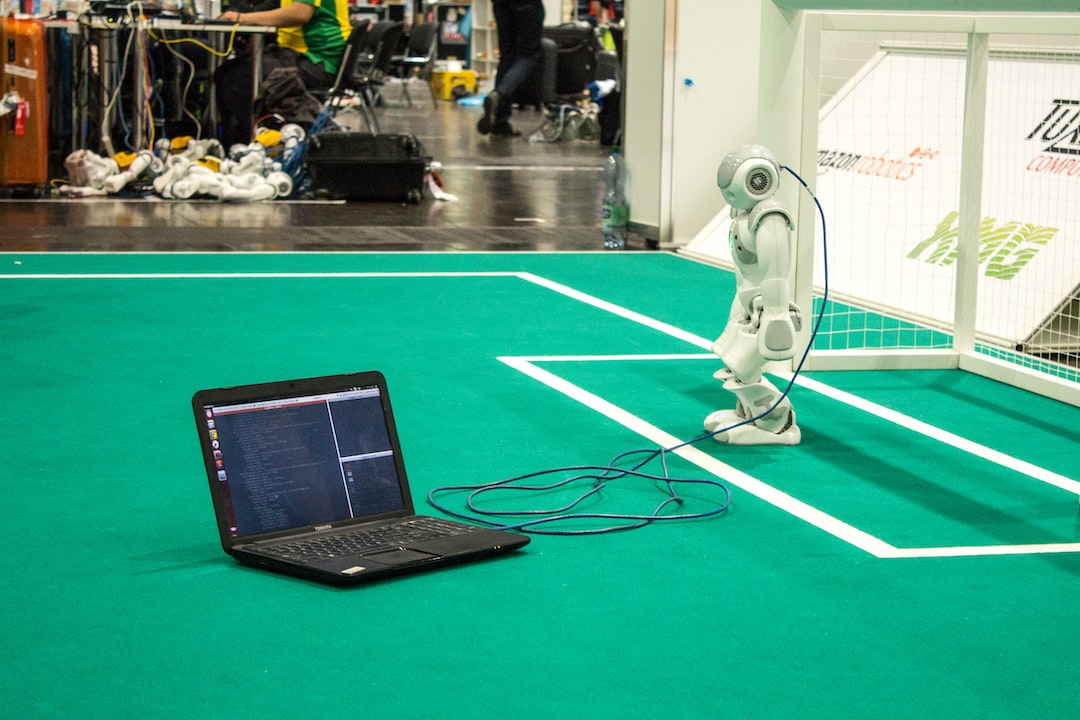Debugging is a crucial process in the world of software development. It is the process of identifying and resolving errors, bugs, and issues in software code. Debugging is a fundamental part of the coding process because it ensures that the software is stable, functional, and performs as expected.
In essence, debugging involves analyzing code to identify issues that cause it to malfunction. It requires a high level of attention to detail and analytical skills to identify the root cause of the problem and fix it. Debugging is often a time-consuming process, but it is essential to ensure that software is reliable, robust, and efficient.
Debugging is an essential part of the software development life cycle, and it is critical to ensure that the software is of high quality. It is important to note that even the most experienced and skilled developers may write code that contains errors. Therefore, debugging is a continuous process that requires adaptive skills and a willingness to learn and improve.
Effective debugging is essential in software development because it ensures that the software is reliable, efficient, and meets the clients’ needs. Debugging can be a daunting process, but it is essential to ensure that software is of high quality and meets the expectations of the end-users.
In conclusion, debugging is a critical process in software development that ensures that the software is reliable, efficient, and meets the clients’ needs. It requires a high level of attention to detail, analytical skills, and a willingness to learn and improve. The following sections will discuss various methods of debugging that can be used to identify and resolve issues in software code.
Utilize print statements and logging to identify errors
Debugging is an essential part of software development. It helps to identify and remove errors from code, ensuring that the application runs smoothly. One of the simplest and most effective ways to debug code is by using print statements and logging.
Print statements allow you to insert debugging messages into your code. These messages can be used to track the state of variables or to provide information about the execution flow of your code. They are especially useful when you are working with loops or conditional statements. By adding print statements to your code, you can easily identify where the problem lies.
Logging is another useful tool for debugging. It allows you to record information about the program’s behavior in real-time. This information can be saved to a file or displayed on the console. By analyzing the log files, you can identify errors and trace their causes.
When using print statements or logging, it is essential to be systematic. Start by identifying the section of code that is causing the problem. Insert print statements or log messages before and after this section of code. This will allow you to track the state of variables and identify any changes that occur during execution.
If you are working with a large codebase, it can be challenging to track print statements or logging messages. To avoid this, consider using a debugging library like pdb in Python. This library allows you to step through your code line by line, making it easier to identify the source of the problem.
In summary, print statements and logging are essential tools for debugging. They allow you to insert debugging messages into your code and record information about the program’s behavior. Utilizing these tools systematically can help you identify errors quickly and efficiently, saving you time and frustration.
This information can be saved to a file or displayed on the console.
Utilize Breakpoints to Pause Code Execution and Identify Errors
When debugging your code, utilizing breakpoints is an essential tool for identifying and resolving errors. Breakpoints allow you to pause the execution of your code at a specific line, giving you the opportunity to examine the current state of your program and identify any errors.
Setting a breakpoint is incredibly easy, and can be done through your IDE’s interface or by manually adding a line of code that will trigger the breakpoint. Once the breakpoint is triggered, your code execution will stop at that point, allowing you to examine the current state of your program using a debugger.
At this point, you can step through your code line by line, examining the values of variables and the state of your program at each point. This is a valuable tool for identifying any logical errors, such as incorrect variable assignments or missing or extraneous code.
In addition to examining the state of your program, breakpoints can also be used to isolate specific sections of your code for debugging. By setting breakpoints at the beginning and end of a particular section of code, you can isolate any errors that occur during that section and focus your debugging efforts on that specific area.
One thing to keep in mind when utilizing breakpoints is to avoid setting too many breakpoints or relying too heavily on this tool. Breakpoints can be a valuable tool for debugging, but they can also slow down your code execution and make it more difficult to locate the source of any errors. Instead, use breakpoints strategically and in combination with other debugging techniques to ensure that your code is running smoothly and efficiently.
Utilizing breakpoints is an essential tool for debugging your code. By allowing you to pause your code execution and examine the current state of your program, breakpoints can help you identify and resolve errors quickly and efficiently. So next time you encounter an error in your code, remember to set a strategic breakpoint and use it to isolate and resolve any issues.
By allowing you to pause your code execution and examine the current state of your program, breakpoints can help you identify and resolve errors quickly and efficiently.
Using a Debugger to Step Through Code and Identify Errors
Debugging is an essential part of coding, and it is important to be able to identify errors as quickly and efficiently as possible. One of the most effective ways to do this is by using a debugger.
A debugger is a tool that allows you to step through your code line by line, following the flow of execution and examining the state of variables at each step. This can help you identify the exact point at which an error occurs, and can also help you understand how your code is working in general.
There are many different debuggers available, ranging from simple command-line tools to complex graphical interfaces. Some debuggers are built into integrated development environments (IDEs) like Visual Studio, while others are standalone applications.
Regardless of the specific debugger you choose to use, the basic process is the same. You start by setting a breakpoint in your code, which tells the debugger to pause execution at a specific line. You can then step through the code one line at a time, examining the state of variables and making changes as needed.
One of the main advantages of using a debugger is that it allows you to see exactly what is happening in your code. You can examine the values of variables, see how they change as the code executes, and even modify them on the fly if necessary. This can be incredibly helpful when you’re trying to track down a particularly tricky bug.
Another advantage of using a debugger is that it can help you understand how your code works. By stepping through the code line by line, you can get a sense of the overall flow of execution and see how different parts of your program work together. This can be especially useful when you’re working with a large, complex codebase.
Of course, there are some potential downsides to using a debugger as well. For one thing, it can be time-consuming to step through your code line by line. This can be frustrating if you’re in a hurry to fix a bug. Additionally, some people find that stepping through code in a debugger can be less intuitive than simply reading through the code itself.
Overall, though, using a debugger is a powerful tool for identifying errors and understanding how your code works. If you’re not already using a debugger as part of your debugging process, it’s definitely worth considering. With a little bit of practice, you may find that it becomes an indispensable part of your workflow.
This can be frustrating if you’re in a hurry to fix a bug.
Utilize error messages to identify the root cause of errors
One of the most powerful tools in a developer’s arsenal is the error message. Error messages are the little snippets of text that pop up when your code encounters an issue that it can’t solve on its own. While they may seem like a nuisance at first, they can provide invaluable insight into what is going wrong with your code, and where to look for the root cause of the issue.
Error messages come in all shapes and sizes, from simple warnings to full-blown crashes. When you encounter an error message, the first thing you should do is read it carefully. Most error messages are designed to be as informative as possible, so they will often contain clues about what went wrong, and where to look for the problem.
For example, if you’re working with a web application and you receive an error message that says “404 Page Not Found”, this usually means that your code is trying to access a resource that doesn’t exist. This can happen for a variety of reasons, such as a misspelled URL or a missing file. By carefully examining the error message and tracing back through your code, you can usually identify the specific line or function that is causing the error.
Another common error message you may encounter is the “Syntax Error”. This occurs when your code contains a mistake that the compiler or interpreter cannot understand. This can be caused by a variety of issues, such as missing parentheses, misspelled variable names, or incorrect syntax. By examining the error message and reviewing your code, you can usually pinpoint the specific error and correct it.
It’s important to note that error messages are not always straightforward. Sometimes, an error message may seem cryptic or vague, and it may take some extra investigation to figure out what’s going on. In these cases, it’s important to be patient and methodical, and to use all the tools at your disposal to track down the root cause of the issue.
In addition to error messages, there are a number of other tools you can use to identify and debug errors in your code. These include code reviews and pair programming, which allow you to get feedback from other developers on your code, and to work together to identify and solve issues. By using a combination of these tools and techniques, you can become a master at identifying and fixing errors in your code, and ensure that your projects are always running smoothly.
Error messages are a powerful tool for identifying and solving issues in your code. By carefully reading and examining these messages, you can often trace back to the root cause of the problem and correct it. Combined with other debugging techniques such as print statements, logging, breakpoints, and debugging tools, error messages can help you become a more efficient and effective developer, and ensure that your code is always running smoothly.
Utilize Code Reviews and Pair Programming to Identify Errors
Debugging is a crucial part of coding. It allows developers to identify and fix errors in their code, improving the overall quality of their software. While there are several methods of debugging, one approach that often goes overlooked is code reviews and pair programming.
Code reviews involve having another developer review your code and provide feedback. This can be done in several ways, such as in-person meetings or using tools that allow for code collaboration. The goal of a code review is to identify any errors or inefficiencies in the code and provide suggestions for improvement.
Pair programming is another approach that involves two developers working together on the same code. One developer acts as the driver, writing the code, while the other developer acts as the navigator, reviewing the code and providing feedback. This approach is particularly effective when working on complex projects or when tackling difficult bugs.
Both code reviews and pair programming can be extremely effective in identifying errors in code. When working alone, it’s easy to overlook errors or become stuck on a particular problem. Having another developer review your code can provide a fresh perspective and help identify errors that may have otherwise gone unnoticed.
In addition to identifying errors, code reviews and pair programming can also improve the overall quality of the code. This is because the feedback provided can help identify inefficiencies, improve readability, and ensure adherence to coding standards. By working together, developers can share knowledge and techniques, improving their skills and becoming better developers overall.
Of course, there are some potential drawbacks to using code reviews and pair programming as a debugging approach. For example, it can be time-consuming and may require additional resources. However, the benefits of these approaches often outweigh the costs, and they can be especially effective when dealing with complex or difficult bugs.
While there are many approaches to debugging, code reviews and pair programming are often overlooked but can be extremely effective in identifying errors and improving the overall quality of code. By utilizing these approaches, developers can work together, share knowledge, and ultimately produce better software.
By working together, developers can share knowledge and techniques, improving their skills and becoming better developers overall.
Conclusion: Recap the Importance of Efficient Debugging and the Various Methods to Achieve It
Efficient debugging is crucial for programmers and developers. As we’ve discussed in this blog post, debugging involves identifying and fixing errors in code. The ability to debug efficiently is essential for creating high-quality, reliable, and scalable software applications.
To achieve efficient debugging, programmers and developers can utilize several methods. The first method is to use print statements and logging to identify errors. Print statements allow programmers to output specific values and data to the console, helping them identify errors in the code. Logging, on the other hand, allows developers to track and record events and data in the software application.
Another method is to use breakpoints to pause code execution and identify errors. Breakpoints enable developers to stop the program at a specific point and analyze the values of variables and data structures. This method can help identify the root cause of errors and provide insight into the logic of the program.
Using a debugger is also an effective method for debugging code. Debuggers offer several features that enable developers to step through code and identify errors. These features include the ability to set breakpoints, examine and modify variable values, and step through code line by line.
Utilizing error messages is another method for identifying the root cause of errors. Error messages provide insight into the specific issue that caused the program to fail. Developers can use this information to identify the problem and fix it directly.
Finally, programmers can utilize code reviews and pair programming to identify errors. Code reviews involve a group of developers reviewing and discussing the code to identify potential issues. Pair programming involves two developers working on the same code, providing each other with feedback and identifying errors together.
In conclusion, efficient debugging is critical for creating high-quality, reliable, and scalable software applications. The various methods discussed in this blog post can help developers achieve efficient debugging and identify errors quickly and accurately. By utilizing these methods, developers can streamline their debugging process and deliver high-quality software applications.