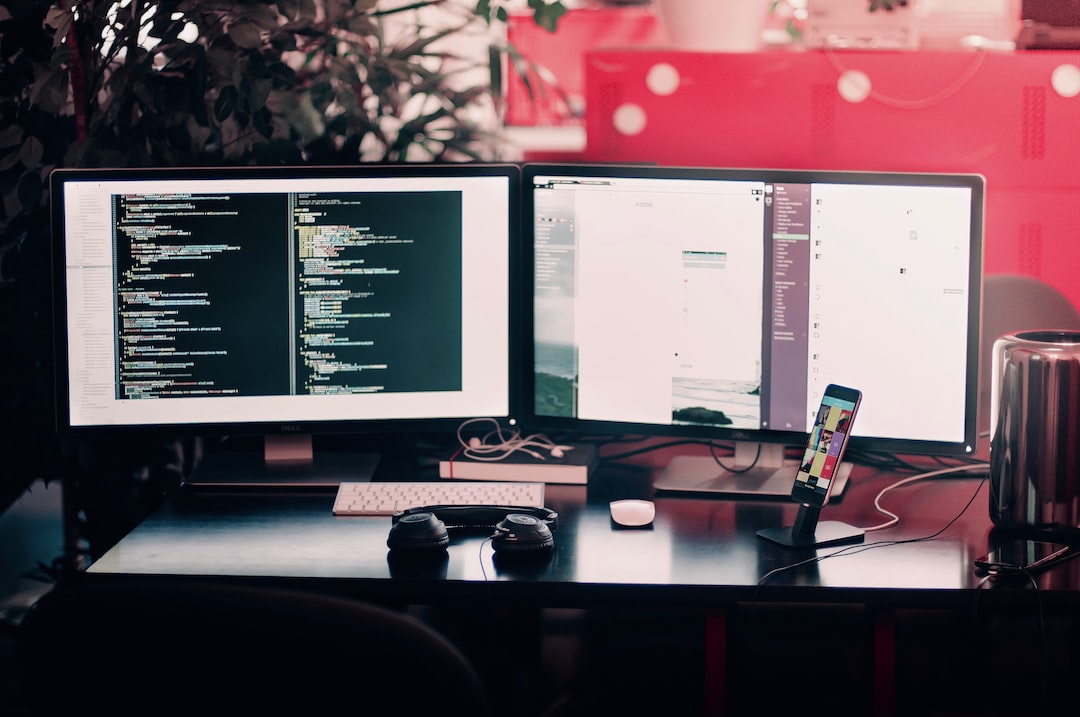Welcome to our guide on building a website using HTML and CSS! In today’s digital age, having a website is becoming increasingly important for businesses and individuals alike. Whether you’re promoting a product, showcasing your portfolio, or simply sharing information, having an online presence is essential.
But where do you start? The world of web development can seem daunting, but fear not! HTML and CSS are the building blocks of the web, and with a little bit of practice, anyone can learn to create a website.
So, what exactly are HTML and CSS? HTML, or Hypertext Markup Language, is the standard markup language used to create web pages. It provides the structure and content of a web page. On the other hand, CSS, or Cascading Style Sheets, is used to add style and layout to a web page. Together, HTML and CSS form the foundation of every website you see on the internet.
In this guide, we’ll walk you through the process of building your own website using HTML and CSS. We’ll cover everything from the basics of creating an HTML document to more advanced topics like responsive design. By the end of this guide, you’ll have the skills and knowledge to create a professional-looking website.
So, without further ado, let’s dive in and get started!
Setting Up for Success
When it comes to building a website, setting yourself up for success is crucial. This means taking the time to properly install the necessary software, select a text editor that suits your needs, and create a folder structure that will keep your files organized.
First and foremost, you’ll need to install a web development environment that includes a web server, database software, and scripting language. Depending on your operating system, you may choose from a variety of options such as XAMPP, WAMP, or MAMP. These software packages will provide you with everything you need to get started with web development.
Once you have your development environment set up, it’s time to choose a text editor. There are plenty of options out there, both free and paid, so it’s important to choose one that you feel comfortable using. Some popular text editors for web development include Sublime Text, Atom, and Visual Studio Code.
Once you’ve chosen your text editor, it’s a good idea to create a folder structure for your website’s files. This will help keep your files organized and make it easier to find what you need later on. A basic folder structure might include folders for images, stylesheets, scripts, and HTML files.
With your software installed and your folder structure in place, you’re ready to dive into HTML and CSS basics. In the next section, we’ll cover everything you need to know to get started with HTML, from understanding HTML elements to creating a basic HTML document.
First and foremost, you’ll need to install a web development environment that includes a web server, database software, and scripting language.
HTML Basics
When it comes to building a website, HTML is the foundation upon which everything else is built. HTML, or Hypertext Markup Language, is a coding language that is used to create the structure and content of a webpage. In this section of our guide, we will cover the basics of HTML, including understanding HTML elements, creating a basic HTML document, and adding text, images, and links.
First and foremost, it’s important to understand HTML elements. These are the building blocks of a webpage and include things like headings, paragraphs, lists, images, and links. Each HTML element is marked up with tags, which tell the browser how to display the content on the page.
To create a basic HTML document, you’ll need to start with the HTML tag, which tells the browser that the document is an HTML document. Within the HTML tags, you’ll need to include the head and body tags. The head tag is where you’ll add things like the page title and any metadata, while the body tag is where you’ll add the actual content of the page.
Once you have the basic structure of your HTML document in place, it’s time to start adding content. This can include text, images, and links. To add text, you’ll use the various heading and paragraph tags, as well as formatting tags like bold and italic. Images can be added using the img tag, while links can be added using the anchor tag.
It’s important to note that HTML is constantly evolving, with new elements and attributes being added all the time. As a result, it’s important to stay up-to-date with the latest developments in HTML and to continually improve your skills.
Overall, HTML is an essential tool for building websites, and mastering the basics is an important step in becoming a proficient web developer. With a solid understanding of HTML, you’ll be well on your way to creating beautiful, functional, and engaging websites.
This can include text, images, and links.
CSS Basics
Now that you have a basic understanding of HTML, it’s time to move on to CSS. CSS stands for Cascading Style Sheets and is used to style HTML elements. Without CSS, your website would look dull and unappealing.
CSS can be added to an HTML document in three ways: inline, internal, and external. Inline CSS is added directly to an HTML element using the “style” attribute. Internal CSS is added to the head section of an HTML document using the “style” tag. External CSS is added to a separate CSS file and linked to the HTML document using the “link” tag.
CSS selectors are used to target specific HTML elements and apply styles to them. There are several types of CSS selectors, including element selectors, class selectors, and ID selectors. Element selectors target all instances of a specific HTML element, such as all paragraphs or all headers. Class selectors target elements with a specific class name, while ID selectors target elements with a specific ID.
When adding CSS styles, it’s important to use proper syntax and structure. Each style should be separated by a semicolon and enclosed in curly braces. For example, to change the font color of all paragraphs to red, you would use the following code:
This is a paragraph.
However, it’s best practice to avoid using inline CSS and instead use external CSS files for more organized and efficient styling.
Now that you have an understanding of CSS basics, it’s time to start adding styles to your HTML document. Don’t be afraid to experiment and try new things. CSS allows for endless possibilities in design and layout. As always, practice makes perfect, so keep practicing and honing your skills.
CSS can be added to an HTML document in three ways: inline, internal, and external.
Design and Layout
When it comes to designing and laying out your website, there are many factors to consider. You want to create a visually appealing and user-friendly site that is easy to navigate and provides a clear message.
One important element to consider is the navigation bar. This is the menu that visitors will use to access the different pages of your site. It’s important to make sure it is easy to find and clearly labeled. You can create a navigation bar using HTML lists and CSS styles.
Headers and footers are also important design elements that can give your website a professional and polished look. Headers typically contain the name of your website and a logo, while footers can include contact information and copyright notices. These can also be created using HTML and CSS.
When it comes to laying out your content, it’s important to consider the use of columns and grids. This can help organize your content into a readable and visually appealing format. CSS frameworks like Bootstrap and Foundation can be helpful in creating responsive layouts that adjust to different screen sizes.
Overall, the design and layout of your website should be carefully planned and thought out. It’s important to consider the user experience and make sure your site is easy to navigate and visually appealing. With the right tools and techniques, you can create a professional-looking website that will attract visitors and help you achieve your goals.
One important element to consider is the navigation bar.
Responsive Design
In today’s world, people access websites on various devices including smartphones, tablets, laptops, and desktops. Therefore, it is essential that your website is responsive, meaning it adapts to different screen sizes and devices. Responsive design is accomplished by creating media queries, which allow you to specify different styles for different screen sizes.
To create a responsive design, you need to start with a mobile-first approach. This means designing for the smallest screen size first and then scaling up for larger screens. This approach ensures that your website is optimized for smaller screens, which is essential since most users access websites from their smartphones.
To create media queries, you need to specify the minimum and maximum widths of the screen sizes you want to target. You can then add styles for each screen size. For example, you can increase font size and decrease margin for smaller screens to make the text more readable.
Testing your website on different devices is crucial to ensure it is responsive. You can use browser developer tools and emulators to simulate different devices and screen sizes. Additionally, you should test your website on real devices to ensure optimal performance.
Optimizing your website for different devices is essential for user experience and search engine optimization. Google ranks responsive websites higher in its search results, so optimizing your website for different screen sizes can improve your visibility and attract more visitors.
Responsive design is crucial for creating a successful website. By creating media queries, testing on different devices, and optimizing for different screen sizes, you can ensure your website is user-friendly and accessible on any device. Keep learning and practicing HTML and CSS, and you will be able to create beautiful and responsive websites that engage and inspire your audience.
For example, you can increase font size and decrease margin for smaller screens to make the text more readable.
Launching Your Website
Congratulations! You’ve made it to the final step of our guide. At this point, you have a functional website that looks great on any device. Now, it’s time to make your website accessible to the world.
The first step is registering a domain name. Your domain name is your website’s address, and it’s how people will find you online. There are many domain name registrars available, such as GoDaddy or Namecheap, which offer affordable prices and user-friendly interfaces. Make sure to choose a domain name that’s easy to remember and relevant to your website’s content.
The next step is choosing a hosting provider. A web hosting service is what allows your website to be accessible on the internet. There are different types of hosting plans available, such as shared hosting, dedicated hosting, and cloud hosting. Consider your website’s needs, such as traffic and storage requirements, when selecting a hosting plan.
Once you’ve registered your domain name and selected a hosting plan, it’s time to upload your website. You can use File Transfer Protocol (FTP) to transfer your files from your computer to your web server. Most hosting providers offer a control panel or dashboard where you can manage your website’s content and files.
Congratulations, your website is now live! But don’t stop here. Promoting your website is just as important as creating it. You can use social media platforms, such as Twitter or Facebook, to share your website with your followers. You can also optimize your website’s content for search engines, such as Google, by using keywords and meta tags.
In conclusion, creating a website using HTML and CSS is a rewarding experience. In this guide, we’ve covered everything from the basics of HTML and CSS to launching your website. We encourage you to continue learning and practicing, as web development is constantly evolving. It’s a skill that can open up many opportunities and help you achieve your goals. Good luck and happy coding!