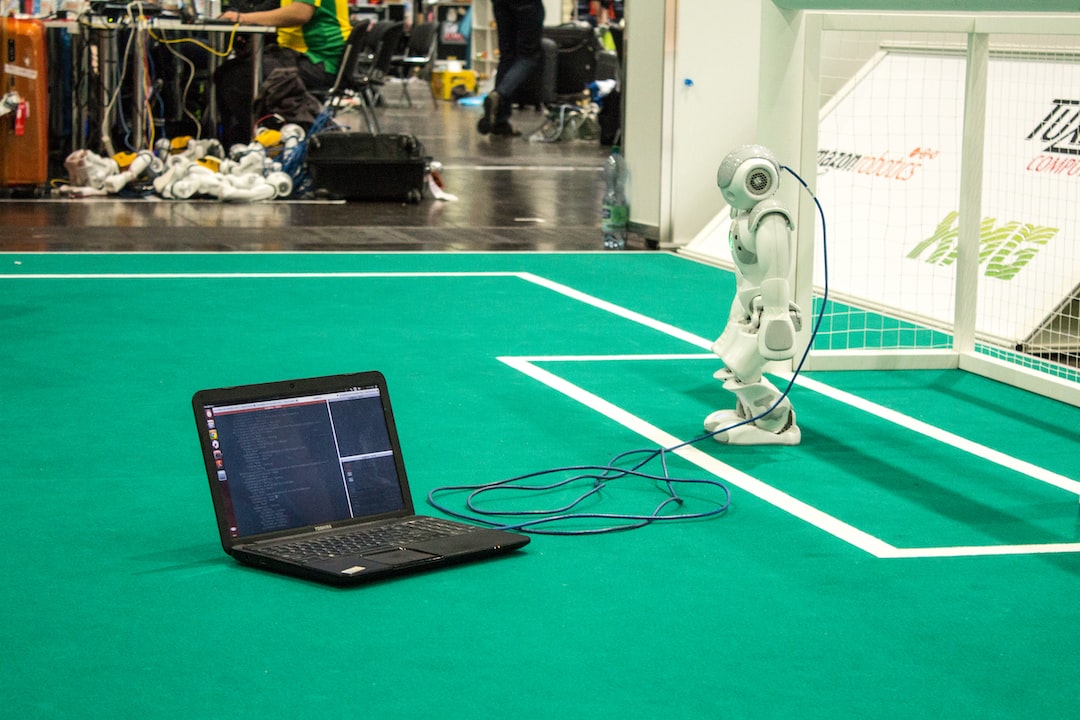Debugging is a crucial aspect of software development that involves identifying and fixing errors or bugs in code. It’s an essential skill that every developer must possess to ensure the smooth functioning of applications and prevent any potential issues that could arise.
Debugging helps in identifying issues that may be affecting the performance, functionality, or security of an application. Without it, developers could spend countless hours trying to figure out what went wrong, leading to project delays, cost overruns, and even loss of clients.
In today’s fast-paced and ever-changing technological landscape, debugging has become more critical than ever. With the rise of complex software systems and the increasing demand for efficiency, developers need to have a solid understanding of debugging techniques and tools to stay ahead.
Effective debugging requires an analytical mindset, attention to detail, and the ability to adapt to changing circumstances. Developers must be willing to experiment with different solutions and test their effectiveness before implementing them in the codebase.
In this blog post, we will explore various strategies, techniques, and tools that can help developers improve their debugging skills. We will cover everything from gaining a deep understanding of the codebase to identifying and isolating the root cause of bugs, experimenting with potential solutions, collaborating with team members, and effectively communicating with stakeholders.
So buckle up and get ready to dive into the world of debugging. By the end of this post, you’ll be equipped with the knowledge and skills needed to handle any debugging challenge that comes your way. Let’s get started!
Understanding the Code
Understanding the code base is a crucial step in the debugging process. It allows you to navigate the code and identify potential issues that may be causing bugs. Here are some strategies for gaining a deep understanding of the code:
- Read the code: This may seem like an obvious step, but it’s essential to read the code thoroughly. Start with the main file or function that is causing the bug and work your way through the codebase. Take notes and try to understand the logic behind the code.
- Follow the data flow: Trace the flow of data through the code. Follow variables and functions to understand how they are being manipulated and where they are being passed.
- Use debugging tools: Debugging tools such as print statements or debuggers can be helpful in understanding the code. Use them to track variables and function calls.
- Ask for help: If you’re struggling to understand the code, ask for help from team members or online communities. Don’t be afraid to ask questions or seek clarification.
- Take breaks: Debugging can be mentally exhausting. Take breaks to rest and clear your mind. This will help you come back to the code with fresh eyes and a new perspective.
By gaining a deep understanding of the code, you’ll be able to identify potential issues and isolate the root cause of bugs more efficiently. Don’t rush this step; it’s essential to lay a solid foundation before moving on to the next step. Keep in mind that every codebase is unique, and there may not be a set formula for understanding it. Adapt to the specific codebase and use the strategies that work best for you.
Remember, debugging is a skill that can be improved with practice. The more you debug, the better you’ll get at it. Don’t get discouraged if you can’t figure out the bug right away. Take it one step at a time and be patient. Celebrate your successes, no matter how small they may be. Happy debugging!
Keep in mind that every codebase is unique, and there may not be a set formula for understanding it.
Identifying the Problem: Techniques for isolating the root cause of a bug
Debugging is an essential process in software development that is aimed at identifying and fixing errors in a codebase. However, before you can fix a bug, you must first identify and isolate its root cause. Identifying the problem is the most critical step in the debugging process, as it sets the stage for the rest of the process.
Different bugs can manifest in various ways, making it challenging to identify the root cause. Here are some techniques that you can use to help you track down and isolate the problem:
1. Reproduce the error: One of the most effective ways to identify a bug’s root cause is to reproduce the error. By replicating the issue, you can see what conditions are necessary for the bug to appear, which can help you pinpoint which part of the code is causing the problem.
2. Check the logs: Logs provide a wealth of information that can help you identify the root cause of a bug. Check the application and server logs to see if there are any errors or warnings that could be related to the problem.
3. Debugging statements: Inserting debugging statements in your code can help you identify the problem’s location. Use print statements or log messages to track the values of variables and control flow as the code runs.
4. Use a debugger tool: Debugger tools allow you to step through your code line by line, making it easier to identify the problem. You can inspect variables and control flow as the code runs, helping you identify where the code is behaving incorrectly.
5. Test different scenarios: Sometimes, bugs only appear under specific conditions. Try to test different scenarios to see if the bug is related to user input, network connectivity, or system configurations.
It’s important to note that the success of the above techniques depends on your ability to remain detail-oriented and adaptable. Debugging can be a complex process, and it may require a combination of several techniques to identify the root cause of a bug.
Identifying the root cause of a bug is a critical step in the debugging process. The techniques outlined above can help you isolate the problem and set the stage for the rest of the process. With perseverance, attention to detail, and a willingness to try different techniques, you can become proficient in identifying and fixing bugs in your codebase.
Debugging Tools: Overview of Popular Debugging Tools and Their Uses
As a developer, having access to the right debugging tools can be the difference between wasting hours trying to find a bug and quickly identifying and fixing the issue. There are numerous debugging tools available, each with its own strengths and weaknesses. In this section, we will provide an overview of some of the most popular debugging tools and how they can be used to make your debugging process more efficient and effective.
1. Integrated Development Environments (IDEs)
IDEs are a popular choice among developers for their comprehensive debugging capabilities. They offer features like code highlighting, real-time code analysis, and debugging tools like breakpoints, step-by-step execution, and variable inspection. Some popular IDEs include PyCharm, Visual Studio, and Eclipse.
2. Loggers and Debuggers
Logging and debugging tools are essential for identifying and isolating the root cause of a bug. They provide insights into the behavior of the code during runtime, allowing developers to trace the execution path and isolate problematic areas. Some popular logging and debugging tools include Log4j, GDB, and Xdebug.
3. Profilers
Profiling tools help developers identify performance bottlenecks and optimize application performance. They collect data on the execution of code, such as execution time, memory usage, and CPU usage, and provide developers with insights into how the application is running. Some popular profiling tools include VisualVM, YourKit, and Perf.
4. Fuzzing Tools
Fuzzing tools are used to test the robustness of an application by generating random inputs and monitoring the application’s response. They are often used to identify security vulnerabilities and other types of bugs that may be difficult to find through other means. Some popular fuzzing tools include AFL, Peach Fuzzer, and Radamsa.
5. Unit Testing Frameworks
Unit testing frameworks are designed to test individual pieces of code in isolation. They help developers ensure that each component of their application is functioning correctly before it is integrated with other components. Some popular unit testing frameworks include JUnit, pytest, and unittest.
There are a multitude of debugging tools available to developers, each with its own strengths and use cases. By understanding the different types of tools available, developers can select the ones that are most appropriate for their specific needs and improve their debugging process. Remember to experiment with different tools and techniques to find the ones that work best for you, and never stop learning and improving your skills as a developer.
Loggers and Debuggers
Logging and debugging tools are essential for identifying and isolating the root cause of a bug.
Experimentation and Testing: Best Practices for Effective Debugging
When it comes to debugging, experimentation and testing are critical practices that can help you identify and fix issues quickly and effectively. This part of the debugging process involves testing potential solutions, evaluating their impact on the code, and refining them until you find the best fix for the problem at hand.
To get started with experimentation and testing, it’s important to have a clear understanding of the issue you’re trying to solve. This may involve reviewing error messages, examining the code, and gathering additional information from users or other team members. Once you have a good understanding of the problem, you can start exploring potential solutions.
One effective strategy for experimentation and testing is to start with small, incremental changes to the code. This allows you to isolate the impact of each change and determine whether it helps to resolve the issue. Ideally, you want to test each change in a controlled environment, such as a local development environment, to minimize the impact on the overall system.
As you experiment with potential solutions, it’s important to keep accurate records of each change you make. This may include documenting the changes you’ve made, the results of your testing, and any issues that arise during the process. By keeping detailed records, you can easily track your progress and identify opportunities for improvement.
One useful tool for testing and experimentation is a version control system, such as Git or SVN. These tools allow you to track changes to the code and collaborate with other team members during the debugging process. They also provide a record of your progress, which can be useful for future debugging efforts.
Another key aspect of effective experimentation and testing is to involve other team members in the process. By collaborating with others, you can get additional perspectives on the problem and gather feedback on potential solutions. This can help you identify new strategies for resolving the issue and ensure that your final solution is both effective and sustainable.
Experimentation and testing are critical practices for effective debugging. By following best practices and involving other team members in the process, you can quickly and efficiently identify and fix issues in your code. Remember to keep accurate records, test potential solutions in a controlled environment, and collaborate with others to ensure the best possible outcome. With these strategies, you can build your debugging skills and become a more effective software developer.
Ideally, you want to test each change in a controlled environment, such as a local development environment, to minimize the impact on the overall system.
Collaboration and Communication: Tips for Effective Debugging
Debugging is not simply an individualistic task. It requires collaboration and communication with team members and stakeholders. After all, software development is a team sport. Therefore, it is essential to establish an effective collaboration and communication protocol to ensure that all stakeholders are on the same page.
One of the key tips for effective debugging is to establish clear lines of communication between team members. This can include daily standup meetings, regular check-ins, and iteration reviews. It is important to maintain open and transparent communication channels to ensure that team members are aware of any roadblocks or issues that may arise during the debugging process.
Another crucial aspect of collaboration is the ability to work seamlessly with other team members. Debugging is not a one-man task, and it often requires multiple skill sets and perspectives to resolve a problem. Therefore, it is essential to create an environment that encourages collaboration and fosters a culture of mutual respect and trust.
In addition, it is also important to establish clear roles and responsibilities for each team member involved in the debugging process. This can help to minimize confusion and ensure that everyone is working towards a common goal. It is especially important to ensure that stakeholders are actively involved in the debugging process and are kept up-to-date on the progress of the project.
Finally, it is important to emphasize the importance of adaptability and flexibility in the debugging process. Bugs can be unpredictable, and often require creative solutions to resolve. Therefore, it is essential to maintain an open-minded approach and be willing to experiment with different approaches until the right solution is found. This can involve brainstorming sessions, code review sessions, or even reaching out to external experts for advice.
Debugging cannot be done in isolation. It requires effective collaboration and communication with team members and stakeholders. By establishing clear communication channels, working seamlessly with others, setting clear roles and responsibilities, and embracing adaptability and flexibility, the debugging process can be made more efficient and effective. So, it’s time to put these tips into practice, and start debugging like a pro!
It is especially important to ensure that stakeholders are actively involved in the debugging process and are kept up-to-date on the progress of the project.
Conclusion: Recap and Encouragement
Congratulations! You have now gained a deeper understanding of debugging and its importance in software development. You have also learned several strategies for identifying and isolating the root cause of bugs, overviewed popular debugging tools and their uses, explored best practices for experimentation and testing, and received tips for communication and collaboration with team members and stakeholders.
As you continue to improve your debugging skills, remember to approach each bug with curiosity and a willingness to learn. Be adaptable and try different techniques until you find the one that works best for you and your team. Don’t be afraid to ask for help or collaborate with others when necessary.
Remember, debugging is not a one-time event but rather an ongoing process. As you write more code and work with larger projects, you will encounter more complex bugs. But with the proper tools, techniques, and mindset, you can tackle even the most challenging bugs.
So keep practicing, keep learning, and don’t give up. With time and experience, you will become a master debugger and an invaluable asset to any software development team.