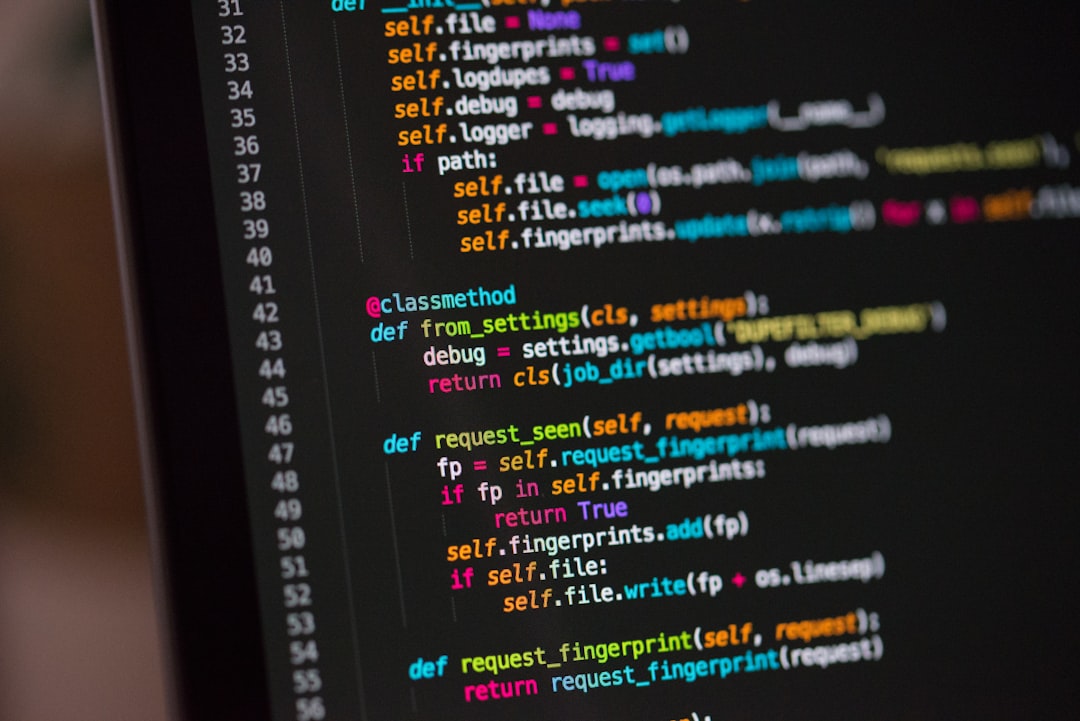Welcome to our blog post on the crucial topic of debugging! Whether you are a seasoned developer or just starting out in the world of programming, debugging is an essential skill that can make or break the success of your projects. In this post, we will delve into the importance of debugging, strategies for effective debugging, tools that can aid in the process, common pitfalls to avoid, collaborative debugging techniques, and conclude with some key takeaways.
Debugging is the process of identifying and fixing errors or bugs in your code. It involves analyzing the code, understanding the problem, and implementing a solution to ensure that your program runs smoothly and efficiently. While debugging can be a challenging and sometimes frustrating task, mastering this skill is essential for any developer looking to create robust and reliable software.
By understanding the importance of debugging, learning effective strategies, utilizing the right tools, and avoiding common pitfalls, you can streamline the debugging process and become a more efficient and proficient programmer. So, let’s dive in and explore the world of debugging together!
Understanding the Importance of Debugging
Debugging is a critical part of the software development process that involves identifying and fixing errors or bugs in a program. It is a necessary step to ensure that the software functions correctly and meets the desired specifications. Without proper debugging, even the most well-written code can fail to deliver the expected results.
One of the main reasons why debugging is so important is that bugs can have a significant impact on the performance and usability of the software. They can cause crashes, unexpected behavior, or incorrect output, which can frustrate users and damage the reputation of the software. By debugging effectively, developers can identify and eliminate these bugs before they reach the end-users, ensuring a smooth and reliable user experience.
Furthermore, debugging can also improve the overall quality of the codebase. By identifying and fixing bugs, developers can gain a better understanding of the code and its underlying logic. This process can lead to cleaner, more efficient code that is easier to maintain and extend in the future.
Overall, understanding the importance of debugging is crucial for any developer looking to create high-quality software. By investing time and effort into debugging, developers can ensure that their code is reliable, efficient, and user-friendly.
One of the main reasons why debugging is so important is that bugs can have a significant impact on the performance and usability of the software.
Strategies for Effective Debugging
Debugging is an essential skill for any developer, but it can often be a frustrating and time-consuming process. However, by following some key strategies, you can make your debugging efforts more efficient and effective.
One strategy for effective debugging is to start by understanding the problem thoroughly. Take the time to reproduce the issue consistently and gather as much information as possible about the circumstances surrounding the bug. This will help you narrow down the potential causes and find a solution more quickly.
Another important strategy is to break down the problem into smaller, more manageable parts. By isolating different components of your code and testing them individually, you can pinpoint the specific area where the bug is occurring. This approach can save you time and frustration by allowing you to focus on one piece of the puzzle at a time.
Additionally, it’s crucial to use logging and debugging tools effectively. Tools like console.log statements, breakpoints, and debugging IDEs can provide valuable insights into the inner workings of your code and help you identify the root cause of the bug. Make sure to leverage these tools to their full potential to streamline your debugging process.
Furthermore, don’t be afraid to ask for help when you get stuck. Collaborating with colleagues or seeking assistance from online communities can offer fresh perspectives and new ideas for approaching the problem. Sometimes, a fresh set of eyes is all it takes to uncover a solution.
Lastly, remember to stay patient and persistent. Debugging can be a challenging and sometimes tedious task, but with perseverance and a methodical approach, you can overcome even the most stubborn bugs. Keep a positive attitude and trust in your problem-solving skills to guide you towards a successful resolution.
Furthermore, don’t be afraid to ask for help when you get stuck.
Utilizing Tools for Debugging
When it comes to debugging, having the right tools at your disposal can make all the difference in efficiently identifying and resolving issues in your code. There are a plethora of debugging tools available, each with its own unique features and capabilities. Whether you’re a beginner or a seasoned developer, utilizing these tools can help streamline the debugging process and ultimately save you time and frustration.
One of the most commonly used tools for debugging is the debugger tool integrated into most IDEs (Integrated Development Environments). This tool allows you to set breakpoints in your code, inspect variables, and step through your code line by line to identify the root cause of any issues. By utilizing the debugger tool, you can gain a better understanding of how your code is executing and pinpoint any errors that may be occurring.
Another valuable tool for debugging is the console.log function. This simple yet effective tool allows you to output messages to the browser console, providing insight into the state of your variables and the flow of your code. By strategically placing console.log statements throughout your code, you can track the values of variables and identify any unexpected behavior that may be causing errors.
In addition to these tools, there are also a variety of browser extensions and plugins available that can enhance your debugging experience. Tools like Chrome DevTools and Firebug provide advanced features such as network monitoring, performance profiling, and live editing of CSS and HTML. By familiarizing yourself with these tools and incorporating them into your debugging workflow, you can gain deeper insight into the inner workings of your code and expedite the debugging process.
Ultimately, the key to effective debugging is not only knowing how to use these tools but also knowing when and where to apply them. By incorporating a combination of debugging tools into your toolkit and adapting your approach based on the nature of the issue at hand, you can become a more efficient and proficient debugger. Remember, debugging is a skill that takes time and practice to master, but with the right tools and techniques, you can overcome any obstacle that comes your way.
One of the most commonly used tools for debugging is the debugger tool integrated into most IDEs (Integrated Development Environments).
Common Debugging Pitfalls to Avoid
Debugging is an essential skill for any software developer, but it can be a challenging and time-consuming process. While there are many strategies and tools available to help streamline the debugging process, it’s important to be aware of common pitfalls that can hinder your progress. By avoiding these pitfalls, you can become a more efficient and effective debugger.
- Assuming the Problem is Elsewhere: One common mistake that developers make is assuming that the bug lies in someone else’s code. It’s important to thoroughly investigate your own code before pointing fingers at others. The issue may actually be in your own logic or implementation.
- Not Understanding the Code: Another pitfall is trying to debug code that you don’t fully understand. It’s essential to have a solid grasp of the code you are working with in order to effectively identify and resolve issues. Take the time to review and familiarize yourself with the codebase before diving into debugging.
- Overcomplicating the Problem: Sometimes, developers can get caught up in overcomplicating the issue at hand. It’s important to break down the problem into smaller, more manageable parts and tackle them one at a time. This can help prevent feeling overwhelmed and make the debugging process more manageable.
- Ignoring Error Messages: Error messages are your friends when it comes to debugging. Ignoring or dismissing error messages can lead to overlooking crucial information that can help pinpoint the root cause of the issue. Pay close attention to error messages and use them to guide your debugging efforts.
- Not Using Version Control: Version control systems like Git are invaluable tools for debugging. By committing your code frequently and utilizing branching and merging capabilities, you can easily revert to previous versions if a bug is introduced. Not using version control can make it much harder to track down and fix bugs.
By being mindful of these common debugging pitfalls and taking proactive steps to avoid them, you can become a more efficient and effective debugger. Remember, debugging is a skill that takes time and practice to master, so don’t get discouraged if you encounter challenges along the way. Keep learning, experimenting, and refining your debugging techniques, and you’ll soon become a debugging pro.
This can help prevent feeling overwhelmed and make the debugging process more manageable.
Collaborative Debugging Techniques
When it comes to debugging, two heads are often better than one. Collaborative debugging techniques can significantly improve the efficiency and effectiveness of the debugging process. By working together with your team members or peers, you can leverage different perspectives, expertise, and problem-solving skills to quickly identify and resolve issues.
One of the key collaborative debugging techniques is pair programming. Pair programming involves two developers working together on the same piece of code. By sharing the workload and continuously reviewing each other’s work, pair programming can help catch bugs early on and prevent them from snowballing into larger issues. Additionally, pair programming fosters communication and collaboration between team members, leading to a more cohesive and efficient debugging process.
Another effective collaborative debugging technique is code reviews. Code reviews involve team members reviewing each other’s code for errors, inefficiencies, and potential bugs. By having fresh eyes look at the code, you can uncover issues that may have been overlooked during the initial development phase. Code reviews also provide an opportunity for knowledge sharing and mentorship, as team members can learn from each other’s coding styles and best practices.
In addition to pair programming and code reviews, collaborative debugging can also involve using collaborative debugging tools such as screen sharing and collaborative debugging platforms. These tools allow team members to work together in real-time, enabling them to troubleshoot issues together and brainstorm potential solutions. By leveraging these tools, teams can streamline the debugging process and ensure that bugs are resolved quickly and efficiently.
Overall, collaborative debugging techniques are essential for promoting teamwork, communication, and efficiency in the debugging process. By working together with your team members, you can leverage each other’s strengths and expertise to effectively identify and resolve bugs. So next time you encounter a challenging bug, consider reaching out to your team for help and tackle the issue collaboratively.
These tools allow team members to work together in real-time, enabling them to troubleshoot issues together and brainstorm potential solutions.
Conclusion
In conclusion, debugging is a crucial aspect of software development that cannot be overlooked. It is the process of identifying and fixing errors in a program to ensure it runs smoothly and efficiently. By understanding the importance of debugging, adopting effective strategies, utilizing the right tools, and avoiding common pitfalls, developers can streamline the debugging process and produce high-quality, error-free software.
Collaborative debugging techniques can also enhance the efficiency and effectiveness of debugging efforts by promoting communication and teamwork among team members. By sharing insights, troubleshooting steps, and solutions, developers can work together to identify and resolve bugs more quickly.
In today’s fast-paced and dynamic software development landscape, the ability to debug effectively is a valuable skill that can set developers apart. By continuously honing their debugging skills and staying up-to-date on the latest tools and techniques, developers can improve their problem-solving abilities and deliver better software products.
Remember, debugging is not just about finding and fixing bugs – it’s also about learning and growing as a developer. Embrace the challenges, stay patient, and never stop learning. Happy debugging!