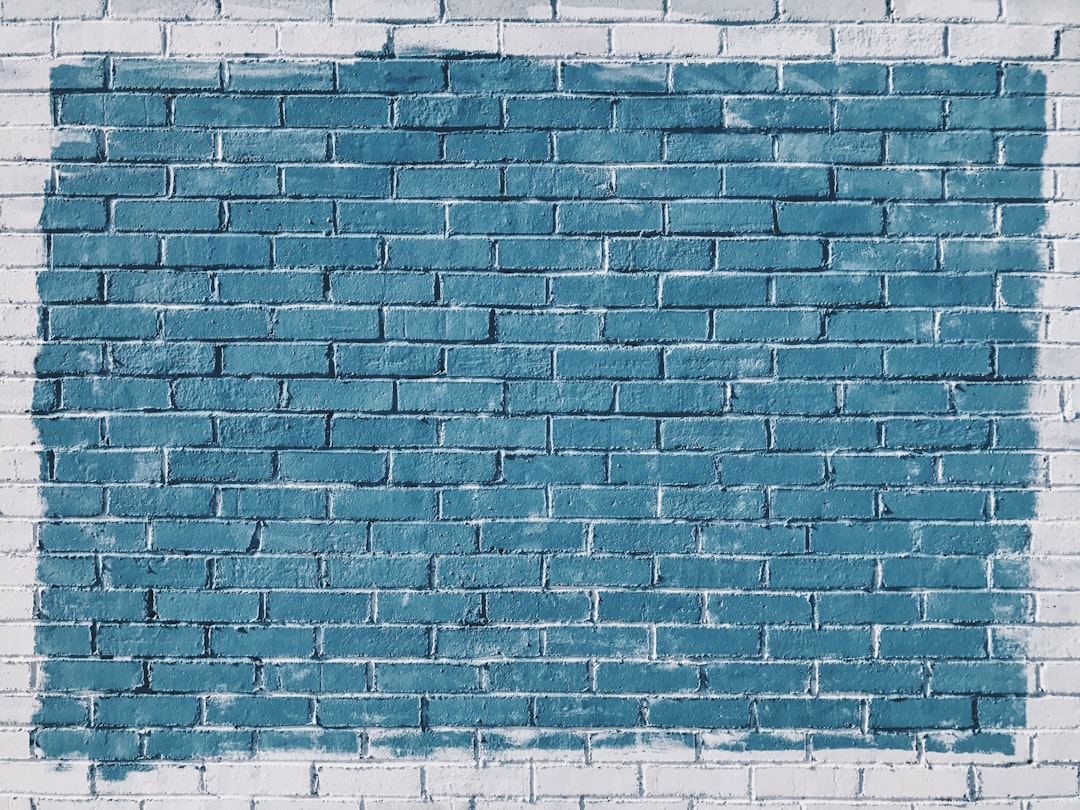In the world of coding, visual design is often an overlooked aspect of the process. Many developers focus primarily on the functionality and efficiency of their code, neglecting the importance of creating visually appealing and user-friendly interfaces. However, the truth is that visual design plays a crucial role in the success of any software application or website. It not only enhances the user experience but also makes the product more engaging and memorable.
In this blog post, we will explore the significance of visual design in coding and how it can elevate the overall quality of your projects. From utilizing color theory to creating dynamic layouts with CSS, we will delve into various techniques and tools that can help you enhance your visual coding skills. By the end of this post, you will have a better understanding of the endless possibilities that visual coding offers and how you can leverage them to create stunning and impactful digital experiences.
The Importance of Visual Design in Coding
Visual design plays a crucial role in coding, as it not only enhances the aesthetics of a website or application but also improves user experience and functionality. When it comes to coding, visual design is about more than just making things look pretty – it’s about creating a seamless and intuitive experience for users.
By paying attention to visual design principles such as layout, color, typography, and imagery, developers can create visually appealing and user-friendly interfaces that engage and delight users. Visual design also helps to establish brand identity and create a cohesive and memorable user experience.
In today’s digital age, where attention spans are short and competition is fierce, having strong visual design skills can set you apart as a coder. Whether you’re designing a website, mobile app, or software interface, the visual aspects of your project can make a significant impact on its success.
Furthermore, visual design in coding is not just about making things look good – it’s also about ensuring that the design is functional and accessible. By following best practices in visual design, developers can create interfaces that are easy to navigate, understand, and interact with, leading to a better overall user experience.
By paying attention to visual design principles such as layout, color, typography, and imagery, developers can create visually appealing and user-friendly interfaces that engage and delight users.
Utilizing Color Theory in Coding
When it comes to coding, visual design plays a crucial role in creating engaging and user-friendly interfaces. One aspect of visual design that often gets overlooked is color theory. Understanding how different colors interact with each other can help you create harmonious and visually appealing designs.
Color theory is the study of how colors work together and how they can evoke different emotions and reactions from viewers. By applying principles of color theory in your coding projects, you can create designs that are not only aesthetically pleasing but also effective in conveying your message.
One important concept in color theory is the color wheel, which consists of primary colors (red, blue, yellow), secondary colors (orange, green, purple), and tertiary colors. By understanding how these colors relate to each other, you can create color schemes that are visually balanced and pleasing to the eye.
Another important aspect of color theory is the psychological effects of different colors. For example, warm colors like red and orange can evoke feelings of energy and excitement, while cool colors like blue and green can create a sense of calm and relaxation. By incorporating these psychological effects into your designs, you can create interfaces that resonate with your users on a deeper level.
In addition to understanding the basics of color theory, it is also important to consider accessibility when choosing color palettes for your coding projects. Making sure that your designs are readable for users with color blindness or other visual impairments is crucial for creating inclusive and user-friendly interfaces.
Overall, utilizing color theory in your coding projects can take your designs to the next level. By understanding how colors work together, evoke emotions, and impact accessibility, you can create visually stunning and effective interfaces that engage your users and communicate your message effectively.
Overall, utilizing color theory in your coding projects can take your designs to the next level.
Creating Dynamic Layouts with CSS
When it comes to creating visually appealing websites or applications, CSS plays a crucial role in determining the layout and overall design. With CSS, developers have the power to manipulate the positioning, sizing, and spacing of elements on a webpage, allowing for endless possibilities in terms of design.
One of the key features of CSS is its ability to create dynamic layouts that adapt to different screen sizes and devices. This is achieved through responsive design techniques such as media queries, flexbox, and grid systems. By using these tools effectively, developers can ensure that their websites look great on any device, whether it be a desktop computer, tablet, or smartphone.
In addition to responsive design, CSS also allows for the creation of interactive and engaging layouts through the use of animations and transitions. By adding subtle animations to elements on a webpage, developers can enhance the user experience and draw attention to important information. Transitions, on the other hand, can be used to create smooth and seamless changes between different states of an element, giving the website a polished and professional look.
Overall, CSS is a powerful tool for creating dynamic layouts that not only look great but also function effectively across different devices. By mastering the various layout techniques and design principles in CSS, developers can take their visual coding skills to the next level and create truly stunning websites and applications.
One of the key features of CSS is its ability to create dynamic layouts that adapt to different screen sizes and devices.
Incorporating Animation and Transitions
When it comes to visual coding, incorporating animation and transitions can take your projects to the next level. Animation can bring elements on a webpage to life, making them more engaging and interactive. Transitions, on the other hand, can help smooth out the user experience by creating gradual changes between different states of an element.
One of the key benefits of animation and transitions in coding is that they can help guide users through a website, drawing their attention to important elements and providing visual cues on how to interact with the content. This can improve the overall user experience and make the website more user-friendly.
There are several ways to incorporate animation and transitions into your coding projects. CSS animations and transitions are widely used and relatively easy to implement. You can also use JavaScript libraries like jQuery or GSAP to create more complex animations and transitions.
When adding animation and transitions to your projects, it’s important to strike a balance between adding visual interest and ensuring a smooth user experience. Overly flashy animations can be distracting and make a website feel cluttered, while subtle animations can enhance the user experience without being overwhelming.
Overall, incorporating animation and transitions into your visual coding projects can help you create more dynamic and engaging websites. By mastering these techniques, you can elevate your coding skills and create visually stunning projects that leave a lasting impression on users.
Transitions, on the other hand, can help smooth out the user experience by creating gradual changes between different states of an element.
Tools for Enhancing Visual Coding Skills
When it comes to enhancing your visual coding skills, having the right tools at your disposal can make all the difference. Whether you are a beginner looking to improve your design capabilities or a seasoned coder seeking to streamline your workflow, there are a variety of tools available to help you achieve your goals.
One essential tool for enhancing visual coding skills is a reliable code editor. Popular options like Sublime Text, Visual Studio Code, and Atom offer features such as syntax highlighting, auto-completion, and customizable themes that can greatly improve your coding experience. These editors also often come with plugins and extensions that can further enhance your productivity and efficiency.
In addition to code editors, graphic design software like Adobe Photoshop and Illustrator can be invaluable for creating high-quality visuals to complement your code. These tools allow you to design custom graphics, logos, and layouts that can enhance the overall look and feel of your projects.
For those looking to experiment with animations and transitions, tools like GreenSock (GSAP) and CSS animation libraries like Animate.css can help you easily incorporate dynamic effects into your websites and applications. These tools provide pre-built animations and transitions that can be easily customized to suit your design needs.
Lastly, prototyping tools like Adobe XD, Figma, and InVision can be incredibly useful for creating interactive mockups and prototypes of your projects. These tools allow you to quickly iterate on your designs, gather feedback from stakeholders, and ensure that your final product meets the desired specifications.
By incorporating these tools into your workflow, you can enhance your visual coding skills, improve the quality of your projects, and unlock endless possibilities for creativity and innovation. Remember, the key to success in visual coding is to continuously experiment, learn, and adapt to new tools and techniques in order to stay ahead of the curve.
Lastly, prototyping tools like Adobe XD, Figma, and InVision can be incredibly useful for creating interactive mockups and prototypes of your projects.
Conclusion: The Endless Possibilities of Visual Coding
As we wrap up our exploration of visual coding, it’s clear that the possibilities in this field are truly endless. Visual design plays a crucial role in coding, not only in terms of aesthetics but also in enhancing user experience and functionality. By understanding the importance of color theory, creating dynamic layouts with CSS, and incorporating animations and transitions, developers can take their projects to the next level.
With the right tools and techniques at their disposal, developers can create visually stunning websites and applications that captivate users and leave a lasting impression. Whether you’re a seasoned developer looking to improve your visual coding skills or a beginner just starting out, there is something for everyone in the world of visual coding.
By embracing the power of visual design in coding, developers can unlock new creative possibilities and push the boundaries of what is possible in the digital realm. So, go ahead and experiment with different colors, layouts, animations, and transitions – the only limit is your imagination.
In conclusion, visual coding is a dynamic and exciting field that offers endless opportunities for growth and innovation. So, don’t be afraid to think outside the box and explore new ways to enhance the visual appeal of your projects. The future of coding is visual, and the possibilities are truly limitless.