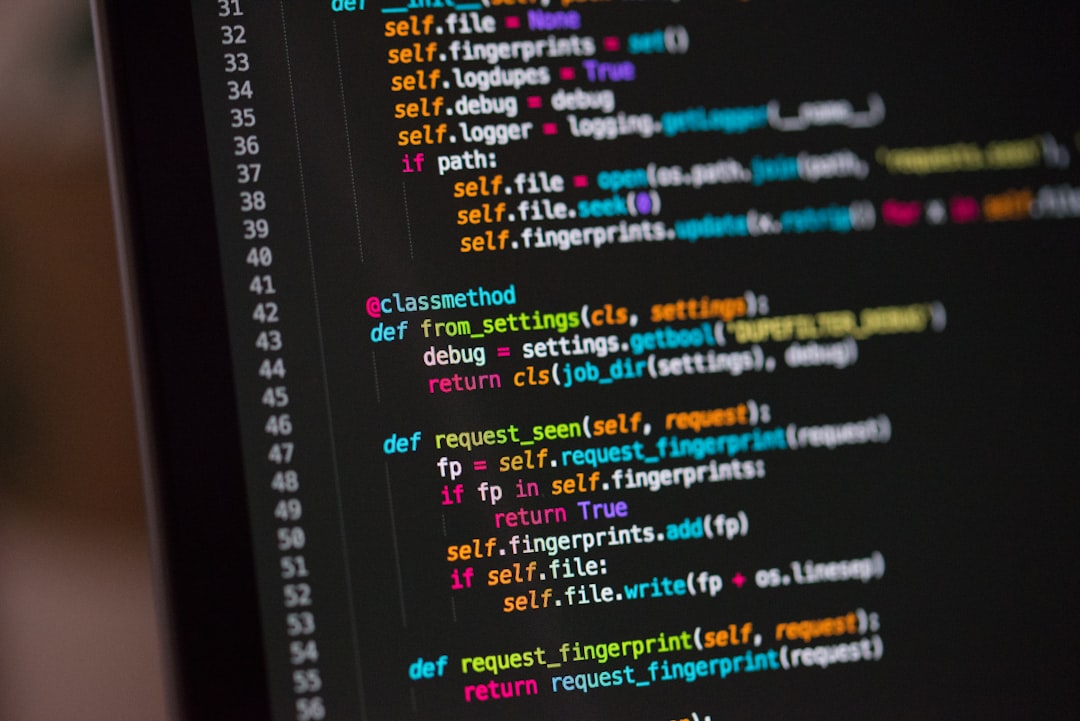Debugging is an essential skill for any programmer, yet it is often overlooked or underestimated in its importance. While writing code is a crucial aspect of software development, debugging is the process of identifying and fixing errors in the code. Without proper debugging techniques, even the most well-written code can fail to deliver the desired results. In this blog post, we will delve into the world of debugging, exploring its importance, common techniques, visual tools, tips for efficiency, real-world examples, and ultimately, how mastering debugging can improve your programming skills and make you a more effective developer. So grab your virtual magnifying glass, put on your detective hat, and let’s dive into the fascinating world of debugging together!
Understanding the Importance of Debugging
Debugging is an essential skill for any software developer, regardless of their level of experience. It is the process of identifying and fixing errors, or bugs, in a program to ensure it functions as intended. Without proper debugging techniques, even the most well-written code can contain hidden issues that may cause unexpected behavior or crashes.
Debugging plays a crucial role in the software development life cycle by helping developers identify and resolve issues early on, before they escalate into larger problems. It allows developers to track down the root cause of a bug, understand how it occurred, and implement a solution to prevent it from happening again in the future.
Effective debugging not only improves the quality of the code but also saves time and effort in the long run. By investing time in debugging early on, developers can avoid spending hours trying to fix mysterious bugs later in the development process. Additionally, debugging helps developers gain a deeper understanding of the codebase and improve their problem-solving skills.
Overall, debugging is a critical aspect of software development that contributes to the success of a project. By understanding the importance of debugging and honing your skills in this area, you can become a more efficient and effective developer.
Additionally, debugging helps developers gain a deeper understanding of the codebase and improve their problem-solving skills.
Common Debugging Techniques
Debugging is an essential skill for any programmer, and there are several common techniques that can help you effectively identify and fix bugs in your code. These techniques are tried and tested methods that have been used by developers for years to troubleshoot issues and ensure the smooth functioning of their programs. Here are some of the most commonly used debugging techniques:
- Print Statements: One of the simplest and most effective ways to debug code is by using print statements to display the values of variables at different points in your program. By strategically placing print statements throughout your code, you can track the flow of data and identify where things may be going wrong.
- Step-through Debugging: This technique involves stepping through your code line by line to see how it is executing. Most integrated development environments (IDEs) have a built-in debugger that allows you to set breakpoints and step through your code, making it easier to pinpoint the exact location of a bug.
- Code Review: Sometimes, a fresh pair of eyes can help uncover issues that you may have overlooked. Collaborating with a colleague or peer to review your code can often lead to valuable insights and help you identify bugs that you may have missed.
- Unit Testing: Writing unit tests for your code can help you catch bugs early on before they become more complex issues. By testing individual components of your code in isolation, you can ensure that each part is functioning correctly before integrating it into the larger system.
- Binary Search: If you have a large codebase and are struggling to locate a bug, using a binary search approach can help you narrow down the problem area. By systematically commenting out sections of code until the bug disappears, you can quickly identify the root cause of the issue.
By incorporating these common debugging techniques into your workflow, you can become a more efficient and effective programmer. Remember, debugging is not just about fixing bugs; it’s also about honing your problem-solving skills and becoming a better developer overall.
Collaborating with a colleague or peer to review your code can often lead to valuable insights and help you identify bugs that you may have missed.
Utilizing Visual Tools for Debugging
When it comes to debugging code, utilizing visual tools can significantly enhance the efficiency and effectiveness of the process. Visual tools provide developers with a visual representation of the code, making it easier to identify and fix errors. These tools can range from simple visualizers that display variables and their values to more advanced tools that offer interactive debugging capabilities.
One popular visual tool for debugging is the debugger built into integrated development environments (IDEs) such as Visual Studio and Xcode. These debuggers allow developers to set breakpoints, step through code line by line, and inspect variables in real-time. By visualizing the code execution flow, developers can pinpoint the exact location of bugs and quickly resolve them.
Another visual tool that is commonly used for debugging is the use of graphical user interfaces (GUIs) for monitoring and analyzing code behavior. Tools like Chrome DevTools and Firefox Developer Tools provide developers with a visual representation of web pages, allowing them to inspect HTML, CSS, and JavaScript code in a user-friendly interface. This can be especially useful for front-end developers debugging web applications.
Additionally, tools like code profilers and performance analyzers offer visual representations of code performance, helping developers identify bottlenecks and optimize code for better efficiency. These tools can display graphs, charts, and heatmaps that visualize the execution time of different functions, making it easier to pinpoint areas for improvement.
Overall, leveraging visual tools for debugging can streamline the process, increase productivity, and ultimately lead to better code quality. By incorporating visual tools into your debugging workflow, you can quickly identify and fix bugs, optimize performance, and enhance the overall development experience.
This can be especially useful for front-end developers debugging web applications.
Tips for Efficient Debugging
Debugging can sometimes be a frustrating and time-consuming process, but with the right approach and techniques, you can make the process more efficient and effective. Here are some tips to help you debug your code more efficiently:
- Break the problem down: When you encounter a bug, try to isolate the issue by breaking the problem down into smaller components. This will help you narrow down the root cause of the bug and make it easier to fix.
- Use print statements: Sometimes, the simplest way to debug code is by using print statements to track the flow of your program and identify where the bug is occurring. Print statements can help you see the values of variables at different points in your code.
- Utilize breakpoints: Debugging tools like breakpoints can be incredibly useful in stopping your code at specific points and allowing you to inspect the values of variables and the state of your program. By utilizing breakpoints, you can pinpoint where the bug is happening more quickly.
- Take breaks: Debugging can be mentally taxing, so it’s important to take breaks when you feel stuck or frustrated. Stepping away from your code for a bit can give you a fresh perspective and help you come back with a clearer mind to tackle the problem.
- Ask for help: Don’t be afraid to ask for help from colleagues, friends, or online communities when you’re stuck on a bug. Sometimes, a fresh set of eyes can spot something you may have overlooked.
By incorporating these tips into your debugging process, you can become more efficient at identifying and fixing bugs in your code. Remember, debugging is a skill that takes practice, so don’t get discouraged if you encounter challenges along the way.
By utilizing breakpoints, you can pinpoint where the bug is happening more quickly.
Examples of Debugging in Action
Debugging is an essential part of the software development process, and being able to effectively identify and fix bugs can make a huge difference in the success of a project. Let’s take a look at some real-world examples of debugging in action to illustrate how different techniques and tools can be used to tackle common issues.
Example 1: Infinite Loop
Imagine you are working on a program that is supposed to calculate the sum of all numbers in a given range. However, when you run the program, it seems to get stuck in an infinite loop. To debug this issue, you can use a debugger to step through the code line by line and identify where the loop is going wrong. By examining the value of variables at each step, you can pinpoint the exact cause of the infinite loop and make the necessary adjustments to fix it.
Example 2: Null Pointer Exception
In another scenario, you may encounter a null pointer exception when trying to access a variable that has not been properly initialized. To debug this issue, you can use print statements or logging to track the flow of the program and identify where the null pointer is being thrown. By adding checks to ensure that variables are properly initialized before use, you can prevent these types of errors from occurring in the future.
Example 3: Performance Issues
Performance issues can also be a common source of bugs in software applications. For example, you may notice that a certain function is taking much longer to execute than expected. To debug this issue, you can use profiling tools to analyze the performance of your code and identify any bottlenecks that may be causing the slowdown. By optimizing the performance-critical parts of your code, you can improve the overall efficiency of your application.
These examples illustrate the importance of having a solid understanding of debugging techniques and tools in order to effectively troubleshoot and resolve issues in your code. By being proactive and thorough in your approach to debugging, you can ensure that your software is robust, reliable, and free of bugs.
To debug this issue, you can use profiling tools to analyze the performance of your code and identify any bottlenecks that may be causing the slowdown.
Conclusion
Debugging is an essential skill for any programmer, as it allows you to identify and fix errors in your code efficiently. By understanding the importance of debugging, utilizing common debugging techniques, and leveraging visual tools, you can streamline the debugging process and improve the overall quality of your code.
Remember to approach debugging with patience and persistence, as it can sometimes be a challenging and time-consuming task. By following the tips for efficient debugging and learning from examples of debugging in action, you can hone your debugging skills and become a more proficient programmer.
Ultimately, debugging is a continuous learning process, and the more you practice and refine your debugging skills, the better you will become at identifying and fixing issues in your code. So, don’t be discouraged by bugs in your code – embrace them as opportunities to learn and improve your programming abilities.
With dedication and practice, you can become a master debugger and ensure that your code is clean, efficient, and bug-free. So, keep calm and debug on!