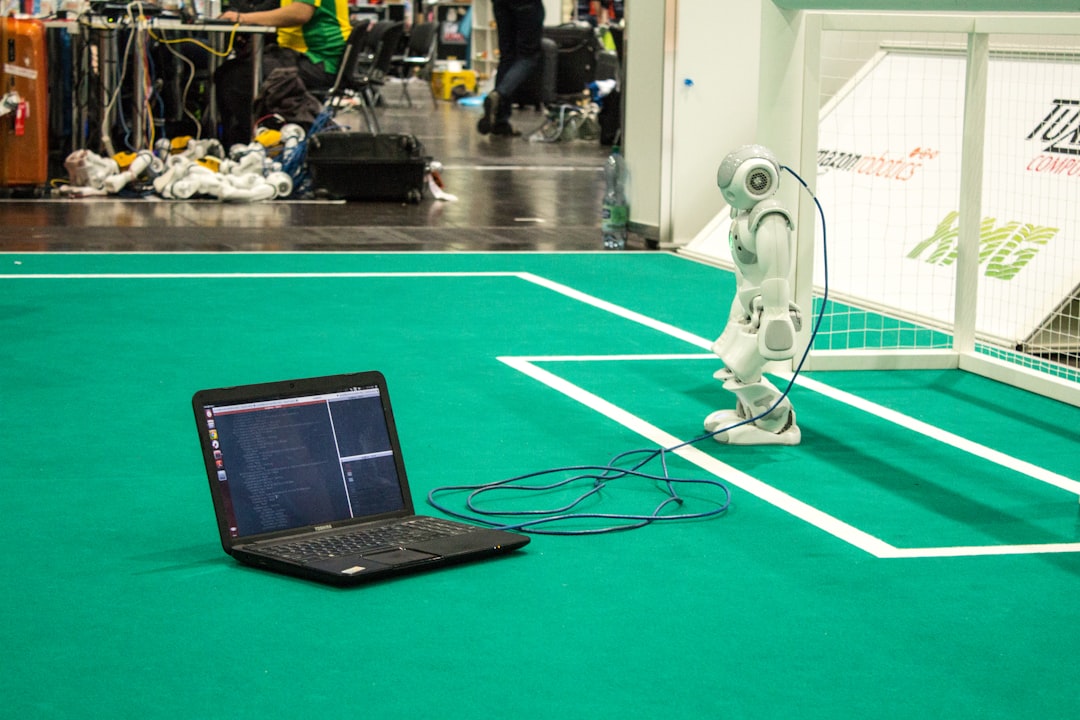Welcome to our blog post on debugging code! As a programmer, you know that encountering bugs and errors in your code is inevitable. Whether you’re a beginner or an experienced developer, debugging is a crucial skill to have in your toolkit. In this post, we’ll discuss common types of code errors, tools for debugging, strategies for identifying bugs, tips for fixing errors, best practices for preventing bugs, and ultimately, how to become a more efficient and effective coder. So, let’s dive in and unravel the mysteries of debugging together!
Common Types of Code Errors
When it comes to coding, errors are inevitable. Even the most experienced developers encounter bugs in their code from time to time. Understanding the common types of code errors can help you identify and fix issues more efficiently.
One of the most frequent types of code errors is syntax errors. These occur when there is a mistake in the structure of your code, such as missing parentheses or semicolons. Syntax errors are usually easy to spot, as they often result in your code not compiling at all.
Another common type of code error is logic errors. These errors occur when your code does not produce the expected output due to a flaw in the algorithm or logic used. Logic errors can be tricky to identify, as they do not always result in your code crashing or throwing an error message.
Runtime errors are also a common occurrence in coding. These errors happen when your code is executed and encounters an issue that prevents it from running properly. Runtime errors can be caused by a variety of factors, such as incorrect variable types or division by zero.
Lastly, semantic errors are errors in the meaning or intent of your code. These errors can be challenging to identify, as they do not always result in a visible issue. Semantic errors can lead to unexpected behavior in your program, making it crucial to thoroughly test your code for any potential issues.
By familiarizing yourself with the common types of code errors, you can better prepare yourself for debugging and troubleshooting your code effectively.
These errors happen when your code is executed and encounters an issue that prevents it from running properly.
Tools for Debugging
When it comes to debugging your code, having the right tools in your toolbox can make all the difference. There are a variety of tools available to help you identify and fix bugs in your code efficiently. Here are some of the most commonly used tools for debugging:
- Integrated Development Environments (IDEs): IDEs like Visual Studio, IntelliJ IDEA, and Eclipse come equipped with built-in debugging tools that allow you to set breakpoints, step through your code line by line, and inspect variables at runtime.
- Debugging Extensions: Browser extensions like Chrome DevTools and Firebug provide powerful debugging capabilities for front-end web development, allowing you to inspect and manipulate the DOM, analyze network activity, and profile performance.
- Command-Line Tools: Tools like GDB for C/C++ and pdb for Python offer command-line interfaces for debugging, allowing you to track down bugs in your code without the need for a graphical interface.
- Logging Libraries: Libraries like Log4j for Java and Winston for Node.js can be used to add logging statements to your code, helping you track the flow of execution and identify potential sources of errors.
- Version Control Systems: Version control systems like Git and SVN can be invaluable for debugging, allowing you to track changes to your codebase over time and revert to earlier versions if necessary.
Whether you prefer the convenience of an IDE, the flexibility of browser extensions, or the simplicity of command-line tools, having a solid understanding of the debugging tools at your disposal can greatly improve your efficiency as a developer. Experiment with different tools and find the ones that work best for your workflow.
Experiment with different tools and find the ones that work best for your workflow.
Strategies for Identifying Bugs
Identifying bugs in your code can sometimes feel like searching for a needle in a haystack. However, with the right strategies in place, you can streamline the debugging process and quickly pinpoint the root cause of the issue. Here are some effective strategies for identifying bugs in your code:
- Review Your Code: One of the simplest ways to identify bugs is to review your code line by line. Look for any syntax errors, logical errors, or inconsistencies that could be causing the issue.
- Use Logging: Incorporating logging statements into your code can help you track the flow of your program and identify where things might be going wrong. By logging key variables or steps in your code, you can gain valuable insight into the execution process.
- Debugging Tools: Utilize debugging tools provided by your IDE or programming language. Tools like breakpoints, step-through debugging, and watchlists can help you analyze the state of your program at different points and identify any anomalies.
- Isolate the Issue: If you are dealing with a complex codebase, try to isolate the issue by narrowing down the scope of your search. Comment out sections of code, run tests on individual components, or use divide and conquer strategies to pinpoint the problematic area.
- Test Inputs and Outputs: Test your code with different inputs and compare the outputs to see if they align with your expectations. By testing edge cases, invalid inputs, and boundary conditions, you can uncover hidden bugs that may not surface under normal circumstances.
- Seek Peer Review: Sometimes a fresh pair of eyes can spot bugs that you might have overlooked. Collaborate with colleagues or seek help from online forums to get feedback on your code and gain new perspectives on the issue.
By incorporating these strategies into your debugging process, you can efficiently identify bugs in your code and work towards finding a resolution. Remember, debugging is an essential skill for every programmer, and with practice, you can become more adept at troubleshooting and resolving issues in your code.
However, with the right strategies in place, you can streamline the debugging process and quickly pinpoint the root cause of the issue.
Tips for Fixing Errors
Fixing errors in code can be a challenging and time-consuming task, but with the right approach, you can easily overcome any bugs that may arise. Here are some tips to help you effectively fix errors in your code:
- Understand the error: Before you start fixing an error, make sure you understand what is causing it. Read through the error message carefully, and try to identify the root cause of the issue.
- Use debugging tools: Take advantage of the debugging tools available in your IDE or code editor. These tools can help you trace the flow of your program and pinpoint the exact location of the error.
- Break it down: If you are dealing with a complex error, try breaking down your code into smaller, manageable pieces. This can help you isolate the problem and focus on fixing one issue at a time.
- Check for typos: Typos are a common source of errors in code. Make sure to double-check your code for any misspelled variable names or syntax errors.
- Consult documentation: If you are unsure about how a particular function or method works, refer to the documentation. Oftentimes, the official documentation can provide valuable insights on how to fix common errors.
- Seek help: Don’t be afraid to ask for help when you’re stuck. Reach out to your colleagues, post on online forums, or seek guidance from experienced developers. Sometimes, a fresh pair of eyes can help you spot the error more quickly.
- Test your fixes: Once you think you have fixed the error, don’t forget to test your code thoroughly. Run your program with different inputs and scenarios to ensure that the bug has been successfully eliminated.
By following these tips, you can streamline the process of fixing errors in your code and become a more efficient and effective developer. Remember, debugging is an essential skill in software development, and with practice, you can master the art of identifying and fixing bugs in no time.
These tools can help you trace the flow of your program and pinpoint the exact location of the error.
Best Practices for Preventing Bugs
Preventing bugs in your code is just as important as fixing them. By following best practices, you can save yourself time and frustration in the long run. Here are some tips to help you prevent bugs in your code:
- Use a Consistent Coding Style: Consistency in your coding style can help prevent errors and make your code easier to read and maintain. Make sure to follow a coding style guide and stick to it throughout your projects.
- Write Modular and Reusable Code: Breaking your code into smaller, modular pieces can help you isolate and fix bugs more easily. Additionally, reusable code can reduce the chances of introducing new bugs when making changes.
- Test Early and Often: Writing tests for your code can help catch bugs before they become larger issues. By testing early and frequently, you can identify and fix bugs sooner rather than later.
- Use Version Control: Version control systems like Git can help you track changes to your code and revert back to previous versions if needed. This can prevent bugs from being introduced when making changes to your code.
- Document Your Code: Adding comments and documentation to your code can help others (and yourself) understand its purpose and functionality. Clear documentation can also help prevent misunderstandings that may lead to bugs.
- Peer Code Reviews: Having a colleague review your code can help catch bugs that you may have missed. Peer reviews can provide valuable feedback and help improve the quality of your code.
- Stay Up-to-Date: Keeping your development tools and libraries up-to-date can help prevent bugs caused by outdated dependencies. Make sure to regularly check for updates and apply them as needed.
By incorporating these best practices into your coding workflow, you can reduce the likelihood of bugs in your code and improve overall code quality. Remember, prevention is key when it comes to maintaining clean and reliable code.
By following best practices, you can save yourself time and frustration in the long run.
Conclusion
In conclusion, debugging code is an essential skill for any programmer, regardless of their level of experience. By understanding common types of code errors, utilizing tools for debugging, implementing strategies for identifying bugs, following tips for fixing errors, and practicing best practices for preventing bugs, developers can significantly improve the quality of their code and efficiency of their work.
It is important to approach debugging with a patient and systematic mindset, as it can often be a time-consuming and frustrating process. However, by taking the time to thoroughly investigate and resolve issues, developers can ultimately save time and effort in the long run.
Remember, debugging is not a sign of failure, but rather an opportunity for growth and learning. Embrace the challenge of debugging, and view it as a chance to improve your problem-solving skills and become a more proficient programmer.
By incorporating the techniques and strategies outlined in this blog post into your coding practice, you can become a more confident and successful developer. Happy coding!