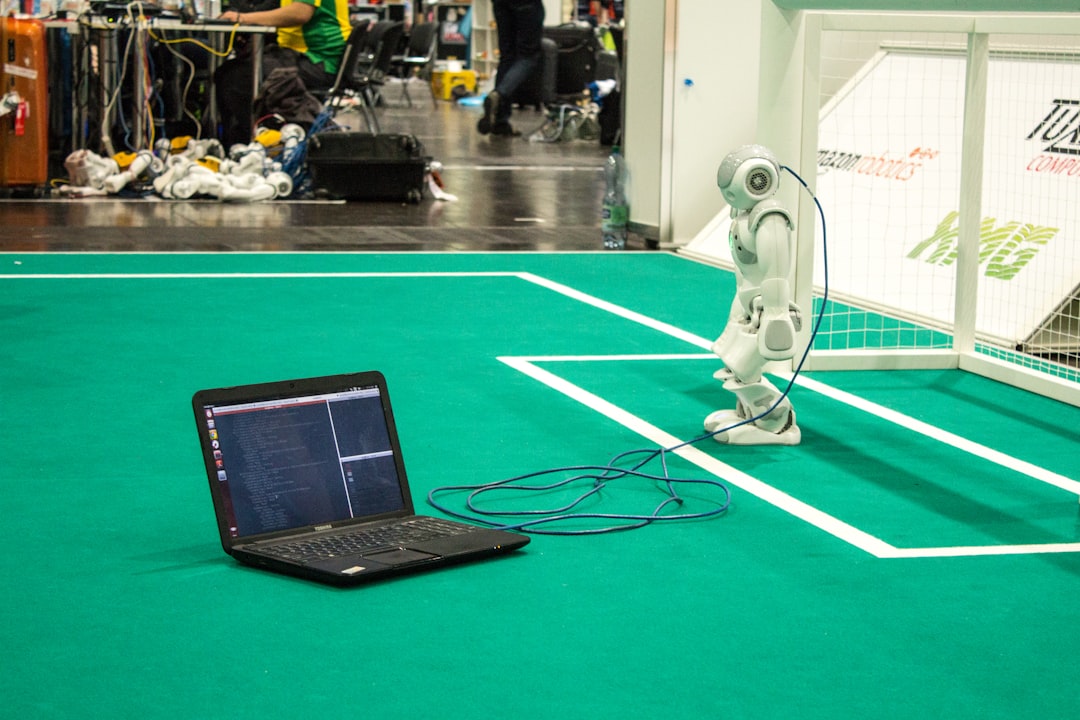Welcome to our blog post on debugging techniques for software development! Debugging is an essential skill for any programmer, as it involves identifying and fixing errors in code to ensure that the program runs smoothly and efficiently. Whether you are a beginner or an experienced developer, mastering the art of debugging will significantly enhance your coding abilities and make you a more proficient programmer.
In this blog post, we will explore various debugging techniques, tools, and strategies that will help you effectively troubleshoot your code and streamline your development process. By the end of this post, you will have a comprehensive understanding of how to approach debugging in a systematic and efficient manner, allowing you to tackle any coding challenge with confidence and precision.
Common debugging techniques
Debugging is an essential skill for any programmer, as bugs are an inevitable part of the coding process. There are several common techniques that can help you identify and fix bugs in your code efficiently.
One of the most basic debugging techniques is to simply read through your code line by line, looking for any errors or inconsistencies. This can help you spot simple mistakes, such as typos or missing semicolons, that may be causing your code to malfunction.
Another common technique is to use print statements to output the values of variables at different points in your code. By examining these outputs, you can track the flow of your program and identify any variables that are not being set correctly.
Additionally, stepping through your code with a debugger can be a powerful tool for identifying bugs. Debuggers allow you to pause your program at specific points and inspect the values of variables, making it easier to pinpoint where the issue is occurring.
By utilizing these common debugging techniques, you can effectively identify and fix bugs in your code, leading to more efficient and error-free programming. Remember, debugging is a skill that takes practice, so don’t get discouraged if you encounter difficulties along the way. With perseverance and a bit of patience, you can become a master at debugging your code.
Additionally, stepping through your code with a debugger can be a powerful tool for identifying bugs.
Using Debugging Tools
Debugging tools are essential for identifying and fixing errors in your code efficiently. These tools provide valuable insights into the behavior of your code and help you pinpoint the root cause of issues. Here are some commonly used debugging tools that can aid you in your debugging process:
- Integrated Development Environments (IDEs): IDEs such as Visual Studio, IntelliJ IDEA, and Eclipse come equipped with built-in debugging tools that allow you to set breakpoints, inspect variables, and step through your code line by line.
- Debugger: Debuggers are standalone tools that enable you to control the execution of your code, pause it at specific points, and examine the state of variables. Popular debuggers include GDB, LLDB, and WinDbg.
- Logging Frameworks: Logging frameworks like Log4j, Logback, and Serilog can help you track the flow of your program by logging messages at different levels of severity. These logs can provide valuable information about the execution of your code and help you identify areas where issues may arise.
- Profiling Tools: Profiling tools such as YourKit, VisualVM, and Xcode Instruments help you analyze the performance of your code by identifying bottlenecks, memory leaks, and other performance issues. By profiling your code, you can optimize its efficiency and address potential problems that may impact its performance.
By leveraging these debugging tools, you can streamline your debugging process and tackle complex issues more effectively. Each tool has its own strengths and capabilities, so it’s important to familiarize yourself with the different options available and choose the ones that best suit your needs. Remember, the right debugging tool can make all the difference in resolving bugs efficiently and improving the overall quality of your code.
Remember, the right debugging tool can make all the difference in resolving bugs efficiently and improving the overall quality of your code.
Writing Clean and Organized Code for Easier Debugging
When it comes to debugging, prevention is often the best cure. By writing clean and organized code from the outset, you can significantly reduce the likelihood of encountering bugs in the first place. Additionally, when bugs do arise, having well-structured code can make the debugging process much smoother and more efficient.
One key aspect of writing clean code is following best practices and conventions. This includes using consistent naming conventions, proper indentation, and meaningful comments to explain the purpose of each section of code. By adhering to these guidelines, not only will your code be easier to read and understand, but it will also be easier to debug when issues arise.
Another important consideration is to break down your code into smaller, modular components. This can help isolate potential issues and make it easier to pinpoint the source of a bug. By organizing your code into separate functions or classes, you can test each component individually and identify any problems more quickly.
Furthermore, writing clean code also involves minimizing complexity and avoiding unnecessary complications. By keeping your code simple and straightforward, you can reduce the chances of introducing bugs and make it easier to troubleshoot when errors occur.
In summary, by taking the time to write clean and organized code, you can proactively prevent bugs and streamline the debugging process when issues do arise. Remember, a little extra effort in writing code can save you a lot of time and frustration in the long run.
By keeping your code simple and straightforward, you can reduce the chances of introducing bugs and make it easier to troubleshoot when errors occur.
Collaboration and Pair Programming in Debugging
When it comes to debugging, collaboration and pair programming can be incredibly beneficial. Working with a partner or a team can bring fresh perspectives and insights that you may not have considered on your own. Pair programming, in particular, involves two programmers working together at one workstation. This can lead to quicker problem-solving, as each person can catch errors the other may have missed.
During collaboration in debugging, it’s important to communicate effectively with your partner or team. Clearly explaining your thought process and the steps you have taken so far can help others understand the issue and provide valuable input. Encouraging an open dialogue can lead to brainstorming solutions and ultimately resolving the problem more efficiently.
Additionally, collaborating in debugging can help in knowledge sharing and skill development. By working with others, you can learn new techniques and approaches to troubleshooting that you may not have been aware of before. This can broaden your debugging toolkit and improve your problem-solving abilities in the long run.
Overall, collaboration and pair programming in debugging can enhance the quality of your code and improve your debugging skills. Embracing teamwork in the debugging process can lead to more effective and efficient solutions, ultimately benefiting both you and your team. So, don’t hesitate to reach out to others for help when debugging – you may be surprised at how much you can learn and achieve together.
This can broaden your debugging toolkit and improve your problem-solving abilities in the long run.
Tips for Effective Debugging
Debugging is an essential skill for any developer, as it can often be the most time-consuming aspect of the coding process. Here are some tips to help you become more effective at debugging:
- Stay calm and patient: Debugging can be frustrating, especially when you’ve been staring at the same lines of code for hours. Take a deep breath, step away from your computer for a few minutes, and come back with a fresh perspective.
- Use print statements: While more advanced debugging tools can be helpful, sometimes a simple print statement can quickly pinpoint where the issue lies in your code. Make use of console.log() or print() statements strategically.
- Break the problem down: If you’re dealing with a particularly complex bug, try breaking it down into smaller parts. Focus on isolating the problematic section of your code to make it easier to identify the issue.
- Take advantage of breakpoints: Most integrated development environments (IDEs) offer the ability to set breakpoints in your code, allowing you to pause the execution and inspect variables at specific points. Use breakpoints to step through your code and identify where things are going wrong.
- Utilize version control: Version control systems like Git can be incredibly helpful when debugging, as they allow you to track changes in your code and revert back to a working version if needed. Make sure to commit your code regularly to avoid losing progress.
- Seek help from others: Don’t be afraid to reach out to your colleagues or online communities for help when you’re stuck. Sometimes a fresh pair of eyes can quickly spot a problem that you’ve been overlooking.
- Document your process: Keeping track of the steps you’ve taken while debugging can help you avoid retracing your steps and wasting time on the same issues. Make notes of what you’ve tried, what worked, and what didn’t.
By implementing these tips into your debugging process, you’ll become a more efficient and effective developer, able to tackle even the trickiest of bugs with confidence.
Focus on isolating the problematic section of your code to make it easier to identify the issue.
Conclusion
In conclusion, debugging is an essential skill for any programmer, regardless of their level of expertise. By utilizing common debugging techniques, using debugging tools effectively, writing clean and organized code, collaborating with others, and implementing tips for effective debugging, you can become a more efficient and successful developer.
Remember that debugging is not just about fixing errors in your code; it’s also about understanding your code better, improving your problem-solving skills, and ultimately becoming a better programmer. Don’t get discouraged by bugs and issues – embrace them as opportunities to learn and grow.
Keep practicing and refining your debugging skills, and don’t be afraid to seek help from others when needed. With dedication and perseverance, you can overcome any debugging challenge that comes your way. Happy coding!