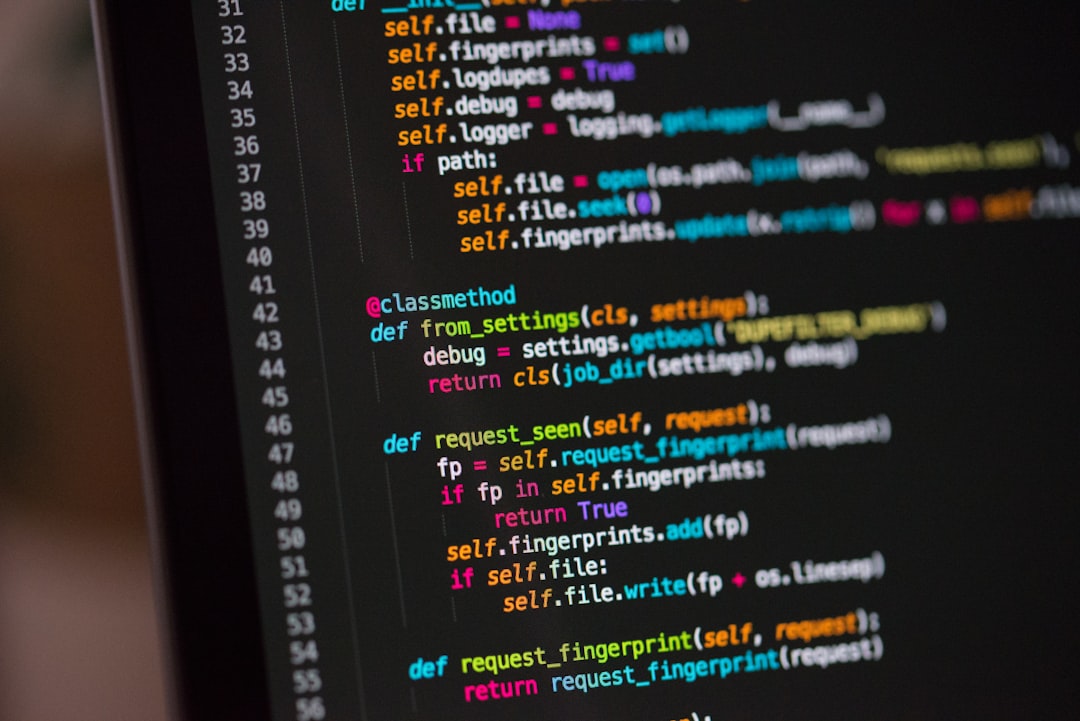Welcome to our blog post on the crucial topic of debugging in coding. Debugging is an essential skill for any programmer, as the process of identifying and resolving errors in code is an inevitable part of software development. In this post, we will delve into the significance of debugging, common coding errors to watch out for, effective debugging techniques, useful tools and resources for debugging, strategies for troubleshooting complex errors, and finally, some concluding thoughts on the importance of continuous improvement in debugging skills. Whether you’re a beginner learning to code or an experienced developer looking to enhance your debugging abilities, this post will provide valuable insights and practical tips to help you become a more proficient debugger. So let’s dive in and explore the world of debugging together!
The Importance of Debugging in Coding
Debugging is an essential aspect of the coding process that often gets overlooked by beginners and experienced programmers alike. It involves identifying and fixing errors in the code to ensure that the program runs smoothly and produces the desired output. Without proper debugging, even the most well-written code can result in unexpected behaviors, crashes, or incorrect results.
Debugging is crucial because it not only helps in identifying and fixing errors, but it also improves the overall quality of the code. By debugging regularly, developers can catch bugs early in the development process, leading to more efficient and reliable programs. It also helps in understanding the logic flow of the program and can lead to better coding practices in the future.
Furthermore, debugging can save developers a significant amount of time and frustration. Instead of spending hours trying to figure out why a program isn’t working as expected, debugging allows developers to pinpoint the exact cause of the issue and implement a solution quickly. This can lead to faster development cycles and more productive coding sessions.
Overall, debugging is a critical skill that every programmer should master. By understanding the importance of debugging and implementing effective debugging techniques, developers can create better programs, improve their coding skills, and ultimately become more successful in their coding endeavors.
Instead of spending hours trying to figure out why a program isn’t working as expected, debugging allows developers to pinpoint the exact cause of the issue and implement a solution quickly.
Understanding common coding errors
When it comes to coding, errors are an inevitable part of the process. Even the most experienced programmers encounter bugs and glitches in their code from time to time. Understanding common coding errors is essential for becoming a proficient developer and mastering the art of debugging.
One common coding error that many beginners face is syntax errors. These errors occur when the code does not follow the correct syntax rules of the programming language. This can include missing semicolons, parentheses, or brackets, as well as using incorrect keywords or identifiers. Syntax errors are usually easy to spot as they often result in the code not compiling or running at all.
Another common coding error is logic errors. These errors occur when the code executes but does not produce the expected outcome. This can be due to incorrect conditional statements, loops, or variable assignments. Logic errors can be more challenging to identify as they do not result in a direct error message but rather in unexpected behavior in the program.
Additionally, runtime errors are another common type of coding error. These errors occur when the code is running and encounters an issue that causes it to crash or behave unexpectedly. Runtime errors can be caused by a variety of factors, such as division by zero, out-of-bounds array access, or null pointer dereference.
By becoming familiar with these common coding errors, you can better anticipate and troubleshoot issues in your code. Remember, debugging is not just about fixing errors but also about understanding why they occurred in the first place. With practice and patience, you can improve your coding skills and become a more proficient developer.
These errors occur when the code executes but does not produce the expected outcome.
Tips for effective debugging techniques
Debugging is an essential skill for every programmer, as it helps identify and fix errors in code efficiently. Whether you are a beginner or an experienced coder, mastering debugging techniques can significantly improve your coding productivity and overall software development process. Here are some tips for effective debugging:
- Understand the problem: Before diving into the code, take the time to understand the problem you are trying to solve. Identify the expected behavior of the code and compare it with the actual output. This will help you narrow down the potential causes of the error.
- Use print statements: One of the simplest yet effective debugging techniques is to use print statements to output the values of variables at different points in the code. This can help you track the flow of the program and identify where the issue lies.
- Step through the code: Utilize debugging tools that allow you to step through the code line by line. This can help you pinpoint the exact location of the error and understand how the program is executing.
- Test small sections of code: Instead of trying to debug the entire program at once, break it down into smaller sections and test each one individually. This can help isolate the error and make it easier to identify the root cause.
- Document your process: Keep track of the steps you have taken to debug the code, including any changes you have made. This will not only help you remember what you have tried but also make it easier to revert back if needed.
- Collaborate with others: Don’t be afraid to seek help from colleagues or online communities when debugging complex issues. Sometimes, having a fresh set of eyes can uncover solutions that you may have overlooked.
By incorporating these tips into your debugging process, you can become more efficient at identifying and resolving errors in your code. Remember, debugging is a skill that improves with practice, so don’t get discouraged if you encounter challenges along the way. Keep refining your techniques and experimenting with different approaches to become a proficient debugger.
Sometimes, having a fresh set of eyes can uncover solutions that you may have overlooked.
Utilizing debugging tools and resources
Debugging is an essential part of the coding process, and having the right tools and resources at your disposal can make a world of difference in the efficiency and effectiveness of your debugging efforts. Fortunately, there are a plethora of tools and resources available to help you identify and fix errors in your code.
One of the most commonly used debugging tools is a debugger, which allows you to step through your code line by line, inspect variables, and track the flow of execution. Debuggers come in many different forms, including integrated development environment (IDE) tools, command line tools, and browser developer tools.
IDEs such as Visual Studio, IntelliJ IDEA, and Eclipse offer robust debugging capabilities that can help you pinpoint and resolve issues in your code. These tools often provide features like breakpoints, variable watches, and stack traces to assist you in troubleshooting your code.
In addition to debuggers, there are also a variety of online resources that can be invaluable in the debugging process. Websites like Stack Overflow, GitHub, and developer forums are great places to turn to when you’re stuck on a particularly tricky bug. Other resources, such as documentation, tutorials, and online courses, can also provide valuable insights and guidance on debugging techniques.
Another important resource for developers is version control systems like Git, which can help you keep track of changes to your code and easily roll back to a previous version if needed. Version control systems also make it easier to collaborate with other developers and track down bugs introduced by new code changes.
Ultimately, the key to effective debugging is knowing how to leverage these tools and resources to your advantage. By familiarizing yourself with the various debugging tools available and staying up-to-date on the latest resources and techniques, you can become a more efficient and effective debugger. So don’t be afraid to explore new tools and resources – you never know when you might stumble upon the perfect solution to a pesky bug!
Websites like Stack Overflow, GitHub, and developer forums are great places to turn to when you’re stuck on a particularly tricky bug.
Strategies for Troubleshooting Complex Errors
When it comes to debugging complex errors in coding, it can often feel like trying to solve a puzzle with missing pieces. However, with the right strategies and approach, you can tackle even the most challenging issues and come out on top. Here are some effective strategies for troubleshooting complex errors:
1. Break it down: When faced with a complex error, it’s essential to break it down into smaller, more manageable parts. Start by isolating the specific section of code where the error is occurring and focus on understanding that part before moving on to the next.
2. Use logging: Logging is a valuable tool for tracking the flow of your code and identifying potential issues. By strategically placing log statements throughout your code, you can gain insight into how your program is behaving and pinpoint the root cause of the error.
3. Review documentation: Sometimes, the solution to a complex error can be found in the documentation of the programming language or framework you are using. Take the time to review the documentation thoroughly to see if there are any tips or guidelines that can help you troubleshoot the issue.
4. Collaborate with others: Don’t be afraid to reach out to your peers or online communities for help when debugging complex errors. Sometimes, a fresh set of eyes can provide a new perspective and lead to a breakthrough in solving the problem.
5. Use breakpoints: Debugging tools such as breakpoints can be incredibly useful for understanding how your code is executing and identifying potential issues. By setting breakpoints at strategic points in your code, you can step through the program and observe its behavior in real-time.
6. Experiment with different solutions: When troubleshooting complex errors, it’s important to be open to trying out different solutions and approaches. Don’t be afraid to experiment and test out various strategies to see what works best for your specific situation.
By employing these strategies and remaining persistent in your efforts, you can effectively troubleshoot complex errors in your code and improve your overall coding skills. Remember, debugging is a valuable skill that takes practice and patience to master, so don’t get discouraged if you encounter challenges along the way. Keep pushing forward, and you’ll come out stronger on the other side.
Experiment with different solutions: When troubleshooting complex errors, it’s important to be open to trying out different solutions and approaches.
Conclusion and Final Thoughts
Debugging is an essential skill for any coder, regardless of their level of experience. It is the process of identifying and fixing errors in your code, ensuring that your programs run smoothly and efficiently. Throughout this blog post, we have discussed the importance of debugging in coding, understanding common coding errors, tips for effective debugging techniques, utilizing debugging tools and resources, and strategies for troubleshooting complex errors.
By mastering the art of debugging, you can save yourself valuable time and frustration by quickly identifying and resolving issues in your code. Remember that debugging is not a one-size-fits-all process, and it may require a combination of techniques and tools to effectively pinpoint and fix errors.
One of the key takeaways from this post is the importance of patience and persistence when debugging. It can be challenging to uncover the root cause of a bug, but with dedication and a methodical approach, you can overcome even the most complex coding errors.
Additionally, don’t be afraid to seek help from online forums, coding communities, or mentors when you encounter a particularly stubborn bug. Collaboration and sharing knowledge with others can often lead to valuable insights and solutions that you may not have considered on your own.
In conclusion, debugging is a fundamental aspect of coding that requires practice, experience, and a willingness to learn from your mistakes. Embrace the process of debugging as an opportunity to improve your problem-solving skills and become a more proficient coder. With the right mindset and tools at your disposal, you can tackle any bug that comes your way and write cleaner, more efficient code.