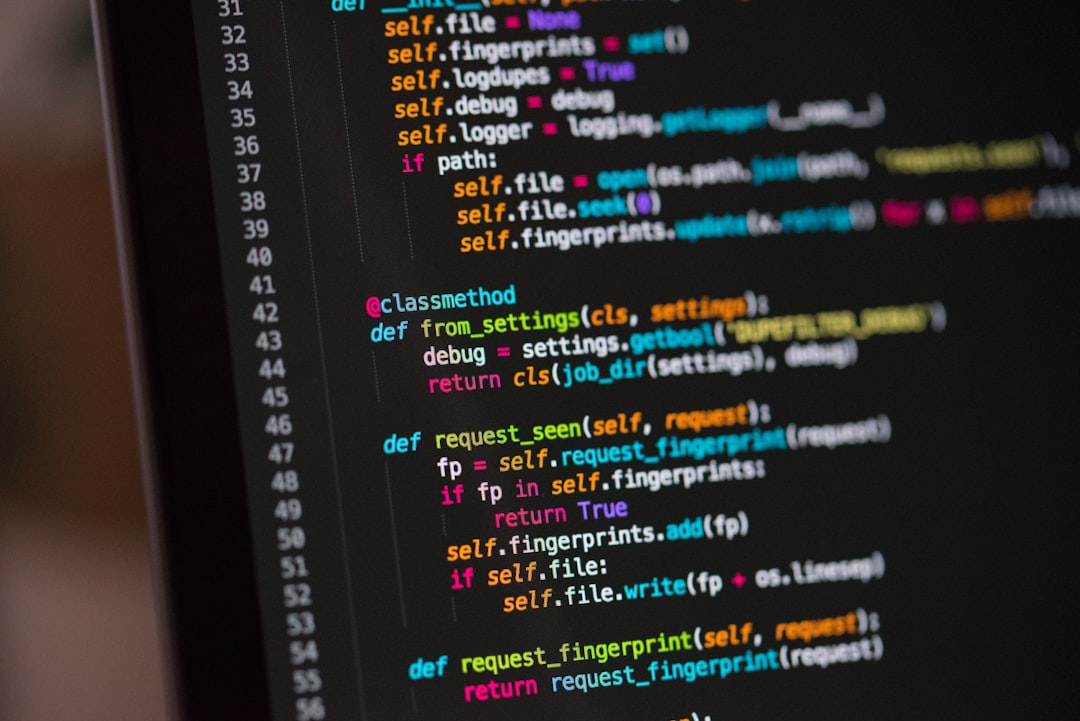Welcome to our blog post on the art of debugging! As developers, we all know the frustration that comes with encountering bugs in our code. But fear not, for debugging is a skill that can be honed and perfected with practice. In this post, we will delve into the world of debugging, exploring the root causes of bugs, how to effectively use debugging tools, strategies for troubleshooting, tips for efficient debugging, best practices for preventing bugs, and finally, we will wrap up with a conclusion that ties everything together. So grab your favorite debugging tool, buckle up, and let’s dive into the wonderful world of debugging!
Understanding the root cause of bugs
When it comes to debugging code, it’s crucial to not just fix the immediate issue, but to understand the root cause of bugs. This is essential for preventing similar issues from occurring in the future and for improving the overall quality of your codebase.
One of the first steps in understanding the root cause of a bug is to carefully analyze the problem. This involves reproducing the issue, examining the relevant code, and identifying any patterns or commonalities among the bugs you encounter. By taking a systematic approach to debugging, you can uncover the underlying reasons behind the bugs and address them effectively.
It’s also important to consider the context in which the bugs occur. Are they related to specific inputs or user interactions? Do they only occur in certain environments or on particular devices? By gathering as much information as possible about when and how bugs occur, you can gain valuable insights into their root causes.
Furthermore, understanding the root cause of bugs often involves delving into the specifics of your programming language, framework, or tools. By familiarizing yourself with common sources of bugs in these areas, you can anticipate potential issues and implement preventive measures proactively.
Overall, by taking the time to understand the root cause of bugs, you can not only improve your debugging skills but also enhance the stability and reliability of your code. Remember, thorough investigation and analysis are key to effective bug resolution and prevention.
Remember, thorough investigation and analysis are key to effective bug resolution and prevention.
Using debugging tools effectively
Debugging tools are essential for any developer when it comes to identifying and fixing bugs in code. These tools provide valuable insights into the inner workings of the code, helping developers pinpoint the root cause of issues quickly and efficiently. By utilizing debugging tools effectively, developers can streamline the debugging process and improve their productivity. Here are some tips on how to make the most out of debugging tools:
- Choose the right tool for the job: There are a variety of debugging tools available, each with its own strengths and weaknesses. It’s important to choose the tool that best suits your needs and the specific requirements of the project.
- Learn the features of the tool: Take the time to familiarize yourself with the various features and functionalities of the debugging tool. This will help you utilize the tool to its full potential and make the most out of its capabilities.
- Set breakpoints strategically: Setting breakpoints at key points in the code can help you track the flow of execution and identify issues more effectively. Be strategic in placing breakpoints to focus on areas of interest.
- Use watch expressions: Watch expressions allow you to monitor the values of variables in real time, helping you understand how the data changes during execution. This can be particularly useful in identifying data-related bugs.
- Utilize step-through debugging: Step-through debugging allows you to execute the code line by line, making it easier to trace the flow of execution and identify any anomalies. This can be a powerful tool for understanding the logic behind the code.
- Take advantage of logging: Logging can be a valuable debugging tool, providing insights into the behavior of the code at different stages. By strategically placing log statements in the code, you can track the execution flow and identify potential issues.
By using debugging tools effectively, developers can expedite the debugging process, improve code quality, and deliver more robust solutions. Don’t hesitate to explore different tools and techniques to find the ones that work best for you and your projects.
These tools provide valuable insights into the inner workings of the code, helping developers pinpoint the root cause of issues quickly and efficiently.
Strategies for Troubleshooting
When it comes to troubleshooting bugs in your code, having a systematic approach is key to efficiently identifying and resolving issues. Here are some strategies to help you effectively troubleshoot:
1. **Reproduce the issue:** Before you can fix a bug, you need to be able to reproduce it consistently. This means understanding the steps or conditions that lead to the bug occurring. By being able to replicate the problem, you can more easily pinpoint where the issue lies in your code.
2. **Isolate the problem:** Once you can reproduce the bug, the next step is to isolate the root cause. This involves narrowing down the scope of the issue to identify the specific code or component that is causing the problem. This may involve using debugging tools, commenting out sections of code, or running tests to narrow down the source of the bug.
3. **Check for common errors:** Often, bugs can be caused by simple mistakes such as typos, syntax errors, or logic errors. Before diving into more complex troubleshooting methods, double-check your code for common errors that can easily be fixed.
4. **Use print statements:** One of the simplest yet effective ways to troubleshoot code is by using print statements to track the flow of your program and the values of variables at different points. By adding print statements strategically throughout your code, you can gain insight into how your program is behaving and identify where the bug may be occurring.
5. **Consult documentation and resources:** If you’re stuck on a particular bug, don’t hesitate to consult documentation, forums, or other resources for help. Oftentimes, someone else may have encountered a similar issue and can provide insights or solutions to help you troubleshoot more effectively.
6. **Take breaks:** Debugging can be a mentally taxing process, so it’s important to take breaks when needed. Stepping away from the problem for a bit can help clear your mind and provide a fresh perspective when you return to troubleshooting.
By following these strategies and remaining persistent in your troubleshooting efforts, you’ll be better equipped to identify and resolve bugs in your code efficiently. Remember, debugging is a skill that takes practice, so don’t get discouraged if you encounter challenges along the way. Happy debugging!
By following these strategies and remaining persistent in your troubleshooting efforts, you’ll be better equipped to identify and resolve bugs in your code efficiently.
Tips for Efficient Debugging
Debugging is an essential skill for any software developer, but it can often be a challenging and time-consuming process. Here are some tips to help you debug more efficiently:
- Break the problem down: When faced with a bug, try to isolate the problem by breaking it down into smaller parts. This can help you pinpoint where the issue is occurring and make it easier to troubleshoot.
- Use print statements: Sometimes the simplest debugging technique is the most effective. Inserting print statements in your code can help you track the flow of your program and identify where things might be going wrong.
- Utilize breakpoints: Most IDEs have a feature called breakpoints, which allow you to pause the execution of your code at a specific point. This can be incredibly useful for inspecting variables and stepping through your code line by line.
- Take breaks: Debugging can be a mentally taxing process, so don’t be afraid to take breaks when you’re feeling stuck. Stepping away from the problem for a bit can give you a fresh perspective and help you come up with new ideas for solving the bug.
- Consult documentation and resources: If you’re struggling to solve a bug, don’t be afraid to consult documentation or online resources. Chances are, someone else has encountered a similar issue before and may have a solution that can help you.
By incorporating these tips into your debugging process, you can become a more efficient and effective software developer. Remember, debugging is a skill that takes time to develop, so don’t get discouraged if you run into roadblocks along the way. Keep practicing and refining your debugging techniques, and you’ll soon become a pro at squashing bugs in your code.
This can help you pinpoint where the issue is occurring and make it easier to troubleshoot.
Best Practices for Preventing Bugs
Preventing bugs is just as crucial as effectively debugging them. By implementing best practices for preventing bugs, you can save valuable time and resources in the long run. Here are some key strategies to consider:
- Code reviews: Conduct regular code reviews with your team to catch potential bugs before they make their way into production. Peer reviews can help identify issues early on and ensure code quality.
- Testing: Implement a comprehensive testing strategy, including unit tests, integration tests, and end-to-end tests. Automated testing can help catch bugs early in the development process and prevent regressions.
- Static code analysis: Utilize tools that perform static code analysis to identify potential bugs, security vulnerabilities, and code smells. These tools can help enforce coding standards and best practices.
- Version control: Use a version control system like Git to track changes to your codebase. By leveraging version control, you can easily revert to previous versions and trace the origin of bugs.
- Documentation: Maintain thorough documentation for your codebase, including comments, README files, and API documentation. Clear documentation can help prevent misunderstandings and reduce the likelihood of introducing bugs.
- Dependency management: Regularly update dependencies in your project to ensure compatibility and security. Outdated dependencies can introduce vulnerabilities and bugs into your codebase.
- Code refactoring: Refactor your code regularly to improve readability, maintainability, and performance. Eliminating code smells and technical debt can help prevent bugs and make debugging easier in the future.
By incorporating these best practices into your development workflow, you can proactively reduce the occurrence of bugs and improve the overall quality of your codebase. Remember, prevention is always better than cure when it comes to software development!
Clear documentation can help prevent misunderstandings and reduce the likelihood of introducing bugs.
Conclusion
In conclusion, debugging is an essential skill for any developer, regardless of their level of experience. By understanding the root cause of bugs, using debugging tools effectively, implementing strategies for troubleshooting, following tips for efficient debugging, and adopting best practices for preventing bugs, developers can improve their productivity and deliver higher-quality code.
Remember, debugging is not just about fixing errors in code; it’s also about learning and growing as a developer. Embrace the challenges that debugging presents, and view them as opportunities to improve your problem-solving skills and enhance your understanding of the codebase.
By continuously honing your debugging skills and incorporating debugging techniques into your workflow, you can become a more efficient and effective developer. So, the next time you encounter a bug in your code, approach it with confidence, armed with the knowledge and strategies outlined in this blog post. Happy debugging!