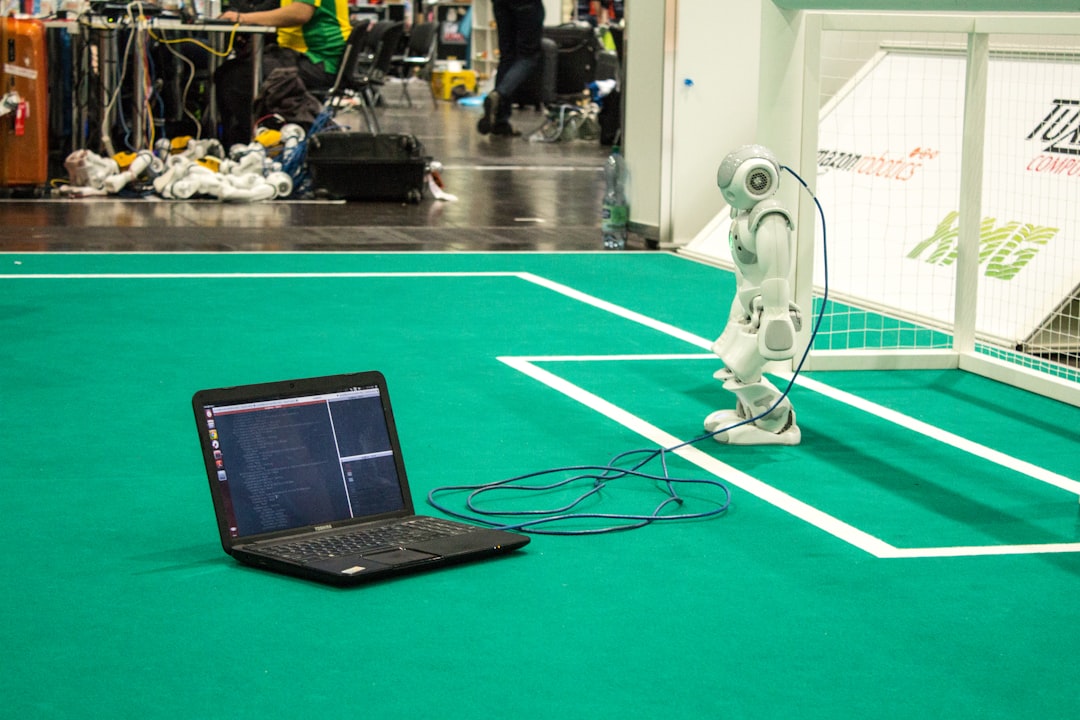Welcome to our blog post on debugging in Python! Debugging is an essential skill for any programmer, as it allows you to identify and fix errors in your code. In this post, we will explore various techniques and tools that can help you debug your Python programs effectively.
Whether you are a beginner or an experienced developer, debugging is a crucial part of the programming process. By learning how to debug your code efficiently, you can save time and frustration, and ultimately become a more proficient programmer.
In this post, we will cover a range of debugging techniques, from using simple print() statements for quick debugging to utilizing Python’s built-in debugging tools and writing unit tests to catch bugs early. We will also explore how to take advantage of breakpoints in your code and use logging to track the flow of your program.
So, let’s dive in and explore the world of debugging in Python!
Use print() statements for quick debugging
When it comes to debugging your Python code, one of the simplest and most effective methods is using print() statements. By strategically placing print() statements throughout your code, you can quickly identify where issues may be arising and track the flow of your program.
Print() statements allow you to output specific variables, values, or messages to the console at different points in your code execution. This can be incredibly helpful in understanding how your program is progressing and identifying any unexpected behavior.
For example, if you suspect that a certain variable is not being assigned the correct value, you can insert a print() statement right after the assignment to see what the value actually is. This can help you pinpoint where the issue lies and make necessary corrections.
While print() statements may seem rudimentary compared to more advanced debugging tools, they are a valuable resource in your debugging toolkit. They are quick to implement, easy to understand, and can provide immediate insights into your code’s behavior.
So, next time you encounter a bug in your Python code, don’t underestimate the power of print() statements for quick and effective debugging. With a little strategic placement, they can help you unravel even the most complex issues in your program.
Print() statements allow you to output specific variables, values, or messages to the console at different points in your code execution.
Utilize Python’s built-in debugging tools
When it comes to debugging your Python code, there are several built-in tools that can help you identify and fix issues more efficiently. One of the most commonly used tools is the `pdb` module, which allows you to set breakpoints, step through your code, and inspect variables at different points in your program.
By importing the `pdb` module and adding the line `pdb.set_trace()` at the point where you want to start debugging, you can enter into an interactive debugging session. This allows you to execute your code line by line, inspect the values of variables, and even change the values if necessary.
Another useful built-in tool is the `traceback` module, which can help you trace the flow of your program and identify where errors are occurring. By using the `traceback.print_exc()` function, you can print out the full traceback of an exception, including the file, line number, and specific code that caused the error.
In addition to these built-in tools, Python also has a built-in `assert` statement that can be used to quickly check if a condition is true and raise an `AssertionError` if it is not. By adding `assert` statements throughout your code, you can catch potential issues early on and ensure that your program is running as expected.
Overall, Python’s built-in debugging tools make it easier to identify and fix errors in your code, ultimately helping you to write more reliable and efficient programs. So don’t hesitate to take advantage of these tools in your debugging process!
By adding `assert` statements throughout your code, you can catch potential issues early on and ensure that your program is running as expected.
Take advantage of breakpoints in your code
When it comes to debugging your code effectively, breakpoints are a powerful tool that can help you pinpoint where issues are occurring. By setting breakpoints in your code, you can pause the execution at specific points and inspect the state of your program at that moment. This allows you to track the flow of your program and identify any unexpected behaviors or errors.
To set a breakpoint in your code, you can simply click on the line number in your code editor where you want the execution to pause. When you run your program in debug mode, it will stop at that line and allow you to inspect variables, step through the code line by line, and see how the program behaves at that moment.
Breakpoints are especially useful when you have a complex piece of code or a loop that is causing issues. By setting breakpoints at different points within the code, you can narrow down where the problem lies and make the debugging process more efficient.
In addition to setting breakpoints at specific lines of code, you can also set conditional breakpoints that only pause the execution when a certain condition is met. This can be useful for debugging specific scenarios or when you want to isolate a particular issue.
Overall, taking advantage of breakpoints in your code can greatly improve your debugging process and help you identify and fix issues more quickly. Don’t hesitate to use this powerful tool when troubleshooting your Python code.
In addition to setting breakpoints at specific lines of code, you can also set conditional breakpoints that only pause the execution when a certain condition is met.
Use logging to track the flow of your program
Logging is an essential tool for tracking the flow of your program and identifying potential bugs. By utilizing Python’s built-in logging module, you can easily add informative messages to your code that will help you understand the behavior of your program at runtime.
To start logging in your Python program, you first need to import the logging module:
“`python
import logging
“`
Next, you can configure the logging settings according to your needs. For example, you can set the logging level to DEBUG to show all messages, or set it to INFO to only show informational messages:
“`python
logging.basicConfig(level=logging.DEBUG)
“`
Once you have configured the logging settings, you can start adding logging messages to your code using the logging functions, such as logging.debug(), logging.info(), logging.warning(), logging.error(), and logging.critical(). For example:
“`python
logging.debug(‘This is a debug message’)
logging.info(‘This is an informational message’)
logging.warning(‘This is a warning message’)
logging.error(‘This is an error message’)
logging.critical(‘This is a critical message’)
“`
By strategically placing logging messages throughout your code, you can track the flow of your program and identify potential issues. For example, you can log the input values of a function, the output values, and any intermediate results to understand how your program is behaving.
Additionally, you can use logging to log exceptions that occur in your code, making it easier to debug and resolve issues. By logging the stack trace of an exception, you can quickly identify the root cause of the problem and address it effectively.
Overall, logging is a powerful tool that can help you track the flow of your program, identify bugs, and debug your code effectively. By incorporating logging into your development process, you can gain valuable insights into the behavior of your program and improve its overall quality.
info(), logging.
6. Write unit tests to catch bugs early
Unit tests are an essential part of the software development process that can help catch bugs early on in your code. By writing tests that validate the functionality of individual units or components of your program, you can ensure that your code is working as expected and catch any errors before they become larger issues.
When writing unit tests, it is important to consider edge cases and boundary conditions to ensure that your code can handle a variety of inputs and scenarios. By testing your code in isolation, you can identify issues early on in the development process and fix them before they impact other parts of your program.
There are many tools available for writing unit tests in Python, such as the built-in unittest module or third-party libraries like pytest. These tools allow you to define test cases, run them automatically, and generate reports on the results.
By incorporating unit tests into your development workflow, you can increase the reliability of your code, reduce the likelihood of bugs slipping through the cracks, and ultimately save time and effort in the long run. So, don’t skip this crucial step in the development process and start writing unit tests for your Python code today!
By writing tests that validate the functionality of individual units or components of your program, you can ensure that your code is working as expected and catch any errors before they become larger issues.
Conclusion
In conclusion, debugging is an essential skill for any programmer, regardless of their level of experience. By incorporating various debugging techniques into your workflow, you can identify and resolve issues in your code more efficiently, ultimately saving time and frustration in the long run.
From using simple print() statements for quick and easy debugging to taking advantage of Python’s built-in tools like the debugger module and traceback module, there are many ways you can pinpoint and address bugs in your code. Additionally, utilizing breakpoints and stepping through your code line by line can provide valuable insights into how your program is executing.
Logging is another powerful tool that can help you track the flow of your program and identify potential issues before they become bigger problems. By strategically placing log messages throughout your code, you can gain a better understanding of how your program is functioning and easily trace the source of any errors.
Furthermore, writing unit tests can help you catch bugs early in the development process and ensure that your code behaves as expected. By automating the testing process, you can quickly identify and address issues before they impact your application.
Incorporating these debugging techniques into your programming workflow can greatly improve your productivity and make you a more effective developer. Remember, debugging is a skill that can be honed and improved over time, so don’t be discouraged if you encounter challenges along the way. Keep practicing and experimenting with different methods until you find a debugging approach that works best for you.
Overall, by being proactive and thorough in your debugging efforts, you can write cleaner, more reliable code and become a more confident and efficient programmer. So, embrace the debugging process as an essential part of your development journey, and don’t hesitate to dive deep into your code to uncover and resolve any issues that may arise. Happy debugging!