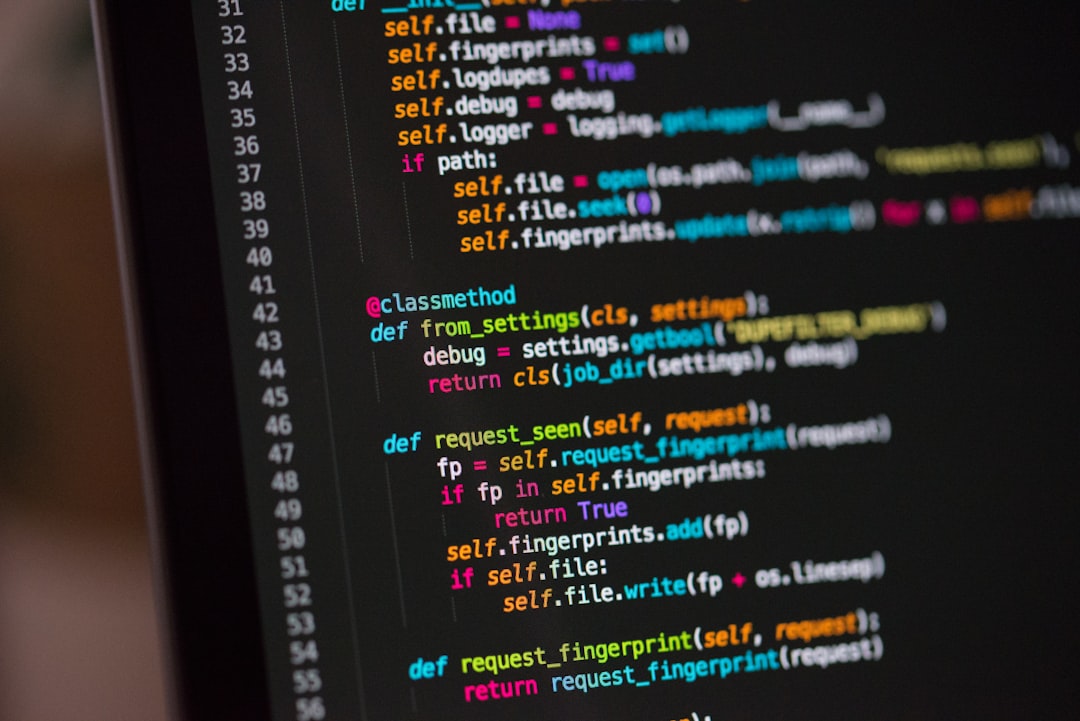Welcome to our blog post on the essential topic of debugging. Debugging is a crucial skill for any developer, as it involves identifying and fixing errors in code to ensure that programs run smoothly and efficiently. Whether you are a beginner or an experienced programmer, mastering debugging techniques can greatly enhance your productivity and problem-solving capabilities.
In this post, we will explore the importance of debugging, common techniques used to troubleshoot code, tools that can aid in the debugging process, best practices to follow when debugging, tips for efficient debugging, and finally, we will conclude with a summary of key takeaways. By the end of this post, you will have a solid understanding of how to approach debugging in a structured and effective manner.
Understanding the Importance of Debugging
Debugging is an essential aspect of software development that allows developers to identify and resolve issues in their code. Without proper debugging techniques, it can be challenging to identify the root cause of a problem and fix it efficiently. Debugging plays a crucial role in ensuring the functionality and reliability of software applications.
When facing bugs or errors in your code, it is essential to have a solid understanding of the importance of debugging. By debugging your code, you can uncover hidden issues, improve the performance of your application, and enhance the overall user experience. Debugging also helps in identifying potential security vulnerabilities that could compromise the integrity of your software.
Furthermore, effective debugging can save you time and resources by quickly identifying and resolving issues before they escalate into more significant problems. It is an invaluable skill for any developer to have, as it can streamline the development process and lead to more robust and stable software applications.
Overall, understanding the importance of debugging is crucial for creating high-quality software that meets the needs and expectations of users. By investing time and effort into mastering debugging techniques, developers can ensure the reliability and functionality of their code, ultimately leading to a more successful development process.
By investing time and effort into mastering debugging techniques, developers can ensure the reliability and functionality of their code, ultimately leading to a more successful development process.
Common Debugging Techniques
Debugging is an essential skill for any software developer, as it helps identify and fix issues in code efficiently. There are several common debugging techniques that developers use to troubleshoot problems in their code. These techniques can vary depending on the nature of the issue, but some of the most common ones include:
- Print Statements: One of the simplest debugging techniques is to insert print statements in the code to output the values of variables at different points in the program. This can help developers understand the flow of the program and identify any unexpected values.
- Step-through Debugging: This technique involves using a debugger to step through the code line by line, allowing developers to see how the values of variables change as the program executes. This can be especially helpful in identifying logic errors and pinpointing where the code is going wrong.
- Code Review: Another effective debugging technique is to have a colleague review the code. A fresh pair of eyes can often spot issues that the original developer may have missed. Code reviews can help catch syntax errors, logic errors, and even potential performance issues.
- Unit Testing: Writing unit tests can also be a valuable debugging technique. By writing tests that cover different parts of the code, developers can ensure that each component works as expected. If a test fails, it can help narrow down where the issue lies.
These are just a few of the common debugging techniques that developers use to troubleshoot issues in their code. It’s important to be adaptable and try different techniques to find the most effective approach for each problem. Remember, debugging is a skill that improves with practice, so don’t be discouraged if you hit roadblocks along the way!
There are several common debugging techniques that developers use to troubleshoot problems in their code.
Using Tools for Effective Debugging
Debugging can be made significantly easier and more efficient with the use of various tools specifically designed for this purpose. These tools can help you pinpoint the root cause of bugs in your code, track down elusive errors, and streamline the debugging process. By incorporating the right tools into your debugging workflow, you can save time and frustration while improving the quality of your code.
1. Integrated Development Environments (IDEs)
IDEs such as Visual Studio, IntelliJ IDEA, and Eclipse offer powerful debugging features that can help you identify and fix issues in your code. These tools typically provide features like breakpoints, step-through debugging, variable inspection, and real-time error highlighting, making it easier to track down bugs in your code.
2. Debugging Extensions
Many IDEs also support debugging extensions that can further enhance your debugging experience. Extensions like Python’s pdb, JavaScript’s Chrome Developer Tools, and PHP’s Xdebug can provide additional functionality and flexibility when debugging your code.
3. Profilers
Profiling tools like Java’s JProfiler, Python’s cProfile, and .NET’s ANTS Performance Profiler can help you identify performance bottlenecks in your code by analyzing its runtime behavior. By profiling your code, you can pinpoint areas that need optimization and improve the overall efficiency of your application.
4. Version Control Systems
Version control systems like Git, SVN, and Mercurial can also be valuable tools for debugging. By using version control, you can track changes to your code, revert to previous versions, and collaborate with other developers to identify and fix bugs in your codebase.
By leveraging these tools and incorporating them into your debugging workflow, you can streamline the debugging process, improve the quality of your code, and become a more efficient and effective developer.
By profiling your code, you can pinpoint areas that need optimization and improve the overall efficiency of your application.
Best Practices for Debugging
Debugging is an essential skill for any developer, but it can often be a frustrating and time-consuming process. To make your debugging efforts more effective and efficient, it’s important to follow best practices that have been proven to yield positive results.
One of the key best practices for debugging is to approach the problem systematically. Start by understanding the behavior of the code and identifying the specific issue that needs to be fixed. This may involve reviewing the code, running tests, and gathering information about the error.
Once you have a clear understanding of the problem, it’s important to isolate the issue and focus on fixing it one step at a time. Avoid making multiple changes at once, as this can make it difficult to track down the root cause of the problem. Instead, make small, incremental changes and test each change to see if it resolves the issue.
Another best practice for debugging is to use logging and debugging tools effectively. Logging can help you track the flow of your code and identify potential issues, while debugging tools like breakpoints and watchpoints can help you pinpoint the exact location of a bug.
It’s also important to collaborate with other developers when debugging complex issues. A fresh pair of eyes can often uncover insights that you may have overlooked, leading to a quicker resolution of the problem.
Finally, don’t be afraid to take breaks when debugging. Staring at lines of code for hours on end can lead to fatigue and frustration, making it harder to think clearly. Taking breaks and stepping away from the problem can help you come back with a fresh perspective and renewed focus.
By following these best practices for debugging, you can improve your efficiency and effectiveness in resolving coding issues, ultimately leading to better quality code and a smoother development process.
To make your debugging efforts more effective and efficient, it’s important to follow best practices that have been proven to yield positive results.
Tips for Efficient Debugging
Debugging is a crucial skill for any programmer, but it can often be time-consuming and frustrating. To help streamline the process and make your debugging efforts more efficient, here are some tips to keep in mind:
- Use print statements: Sometimes the simplest debugging method is also the most effective. Inserting print statements in your code to track the value of variables or check the flow of execution can provide valuable insights into where the issue lies.
- Utilize breakpoints: Most modern IDEs have built-in debugging tools that allow you to set breakpoints in your code. By pausing the execution at specific points, you can inspect the state of your program and identify any anomalies.
- Keep track of changes: If you recently made modifications to your code and the bug appeared shortly after, there’s a good chance the two are related. Keeping a log of your changes can help you pinpoint the source of the issue more quickly.
- Isolate the problem: Sometimes a bug can be caused by a single line of code among thousands. By isolating the problem and creating a minimal reproducible example, you can narrow down the search and focus your debugging efforts.
- Take breaks: Debugging can be mentally taxing, so don’t be afraid to step away from your code for a while. Taking breaks can help you approach the problem with a fresh perspective and potentially uncover new solutions.
- Consult online resources: The programming community is vast and full of knowledgeable individuals who may have encountered similar issues. Don’t hesitate to search online forums, documentation, or even ask for help on platforms like Stack Overflow.
- Practice, practice, practice: Like any skill, debugging improves with practice. The more bugs you encounter and solve, the better equipped you’ll be to handle similar issues in the future. Embrace each debugging challenge as an opportunity to learn and grow as a programmer.
By incorporating these tips into your debugging workflow, you can become a more efficient and effective debugger, saving time and frustration in the process.
The more bugs you encounter and solve, the better equipped you’ll be to handle similar issues in the future.
Conclusion
Debugging is a crucial aspect of software development that cannot be overlooked. As we have discussed throughout this blog post, understanding the importance of debugging, utilizing common debugging techniques, using tools effectively, following best practices, and implementing efficient tips can significantly improve the quality and efficiency of your code.
By taking the time to debug your code thoroughly, you can identify and resolve issues early on in the development process, saving time and resources in the long run. Debugging not only helps you catch errors and defects but also enhances your problem-solving skills and overall coding abilities.
Remember that debugging is not just about fixing errors but also about learning from them. Each debugging session presents an opportunity for growth and improvement. Embrace the challenges that debugging brings and see them as opportunities to become a better programmer.
In conclusion, make debugging a priority in your development process, and you will undoubtedly see the positive impact it has on your projects. Happy debugging!