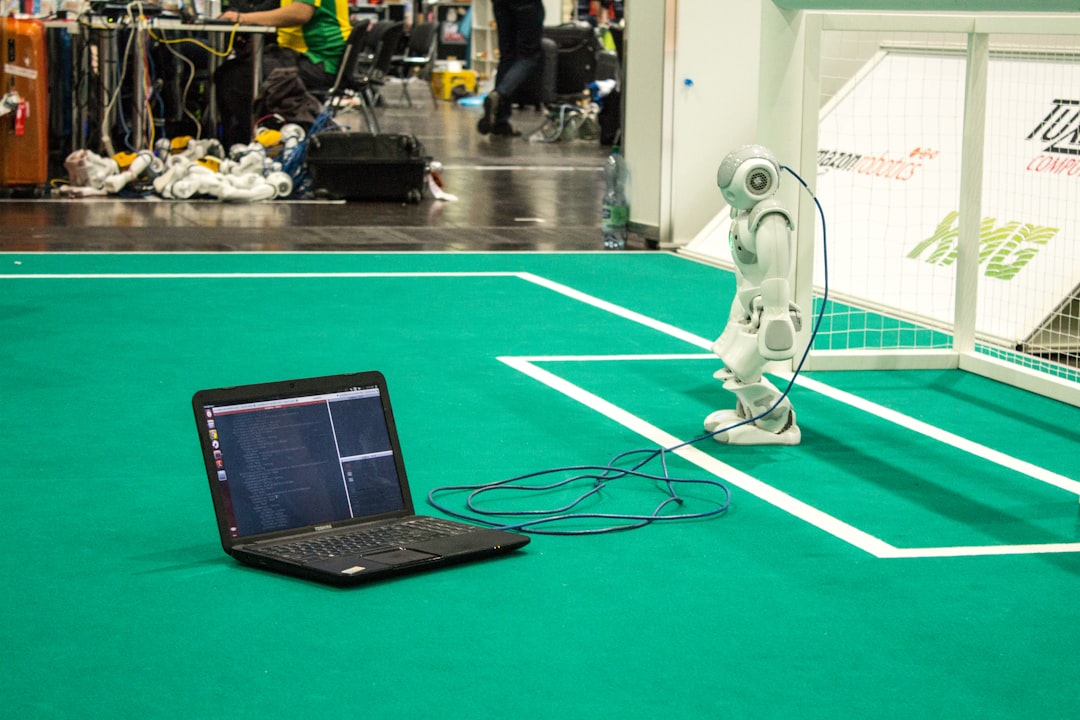In the world of software development, debugging plays a crucial role in ensuring the functionality and reliability of code. Debugging is the process of identifying and fixing errors, or bugs, in a software program. It requires a combination of technical skills, problem-solving abilities, and patience to effectively track down and resolve issues within the code.
Debugging is an essential part of the development process, as even the most carefully written code can contain errors that need to be addressed. Without proper debugging, software applications may not function as intended, leading to potential crashes, data loss, or other undesirable outcomes. In this blog post, we will explore the importance of debugging in software development, strategies for effective debugging, using debugging tools and techniques, common debugging challenges and how to overcome them, best practices for debugging code, and ultimately, mastering the art of debugging for successful development.
The importance of debugging in software development
Debugging is an essential aspect of software development that cannot be overlooked. It is the process of identifying and fixing errors, or bugs, in a program to ensure that it functions as intended. Debugging is crucial for ensuring the quality of the software, as even a small error can lead to significant issues down the line.
Effective debugging not only helps in improving the functionality and performance of the software but also saves time and resources that would otherwise be wasted in tracking down and fixing bugs later in the development process. Debugging also plays a crucial role in ensuring the reliability and security of the software, as bugs can leave vulnerabilities that can be exploited by malicious actors.
Moreover, debugging is an integral part of the learning process for developers, as it allows them to understand the inner workings of the software and improve their problem-solving skills. By mastering the art of debugging, developers can become more efficient and proficient in their work, leading to better outcomes and more successful development projects. Debugging is a fundamental skill that every developer should master to ensure the quality, reliability, and security of their software.
Debugging is a fundamental skill that every developer should master to ensure the quality, reliability, and security of their software.
Strategies for effective debugging
Debugging is an essential aspect of software development, and having effective strategies in place can greatly improve the efficiency and accuracy of the debugging process. Here are some key strategies to consider when tackling bugs in your code:
- Understand the problem: Before diving into the code, take the time to thoroughly understand the problem at hand. What is the expected behavior, and what is the actual behavior? This will help you narrow down the potential causes and identify where to focus your efforts.
- Break it down: Divide and conquer – break down the code into smaller sections and test each part individually. This will help isolate the bug and make it easier to pinpoint the root cause.
- Use print statements: Sometimes, the simplest approach is the most effective. Adding print statements at key points in your code can help you track the flow of execution and identify where things might be going wrong.
- Step through the code: Debuggers are powerful tools that allow you to step through your code line by line, inspecting variables and observing changes in real-time. Take advantage of these tools to gain a deeper understanding of how your code is behaving.
- Utilize logging: Logging is another valuable tool for debugging, as it allows you to record important information and track the flow of your program. By strategically placing log messages throughout your code, you can gain insights into its execution and identify potential issues.
- Seek help: Don’t be afraid to reach out to your colleagues or online communities for help. Sometimes, a fresh pair of eyes can spot something you may have overlooked, leading to a quicker resolution of the bug.
By incorporating these strategies into your debugging process, you can approach bugs in a systematic and methodical manner, ultimately leading to more efficient and successful debugging outcomes.
This will help isolate the bug and make it easier to pinpoint the root cause.
Using debugging tools and techniques
Debugging tools and techniques are essential for identifying and resolving issues in software development. These tools provide developers with the necessary insights to understand the root cause of bugs and effectively fix them. By utilizing the right debugging tools and techniques, developers can streamline the debugging process and improve the overall quality of their code.
One of the most commonly used debugging tools is the debugger, which allows developers to step through their code line by line, inspect variables, and track the flow of execution. Debuggers also provide features such as breakpoints, watchpoints, and call stacks, making it easier to pinpoint and resolve issues in the code.
Another valuable debugging technique is logging, where developers insert print statements or log messages at strategic points in the code to track the program’s behavior. By analyzing these logs, developers can gain insights into the program’s execution flow and diagnose any unexpected behavior.
Furthermore, code profiling tools can help identify performance bottlenecks in the code by analyzing its runtime behavior. These tools provide developers with valuable metrics such as CPU usage, memory consumption, and execution times, allowing them to optimize their code for better performance.
Additionally, memory debugging tools like Valgrind and AddressSanitizer can help developers identify memory leaks, buffer overflows, and other memory-related issues in their code. By using these tools, developers can ensure that their code is free from memory errors that could lead to crashes or security vulnerabilities.
Overall, mastering the use of debugging tools and techniques is crucial for successful software development. By incorporating these tools into their workflow, developers can efficiently identify and fix bugs, improve the quality of their code, and deliver robust and reliable software products.
By utilizing the right debugging tools and techniques, developers can streamline the debugging process and improve the overall quality of their code.
Common debugging challenges and how to overcome them
Debugging is an essential skill in software development, but it can also be one of the most challenging aspects of the job. As a developer, you will inevitably encounter bugs and issues in your code that need to be resolved. In this section, we will discuss some common debugging challenges and provide strategies for overcoming them.
1. Identifying the root cause of the bug
One of the most common challenges in debugging is identifying the root cause of the bug. It can be difficult to pinpoint where the issue is coming from, especially in complex code bases. To overcome this challenge, it is important to take a systematic approach to debugging. Start by isolating the problem and narrowing down the possible causes. Use debugging tools like breakpoints, logging, and code analyzers to help you identify the source of the bug.
2. Dealing with intermittent bugs
Intermittent bugs are bugs that occur sporadically and are difficult to reproduce consistently. These types of bugs can be frustrating to debug because they may not always manifest themselves when you are actively looking for them. To overcome this challenge, it is important to gather as much information as possible when the bug occurs. Use logging and monitoring tools to track the bug’s behavior and try to identify any patterns or triggers that may be causing it.
3. Debugging performance issues
Performance issues can be challenging to debug because they may not always be obvious and can have a wide range of potential causes. To overcome this challenge, it is important to use profiling tools to analyze the performance of your code and identify any bottlenecks. Look for areas of your code that are consuming a lot of resources or taking a long time to execute, and optimize them accordingly.
4. Handling third-party dependencies
When working with third-party dependencies, debugging can be challenging because you may not have full visibility or control over the code. If you encounter a bug in a third-party library or API, it can be difficult to pinpoint the issue and fix it. To overcome this challenge, it is important to thoroughly read the documentation for the third-party dependency and reach out to the developer community for help. You can also use debugging tools to trace the flow of data between your code and the third-party library.
By being aware of these common debugging challenges and using the strategies provided, you can become a more effective and efficient debugger. Remember that debugging is a skill that takes practice and patience, so don’t get discouraged if you encounter challenges along the way. With perseverance and a systematic approach, you can overcome any debugging obstacle that comes your way.
To overcome this challenge, it is important to gather as much information as possible when the bug occurs.
Best Practices for Debugging Code
Debugging code is a crucial aspect of software development, and it requires a strategic approach to identify and fix issues efficiently. By following best practices for debugging, developers can streamline the process and improve the overall quality of their code. Here are some key practices to keep in mind when debugging code:
- Use a Version Control System: Before starting the debugging process, it’s essential to ensure that you are working with the latest version of the code. Using a version control system like Git allows you to track changes, collaborate with team members, and revert to previous versions if needed.
- Set Breakpoints: Utilize breakpoints in your code to pause the execution at specific points and inspect the variables and state of the program. This can help you understand the flow of the code and pinpoint the source of the issue more effectively.
- Isolate the Problem: When encountering a bug, try to isolate the problem by narrowing down the scope of the code that could be causing the issue. Commenting out sections of code or using print statements can help you identify the specific area that needs to be debugged.
- Utilize Debugging Tools: Take advantage of debugging tools provided by your IDE or programming language. Tools like debuggers, profilers, and linters can help you identify errors, analyze performance issues, and adhere to coding best practices.
- Write Test Cases: Writing test cases for your code can help you detect bugs early in the development process and ensure that changes do not introduce new issues. Automated testing frameworks like JUnit or pytest can be used to execute test cases and validate the functionality of your code.
- Document the Process: Keep track of your debugging process by documenting the steps you’ve taken, the solutions you’ve tried, and the outcomes of those actions. This can help you revisit the debugging process in the future and share insights with team members.
- Collaborate with Peers: Don’t hesitate to reach out to your colleagues or online communities for help when debugging complex issues. Collaboration can provide fresh perspectives, alternative solutions, and valuable insights that can lead to quicker resolutions.
By incorporating these best practices into your debugging workflow, you can enhance your problem-solving skills, improve the efficiency of your debugging process, and ultimately deliver more reliable and robust software applications.
Commenting out sections of code or using print statements can help you identify the specific area that needs to be debugged.
Conclusion: Mastering the art of debugging for successful development
In conclusion, mastering the art of debugging is crucial for successful software development. Debugging is not just about fixing errors in code; it is about understanding the root cause of the issue, implementing effective strategies, utilizing the right tools, and following best practices to ensure a smooth development process.
By recognizing the importance of debugging in software development, developers can save time and resources by identifying and resolving issues early on in the development cycle. This not only leads to more efficient coding practices but also results in higher quality software products.
Effective debugging strategies, such as isolating the problem, using print statements, and leveraging debugging tools, can help developers navigate through complex codebases and identify bugs more efficiently. By incorporating these strategies into their workflow, developers can streamline the debugging process and produce more reliable software.
Despite the common challenges that developers may face during debugging, such as dealing with intermittent bugs or debugging in a production environment, it is essential to remain patient, persistent, and open-minded. By approaching debugging with a positive attitude and a willingness to learn, developers can overcome obstacles and improve their problem-solving skills.
Incorporating best practices for debugging code, such as writing clean and well-documented code, testing code incrementally, and collaborating with team members, can further enhance the debugging process and promote a culture of continuous improvement within development teams.
Overall, mastering the art of debugging requires dedication, practice, and a willingness to adapt to new technologies and methodologies. By honing their debugging skills, developers can become more proficient at troubleshooting issues, improving code quality, and delivering successful software projects.
In conclusion, mastering the art of debugging is an essential skill for developers looking to excel in their careers and contribute to the success of their projects. By following the strategies, utilizing the tools, overcoming challenges, and embracing best practices outlined in this blog post, developers can become more efficient, effective, and successful in their debugging efforts. Remember, debugging is not just a task; it is an art form that requires patience, persistence, and a commitment to excellence.