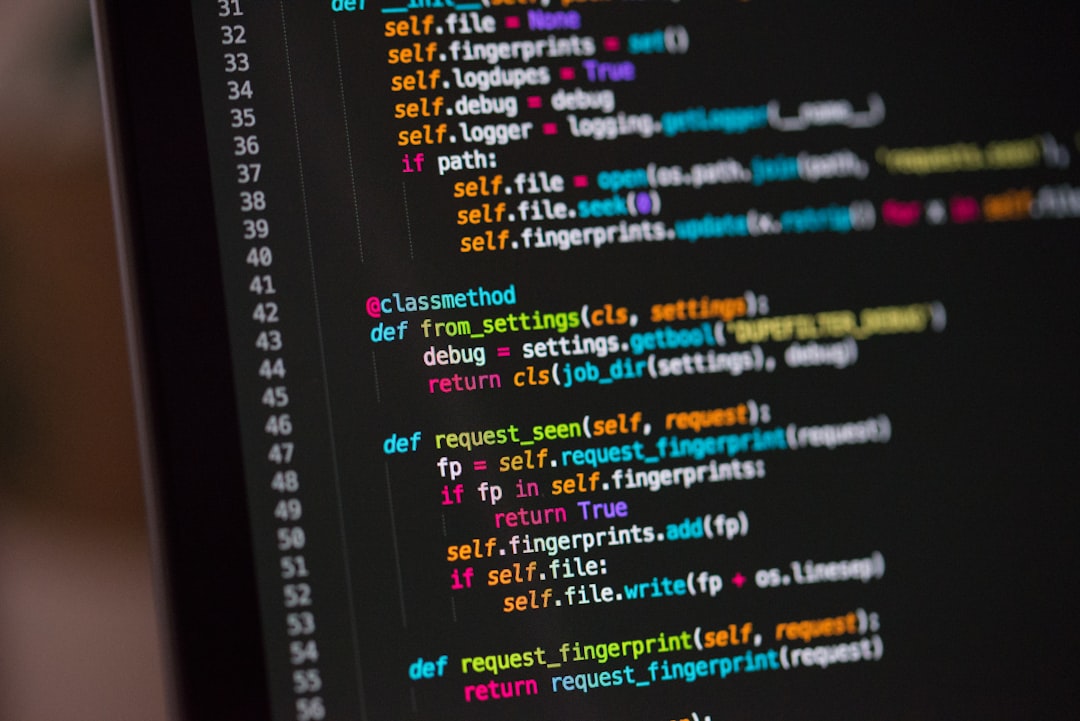Welcome to our blog post on debugging! Debugging is an essential skill for any programmer, as it involves identifying and fixing errors in code to ensure that it runs smoothly and efficiently. In this post, we will explore the basics of debugging, effective problem-solving strategies, utilizing debugging tools, common debugging techniques, preventing future bugs, and conclude with some final thoughts on the importance of debugging in the world of programming.
Whether you are a beginner just starting out in the world of coding or a seasoned developer looking to sharpen your debugging skills, this post will provide you with valuable insights and tips to help you become a more proficient debugger. So, let’s dive in and explore the fascinating world of debugging together!
Understanding the Basics of Debugging
Debugging is an essential skill for any programmer, regardless of their level of experience. It is the process of identifying and fixing errors or bugs in a program to ensure that it runs smoothly and efficiently. Understanding the basics of debugging is crucial for anyone looking to develop their problem-solving skills and become a more proficient programmer.
When it comes to debugging, there are a few key concepts that every programmer should be familiar with. One of the most important concepts is understanding the difference between syntax errors and logic errors. Syntax errors occur when there is a mistake in the code that prevents it from being compiled or executed properly. These errors are usually easy to spot, as they are typically flagged by the compiler or interpreter. On the other hand, logic errors occur when the code is syntactically correct but does not produce the intended results. These errors can be more challenging to identify and require careful analysis of the code.
Another crucial concept in debugging is the importance of testing. Testing your code regularly can help you identify bugs early on in the development process and prevent them from causing more significant issues down the line. By writing test cases and running them frequently, you can ensure that your code is working as expected and catch any errors before they become problematic.
Overall, understanding the basics of debugging is essential for any programmer looking to improve their problem-solving skills and write more reliable code. By familiarizing yourself with concepts such as syntax errors, logic errors, and testing, you can become a more adept debugger and write code that is free of bugs and errors.
Understanding the basics of debugging is crucial for anyone looking to develop their problem-solving skills and become a more proficient programmer.
Effective Problem-Solving Strategies
When faced with a bug in your code, it’s crucial to have effective problem-solving strategies in place to tackle the issue efficiently. Debugging is not just about fixing errors; it’s about understanding the root cause of the problem and finding a sustainable solution. Here are some strategies to help you navigate through the debugging process:
- Identify the Problem: The first step in solving any issue is to identify the problem. Take the time to understand the symptoms of the bug and gather as much information as possible about when and how it occurs.
- Break it Down: Once you have identified the problem, break it down into smaller, manageable pieces. This will help you isolate the issue and focus on one aspect at a time.
- Use a Systematic Approach: Develop a systematic approach to debugging. Start by reviewing your code, checking for syntax errors, and analyzing the logic flow. Use print statements or debugging tools to track the execution of your code.
- Collaborate with Others: Don’t be afraid to ask for help. Collaborating with colleagues or seeking assistance from online communities can provide fresh perspectives and insights into the problem.
- Stay Persistent: Debugging can be a challenging and time-consuming process. It’s important to stay patient and persistent when faced with difficult bugs. Keep experimenting with different solutions and don’t give up easily.
By incorporating these problem-solving strategies into your debugging process, you can enhance your ability to effectively troubleshoot and resolve issues in your code.
Start by reviewing your code, checking for syntax errors, and analyzing the logic flow.
Utilizing Debugging Tools
When it comes to debugging code, having the right tools at your disposal can make a world of difference in your efficiency and effectiveness. Debugging tools come in various forms and serve different purposes, but they all share the common goal of helping you identify and fix bugs in your code.
One of the most commonly used debugging tools is the debugger built into integrated development environments (IDEs) such as Visual Studio, IntelliJ IDEA, or Xcode. These debuggers allow you to set breakpoints in your code, inspect variables, and step through your code line by line to understand its execution flow.
Another powerful tool in the debugging arsenal is logging. By strategically placing log statements in your code, you can track the flow of execution and the values of variables at different points in your program. Tools like Log4j, Logback, or the built-in logging libraries in various programming languages can help you manage and analyze your logs effectively.
Profiling tools are also essential for identifying performance issues in your code. Profilers help you pinpoint bottlenecks and inefficiencies in your code by analyzing its execution and resource usage. Tools like YourKit, VisualVM, or Instruments can provide valuable insights into your code’s performance characteristics.
Additionally, there are specialized tools for specific types of bugs, such as memory leak detectors, code linters, and static analysis tools. These tools can help you catch common programming errors and enforce best practices in your codebase.
Utilizing a combination of debugging tools tailored to your specific needs can greatly enhance your ability to diagnose and fix bugs in your code. By familiarizing yourself with the available tools and incorporating them into your debugging workflow, you can become a more efficient and effective software developer.
These debuggers allow you to set breakpoints in your code, inspect variables, and step through your code line by line to understand its execution flow.
Common Debugging Techniques
When it comes to debugging, having a variety of techniques under your belt can help you tackle even the most challenging bugs. Here are some common debugging techniques that every programmer should be familiar with:
- Code Review: One of the simplest yet most effective debugging techniques is to have another set of eyes review your code. A fresh perspective can often uncover issues that you may have overlooked.
- Print Statements: Adding print statements throughout your code can help you track the flow of execution and identify where the issue might be occurring. This can be especially helpful in pinpointing the exact location of a bug.
- Use a Debugger: Debuggers are powerful tools that allow you to step through your code line by line, inspect variables, and track the program’s execution. Learning how to effectively use a debugger can save you a lot of time and frustration when debugging complex issues.
- Binary Search: If you are dealing with a large codebase, using a binary search approach can help you narrow down the source of the bug. By systematically dividing the code in half and testing each half, you can quickly identify the problematic section.
- Isolation Testing: Sometimes bugs are caused by interactions between different parts of the code. By isolating specific components and testing them in isolation, you can identify where the issue lies and prevent unnecessary changes to other parts of the code.
- Check for Common Mistakes: It’s easy to overlook simple mistakes such as typos, incorrect variable names, or off-by-one errors. Taking a step back and double-checking your code for common mistakes can often lead to a quick resolution.
- Reproduce the Bug: In order to effectively debug a problem, you need to be able to reproduce it consistently. Understanding the conditions that trigger the bug can help you track down the root cause and implement a fix.
By incorporating these common debugging techniques into your workflow, you can become a more efficient and effective debugger. Remember, debugging is a skill that takes time and practice to master, so don’t get discouraged if you encounter challenging bugs along the way. Keep experimenting with different techniques and approaches, and you’ll soon become a debugging pro!
Understanding the conditions that trigger the bug can help you track down the root cause and implement a fix.
Preventing Future Bugs
Now that you have a solid understanding of debugging techniques and strategies, it’s time to shift your focus towards preventing future bugs from occurring in your code. While debugging is crucial for fixing existing issues, taking proactive steps to minimize the likelihood of bugs can save you time and frustration in the long run.
One key aspect of preventing future bugs is writing clean and organized code. By following best practices such as proper indentation, meaningful variable names, and consistent coding style, you can make your code more readable and easier to maintain. This not only helps you understand your code better but also reduces the chances of introducing bugs due to confusion or oversight.
Another important step in bug prevention is writing thorough unit tests for your code. Unit testing involves breaking down your code into smaller components and testing each component individually to ensure that it behaves as expected. By writing comprehensive unit tests, you can catch potential bugs early on and prevent them from affecting other parts of your code.
Additionally, incorporating error handling mechanisms into your code can help prevent unexpected bugs from causing your program to crash. By anticipating potential errors and implementing error handling routines, you can gracefully handle exceptions and prevent your program from breaking when unexpected situations arise.
Regular code reviews with your peers can also be a valuable tool for preventing bugs in your code. By having fresh eyes look at your code, you can catch potential issues that you may have overlooked and benefit from the insights and perspectives of others. Collaborating with your team members in code reviews can lead to better code quality and fewer bugs in your software.
Lastly, staying up to date with the latest technologies and best practices in software development can help you prevent bugs in your code. By keeping your skills sharp and continuously learning and improving, you can write more robust and bug-free code that meets the highest standards of quality.
By incorporating these preventive measures into your development process, you can reduce the likelihood of encountering bugs in your code and streamline your debugging efforts. Remember, prevention is key to maintaining a smooth and efficient coding workflow.
By writing comprehensive unit tests, you can catch potential bugs early on and prevent them from affecting other parts of your code.
Conclusion
Throughout this blog post, we have delved into the world of debugging and explored various aspects of this crucial process in software development. From understanding the basics of debugging to effective problem-solving strategies, utilizing debugging tools, common debugging techniques, and preventing future bugs, we have covered a wide range of topics to help you become a more proficient debugger.
Debugging is not just about fixing issues in code; it is about developing a mindset that allows you to approach problems systematically and creatively. By honing your debugging skills, you can not only identify and resolve bugs more efficiently but also prevent them from occurring in the first place.
Remember, debugging is a skill that requires practice and patience. Don’t get discouraged if you encounter challenging bugs; instead, view them as opportunities to learn and grow. By applying the knowledge and techniques discussed in this blog post, you can become a more effective debugger and contribute to the success of your software projects.
So, keep exploring, keep experimenting, and never stop learning. The world of debugging is vast and ever-evolving, and by staying curious and adaptable, you can continue to improve your skills and become a true debugging expert.