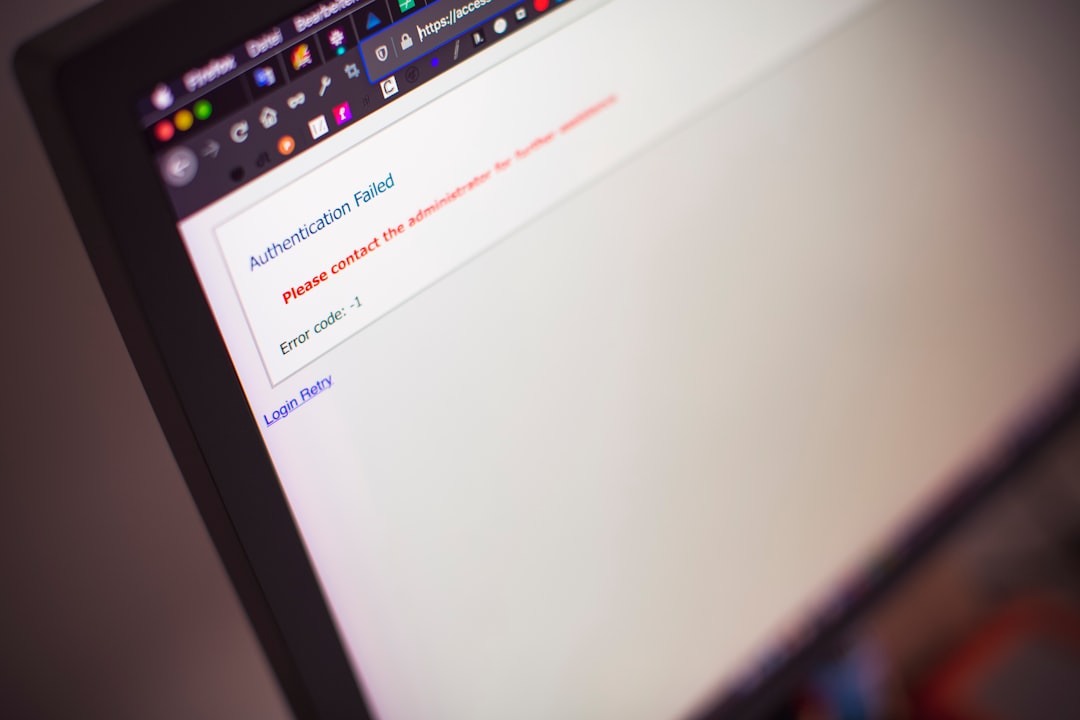Debugging is an essential skill for any software developer. It involves identifying and fixing errors, or bugs, in the code to ensure that the program runs smoothly and as intended. Whether you are a beginner or a seasoned professional, encountering bugs is a common occurrence in the world of programming. However, with the right strategies, tools, and best practices, debugging can become a manageable and even enjoyable process.
In this blog post, we will explore the common types of bugs that you may encounter, effective strategies for debugging, useful tools to aid in the process, best practices to follow, tips for efficient debugging, and finally, conclude with some key takeaways. By the end of this post, you will have a solid understanding of how to approach debugging with confidence and success.
Common Types of Bugs
When it comes to software development, encountering bugs is an inevitable part of the process. Bugs can manifest in various forms and can be caused by a multitude of factors. Understanding the common types of bugs that developers may come across can help in identifying and addressing them more effectively.
One common type of bug is the syntax error, which occurs when the code does not conform to the language syntax rules. This can include missing semicolons, parentheses, or brackets, which can lead to errors in the code execution. Another type of bug is the logic error, where the code runs but does not produce the expected output due to incorrect logic implementation.
Memory bugs, such as memory leaks or segmentation faults, can also be a common issue in software development. These bugs occur when memory is not allocated or deallocated properly, leading to performance issues or crashes. Additionally, concurrency bugs, such as race conditions or deadlocks, can occur when multiple threads or processes access shared resources concurrently without proper synchronization.
Furthermore, user interface bugs can arise when the user interface does not function as expected or displays incorrect information. Input validation bugs, security vulnerabilities, and performance issues are also common types of bugs that developers may encounter during the development process.
By familiarizing yourself with these common types of bugs, you can be better prepared to identify and resolve them efficiently. Remember, debugging is a critical skill in software development, and being able to effectively troubleshoot and fix bugs will ultimately lead to more robust and reliable software.
Another type of bug is the logic error, where the code runs but does not produce the expected output due to incorrect logic implementation.
Strategies for Debugging
When faced with debugging a complex issue in your code, having effective strategies in place can make the process much smoother and more efficient. Here are some tried and tested strategies for debugging:
1. **Isolate the Problem**: Before diving into the code, try to isolate the problem by identifying the specific functionality or module that is causing the issue. This will help narrow down your focus and make the debugging process more targeted.
2. **Check for Common Mistakes**: Sometimes, the issue may be caused by simple mistakes such as typos, missing semicolons, or incorrect variable names. Be sure to double-check your code for any of these common errors before moving on to more complex debugging techniques.
3. **Use Logging**: Adding logging statements to your code can help you track the flow of execution and identify where the issue is occurring. Print out relevant variables, inputs, and outputs to get a better understanding of what’s going on in your code.
4. **Divide and Conquer**: If you’re dealing with a large codebase, try breaking it down into smaller, manageable chunks. Debug each section separately to identify where the problem lies, and then gradually piece everything back together.
5. **Use a Debugger**: Debugging tools such as breakpoints, watchlists, and step-through debugging can be invaluable in pinpointing the exact point of failure in your code. Learning how to use these tools effectively can save you a lot of time and effort in the long run.
6. **Seek Help**: Don’t be afraid to reach out to your colleagues, mentors, or online communities for help when you’re stuck. Another set of eyes on the problem can often provide fresh insights and solutions that you may have overlooked.
By incorporating these strategies into your debugging process, you can become a more efficient and effective problem-solver when it comes to troubleshooting issues in your code. Remember, debugging is an essential skill for any developer, and the more you practice and refine your techniques, the easier it will become to tackle even the most challenging bugs.
Tools for Debugging
When it comes to debugging code, having the right tools at your disposal can make a world of difference. There are a variety of tools available that can help you pinpoint and resolve bugs efficiently. Here are some essential tools for debugging that every developer should consider using:
1. **Integrated Development Environments (IDEs)**: IDEs such as Visual Studio, IntelliJ IDEA, and Eclipse come equipped with built-in debugging tools that allow you to set breakpoints, step through code, inspect variables, and more. These tools provide a comprehensive debugging experience within a familiar environment.
2. **Debugging Extensions**: Many modern browsers, such as Chrome and Firefox, offer developer tools that include powerful debugging extensions. These tools enable you to inspect HTML, CSS, and JavaScript, track network activity, and debug JavaScript code with ease.
3. **Version Control Systems (VCS)**: VCS like Git can be invaluable for debugging code, as they allow you to track changes, revert to previous versions, and collaborate with team members. By using VCS effectively, you can isolate bugs and identify the changes that introduced them.
4. **Logging and Error Monitoring Tools**: Tools like Log4j, ELK Stack, and Sentry enable you to log and monitor errors in real-time, providing valuable insights into the root causes of bugs. By leveraging these tools, you can quickly identify patterns and trends in your code that may be causing issues.
5. **Code Profilers**: Profiling tools like Xdebug and Blackfire can help you identify performance bottlenecks and memory leaks in your code. By profiling your code, you can optimize its efficiency and reduce the likelihood of encountering bugs related to performance issues.
6. **Unit Testing Frameworks**: Unit testing frameworks such as JUnit, NUnit, and PHPUnit allow you to write and run automated tests to ensure the correctness of your code. By writing comprehensive unit tests, you can catch bugs early in the development process and prevent regressions.
Overall, by leveraging a combination of these tools for debugging, you can streamline your debugging process, increase your productivity, and deliver higher-quality code. Remember, every developer has their preferred set of tools, so don’t be afraid to experiment and find the ones that work best for you. Happy debugging!
**Unit Testing Frameworks**: Unit testing frameworks such as JUnit, NUnit, and PHPUnit allow you to write and run automated tests to ensure the correctness of your code.
Best Practices for Debugging
Debugging is an essential skill for any developer, and there are certain best practices that can help make the process more efficient and effective. One of the key best practices for debugging is to start by understanding the problem thoroughly. This means taking the time to reproduce the issue consistently and to gather as much information as possible about the circumstances under which it occurs.
Once you have a clear understanding of the problem, it’s important to break it down into smaller, more manageable parts. This can help you isolate the root cause of the issue and make it easier to identify where the bug might be occurring in your code.
Another best practice for debugging is to use a systematic approach. This means starting with the simplest possible solution and gradually working your way towards more complex ones. By following a step-by-step process, you can avoid getting overwhelmed by the problem and increase your chances of finding a solution.
It’s also important to keep track of your progress while debugging. This can involve taking notes, using a version control system, or even just keeping a log of the steps you’ve taken and the results you’ve observed. By documenting your process, you can avoid repeating the same steps and ensure that you’re making progress towards a solution.
Finally, it’s crucial to stay patient and persistent when debugging. Bugs can be frustrating and time-consuming to resolve, but by maintaining a positive attitude and a willingness to keep trying different approaches, you can increase your chances of finding a solution. Remember that debugging is a skill that can be developed over time, and that each bug you encounter is an opportunity to learn and improve as a developer.
This means taking the time to reproduce the issue consistently and to gather as much information as possible about the circumstances under which it occurs.
Tips for Efficient Debugging
When it comes to debugging, efficiency is key. The faster you can identify and fix bugs in your code, the more time you’ll have to focus on building new features and improving the overall quality of your project. Here are some tips to help you debug more efficiently:
1. Use breakpoints: Instead of trying to trace the execution of your entire codebase, set breakpoints at key points in your program to stop the execution and inspect the state of your variables. This can help you pinpoint the source of the bug more quickly.
2. Utilize logging: Adding logging statements to your code can provide valuable insights into the flow of your program and the values of your variables at different points in time. This can help you identify patterns or anomalies that may lead to bugs.
3. Divide and conquer: If you’re dealing with a complex bug, try breaking down your code into smaller pieces and testing each part individually. This can help you isolate the bug and narrow down the potential causes.
4. Take breaks: Debugging can be a mentally taxing process, so it’s important to take breaks to clear your mind and come back with a fresh perspective. Stepping away from your code for a few minutes can sometimes lead to a breakthrough in solving the bug.
5. Pair programming: Sometimes, having a second set of eyes on your code can make all the difference. Pair programming with a colleague can help you catch bugs that you may have overlooked and can also provide new insights and approaches to troubleshooting.
6. Document your process: Keeping track of the steps you’ve taken to debug a particular issue can be helpful in case you encounter a similar bug in the future. Documenting your process can also help you identify areas for improvement in your debugging workflow.
By implementing these tips and techniques, you can become a more efficient debugger and improve the overall quality of your code. Remember, debugging is a skill that takes time and practice to master, so don’t get discouraged if you encounter challenges along the way. Happy debugging!
Happy debugging!
Conclusion
Debugging is an essential skill for any programmer, as bugs are inevitable in software development. Through this blog post, we have covered common types of bugs, strategies for debugging, tools for debugging, best practices for debugging, and tips for efficient debugging. By understanding the different types of bugs that can occur and knowing how to approach debugging with a systematic strategy, developers can effectively identify and resolve issues in their code.
Utilizing debugging tools can also streamline the process and provide valuable insights into the root cause of bugs. By incorporating best practices such as writing clean and modular code, utilizing version control, and testing code regularly, developers can minimize the occurrence of bugs in their projects.
Remember, debugging is not a one-size-fits-all process. It requires adaptability, patience, and a willingness to learn from each debugging experience. With practice and perseverance, developers can become more efficient and effective at debugging, ultimately improving the quality of their software projects.
So, the next time you encounter a bug in your code, approach it with a positive mindset and the tools and strategies you have learned from this blog post. Happy debugging!