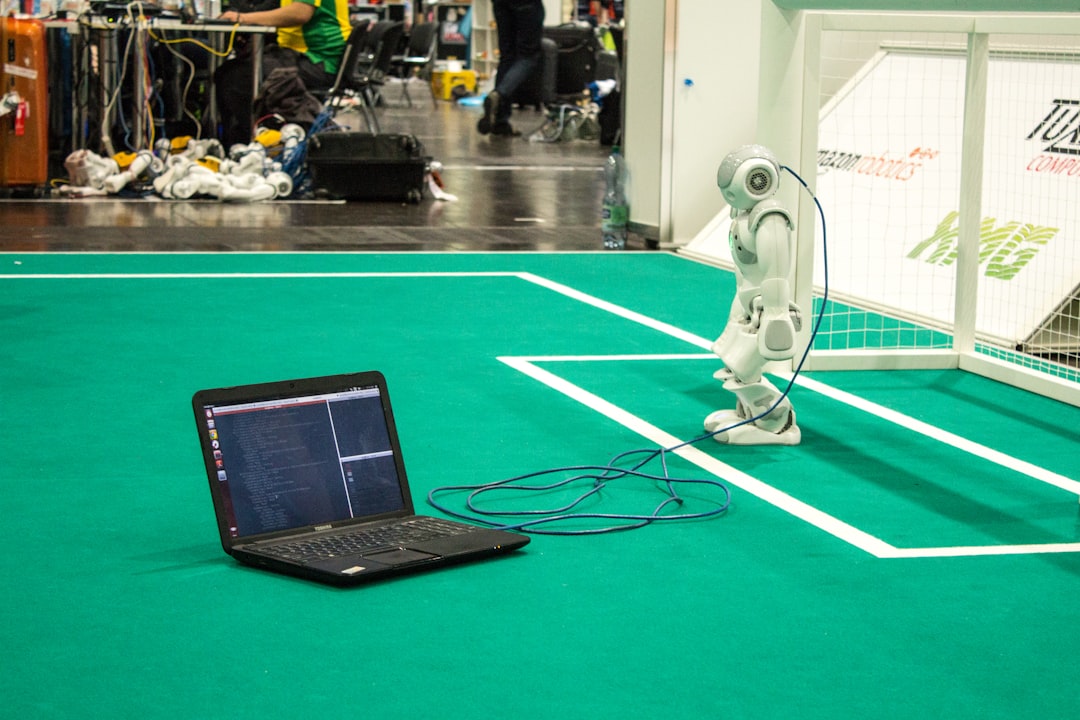Welcome to our blog post on debugging! Debugging is an essential skill for any developer, as it allows us to identify and fix issues in our code efficiently. Whether you are a beginner or an experienced programmer, debugging is a process that we all have to go through at some point in our coding journey.
In this blog post, we will dive into the world of debugging, starting with understanding what a bug is and why they occur. We will then explore the tools available to help us debug our code, followed by strategies for troubleshooting effectively. Additionally, we will discuss some effective debugging techniques and best practices to improve your debugging skills.
By the end of this blog post, you will have a solid understanding of how to approach debugging, and you will be equipped with the knowledge and tools to tackle any bug that comes your way. So let’s get started on our debugging journey!
Understanding the Bug
When it comes to debugging, the first step is always to understand the bug you are facing. This involves identifying the symptoms of the issue, tracing back the steps that led to the bug, and determining the root cause of the problem.
To understand the bug effectively, it is crucial to gather as much information as possible. This can include error messages, stack traces, and any other relevant data that can help pinpoint the issue.
Furthermore, it is important to reproduce the bug consistently so that you can test different solutions and verify if they fix the problem. This may involve setting up a testing environment that mimics the conditions under which the bug occurs.
Overall, understanding the bug is a fundamental aspect of effective debugging. By taking the time to analyze and comprehend the issue at hand, you can better equip yourself to find a solution and prevent similar bugs from occurring in the future.
This involves identifying the symptoms of the issue, tracing back the steps that led to the bug, and determining the root cause of the problem.
Tools for Debugging
When it comes to debugging, having the right tools in your arsenal can make a world of difference. There are a plethora of tools available that cater to different programming languages, platforms, and types of bugs. Here are some essential tools that every developer should have in their debugging toolkit:
1. **Integrated Development Environments (IDEs)**: IDEs like Visual Studio, IntelliJ IDEA, and Eclipse come equipped with powerful debugging features such as breakpoints, variable inspection, and step-through execution. These tools provide an intuitive interface for debugging code and are essential for quickly identifying and resolving issues.
2. **Debuggers**: Debuggers are standalone tools that allow developers to inspect the state of a program during execution. Popular debuggers like GDB, WinDbg, and LLDB offer features such as conditional breakpoints, watch expressions, and memory inspection. They are invaluable for tracing the flow of execution and pinpointing the root cause of bugs.
3. **Logging Frameworks**: Logging frameworks like Log4j, SLF4J, and Serilog are essential for capturing runtime information and debugging messages. By strategically placing log statements throughout your code, you can gain insights into the program’s behavior and identify potential issues. These tools are especially useful for tracking down elusive bugs that only manifest under specific conditions.
4. **Profiling Tools**: Profiling tools like YourKit, VisualVM, and Chrome DevTools help developers analyze the performance of their code and identify bottlenecks. By profiling memory usage, CPU usage, and network activity, you can optimize your code for efficiency and reliability. These tools are crucial for diagnosing performance-related bugs and improving the overall quality of your application.
5. **Version Control Systems**: Version control systems like Git, SVN, and Mercurial are indispensable for tracking changes to your codebase and collaborating with other developers. By using branches, commits, and pull requests, you can isolate and fix bugs without disrupting the main codebase. These tools provide a safety net for experimenting with solutions and rolling back changes if necessary.
Having a diverse set of debugging tools at your disposal can streamline the troubleshooting process and make you a more efficient developer. Experiment with different tools, find the ones that work best for you, and don’t be afraid to try new ones. With the right tools and a systematic approach, you can tackle even the most challenging bugs with confidence.
Strategies for Troubleshooting
When it comes to troubleshooting bugs in your code, having a solid strategy in place can make all the difference. Here are some key strategies to keep in mind:
1. **Isolate the Issue**: One of the first steps in troubleshooting a bug is to isolate the issue. This involves identifying the specific part of your code that is causing the problem. By narrowing down the scope of the issue, you can focus your efforts on finding a solution more efficiently.
2. **Reproduce the Bug**: In order to effectively troubleshoot a bug, you need to be able to reproduce it consistently. This means creating a test case or scenario that triggers the bug so that you can see it in action and better understand its cause.
3. **Check for Common Mistakes**: Before diving into more complex debugging techniques, it’s important to check for common mistakes that could be causing the bug. This includes things like syntax errors, typos, or incorrect variable assignments.
4. **Use Logging**: Logging is a useful tool for tracking the flow of your code and identifying where things might be going wrong. By strategically placing log statements throughout your code, you can gain insight into the behavior of your program and pinpoint the source of the bug.
5. **Utilize Breakpoints**: Debugging tools often come equipped with breakpoints, which allow you to pause the execution of your code at specific points. By setting breakpoints at key locations in your code, you can step through it line by line and observe its behavior in real-time.
6. **Collaborate with Peers**: Sometimes, a fresh pair of eyes can make all the difference when troubleshooting a bug. Don’t hesitate to reach out to a colleague or fellow developer for help, as they may have a different perspective that can lead to a breakthrough.
7. **Stay Persistent**: Troubleshooting bugs can be a challenging and time-consuming process, but it’s important to stay persistent and not get discouraged. Remember that debugging is an essential skill for any developer, and each bug you encounter is an opportunity to learn and improve your coding abilities.
By incorporating these strategies into your troubleshooting process, you can increase your efficiency and effectiveness in identifying and resolving bugs in your code. Remember, practice makes perfect, and the more experience you gain in debugging, the better equipped you’ll be to tackle any issue that comes your way. Happy debugging!
Effective Debugging Techniques
When it comes to debugging, having a toolbox full of effective techniques can make all the difference in successfully identifying and resolving issues in your code. Here are some tried and true methods to help you become a more efficient debugger:
- Code Review: One of the most effective ways to catch bugs early on is to conduct code reviews with your peers. Having fresh eyes look over your code can often uncover issues that you may have overlooked.
- Print Statements: Inserting print statements strategically throughout your code can help you track the flow of execution and identify where things may be going wrong. Remember to remove them once the issue is resolved!
- Debugging Tools: Utilize debugging tools provided by your IDE or browser, such as breakpoints, watch expressions, and step-through capabilities. These tools can help you pinpoint the exact line of code causing the issue.
- Divide and Conquer: If you’re dealing with a complex bug, try breaking down the problem into smaller, more manageable pieces. This can help you isolate the root cause and tackle it one step at a time.
- Reproduce the Issue: Before diving into debugging, make sure you can reproduce the issue consistently. Understanding the conditions that trigger the bug can give you valuable insights into where to start looking for a solution.
- Keep a Log: Document your debugging process by keeping a log of the steps you’ve taken, the hypotheses you’ve tested, and the results you’ve observed. This can help you track your progress and avoid retracing your steps.
- Pair Programming: Sometimes, having a second set of eyes and ears can be invaluable in solving a tricky bug. Pair programming allows you to bounce ideas off each other, share expertise, and come up with creative solutions together.
By incorporating these effective debugging techniques into your workflow, you’ll be better equipped to tackle any bug that comes your way. Remember, debugging is a skill that improves with practice, so don’t get discouraged if it takes time to master. Keep experimenting, learning, and refining your approach, and you’ll become a proficient debugger in no time.
This can help you isolate the root cause and tackle it one step at a time.
Best Practices for Debugging
When it comes to debugging software, there are certain best practices that can help streamline the process and ensure a more efficient resolution of issues. Here are some key practices to keep in mind:
- Understand the Codebase: Before diving into debugging, take the time to familiarize yourself with the codebase. Understanding how different components interact with each other can help you pinpoint the root cause of the bug more quickly.
- Use Version Control: Version control systems like Git can be invaluable when debugging, as they allow you to track changes and easily revert to previous versions if needed. Make sure to commit your changes regularly to avoid losing progress.
- Isolate the Issue: When faced with a bug, try to isolate the issue by narrowing down the scope of your investigation. Comment out sections of code or use debugging tools to identify the specific area causing the problem.
- Write Unit Tests: Writing unit tests can help catch bugs early on and ensure that changes to the codebase do not introduce new issues. By automating the testing process, you can quickly identify regressions and verify that your fixes are working as expected.
- Collaborate with Others: Don’t hesitate to reach out to colleagues or online communities for help when debugging. Sometimes a fresh pair of eyes can spot something you may have overlooked, leading to a quicker resolution of the issue.
- Document Your Process: Keep a record of the steps you’ve taken while debugging, including any changes made to the code or configurations. This documentation can be invaluable if you encounter a similar issue in the future or need to explain your debugging process to others.
- Stay Persistent: Debugging can be a frustrating process, especially when the solution is not immediately obvious. Stay persistent and approach the problem from different angles, trying out different strategies until you find a resolution. Remember, debugging is as much about perseverance as it is about technical skill.
Remember, debugging is as much about perseverance as it is about technical skill.
Conclusion
In conclusion, debugging is an essential skill for any developer. It is a process that requires patience, attention to detail, and a systematic approach to finding and fixing issues in code. By understanding the bug, utilizing the right tools, implementing effective strategies, and following best practices, developers can streamline the debugging process and improve the overall quality of their code.
Remember, debugging is not just about fixing errors; it is also an opportunity to learn and grow as a developer. Each bug encountered presents a chance to improve your problem-solving skills, enhance your understanding of the codebase, and become more proficient in your craft. Embrace the challenges that debugging presents, and view them as valuable learning experiences that will ultimately make you a better developer.
As you continue to debug your code, remember to stay organized, document your findings, collaborate with others, and never hesitate to ask for help when needed. By approaching debugging with a positive attitude and a willingness to learn, you will become a more effective and efficient developer in the long run.
So, roll up your sleeves, dive into the code, and tackle those bugs head-on. With the right mindset and tools at your disposal, you can conquer any issue that comes your way. Happy debugging!