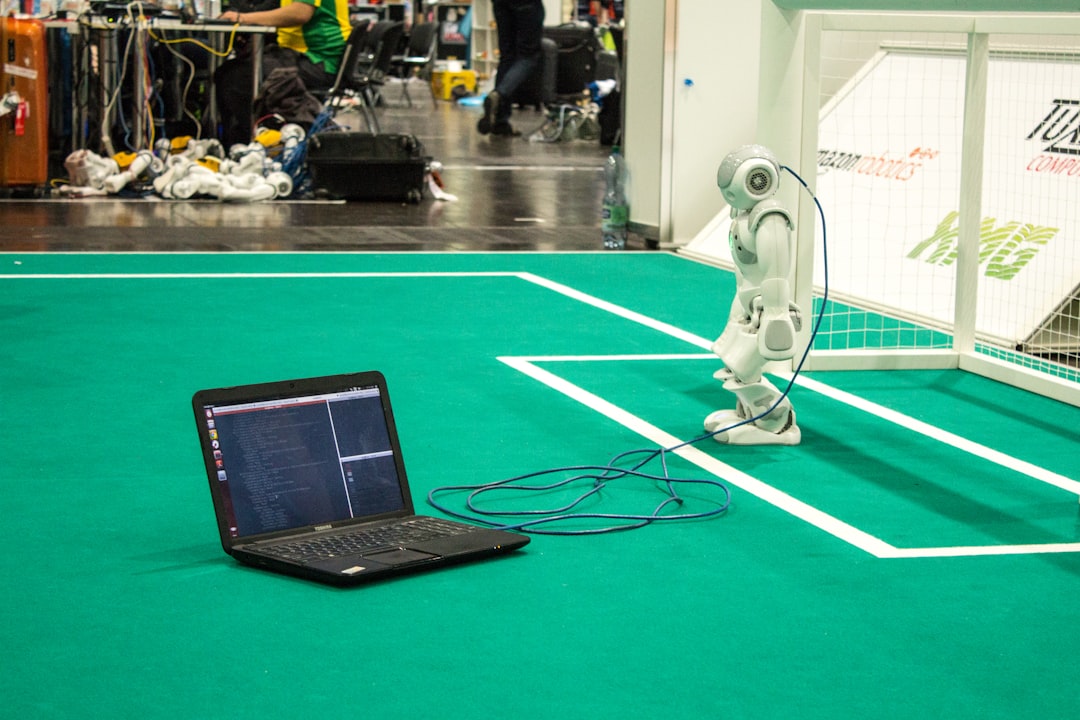Welcome to our comprehensive guide on debugging in coding! Debugging is an essential skill for any programmer, as it involves identifying and fixing errors or bugs in code to ensure the smooth functioning of a program. In this blog post, we will delve into common coding errors, strategies for effective debugging, tools and resources to aid in the process, best practices for efficient debugging, and case studies of successful debugging processes. By the end of this post, you will have a thorough understanding of how to tackle bugs in your code and become a more efficient programmer.
Common coding errors and their impact
When it comes to coding, errors are inevitable. Whether you are a novice programmer or an experienced developer, you are bound to encounter bugs in your code at some point. Understanding the common coding errors and their impact is crucial for effective debugging and improving your coding skills.
One of the most common coding errors is syntax errors, which occur when the code does not follow the proper syntax rules of the programming language. These errors can lead to the code not running at all or producing unexpected results. Another common error is logic errors, where the code runs without crashing but does not produce the expected output. This can be more challenging to detect and fix since the code technically runs, but the logic is flawed.
Other common coding errors include runtime errors, which occur while the code is running, and semantic errors, which involve incorrect understanding of the code’s intended functionality. These errors can have a significant impact on the performance and functionality of your software, leading to issues such as crashes, data corruption, security vulnerabilities, and more.
Understanding the impact of these common coding errors is essential for improving your debugging skills and writing more reliable code. By recognizing and addressing these errors early on, you can save time and effort in the long run, leading to better software quality and user satisfaction.
Understanding the common coding errors and their impact is crucial for effective debugging and improving your coding skills.
Strategies for Effective Debugging
Debugging is an essential skill for any programmer, as it helps identify and fix errors in code efficiently. Effective debugging requires a combination of strategies that can help streamline the process and improve productivity. Here are some strategies to consider when tackling those stubborn bugs:
1. **Break the Problem Down**: When faced with a bug, it can be overwhelming to try to solve it all at once. Break the problem down into smaller, manageable chunks and tackle each one individually. This approach can help identify the root cause of the issue more easily.
2. **Use Print Statements**: Sometimes, the simplest debugging technique is the most effective. Inserting print statements in your code to output variable values or messages can help track the flow of the program and pinpoint where the bug might be occurring.
3. **Utilize Debugging Tools**: Take advantage of debugging tools provided by your IDE or programming language. Tools like breakpoints, watch variables, and step-through debugging can help you examine the code execution in detail and identify the source of the problem.
4. **Rubber Duck Debugging**: This technique involves explaining your code and the problem you are facing to a rubber duck (or any inanimate object). The act of verbalizing your thoughts can often lead to insights and help you see the problem from a different perspective.
5. **Code Review**: Sometimes, a fresh pair of eyes can spot mistakes that you may have overlooked. Consider asking a colleague or peer to review your code and provide feedback. Code reviews can help catch errors early on and improve the overall quality of your code.
6. **Unit Testing**: Writing unit tests for your code can help identify issues early in the development process. By isolating and testing individual components of your code, you can ensure that each part functions as expected and detect bugs before they escalate.
7. **Stay Organized**: Keep track of your debugging process by documenting the steps you have taken, the changes you have made, and any insights you have gained along the way. This can help you stay focused and prevent you from retracing your steps unnecessarily.
By incorporating these strategies into your debugging process, you can become a more efficient and effective programmer. Remember, debugging is a skill that improves with practice, so don’t get discouraged by challenging bugs. Keep experimenting with different approaches and techniques until you find what works best for you. Happy debugging!
Code reviews can help catch errors early on and improve the overall quality of your code.
Utilizing tools and resources for debugging
When it comes to debugging, having the right tools and resources at your disposal can make a huge difference in your efficiency and effectiveness. There are a plethora of tools available to developers that can help streamline the debugging process and make it easier to identify and fix issues in your code.
One valuable resource for debugging is the built-in developer tools that come with most web browsers. These tools allow you to inspect elements on a webpage, monitor network activity, and debug JavaScript in real-time. By familiarizing yourself with these tools and learning how to use them effectively, you can quickly pinpoint the source of bugs and make the necessary corrections.
Another useful tool for debugging is a version control system, such as Git. Version control systems allow you to track changes to your code and easily revert to previous versions if necessary. They also make it easier to collaborate with other developers and identify when and where bugs were introduced.
Furthermore, there are a variety of third-party debugging tools available that can help you diagnose and fix issues in your code. Tools like Chrome DevTools, Firebug, and Visual Studio Code offer features such as breakpoints, watch expressions, and step-through debugging that can greatly enhance your debugging capabilities.
In addition to tools, there are also numerous online resources that can provide valuable insights and guidance on debugging techniques. Websites like Stack Overflow, MDN Web Docs, and CSS-Tricks offer forums, tutorials, and articles that can help you troubleshoot common issues and learn new debugging strategies.
By utilizing a combination of tools and resources, you can improve your debugging skills and become a more efficient and effective developer. Don’t be afraid to experiment with different tools and techniques to find what works best for you, and remember that debugging is a skill that can be honed and improved over time.
By utilizing a combination of tools and resources, you can improve your debugging skills and become a more efficient and effective developer.
Best Practices for Efficient Debugging
Debugging is an essential part of the software development process, and implementing best practices can help streamline the debugging process and improve the overall efficiency of your work. By following these best practices, you can save time and effort while effectively identifying and fixing bugs in your code.
1. Use a systematic approach
When faced with a bug in your code, it’s important to approach the debugging process systematically. Start by replicating the issue to understand when and how it occurs. Then, break down the problem into smaller parts and test each component individually. This approach can help you isolate the root cause of the bug more effectively.
2. Write clean and organized code
Clean and organized code is easier to debug. By following best coding practices, such as using meaningful variable names, commenting your code, and breaking down complex functions into smaller, more manageable pieces, you can make it easier to identify and fix bugs in your code.
3. Use debugging tools effectively
Utilize debugging tools provided by your IDE or programming language to help you identify and fix bugs more efficiently. These tools can help you trace the flow of your code, set breakpoints, and inspect variables at runtime, making it easier to pinpoint the source of the bug.
4. Test your code regularly
Regular testing can help you catch bugs early on in the development process, reducing the time and effort spent on debugging later. Implement automated testing where possible to ensure that your code is functioning as expected and to quickly identify any regressions.
5. Collaborate with peers
Don’t be afraid to seek help from your peers when debugging complex issues. Collaborating with others can provide fresh perspectives and new insights that can help you identify and fix bugs more effectively. Pair programming and code reviews can also help prevent bugs from occurring in the first place.
By following these best practices for efficient debugging, you can streamline the debugging process and improve the overall quality of your code. Remember, debugging is a skill that improves with practice, so don’t get discouraged if you encounter challenges along the way. Keep learning and experimenting with different debugging techniques to become a more efficient and effective developer.
This approach can help you isolate the root cause of the bug more effectively.
Case studies of successful debugging processes
Debugging can be a challenging and time-consuming process, but with the right strategies and tools, even the most complex issues can be resolved. In this section, we will explore some real-world case studies of successful debugging processes to provide insights and inspiration for developers facing similar challenges.
Case Study 1: The mysterious performance issue
A developer was working on optimizing the performance of a web application when they encountered a mysterious slowdown in certain parts of the code. Despite thorough testing and analysis, the root cause of the issue remained elusive. The developer decided to use a performance profiling tool to pinpoint the bottleneck. After identifying a specific function that was causing the slowdown, they were able to refactor the code and significantly improve the application’s performance.
Case Study 2: The elusive null pointer exception
Another developer was troubleshooting a null pointer exception that kept crashing their application. After hours of debugging and analyzing stack traces, they realized that the issue was due to a race condition in a multi-threaded environment. By using a combination of logging, breakpoints, and code reviews, the developer was able to identify the problematic code and implement a solution to prevent the exception from occurring again.
Case Study 3: The database query optimization
A third developer was tasked with optimizing the database queries of a large-scale application to improve performance. After examining the query execution plans and indexes, they discovered that certain queries were not utilizing the available indexes efficiently. By re-writing the queries and adding appropriate indexes, the developer was able to drastically reduce the query execution time and improve overall system performance.
These case studies highlight the importance of perseverance, creativity, and using the right tools to effectively debug complex issues. By learning from the experiences of others and adapting their strategies to your own debugging process, you can overcome any challenge and become a more efficient and skilled developer.
Conclusion and Final Thoughts
Debugging is an essential skill for any programmer, as it not only helps in identifying and fixing errors in the code but also improves overall problem-solving abilities. In this blog post, we have discussed common coding errors and their impact, strategies for effective debugging, utilizing tools and resources for debugging, best practices for efficient debugging, and case studies of successful debugging processes.
It is important to remember that debugging is not just about fixing errors; it is about understanding the root cause of the problem and finding a sustainable solution. By following best practices, utilizing the right tools, and continuously improving your debugging skills, you can become a more efficient and effective programmer.
Remember to take breaks, ask for help when needed, and approach debugging with a clear and open mind. Sometimes, the solution may not be obvious at first glance, but with patience and persistence, you can overcome any coding challenge. Stay curious, keep learning, and don’t be afraid to experiment with different debugging techniques.
As you continue your programming journey, always strive to improve your debugging skills and never underestimate the importance of thorough testing and troubleshooting. By becoming a proficient debugger, you can not only save time and frustration but also enhance your coding abilities and produce more reliable and robust software.
Thank you for reading this blog post on debugging. We hope you found it informative and helpful. Happy coding!