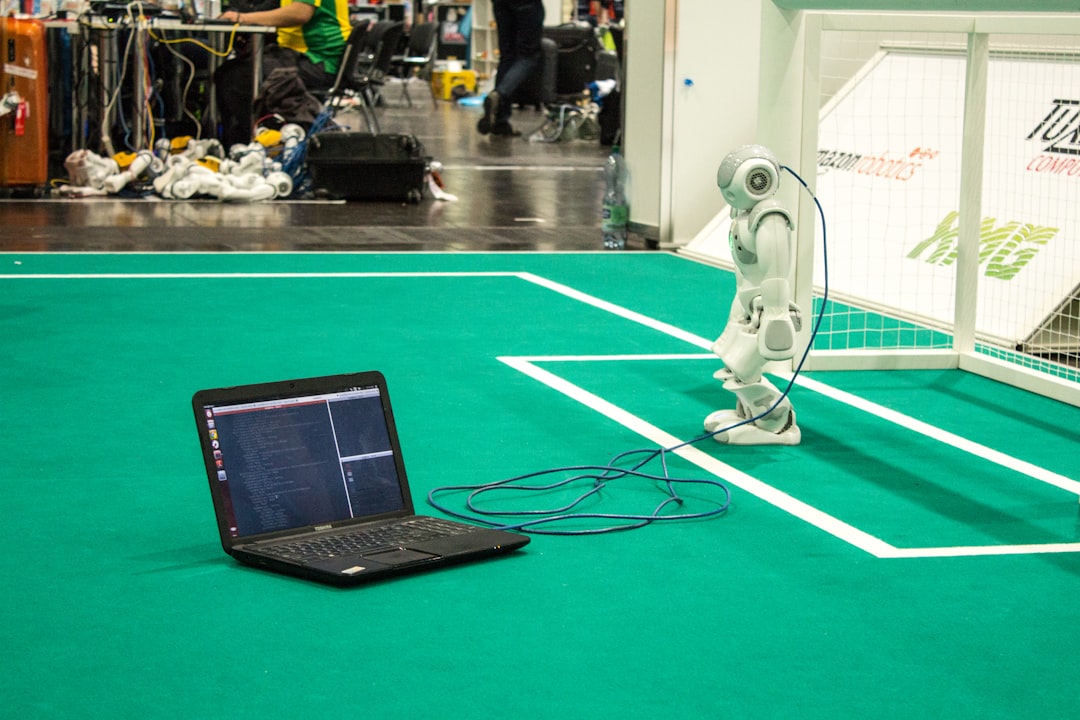Welcome to our blog post on the essential skill of debugging in programming. Debugging is a crucial aspect of the software development process that involves identifying and fixing issues or bugs in code. It is a skill that every developer must master to ensure the smooth functioning of their programs. In this post, we will delve into the importance of debugging, common techniques used, and tools that can aid in the debugging process. By the end of this blog, you will have a better understanding of how to effectively debug your code and become a more efficient problem-solver.
Understanding the importance of debugging
Debugging is an essential skill for any developer, whether you are a beginner or a seasoned professional. It is the process of identifying and fixing errors or bugs in your code to ensure that it runs smoothly and efficiently. Debugging not only helps in troubleshooting and resolving issues but also plays a crucial role in improving the overall quality of your code.
One of the main reasons why debugging is important is that it helps you understand how your code works. By diving into the code and identifying the root cause of the problem, you gain a deeper insight into the logic and flow of your program. This, in turn, helps you become a better programmer as you learn from your mistakes and develop a more thorough understanding of the language and tools you are working with.
Furthermore, debugging is crucial for ensuring the functionality and reliability of your code. Bugs can cause unexpected behavior, crashes, and even security vulnerabilities in your applications. By actively debugging your code, you can prevent these issues from occurring and deliver a more robust and stable product to your users.
In addition to improving code quality and functionality, debugging can also save you time and effort in the long run. Instead of spending hours trying to figure out why your code is not working as expected, debugging allows you to pinpoint the problem quickly and efficiently. This means that you can spend more time on developing new features and improving your code, rather than getting stuck on frustrating bugs.
Overall, understanding the importance of debugging is essential for any developer looking to create high-quality, reliable software. By mastering the art of debugging, you can streamline your development process, enhance your problem-solving skills, and ultimately become a more efficient and effective coder. So, next time you encounter a bug in your code, embrace the opportunity to debug and learn from the experience.
Bugs can cause unexpected behavior, crashes, and even security vulnerabilities in your applications.
Common debugging techniques
Debugging is an essential skill for every developer, and there are several common techniques that can help you effectively identify and resolve issues in your code. Here are some of the most popular and effective debugging techniques that you can incorporate into your workflow:
- Print statements: One of the simplest and most widely used debugging techniques is the use of print statements. By strategically placing print statements in your code to output the values of variables or the flow of execution, you can easily track down the source of errors.
- Using a debugger: Most integrated development environments (IDEs) come equipped with powerful debugging tools that allow you to set breakpoints, inspect variables, and step through your code line by line. Learning how to use a debugger can significantly streamline the debugging process.
- Code reviews: Another effective debugging technique is to have a peer review your code. A fresh pair of eyes can often spot errors or inefficiencies that you may have overlooked. Code reviews can also help you learn from others and improve your coding practices.
- Unit testing: Writing unit tests for your code can help you catch bugs early in the development process. By systematically testing individual units of code, you can ensure that each component functions as intended and detect any regressions that may arise from future changes.
- Pair programming: Collaborating with a teammate in real-time through pair programming can be an effective way to debug code. By discussing your thoughts and ideas with a partner, you can identify and resolve issues more efficiently than working alone.
By incorporating these common debugging techniques into your workflow, you can become a more proficient and efficient developer. Remember, debugging is an iterative process that requires patience and persistence. Don’t be discouraged by bugs or errors in your code – embrace them as learning opportunities and continue to refine your debugging skills.
By systematically testing individual units of code, you can ensure that each component functions as intended and detect any regressions that may arise from future changes.
Using breakpoints and stepping through code
When it comes to debugging code, one of the most effective techniques is using breakpoints and stepping through the code. Breakpoints allow you to pause the execution of your code at specific points, giving you the opportunity to inspect the state of your program and identify any issues. By setting breakpoints at key points in your code, you can gain insight into how your program is behaving and pinpoint where errors may be occurring.
Stepping through code is another essential aspect of debugging. This involves moving through your code line by line, allowing you to see exactly how your program is executing and how variables are being manipulated. By stepping through your code, you can track the flow of data and identify any unexpected behavior that may be causing bugs.
By combining breakpoints and stepping through code, you can gain a deeper understanding of how your program is functioning and uncover any hidden bugs that may be lurking in your code. This hands-on approach to debugging allows you to actively investigate the inner workings of your program and make necessary corrections to ensure it runs smoothly.
This hands-on approach to debugging allows you to actively investigate the inner workings of your program and make necessary corrections to ensure it runs smoothly.
Utilizing console.log and debugging tools
When it comes to debugging your code, one of the most essential tools in your arsenal is the humble console.log statement. This simple yet powerful tool allows you to output information directly to the browser’s console, giving you insights into the state of your variables, functions, and objects at any given point in your code.
By strategically placing console.log statements throughout your code, you can track the flow of data and identify potential issues that may be causing your program to break. Whether you’re trying to pinpoint the exact value of a variable at a certain point in your code or tracing the execution path of a function, console.log can provide valuable insights that are crucial for effective debugging.
In addition to console.log, modern browsers come equipped with a plethora of debugging tools that can help you identify and resolve issues in your code. Tools like the Chrome Developer Tools and Firefox Developer Tools offer a wide range of features, including real-time editing, profiling, and performance analysis, making it easier than ever to diagnose and fix bugs in your code.
When using these debugging tools, it’s important to familiarize yourself with their capabilities and functionalities. Take the time to explore the various tabs and options available, such as the Elements tab for inspecting HTML and CSS, the Console tab for logging messages and errors, and the Network tab for monitoring network activity.
By leveraging the power of console.log and debugging tools, you can gain a deeper understanding of your code, identify potential issues more efficiently, and ultimately become a more proficient developer. So don’t hesitate to dive into the world of debugging tools and start mastering the art of debugging for efficient problem-solving.
When using these debugging tools, it’s important to familiarize yourself with their capabilities and functionalities.
Visualizing data flow and problem areas
When it comes to debugging code, sometimes the issue is not just about fixing a single bug but understanding the overall flow of data and identifying potential problem areas within the code. By visualizing the data flow, developers can gain a deeper insight into how information is processed and manipulated throughout the application.
One popular technique for visualizing data flow is using flowcharts or diagrams. These visual representations can help developers map out the different pathways that data takes within the codebase, making it easier to identify bottlenecks, loops, or incorrect data manipulation. By breaking down the code into smaller, more manageable chunks, developers can pinpoint where the issue might be occurring and focus their debugging efforts more effectively.
Another approach to visualizing data flow is through the use of debugging tools that offer visualization features. These tools can provide developers with real-time insights into how data is moving through the application, allowing them to track variables, function calls, and program execution step by step. By visualizing the data flow in this way, developers can quickly spot anomalies or unexpected behavior, making the debugging process more efficient and less time-consuming.
In addition to visualizing data flow, it is also important to consider the overall architecture of the application and how different components interact with each other. By understanding the dependencies between modules, classes, and functions, developers can anticipate potential areas of concern and proactively address them before they become major issues.
Overall, visualizing data flow and problem areas is a crucial step in the debugging process. By gaining a clear understanding of how data moves through the code and where potential issues may arise, developers can effectively troubleshoot and resolve bugs, leading to more efficient problem-solving and improved code quality.
By understanding the dependencies between modules, classes, and functions, developers can anticipate potential areas of concern and proactively address them before they become major issues.
Conclusion: Mastering the Art of Debugging for Efficient Problem-Solving
Debugging is an essential skill for any programmer, as it allows you to identify and fix issues in your code efficiently. By understanding the importance of debugging and employing common techniques such as breakpoints, console.log, and visualizing data flow, you can streamline your problem-solving process and become a more effective developer.
Mastering the art of debugging requires practice and patience. It is not always easy to pinpoint the root cause of a bug, but with perseverance and the right tools at your disposal, you can overcome any challenge. Remember that debugging is not just about fixing errors; it is also an opportunity to learn and improve your coding skills.
As you continue to sharpen your debugging skills, you will become more confident in your ability to tackle complex problems and write more robust code. Don’t be afraid to experiment with different techniques and strategies, and don’t hesitate to seek help from fellow developers or online resources when you need it.
Ultimately, mastering the art of debugging will make you a more valuable and efficient programmer. By honing your problem-solving abilities and becoming proficient in identifying and fixing bugs, you can take your coding projects to the next level and achieve greater success in your programming endeavors.
So, embrace the challenge of debugging, keep refining your skills, and never stop learning. With dedication and practice, you can become a debugging master and conquer any coding obstacle that comes your way.