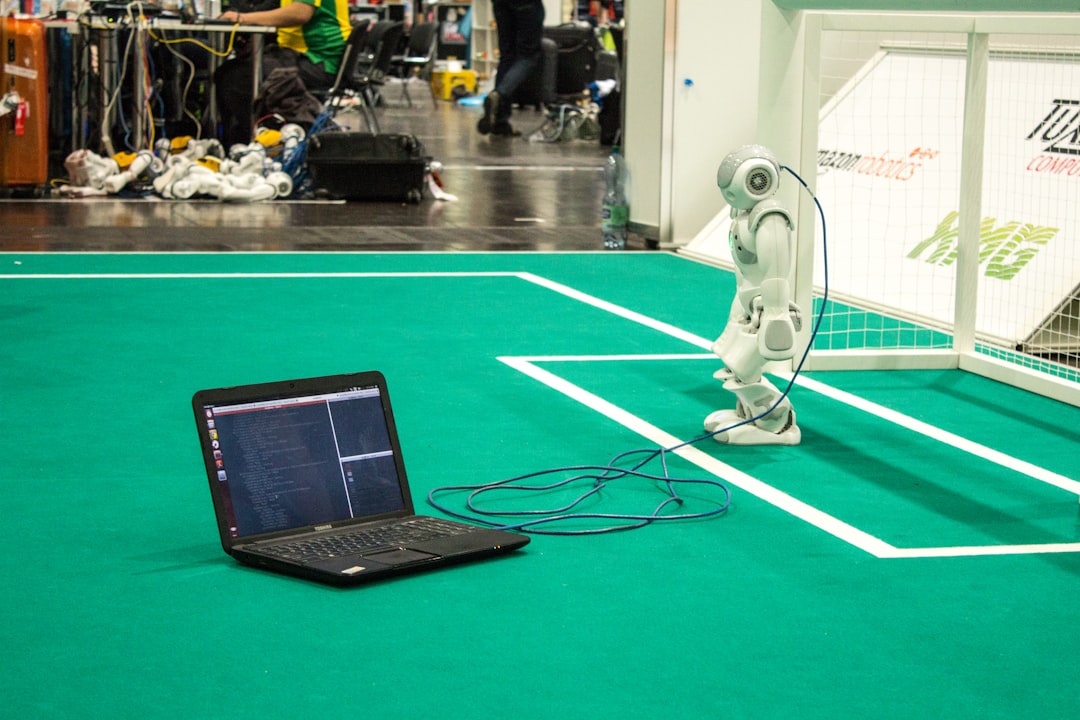Welcome to our blog post on debugging in coding! Debugging is an essential skill for any programmer, as it involves identifying and fixing errors in your code. No matter how experienced you are, encountering bugs in your code is a normal part of the programming process. In this post, we will discuss common types of coding errors, strategies for identifying bugs, tools for debugging, tips for efficient debugging, best practices for fixing errors, and conclude with some key takeaways. By the end of this post, you will have a better understanding of how to effectively debug your code and improve your programming skills. Let’s dive in!
Common types of coding errors
When it comes to coding, errors are inevitable. Even the most experienced programmers make mistakes from time to time. Understanding the common types of coding errors can help you become more proactive in identifying and fixing bugs in your code.
One of the most common types of coding errors is syntax errors. These errors occur when the code does not follow the rules of a programming language. This could be a missing semicolon, mismatched parentheses, or a misspelled variable name. Syntax errors are usually easy to spot as they are often flagged by the compiler or interpreter.
Another common type of coding error is logic errors. These errors occur when the code does not produce the expected output due to a mistake in the algorithm or logic of the program. Logic errors can be more challenging to identify as they do not always result in a crash or error message.
Additionally, runtime errors are another common type of coding error. These errors occur while the program is running and can cause the program to crash or behave unexpectedly. Common examples of runtime errors include division by zero, out-of-bounds array access, and null pointer dereference.
By being aware of these common types of coding errors, you can better equip yourself to tackle bugs in your code effectively. Stay tuned for the next section on strategies for identifying bugs.
Understanding the common types of coding errors can help you become more proactive in identifying and fixing bugs in your code.
Strategies for Identifying Bugs
When it comes to coding, bugs are an inevitable part of the process. However, the key to successful debugging lies in the ability to efficiently identify and isolate these bugs. Here are some strategies that can help you pinpoint and understand the root cause of errors in your code:
- Reviewing the Code: One of the most basic yet effective ways to identify bugs is to carefully review the code line by line. Look for syntax errors, typos, or logical inconsistencies that may be causing the issue.
- Testing Different Input: Sometimes bugs only occur under specific conditions or with particular input values. By testing your code with various inputs, you can uncover hidden bugs that may not be apparent at first glance.
- Debugging Tools: Utilize debugging tools such as breakpoints, watches, and profilers to track the execution of your code and identify potential issues. These tools can provide valuable insights into the behavior of your program and help you pinpoint the source of bugs.
- Peer Review: Another effective strategy for identifying bugs is to have a colleague or peer review your code. Fresh eyes can often catch mistakes or oversights that you may have overlooked.
- Code Analysis: Use static code analysis tools to scan your code for potential errors, security vulnerabilities, or performance issues. These tools can help you identify bugs early in the development process and prevent them from causing problems later on.
- Logging and Error Messages: Implement logging and error handling mechanisms in your code to track the execution flow and capture any unexpected behavior. Analyzing these logs and error messages can provide valuable clues about the root cause of bugs.
- Regression Testing: Whenever you make changes to your code, it’s essential to run regression tests to ensure that existing functionality has not been affected. By comparing the output before and after the changes, you can identify any new bugs that may have been introduced.
By incorporating these strategies into your debugging process, you can effectively identify and address bugs in your code, leading to more reliable and robust software solutions.
Analyzing these logs and error messages can provide valuable clues about the root cause of bugs.
4. Tools for debugging
Debugging can often be a challenging and time-consuming task, but with the right tools at your disposal, the process can be much more efficient and effective. There are a variety of tools available to help developers identify and fix bugs in their code. Here are some of the most commonly used tools for debugging:
- Integrated Development Environments (IDEs): IDEs like Visual Studio, IntelliJ IDEA, and Eclipse come equipped with built-in debugging tools that allow developers to set breakpoints, step through code line by line, inspect variables, and track the flow of execution.
- Debugging extensions: Many code editors offer debugging extensions that can be added to enhance the debugging capabilities of the editor. For example, VS Code has extensions like Debugger for Chrome, which allows developers to debug JavaScript code running in the Chrome browser.
- Console: The console is a powerful tool for debugging JavaScript code. Developers can use console.log() statements to print out values of variables and track the flow of execution in real-time.
- Browser Developer Tools: Modern web browsers like Chrome, Firefox, and Safari come with built-in developer tools that allow developers to inspect HTML, CSS, and JavaScript code, debug JavaScript, analyze network activity, and more.
- Command-line tools: Command-line tools like GDB (GNU Debugger) and Valgrind are powerful tools for debugging C and C++ code. Developers can use these tools to track memory leaks, analyze stack traces, and more.
By utilizing these tools effectively, developers can streamline the debugging process and quickly identify and fix bugs in their code, ultimately saving time and improving the quality of their software.
There are a variety of tools available to help developers identify and fix bugs in their code.
Tips for efficient debugging
Debugging can be a challenging and time-consuming task, but with the right strategies and techniques, you can make the process more efficient and effective. Here are some tips to help you streamline your debugging efforts:
- Start with the most obvious issues: Before diving deep into the code, check for simple mistakes such as typos, missing semicolons, or syntax errors. These common errors can often be easily fixed, saving you time and effort.
- Use breakpoints: Utilize breakpoints in your code to pause the execution at specific points and inspect the values of variables. This can help you pinpoint the exact location of the bug and understand the flow of your code better.
- Check your assumptions: Double-check your assumptions about how your code should work. Sometimes, bugs occur because of incorrect assumptions about the behavior of a function or variable.
- Use logging: Insert logging statements in your code to track the flow of execution and the values of variables. This can provide valuable insights into the state of your program and help you identify the source of the issue.
- Divide and conquer: Break down your code into smaller sections and test each part individually. This can help you isolate the bug and narrow down the scope of your search.
- Seek help: Don’t hesitate to ask for help from colleagues, online forums, or programming communities. Sometimes, a fresh pair of eyes can spot the bug more quickly than you can.
- Stay patient and persistent: Debugging can be frustrating, but it’s important to stay calm and focused. Take breaks when needed, and don’t give up easily. Remember, debugging is an essential skill that every programmer needs to master.
By following these tips and incorporating them into your debugging process, you can become more efficient at identifying and fixing bugs in your code. Remember, practice makes perfect, so keep honing your debugging skills and don’t be afraid to tackle even the most challenging issues.
This can provide valuable insights into the state of your program and help you identify the source of the issue.
Best Practices for Fixing Errors
Fixing errors in code is an essential part of the development process. It requires a combination of technical skills, problem-solving abilities, and patience. Here are some best practices for effectively fixing errors in your code:
- Understand the Error: Before you can fix an error, you need to understand what it is and why it is happening. Take the time to read the error message, analyze the code surrounding the error, and consider any recent changes that may have caused the issue.
- Use Version Control: Version control systems like Git can help you track changes to your code and easily revert back to a previous state if needed. This can be a lifesaver when trying to fix errors that have been introduced in recent changes.
- Break the Problem Down: If you are faced with a complex error, try breaking the problem down into smaller, more manageable parts. This can help you isolate the root cause of the issue and make it easier to find a solution.
- Test Your Fixes: After you think you have fixed the error, make sure to test your code thoroughly to ensure that the issue has been resolved. This can help prevent the error from reoccurring and give you peace of mind that your fix is working correctly.
- Document Your Fixes: Keeping track of the errors you encounter and the solutions you implement can be incredibly helpful in the long run. Documenting your fixes can help you learn from past mistakes, share knowledge with colleagues, and troubleshoot similar issues in the future.
- Ask for Help: Don’t be afraid to reach out to colleagues, mentors, or online communities for help when you are stuck on a particularly tricky error. Sometimes a fresh pair of eyes or a different perspective can make all the difference in finding a solution.
By following these best practices, you can improve your ability to fix errors efficiently and effectively in your code. Remember, debugging is a skill that takes time and practice to master, so don’t get discouraged if you encounter challenging errors along the way. Keep learning, stay curious, and never stop striving to improve your coding skills.
This can be a lifesaver when trying to fix errors that have been introduced in recent changes.
Conclusion
In conclusion, debugging is an essential skill for any programmer. By understanding common types of coding errors, utilizing effective strategies for identifying bugs, and leveraging tools for debugging, developers can streamline their problem-solving process and improve the quality of their code. Additionally, implementing best practices for fixing errors and following tips for efficient debugging can help programmers save time and frustration when troubleshooting issues in their code.
Remember, debugging is not just about fixing errors in code; it is also an opportunity to learn and grow as a developer. Embrace the challenge of debugging, stay patient, and keep an open mind when facing bugs in your code. With practice and perseverance, you will become more proficient at debugging and ultimately become a more skilled programmer.
So, next time you encounter a bug in your code, approach it with confidence and determination. Remember the strategies, tools, tips, and best practices outlined in this blog post, and tackle the issue head-on. Happy debugging!