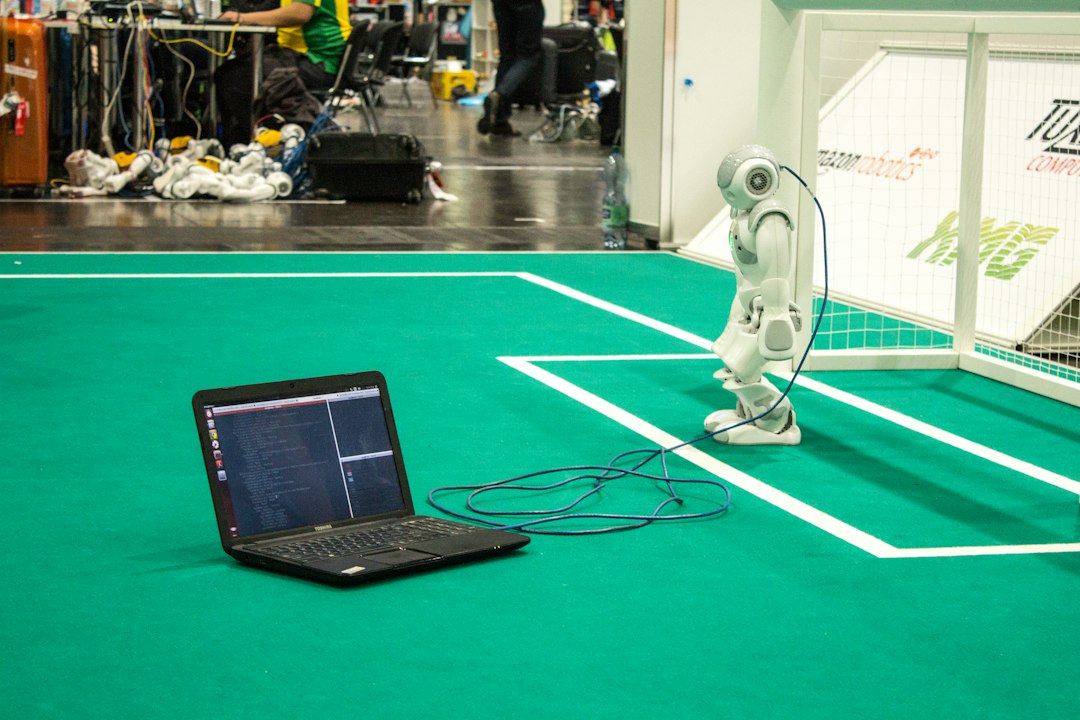In the world of coding, debugging is a fundamental skill that every programmer must master. It is the process of identifying and resolving errors or bugs within a piece of code to ensure that it functions as intended. Debugging is a crucial step in the software development cycle, as even the smallest error can lead to catastrophic consequences if left unresolved.
Effective debugging not only helps in improving the performance and reliability of the code but also saves valuable time and resources. In this blog post, we will delve into the importance of debugging in coding, common types of coding errors, techniques for effective debugging, using debugging tools and software, best practices for debugging, and ultimately mastering the art of debugging for efficient coding practices. So let’s dive into the world of debugging and enhance our coding skills together!
The Importance of Debugging in Coding
Debugging is an essential part of the coding process that involves identifying and fixing errors in a program’s code. It is a crucial skill that every programmer must possess in order to ensure the functionality and efficiency of their code. Without proper debugging, even the most well-written code can contain errors that can lead to unexpected behavior or even system crashes.
One of the main reasons why debugging is so important is that it allows programmers to identify and correct errors in their code before they cause any significant issues. By debugging regularly, programmers can catch and fix bugs early on, preventing them from causing more serious problems down the line.
In addition to preventing errors, debugging also helps programmers understand their code better. By stepping through the code line by line and tracing the execution of the program, programmers can gain insights into how the code works and identify areas for improvement.
Furthermore, debugging can help improve the overall quality of the codebase. By fixing bugs and optimizing the code, programmers can make their programs more efficient, reliable, and maintainable. This not only benefits the programmer but also the end-users who rely on the software.
Overall, debugging is a critical skill that can have a significant impact on the success of a coding project. By mastering the art of debugging, programmers can write better code, improve their problem-solving skills, and ultimately become more efficient and effective developers.
By debugging regularly, programmers can catch and fix bugs early on, preventing them from causing more serious problems down the line.
Common Types of Coding Errors
When it comes to coding, errors are inevitable. Whether you are a novice coder or an experienced programmer, you will encounter bugs and issues in your code at some point. Understanding the common types of coding errors can help you anticipate and identify them more efficiently. Here are some of the most prevalent types of coding errors:
- Syntax Errors: Syntax errors occur when the code violates the rules of the programming language. These errors are usually easy to spot as they are flagged by the compiler or interpreter.
- Logical Errors: Logical errors are more challenging to detect as they do not result in a syntax error. These errors occur when the code does not produce the expected output due to incorrect logic or reasoning.
- Runtime Errors: Runtime errors happen while the program is running. These errors can occur due to division by zero, accessing an invalid memory location, or other unexpected situations.
- Compilation Errors: Compilation errors occur during the compilation phase of the program. These errors can be caused by missing libraries, incompatible data types, or other issues that prevent the code from being compiled successfully.
- Integration Errors: Integration errors occur when different components of the code fail to work together properly. These errors can arise when modules or libraries are not integrated correctly or when there are compatibility issues between different parts of the code.
By familiarizing yourself with these common types of coding errors, you can streamline your debugging process and improve your coding skills. In the next section, we will explore techniques for effective debugging to help you tackle these errors with confidence.
These errors are usually easy to spot as they are flagged by the compiler or interpreter.
Techniques for Effective Debugging
Effective debugging is a crucial skill for any programmer, as it can save hours of frustration and help you build more reliable and efficient code. Here are some techniques to help you become a master debugger:
- Step Through Your Code: One of the most basic and effective debugging techniques is to step through your code line by line. This allows you to see exactly what is happening at each step and identify where the error occurs.
- Use Print Statements: Adding print statements to your code can help you track the flow of your program and identify any unexpected behavior. Print out variables, function outputs, and any other relevant information to help pinpoint the issue.
- Divide and Conquer: If you are dealing with a large, complex piece of code, try breaking it down into smaller sections. Test each section individually to isolate the problem and make it easier to identify the root cause of the error.
- Check Your Assumptions: Sometimes errors can occur due to incorrect assumptions about how your code should work. Double-check your logic, data inputs, and expected outputs to ensure they align with your expectations.
- Use a Debugger: A debugger is a powerful tool that allows you to set breakpoints, inspect variables, and step through your code. Most IDEs come with built-in debuggers that can greatly simplify the debugging process.
By incorporating these techniques into your debugging process, you can streamline your workflow, catch errors more efficiently, and ultimately become a more effective and confident programmer.
Most IDEs come with built-in debuggers that can greatly simplify the debugging process.
Using Debugging Tools and Software
When it comes to debugging your code, having the right tools and software at your disposal can make a world of difference. These tools can help you identify and fix errors quickly and efficiently, saving you time and frustration in the process.
One of the most commonly used debugging tools is a debugger, which allows you to step through your code line by line, inspecting the values of variables at each step. This can help you pinpoint exactly where an error is occurring and why it is happening. Many integrated development environments (IDEs) come with built-in debuggers, but there are also standalone debugging tools that you can use with any programming language.
In addition to debuggers, there are also a variety of software programs and plugins available that can help you debug your code more effectively. These tools can analyze your code for common errors, suggest solutions, and even automatically fix certain issues for you. Some popular debugging software includes Xdebug, Firebug, and Chrome DevTools.
It is important to familiarize yourself with these debugging tools and software so that you can leverage their full potential when troubleshooting your code. By using these tools effectively, you can streamline the debugging process and become a more efficient and effective coder.
By using these tools effectively, you can streamline the debugging process and become a more efficient and effective coder.
Best Practices for Debugging
Debugging is a crucial skill for any coder, and there are certain best practices that can help make the process more efficient and effective. By following these practices, you can streamline your debugging process and catch errors more quickly, ultimately saving time and frustration.
One of the most important best practices for debugging is to start small. When faced with a bug, it can be tempting to dive right in and try to fix the entire problem at once. However, this approach can be overwhelming and often leads to more confusion. Instead, focus on isolating the problem by breaking it down into smaller chunks. By tackling one piece at a time, you can more easily identify the root cause of the issue.
Another key best practice for debugging is to use logging effectively. Logging allows you to track the flow of your program and can provide valuable insights into what is happening behind the scenes. By strategically placing log statements throughout your code, you can pinpoint where the error is occurring and better understand the behavior of your program.
Additionally, it is important to test your code frequently. Running regular tests can help you catch errors early on and prevent them from snowballing into larger issues. By incorporating automated testing into your workflow, you can quickly identify bugs and ensure that your code is functioning as intended.
Furthermore, don’t be afraid to ask for help. Debugging can be a challenging and time-consuming process, and sometimes a fresh pair of eyes can make all the difference. Reach out to colleagues, mentors, or online communities for assistance when you hit a roadblock. Collaboration can provide valuable insights and help you approach the problem from a new perspective.
Lastly, remember to stay patient and persistent. Debugging can be frustrating, but it is an essential part of the coding process. By staying calm and methodical, you can work through complex issues and ultimately improve your coding skills. Embrace the challenge, learn from your mistakes, and use each debugging experience as an opportunity for growth.
Lastly, remember to stay patient and persistent.
Conclusion: Mastering the Art of Debugging for Efficient Coding Practices
In conclusion, mastering the art of debugging is crucial for efficient coding practices. Debugging is not just about fixing errors in your code; it is about understanding the root cause of the issue, identifying patterns in your mistakes, and continuously improving your coding skills. By implementing the techniques and best practices discussed in this blog post, you can become a more effective and efficient coder.
Remember, debugging is a skill that takes time and practice to develop. Don’t get discouraged if you encounter bugs in your code – it happens to every coder, regardless of their experience level. Instead, approach debugging as an opportunity to learn and grow as a developer.
Utilize the common types of coding errors and techniques for effective debugging to streamline your debugging process. Take advantage of debugging tools and software to expedite the identification and resolution of bugs in your code. And, most importantly, always follow best practices for debugging to ensure that your code is clean, efficient, and error-free.
By incorporating these strategies into your coding workflow, you can become a master at debugging and greatly improve your coding efficiency. So, don’t be afraid to dive into the world of debugging – it’s an essential skill that will benefit you in your coding journey. Happy coding!