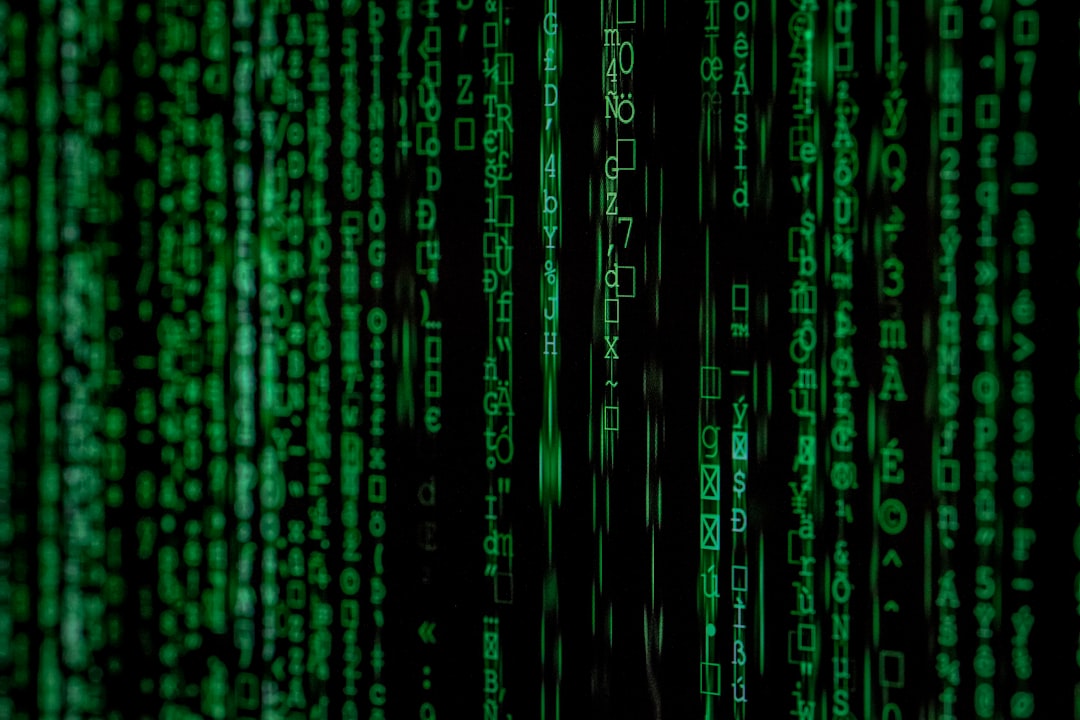Welcome to our blog post on debugging in coding! Debugging is an essential skill for every programmer, as it involves identifying and fixing errors in code to ensure that it runs smoothly and efficiently. No matter how experienced a coder you are, encountering bugs in your code is inevitable. However, with the right tools, strategies, and best practices, you can streamline the debugging process and become a more proficient developer.
In this post, we will explore common types of coding errors, tools for debugging, strategies for efficient debugging, best practices for finding bugs, tips for fixing coding errors, and conclude with some final thoughts on the importance of debugging in coding. So, let’s dive in and uncover the world of debugging!
Common Types of Coding Errors
When it comes to coding, errors are an inevitable part of the process. Understanding the common types of coding errors can help you anticipate and prevent them in your own projects. Here are some of the most prevalent coding errors that developers encounter:
1. Syntax Errors: Syntax errors occur when the code is not written according to the rules of the programming language. This could be a missing semicolon, a misplaced parenthesis, or a typo in a variable name. Syntax errors are usually easy to spot as they often result in the code not running at all.
2. Logic Errors: Logic errors occur when the code does not produce the intended output due to a mistake in the algorithm or logic of the program. These errors can be more challenging to identify as the code may run without throwing an error, but the output is incorrect.
3. Runtime Errors: Runtime errors occur while the program is running and can cause it to crash. Common examples include division by zero, accessing an out-of-bounds array element, or using a variable before it is initialized.
4. Semantic Errors: Semantic errors occur when the code is syntactically correct but does not behave as expected. This could be due to a misunderstanding of the language’s features or a misinterpretation of the requirements.
By familiarizing yourself with these common types of coding errors, you can be better prepared to troubleshoot and debug your code effectively. Remember, debugging is a crucial skill for every programmer, and learning to identify and fix errors will make you a more efficient and effective developer.
Tools for Debugging
Debugging is an essential part of the coding process, and having the right tools can make all the difference in finding and fixing errors in your code. There are numerous tools available to help you debug your code efficiently and effectively. Here are some of the most popular tools for debugging:
- Integrated Development Environments (IDEs): IDEs such as Visual Studio, Eclipse, and IntelliJ IDEA come equipped with built-in debugging tools that allow you to set breakpoints, step through code, inspect variables, and more. These tools provide a comprehensive environment for debugging your code.
- Code Editors: Code editors like Visual Studio Code, Sublime Text, and Atom also offer debugging capabilities through extensions or plugins. These tools provide a lightweight option for debugging code without the full features of an IDE.
- Browser Developer Tools: For web development, browser developer tools like Chrome DevTools, Firefox Developer Tools, and Safari Web Inspector are indispensable for debugging JavaScript, CSS, and HTML code directly within the browser.
- Version Control Systems: Version control systems like Git can also aid in debugging by allowing you to track changes to your code, revert to previous versions, and collaborate with team members on debugging efforts.
- Debugging Libraries: Debugging libraries such as Python’s `pdb` or JavaScript’s `console` can be used to print debug information, set breakpoints, and step through code interactively in your scripts.
Regardless of the tools you choose to use, it’s important to familiarize yourself with their features and functionalities to leverage them effectively in your debugging process. Experiment with different tools to find the ones that work best for your coding style and workflow.
There are numerous tools available to help you debug your code efficiently and effectively.
Strategies for Efficient Debugging
Debugging is an essential part of the coding process, and having efficient strategies can save you time and frustration. Here are some tips to help you debug your code more effectively:
- Use a systematic approach: When faced with a bug, resist the urge to randomly change code in the hope that it will fix the issue. Instead, take a systematic approach by first understanding the problem, then identifying the possible causes, and finally testing and validating your solutions.
- Break down the problem: If you are dealing with a complex bug, try breaking down the problem into smaller, more manageable parts. This can help you isolate the issue and identify the root cause more easily.
- Utilize debugging tools: Take advantage of debugging tools provided by your IDE or programming language. Tools like breakpoints, watch windows, and step-through debugging can help you track the flow of your code and identify errors more efficiently.
- Use print statements: Adding print statements to your code can be a quick and effective way to track the value of variables and understand the flow of your code. This can help you pinpoint where the bug is occurring and what might be causing it.
- Seek help from others: Don’t hesitate to reach out to your peers, mentors, or online communities for help when you’re stuck. Another pair of eyes can often provide a fresh perspective and help you see things you might have missed.
By implementing these strategies, you can streamline your debugging process and become more efficient at finding and fixing coding errors. Remember, debugging is a skill that improves with practice, so don’t get discouraged if it takes time to master. Keep learning, experimenting, and refining your approach, and you’ll become a pro at debugging in no time!
This can help you pinpoint where the bug is occurring and what might be causing it.
Best Practices for Finding Bugs
When it comes to finding bugs in your code, there are several best practices that can help streamline the debugging process and ensure that you catch as many issues as possible. Here are some tips to keep in mind:
- Use a Version Control System: By using a version control system like Git, you can easily track changes to your code and revert back to previous versions if necessary. This can help pinpoint when a bug was introduced and make it easier to identify the root cause.
- Write Test Cases: Writing test cases for your code can help you identify bugs early on and ensure that your code behaves as expected. Automated testing frameworks like JUnit can help streamline this process and make it easier to catch bugs before they make their way into production.
- Use Debugging Tools: Utilize debugging tools like breakpoints, watches, and step-through debugging to help identify the specific line of code where a bug is occurring. Tools like the Chrome DevTools or Visual Studio Debugger can be invaluable in this process.
- Collaborate with Peers: Sometimes a fresh set of eyes can make all the difference in finding a stubborn bug. Collaborate with your peers by conducting code reviews or pair programming sessions to help identify issues that you may have overlooked.
- Keep a Log: Keep a detailed log of the bugs you encounter, including the steps to reproduce them and any potential solutions you have tried. This can help you track patterns in the types of bugs you encounter and make it easier to troubleshoot similar issues in the future.
By following these best practices, you can improve your ability to find and fix bugs in your code effectively, ultimately leading to a more robust and reliable software product.
Collaborate with your peers by conducting code reviews or pair programming sessions to help identify issues that you may have overlooked.
Tips for Fixing Coding Errors
Fixing coding errors can be a challenging and time-consuming task, but with the right approach and tools, you can effectively troubleshoot and resolve issues in your code. Here are some tips to help you navigate through the debugging process:
- Understand the Error Message: When you encounter an error message, take the time to read and understand it thoroughly. The error message usually provides valuable information about what went wrong in your code, such as the line number and the type of error.
- Use a Debugger: Debugging tools like breakpoints, watch windows, and step-through debugging can be incredibly helpful in identifying and fixing coding errors. With a debugger, you can track the flow of your code and inspect variables at runtime.
- Review Your Code: Sometimes, the error may not be where you expect it to be. Take a step back and review the entire codebase to ensure that there are no logical or syntax errors that could be causing the issue.
- Break the Problem Down: If you’re dealing with a complex bug, try breaking the problem down into smaller, more manageable parts. By isolating different sections of your code, you can pinpoint the source of the error more effectively.
- Consult Documentation and Forums: Don’t hesitate to seek help from documentation, online forums, or communities like Stack Overflow. Oftentimes, someone else may have encountered a similar issue and can provide insights or solutions that can help you fix the error.
- Test Your Fixes: After making changes to your code to address the error, it’s crucial to test your fixes thoroughly. Run the code again, perform various test cases, and ensure that the error has been resolved before moving on to the next task.
- Stay Patient and Persistent: Debugging can be a frustrating process, especially when you’re dealing with elusive bugs. Stay patient, persevere through the challenges, and don’t be afraid to ask for help when needed. Remember, every bug you fix is an opportunity to learn and improve your coding skills.
Take a step back and review the entire codebase to ensure that there are no logical or syntax errors that could be causing the issue.
Conclusion
In conclusion, debugging is an essential skill for any programmer, regardless of their experience level. By understanding common types of coding errors, utilizing tools for debugging, implementing efficient strategies, following best practices, and applying tips for fixing bugs, you can significantly improve your coding and problem-solving abilities.
Remember, debugging is not just about fixing errors in your code; it’s about honing your analytical thinking, attention to detail, and ability to adapt to different situations. Don’t get discouraged by bugs in your code; instead, view them as opportunities to learn and grow as a programmer.
So, the next time you encounter a bug in your code, approach it with patience, persistence, and a positive attitude. With the right mindset and the right tools at your disposal, you can conquer any coding error that comes your way. Happy debugging!