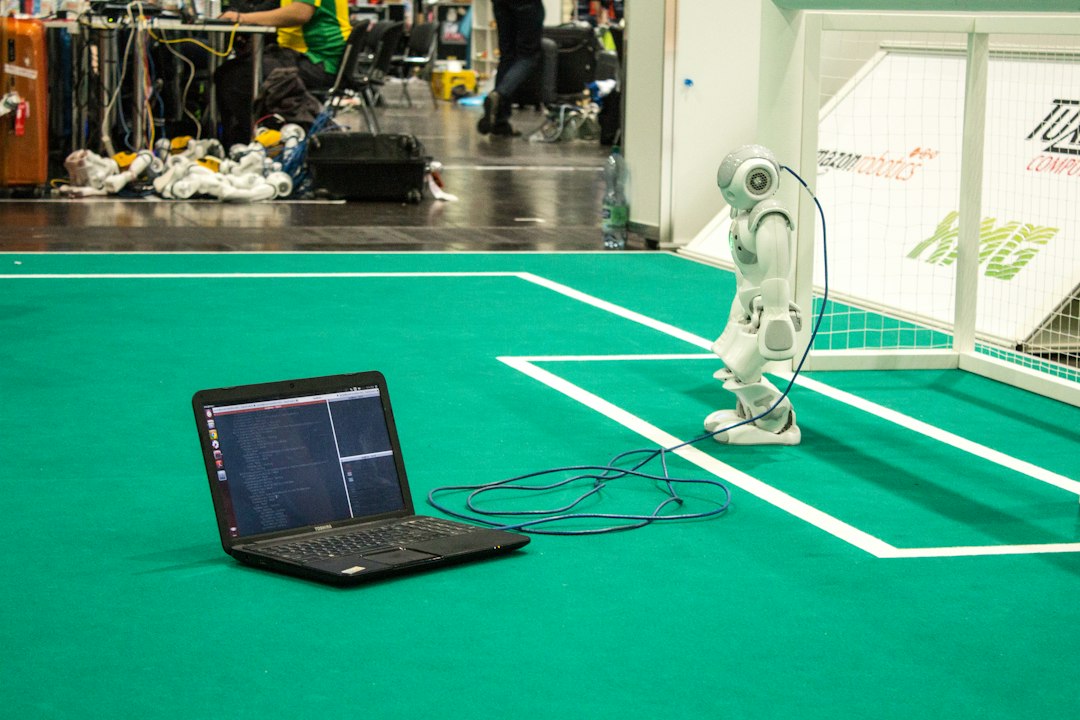In the world of software development, coding is a crucial aspect of the process. As developers, we spend countless hours writing and refining code to create functional and efficient software applications. However, even the most experienced developers encounter bugs in their code from time to time. These bugs, or errors in the code, can lead to unexpected behavior in the software and impact its functionality.
Debugging is the process of identifying and fixing these bugs in the code. It is an essential skill for developers to master, as it can save time and resources in the long run. In this blog post, we will explore the importance of debugging in the coding process, common coding mistakes and their impact on software functionality, strategies for effectively identifying bugs, techniques for isolating and fixing bugs efficiently, utilizing debugging tools and resources, and ultimately, how debugging plays a crucial role in improving code quality and the overall development process. So, let’s dive in and uncover the world of debugging in software development!
Understanding the Importance of Debugging in the Coding Process
Debugging is an essential aspect of the coding process that is often overlooked or underestimated. It involves identifying and resolving issues or bugs within the code that may impact the functionality of the software. Debugging plays a crucial role in ensuring the reliability, performance, and overall quality of the code.
When coding, mistakes are inevitable, and even the most experienced developers encounter bugs in their code. These bugs can range from simple syntax errors to complex logic issues that can be challenging to pinpoint. Without effective debugging practices, these bugs can lead to software malfunctions, crashes, and even security vulnerabilities.
Understanding the importance of debugging is essential for all developers, regardless of their level of experience. By investing time and effort into debugging, developers can improve the quality of their code, prevent future issues, and ultimately save time and resources in the long run.
In the next section, we will explore some common coding mistakes and their impact on software functionality, further highlighting the significance of debugging in the coding process.
When coding, mistakes are inevitable, and even the most experienced developers encounter bugs in their code.
Common Coding Mistakes and Their Impact on Software Functionality
When it comes to coding, mistakes are inevitable. Even the most experienced programmers make errors that can impact the functionality of their software. These mistakes can range from simple syntax errors to logic errors that can be much harder to detect. Regardless of the type of mistake, it is crucial to identify and fix them in order to ensure that the software works as intended.
One common coding mistake is a syntax error, which occurs when the code does not follow the proper syntax rules of the programming language. This can lead to compilation errors that prevent the code from running at all. Another common mistake is a logic error, which occurs when the code does not produce the expected output due to a mistake in the logic of the program. These errors can be particularly tricky to identify, as they do not always result in a clear error message.
Other common coding mistakes include off-by-one errors, which occur when a loop or array index is one greater or less than it should be, resulting in unexpected behavior. Memory leaks are another common issue, where a program fails to release memory that is no longer needed, leading to performance issues over time. Additionally, race conditions can occur in multi-threaded programs when multiple threads access shared resources concurrently, leading to unpredictable behavior.
The impact of these coding mistakes on software functionality can be significant. Syntax errors can prevent the code from running at all, while logic errors can result in incorrect output that may not be immediately apparent. Off-by-one errors can cause programs to crash or behave unexpectedly, while memory leaks can lead to performance degradation and even crashes. Race conditions can cause data corruption and other critical issues that can be difficult to debug.
Understanding common coding mistakes and their impact on software functionality is essential for any programmer. By being aware of these potential pitfalls, developers can take proactive steps to prevent them from occurring and improve the overall quality of their code. Stay tuned for the next chunk where we will discuss effective strategies for identifying bugs in code.
By being aware of these potential pitfalls, developers can take proactive steps to prevent them from occurring and improve the overall quality of their code.
Strategies for effectively identifying bugs in code
When it comes to coding, debugging is an essential part of the process. Identifying bugs in code can sometimes be a challenging and time-consuming task, but with the right strategies and techniques, it can become more manageable. Here are some effective strategies to help you identify bugs in your code:
1. **Reviewing your code**: One of the first steps in identifying bugs is to thoroughly review your code. Take the time to read through your code line by line, looking for any syntax errors, logical errors, or typos that may be causing issues.
2. **Using print statements**: Print statements can be a useful tool for debugging code. By strategically placing print statements in your code to display the values of variables at different points in the program, you can easily track down where the issue may be occurring.
3. **Using breakpoints**: Most integrated development environments (IDEs) have a feature called breakpoints, which allows you to pause the execution of your code at certain points. By setting breakpoints at key points in your code and stepping through the program, you can pinpoint where the bug is occurring.
4. **Divide and conquer**: If you have a large codebase and are having trouble identifying the bug, try breaking down your code into smaller sections. By isolating different parts of your code and testing them individually, you can narrow down where the issue may be.
5. **Testing different inputs**: Sometimes bugs only occur under specific conditions. By testing your code with different inputs, you can discover edge cases that may be causing unexpected behavior.
6. **Using a debugger**: Debuggers are powerful tools that can help you step through your code, inspect variables, and track the flow of execution. Learning how to use a debugger effectively can greatly aid in identifying and fixing bugs in your code.
Overall, the key to effectively identifying bugs in your code is to be systematic and methodical in your approach. With practice and experience, you can become more proficient at debugging and improve the quality of your code. Remember, debugging is a skill that can be developed over time, so don’t get discouraged if you encounter challenges along the way. Keep at it, and you’ll become a more proficient coder in no time!
Techniques for Isolating and Fixing Bugs Efficiently
When it comes to debugging code, efficiency is key. The quicker you can identify and fix bugs, the faster your software can be up and running smoothly. There are several techniques that can help you isolate and fix bugs efficiently, saving you time and frustration in the long run.
One effective technique is to break down your code into smaller, manageable chunks. By isolating specific sections of your code, you can more easily pinpoint where the bug is occurring. This approach also allows you to test different parts of your code individually, making it easier to identify the root cause of the issue.
Another useful technique is to use print statements or logging to track the flow of your code. By inserting print statements at key points in your code, you can see exactly how your program is running and where it might be going wrong. Logging can also be helpful in recording important information that can aid in debugging later on.
Additionally, utilizing unit tests can help you catch bugs early on in the development process. By writing tests for each function or module in your code, you can ensure that each piece is functioning as expected. When a bug does arise, you can run your unit tests to quickly identify which part of your code is causing the issue.
Lastly, collaborating with peers or seeking help from online communities can be a valuable resource in debugging. Sometimes a fresh set of eyes can spot a bug that you may have overlooked. Don’t be afraid to ask for help or bounce ideas off of others when troubleshooting code.
By implementing these techniques and staying persistent in your debugging efforts, you can effectively isolate and fix bugs in your code efficiently, ultimately leading to a smoother development process and higher quality software.
By inserting print statements at key points in your code, you can see exactly how your program is running and where it might be going wrong.
Utilizing Debugging Tools and Resources
Debugging tools and resources play a crucial role in the coding process, helping developers identify and fix bugs efficiently. These tools come in various forms, from integrated development environments (IDEs) to standalone debugging software. By utilizing these resources effectively, developers can streamline the debugging process and improve the overall quality of their code.
One of the most common debugging tools is the debugger, which allows developers to step through their code line by line, inspect variables, and track the flow of execution. By setting breakpoints and examining the state of the program at different points, developers can pinpoint the root cause of bugs and make targeted fixes.
Another valuable debugging resource is logging. By strategically placing log statements throughout their code, developers can track the behavior of their program and identify potential issues. Logging can provide valuable insights into the flow of execution, the values of variables, and any unexpected behavior that may arise.
Additionally, IDEs often come equipped with built-in debugging features, such as interactive debugging tools, code analyzers, and error highlighting. These tools can help developers catch bugs early in the development process, reducing the time and effort required for debugging later on.
Furthermore, online resources and communities can be valuable assets for developers seeking assistance with debugging. Forums, tutorials, and documentation can provide valuable insights and solutions to common coding issues, helping developers overcome obstacles and improve their coding skills.
Overall, by leveraging debugging tools and resources effectively, developers can streamline the debugging process, improve the quality of their code, and enhance their overall development experience. Whether you are a beginner or an experienced developer, incorporating these tools into your workflow can help you become a more efficient and effective coder.
Logging can provide valuable insights into the flow of execution, the values of variables, and any unexpected behavior that may arise.
Conclusion: Emphasizing the role of debugging in improving code quality and overall development process
Debugging is a crucial aspect of the software development process that cannot be overlooked. It plays a significant role in ensuring code quality, functionality, and overall user experience. By effectively identifying and fixing bugs in code, developers can prevent issues from arising in production environments, leading to a more stable and reliable product.
Throughout this blog post, we have discussed the importance of debugging in the coding process, common coding mistakes, strategies for identifying bugs, techniques for isolating and fixing bugs efficiently, and the utilization of debugging tools and resources. These discussions have shed light on the various ways in which debugging can enhance the development process and ultimately improve the quality of code.
One of the key takeaways from this post is the need for developers to approach debugging with patience, persistence, and a willingness to learn. Debugging can be a challenging and time-consuming task, but by adopting a systematic approach and leveraging the right tools, developers can streamline the process and effectively address issues in their code.
In conclusion, debugging is not just about fixing errors in code; it is about continuously improving code quality, enhancing the user experience, and ultimately driving innovation in software development. By prioritizing debugging in the development process, developers can ensure that their code is robust, reliable, and optimized for performance. Debugging may be seen as a tedious task, but it is an essential part of the software development lifecycle that should not be underestimated.