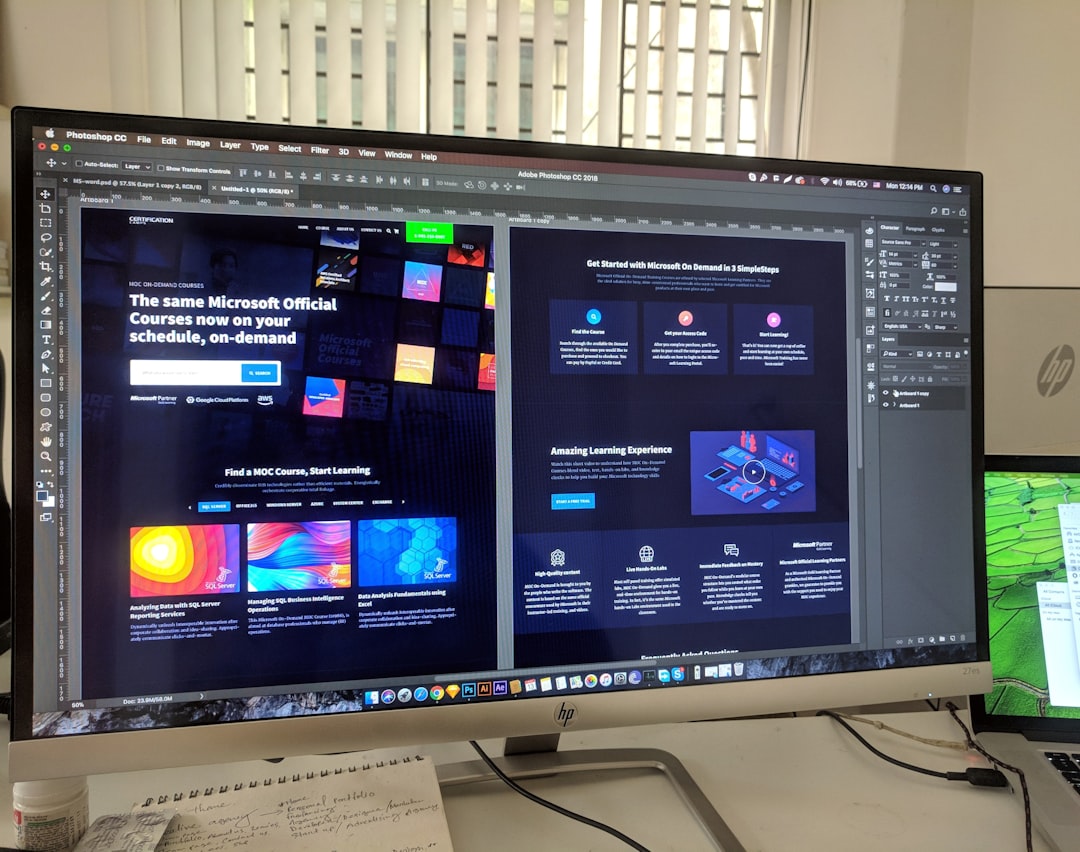CSS Grid Layout is a powerful tool that has revolutionized the way web developers create layouts on the web. It provides a more efficient way to design responsive grids and complex layouts, offering a level of control that was previously difficult to achieve with traditional methods like floats and positioning.
With CSS Grid Layout, developers can create grid structures with rows and columns, defining the size and placement of grid items within the grid container. This allows for more flexibility in designing layouts that adapt to different screen sizes and devices, making websites more accessible and user-friendly.
The importance of CSS Grid Layout in web development cannot be overstated. It simplifies the process of creating responsive designs, reduces the need for complex CSS hacks, and provides a more intuitive way to control the layout of a webpage. Whether you’re designing a simple blog layout or a complex e-commerce site, CSS Grid Layout can help you achieve your design goals more efficiently and effectively.
Creating Responsive Grids
One of the key features of CSS Grid Layout is its ability to create responsive grid structures that adapt to different screen sizes. This is crucial in today’s web development landscape where users access websites on a variety of devices, from smartphones to desktop computers.
With CSS Grid, you can define grid columns and rows using a simple syntax, allowing you to create complex layouts that adjust seamlessly to different screen sizes. By using media queries, you can easily change the layout of your grid based on the device’s width, ensuring that your content remains visually appealing and easy to navigate.
When creating responsive grids with CSS Grid, it’s important to consider the placement of grid items and how they will reflow as the screen size changes. By using features such as auto-placement and grid-template-areas, you can create flexible layouts that adapt to the available space on the screen.
Additionally, CSS Grid allows you to set specific column and row sizes using flexible units like percentages or fr units, ensuring that your grid maintains its structure while adjusting to different screen sizes. This level of control over the layout makes CSS Grid a powerful tool for creating responsive designs that work well on a wide range of devices.
Overall, mastering the art of creating responsive grids with CSS Grid Layout is essential for modern web developers looking to provide a seamless user experience across devices. By understanding how to use CSS Grid effectively, you can create visually stunning layouts that adapt to the ever-changing landscape of web design.
By using media queries, you can easily change the layout of your grid based on the device’s width, ensuring that your content remains visually appealing and easy to navigate.
Overlapping Grid Items
When it comes to designing visually interesting layouts on the web, CSS Grid Layout offers a plethora of possibilities. One of the more creative techniques you can employ with CSS Grid is creating overlapping grid items. This allows you to break free from the constraints of traditional grid layouts and create more dynamic and engaging designs.
To achieve overlapping grid items, you can utilize the `grid-column` and `grid-row` properties to position items on top of each other within the grid container. By adjusting the values of these properties, you can control the placement of grid items and create layered effects that add depth and dimension to your layout.
For example, you can set one grid item to span multiple columns and rows, while positioning another grid item on top of it using negative margins or absolute positioning. This technique can be particularly useful for creating visually striking hero sections, image galleries, or interactive elements on your website.
By experimenting with overlapping grid items, you can push the boundaries of traditional web design and create unique and memorable user experiences. Don’t be afraid to think outside the box and try different combinations of grid properties to achieve the desired effect. CSS Grid Layout gives you the flexibility and freedom to explore your creativity and design layouts that truly stand out.
In the next section, we will delve into the concept of nested grids and how they can help you organize content in a more structured and efficient manner. Stay tuned for more insights on harnessing the power of CSS Grid Layout in your web development projects.
CSS Grid Layout gives you the flexibility and freedom to explore your creativity and design layouts that truly stand out.
Nested Grids: Organizing Content with Efficiency
When it comes to structuring content on a web page, CSS Grid Layout offers a powerful tool for creating organized and visually appealing layouts. One of the key features of CSS Grid is the ability to nest grids within one another, allowing for a more structured and efficient organization of content.
By utilizing nested grids, web developers can divide the content of a webpage into smaller sections, each with its grid layout. This not only helps in maintaining a clean and organized structure but also allows for greater flexibility in designing different components of the page.
For example, imagine a webpage with a main grid layout that contains sections for a header, sidebar, and main content area. Within the main content area, you can create a nested grid for displaying images, text, and other elements in a more structured and visually appealing manner.
Nested grids also offer the advantage of better control over the placement and alignment of content within each section. By defining separate grids for different sections of the page, developers can easily adjust the layout and design without affecting other parts of the page.
Furthermore, nesting grids can help in streamlining the development process by breaking down the overall layout into smaller, manageable sections. This allows for easier maintenance and updates to the website in the future.
Utilizing nested grids in CSS Grid Layout can significantly enhance the organization and efficiency of content on a webpage. By structuring content in a more systematic way, developers can create visually appealing layouts that are both user-friendly and easy to maintain. So, don’t hesitate to explore the creative possibilities of nested grids in your web development projects.
By structuring content in a more systematic way, developers can create visually appealing layouts that are both user-friendly and easy to maintain.
Grid-based Navigation Menus
When it comes to designing a website, one of the key elements that can make or break the user experience is the navigation menu. With CSS Grid Layout, you have the power to create navigation menus that are not only visually appealing but also highly functional.
By using CSS Grid, you can design navigation menus that adapt seamlessly to different screen sizes, making them responsive and user-friendly. You can easily create multi-level menus with sub-menus that expand and collapse effortlessly, providing a more intuitive browsing experience for your visitors.
CSS Grid also allows you to easily customize the layout and spacing of your navigation menu items, giving you the flexibility to create unique and eye-catching designs. Whether you want a traditional horizontal menu, a modern vertical menu, or a combination of both, CSS Grid makes it simple to achieve the look you desire.
Furthermore, CSS Grid enables you to add interactive elements to your navigation menus, such as hover effects, animations, and transitions. This can help create a more engaging and dynamic user experience, encouraging visitors to explore your website further.
Designing navigation menus using CSS Grid Layout can elevate the overall design of your website and enhance the user experience. So don’t be afraid to get creative and experiment with different layouts and styles to create a modern and dynamic navigation menu that will impress your visitors.
By using CSS Grid, you can design navigation menus that adapt seamlessly to different screen sizes, making them responsive and user-friendly.
Equal Height Grid Items
When designing a website layout using CSS Grid, one common challenge that many developers face is ensuring that grid items have equal heights. This not only creates a more polished and visually appealing design but also helps maintain a sense of balance and consistency throughout the layout.
There are several approaches to achieving equal height grid items in CSS Grid Layout. One popular method is to use the `align-self` property, which allows you to align grid items along the cross-axis (in this case, the height) of the grid container. By setting `align-self: stretch;` on each grid item, you can ensure that all items within the grid have the same height, regardless of their content.
Another technique is to use the `grid-auto-rows` property to explicitly define the height of each row in the grid. By setting a fixed height for the rows, you can ensure that all grid items within the same row will have the same height, creating a more uniform appearance.
Additionally, you can leverage the `grid-template-rows` property to create responsive layouts with equal height grid items. By using a combination of percentage values, `fr` units, and `minmax()` function, you can create fluid grid layouts that adapt to different screen sizes while maintaining consistent heights for the grid items.
Overall, implementing equal height grid items in CSS Grid Layout can greatly enhance the design and user experience of your website. By paying attention to the details and utilizing the various techniques available, you can achieve a cleaner and more professional-looking layout that is both visually appealing and functional. So don’t be afraid to experiment and explore different approaches to ensure that your grid items have equal heights and create a cohesive design that wows your users.
Another technique is to use the `grid-auto-rows` property to explicitly define the height of each row in the grid.
Conclusion: Exploring the Creative Potential of CSS Grid Layouts
Throughout this blog post, we have delved into the versatile world of CSS Grid Layouts and explored various techniques to enhance web development. From creating responsive grids to designing visually interesting layouts with overlapping grid items, CSS Grid offers endless possibilities for crafting modern and dynamic websites.
One of the key advantages of CSS Grid Layout is its ability to adapt to different screen sizes, making it an essential tool for creating responsive designs. By utilizing media queries and grid templates, developers can ensure that their layouts look great on all devices, from desktops to smartphones.
Another exciting aspect of CSS Grid is the ability to create nested grids, allowing for a more structured and efficient organization of content. This can be particularly useful for complex web designs that require a clear hierarchy of information.
Grid-based navigation menus are another popular application of CSS Grid Layout, enabling designers to create intuitive and interactive menus that enhance the user experience. By using grid properties such as grid-template-areas and grid-template-columns, developers can easily customize the layout and appearance of navigation menus.
Equal height grid items are also a valuable feature of CSS Grid Layout, ensuring that grid items maintain a consistent height for a cleaner and more polished design. This can be achieved through the use of grid-auto-rows and align-self properties, providing greater control over the appearance of grid items.
In conclusion, CSS Grid Layout offers a wealth of creative possibilities for web developers looking to elevate their designs. By experimenting with the various techniques and features of CSS Grid, designers can create visually stunning layouts that engage users and enhance the overall user experience. I encourage you to continue exploring the potential of CSS Grid Layout and discover new ways to push the boundaries of web development.