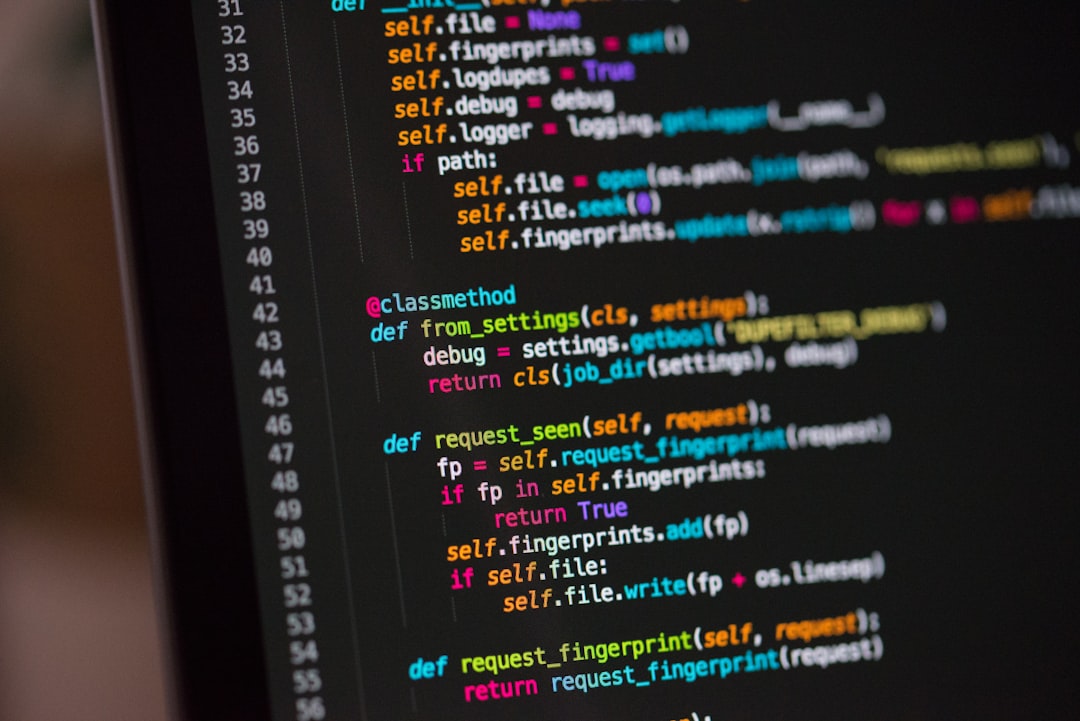Welcome to our blog post on mastering the art of debugging! Debugging is an essential skill for any programmer, as it allows you to identify and fix errors in your code efficiently. In this post, we will explore various techniques and tools that can help you become a more proficient debugger. Whether you are a beginner or an experienced coder, there is always something new to learn when it comes to debugging. So, let’s dive in and uncover the secrets to becoming a debugging ninja!
Common Debugging Techniques
When it comes to debugging, having a solid set of techniques can make the process much smoother and more efficient. While every programmer may have their own unique approach to debugging, there are some common techniques that are widely used across the industry.
One common technique is to carefully review your code line by line. This involves examining each line of code to ensure that it is functioning as expected and is not causing any errors. By taking a systematic approach to reviewing your code, you can often identify and fix bugs more quickly.
Another useful technique is to use a debugger tool. Debuggers allow you to step through your code line by line, inspecting variables and objects as you go. This can be particularly helpful in identifying the root cause of a bug and understanding how different parts of your code interact with each other.
Additionally, it can be helpful to break down complex problems into smaller, more manageable chunks. This can make it easier to isolate the source of a bug and test potential solutions. By approaching debugging in a structured and organized manner, you can save time and frustration in the long run.
Incorporating these common debugging techniques into your workflow can help you become a more effective and efficient programmer. By mastering the art of debugging, you will not only be able to solve problems more quickly, but also gain a deeper understanding of how your code works.
While every programmer may have their own unique approach to debugging, there are some common techniques that are widely used across the industry.
Using Print Statements for Debugging
Print statements are a simple yet powerful tool for debugging your code. By strategically placing print statements throughout your code, you can track the flow of execution and identify any issues that may arise.
One common approach is to print out the values of variables at key points in your code. This can help you pinpoint where a variable is being modified unexpectedly or where it is not being set correctly. For example, if you suspect that a variable is not holding the value you expect, you can add a print statement to display the value of the variable at that point in the code.
Print statements can also be used to verify the execution of specific sections of code. By adding print statements before and after certain blocks of code, you can confirm whether that code is being reached and executed as intended.
Additionally, print statements can be used to trace the flow of control through your code. By adding print statements at the beginning and end of functions or loops, you can monitor the order in which different parts of your code are being executed.
While print statements are a valuable debugging tool, it is important to use them judiciously. Too many print statements can clutter your code and make it harder to read and understand. It is best to strategically place print statements in areas where you suspect issues may arise or where you need to track the behavior of your code.
By adding print statements at the beginning and end of functions or loops, you can monitor the order in which different parts of your code are being executed.
Utilizing Breakpoints in Debugging
One of the most powerful tools in a programmer’s arsenal when it comes to debugging is the proper use of breakpoints. Breakpoints allow you to pause the execution of your code at a specific point, giving you the opportunity to inspect variables, evaluate expressions, and step through your code line by line.
Setting breakpoints is a crucial step in understanding the flow of your program and pinpointing the exact location of a bug. By strategically placing breakpoints in your code, you can isolate the problem area and focus your debugging efforts on that specific section.
Most modern integrated development environments (IDEs) offer robust support for breakpoints, allowing you to set them with a simple click of a button. Once a breakpoint is triggered, you can examine the state of your program, evaluate the values of variables, and even modify them on the fly to test different scenarios.
Furthermore, breakpoints can be conditional, meaning they will only pause the execution if a certain condition is met. This feature is incredibly useful for debugging complex logic or for isolating edge cases that might be causing unexpected behavior.
Overall, mastering the art of utilizing breakpoints in debugging can greatly improve your efficiency and effectiveness as a programmer. By taking advantage of this powerful tool, you can gain deeper insights into your code and quickly identify and fix any issues that arise.
Setting breakpoints is a crucial step in understanding the flow of your program and pinpointing the exact location of a bug.
Understanding Error Messages and Stack Traces
When it comes to debugging your code, error messages and stack traces can be your best friends or your worst enemies. Understanding how to decipher and utilize these important tools can significantly expedite the debugging process and help you identify and fix issues in your code more effectively.
Error messages are notifications provided by the programming language or framework when something unexpected or incorrect occurs during the execution of your code. These messages typically provide crucial information about the nature and location of the error, helping you pinpoint the root cause of the issue. It is essential to carefully read and interpret these error messages to gain insights into what went wrong and where the problem lies.
Stack traces, on the other hand, are detailed reports that display the sequence of function calls leading up to the error. They show the exact path your program took before encountering the error, allowing you to trace back through the code and identify the specific line or method that caused the issue. By examining the stack trace, you can understand the context in which the error occurred and make informed decisions on how to fix it.
When confronted with error messages and stack traces, it is important to remain calm and methodical in your approach. Instead of feeling overwhelmed or frustrated, use these tools as valuable sources of information that can guide you towards a solution. Take the time to analyze the error messages and stack traces carefully, looking for patterns or common themes that may point to a specific type of error.
Furthermore, don’t hesitate to leverage online resources, documentation, and community forums to help you interpret and troubleshoot error messages and stack traces. Oftentimes, other developers have encountered similar issues and can offer valuable insights and solutions to help you resolve the problem more efficiently.
Error messages and stack traces are indispensable tools in the debugging process. By mastering the art of understanding and utilizing these critical resources, you can streamline your debugging workflow, enhance your problem-solving skills, and become a more proficient developer overall. Embrace error messages and stack traces as opportunities for learning and growth, and remember that every bug you encounter is an opportunity to improve your coding skills.
Furthermore, don’t hesitate to leverage online resources, documentation, and community forums to help you interpret and troubleshoot error messages and stack traces.
Employing logging for debugging
Logging is a crucial tool in the arsenal of any developer when it comes to debugging. While print statements and breakpoints are effective in some cases, logging offers a more robust and flexible approach to tracking down bugs in your code. By strategically placing log statements throughout your code, you can gather valuable information about the state of your program at different points in its execution.
One of the key advantages of using logging for debugging is that it allows you to capture information even when your program is running in production. Unlike print statements, which can clutter up your code and may need to be removed before deploying, log statements can be left in place without impacting the performance of your application.
Logging also gives you the ability to control the level of detail in your debugging output. By using different log levels (such as DEBUG, INFO, WARNING, ERROR, etc.), you can filter out irrelevant information and focus on the specific aspects of your code that need attention. This can be especially useful when troubleshooting complex problems that require a more targeted approach.
Furthermore, logging allows you to store your debugging output in a variety of formats, such as text files, databases, or even centralized logging services. This can be invaluable when trying to track down intermittent bugs or issues that only occur under certain conditions.
In summary, logging is a powerful tool that can enhance your debugging workflow and help you become a more efficient and effective developer. By incorporating logging into your debugging toolkit, you can gain deeper insights into the behavior of your code and identify and resolve bugs more quickly and accurately.
), you can filter out irrelevant information and focus on the specific aspects of your code that need attention.
Conclusion: Importance of mastering the art of debugging
Debugging is an essential skill for any developer, regardless of their level of experience. It is the process of identifying and correcting errors in a program to ensure its functionality and efficiency. While it may seem like a tedious task, mastering the art of debugging can greatly improve your coding abilities and make you a more efficient and effective programmer.
By utilizing common debugging techniques such as using print statements, breakpoints, understanding error messages and stack traces, and employing logging, you can quickly identify and resolve issues in your code. These techniques not only help you fix bugs but also aid in improving the overall quality of your code by making it more readable, maintainable, and scalable.
One of the most important aspects of debugging is developing a systematic approach to problem-solving. This involves breaking down the problem into smaller parts, identifying possible causes of the issue, and testing different solutions to find the most effective one. By following a structured debugging process, you can efficiently track down and eliminate bugs in your code.
Additionally, mastering the art of debugging can help you become a more confident and proficient programmer. As you gain experience in debugging, you will develop a better understanding of how different programming languages and frameworks work, which will enable you to write cleaner and more efficient code in the future.
Remember, debugging is not just about fixing bugs; it is about learning and improving as a programmer. Embrace the challenges that debugging presents, and view them as opportunities to enhance your skills and knowledge. With patience, persistence, and a willingness to learn, you can become a master at debugging and take your coding abilities to the next level.
So, don’t underestimate the power of debugging. It may be a time-consuming process, but the rewards of mastering this skill are well worth the effort. Keep practicing, keep learning, and don’t be afraid to dive deep into the world of debugging. Your future self will thank you for it.