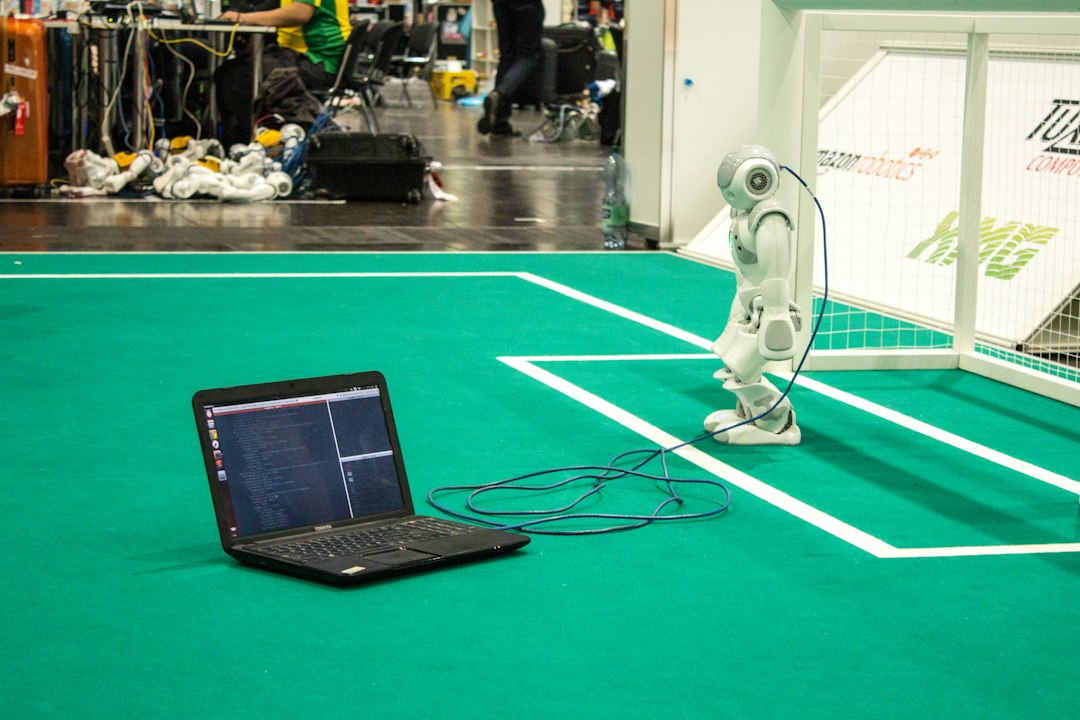In the world of coding, debugging is an essential skill that every developer must master. No matter how experienced or skilled you are, encountering bugs and errors in your code is inevitable. However, the way you approach and solve these issues can make a significant difference in the efficiency and quality of your work.
Debugging is the process of identifying, analyzing, and fixing errors in a program. It requires patience, attention to detail, and a systematic approach. By understanding common types of code errors, utilizing the right tools and techniques, and following best practices, you can become a more effective and efficient debugger.
In this blog post, we will explore the importance of debugging, common types of code errors, tools and techniques for debugging, a step-by-step guide to debugging, best practices for effective debugging, ways to prevent future errors, and conclude with a reflection on the significance of debugging in the coding process. Let’s dive in and uncover the secrets to becoming a master debugger!
Common Types of Code Errors
When it comes to writing code, errors are an inevitable part of the process. Whether you are a seasoned developer or just starting out, understanding the common types of code errors can help you become a more efficient and effective programmer. Here are some of the most common types of code errors that you may encounter:
- Syntax Errors: Syntax errors occur when the code does not follow the proper structure or grammar of the programming language. These errors are typically easy to spot as they are usually flagged by the compiler or interpreter.
- Logic Errors: Logic errors occur when the code produces unexpected or incorrect results due to flawed logic or reasoning. These errors can be more challenging to identify as they do not always result in a crash or error message.
- Runtime Errors: Runtime errors occur when the code is executing and encounters an issue that prevents it from completing successfully. These errors can include division by zero, null pointer exceptions, or out of bounds array access.
- Resource Errors: Resource errors occur when the code fails to properly manage system resources such as memory, file handles, or network connections. These errors can lead to performance issues, crashes, or security vulnerabilities.
- Integration Errors: Integration errors occur when different components of the codebase do not work together as expected. These errors can arise from mismatches in data formats, communication protocols, or dependencies.
By familiarizing yourself with these common types of code errors, you can better prepare yourself to tackle them head-on and improve your overall coding skills. In the next section, we will explore the tools and techniques that can help you effectively debug and resolve these errors.
Whether you are a seasoned developer or just starting out, understanding the common types of code errors can help you become a more efficient and effective programmer.
Tools and techniques for debugging
Debugging is an essential skill for any programmer, and having the right tools and techniques can make the process much smoother and more effective. There are a variety of tools available to help you identify and fix code errors, as well as techniques that can streamline the debugging process. Let’s take a closer look at some of the most common tools and techniques used by developers for debugging:
- Integrated Development Environments (IDEs): IDEs such as Visual Studio, IntelliJ IDEA, and Eclipse often come equipped with built-in debugging tools that allow you to set breakpoints, step through code line by line, inspect variables, and more. These tools can be incredibly helpful in pinpointing and resolving issues in your code.
- Logging: Logging is a technique used to track the flow of a program by recording specific events or messages at various points in the code. By strategically placing log statements throughout your code, you can gain insight into how your program is executing and identify areas where errors may be occurring.
- Interactive Debuggers: Interactive debuggers, such as pdb in Python or gdb in C/C++, allow you to pause the execution of your program at specific points and interactively explore the state of your code. These tools provide a powerful way to inspect variables, evaluate expressions, and step through code to identify and resolve issues.
- Unit Testing: Unit testing is a technique where individual units or components of a program are tested in isolation to ensure they are functioning correctly. By writing comprehensive unit tests for your code, you can quickly identify errors and regressions as you make changes, making debugging more efficient and less error-prone.
- Code Profilers: Code profilers are tools that help you analyze the performance of your code by identifying bottlenecks, memory leaks, and other issues that may impact the speed and efficiency of your program. By running your code through a profiler, you can identify areas for optimization and potential sources of errors.
By leveraging these tools and techniques, you can become a more effective and efficient debugger, ensuring that your code is free of errors and runs smoothly. Experiment with different tools and techniques to find what works best for you, and don’t be afraid to ask for help or seek out resources if you’re struggling with a particularly tricky bug. Remember, debugging is an essential part of the programming process, and with the right tools and techniques, you can tackle any issue that comes your way.
By strategically placing log statements throughout your code, you can gain insight into how your program is executing and identify areas where errors may be occurring.
Step-by-step guide to debugging
Debugging is a crucial part of the software development process, as it helps identify and fix errors in the code. Here is a step-by-step guide to help you effectively debug your code:
- Identify the problem: The first step in debugging is to identify the problem. This involves understanding the symptoms of the issue and determining the root cause.
- Reproduce the error: Once you have identified the problem, try to reproduce the error consistently. This will help you understand the conditions under which the error occurs.
- Use debugging tools: Utilize debugging tools such as breakpoints, watch windows, and console logs to track the flow of your code and identify the source of the error.
- Inspect variables: Check the values of variables at different points in your code to see if they are as expected. This can help pinpoint where the error is occurring.
- Isolate the issue: Once you have identified the section of code causing the error, isolate it from the rest of the code to focus on fixing the specific problem.
- Implement a solution: Once you have identified the root cause of the error, implement a solution to fix it. Test the solution to ensure that the error has been resolved.
- Document the solution: Lastly, document the steps you took to debug the code and the solution you implemented. This will help you and others troubleshoot similar issues in the future.
By following these steps, you can effectively debug your code and ensure that your software runs smoothly without any errors.
This will help you and others troubleshoot similar issues in the future.
Best Practices for Effective Debugging
Debugging is a crucial skill for any programmer, but it can be a challenging and time-consuming process. By following some best practices, you can streamline your debugging workflow and become more efficient at identifying and fixing code errors. Here are some tips to help you become a more effective debugger:
- Understand the Code: Before you start debugging, take the time to thoroughly understand the code you are working with. This includes understanding the logic, structure, and dependencies of the code. The better you understand the code, the easier it will be to identify and fix errors.
- Use Breakpoints: Breakpoints are an essential tool for debugging. By setting breakpoints in your code, you can pause the execution of the program at specific points and inspect the values of variables. This can help you pinpoint where the error is occurring and understand the state of the program at that point.
- Print Statements: Sometimes, the simplest debugging technique is to use print statements to output the values of variables at different points in the code. This can help you track the flow of the program and identify where things are going wrong.
- Step Through the Code: Many debugging tools allow you to step through the code line by line, allowing you to see how the program is executing and identify any unexpected behavior. This can be especially useful for tracing the flow of control through complex code.
- Document Your Process: As you debug, make sure to document the steps you are taking and the decisions you are making. This can help you track your progress and make it easier to backtrack if you need to undo any changes. It can also be useful for future reference if you encounter similar issues in the future.
- Test Your Fixes: After you think you have fixed the error, make sure to test your code thoroughly to ensure that the fix has worked. This can help you catch any lingering issues and prevent the error from reoccurring in the future.
By following these best practices, you can become a more effective debugger and improve the quality of your code. Remember that debugging is a skill that takes time to develop, so don’t get discouraged if you encounter challenges along the way. With practice and persistence, you can become a proficient debugger and tackle even the most stubborn code errors.
This can help you catch any lingering issues and prevent the error from reoccurring in the future.
Preventing Future Errors
One of the most important aspects of becoming a proficient coder is learning from past mistakes and taking proactive measures to prevent future errors. By implementing certain strategies and adopting best practices, you can significantly reduce the likelihood of encountering bugs and issues in your code. Here are some tips to help you prevent errors before they occur:
- Code reviews: Regularly reviewing your code with peers or mentors can help identify potential bugs or inefficiencies before they become major issues. This collaborative approach can also help you learn new techniques and improve your coding skills.
- Use version control: Utilizing version control systems such as Git can help you keep track of changes made to your code, revert to previous versions if needed, and collaborate with others more effectively. This can minimize the risk of introducing new errors during development.
- Write clear and concise code: Writing code that is easy to read and understand can reduce the chances of making mistakes during development. Use meaningful variable names, comment your code appropriately, and follow best coding practices to make your code more maintainable and error-proof.
- Test-driven development: Adopting a test-driven development approach can help you write more robust and reliable code by writing tests before implementing new features or making changes. This can catch errors early in the development process and ensure that your code functions as intended.
- Continuous learning: Stay up-to-date with the latest technologies, tools, and best practices in coding to improve your skills and prevent common errors. Attend workshops, conferences, and online courses to expand your knowledge and become a more proficient coder.
By incorporating these strategies into your coding workflow and being proactive in preventing errors, you can become a more efficient and effective developer. Remember that making mistakes is a natural part of the learning process, and by learning from them, you can grow and improve your coding skills over time. Stay curious, stay persistent, and keep pushing yourself to become the best coder you can be!
This collaborative approach can also help you learn new techniques and improve your coding skills.
Conclusion
In conclusion, debugging is an essential skill for any developer, regardless of their level of experience. By understanding common types of code errors, utilizing tools and techniques for debugging, following a step-by-step guide, implementing best practices, and taking steps to prevent future errors, developers can effectively identify and resolve issues in their code.
Remember, debugging is not just about fixing errors – it’s about learning and improving as a developer. Embrace the process of debugging as an opportunity to enhance your problem-solving skills, gain a deeper understanding of your code, and ultimately become a more proficient programmer.
So the next time you encounter a bug in your code, don’t get discouraged. Approach it with a positive attitude, apply the strategies outlined in this post, and remember that debugging is a crucial part of the development process. Happy coding!