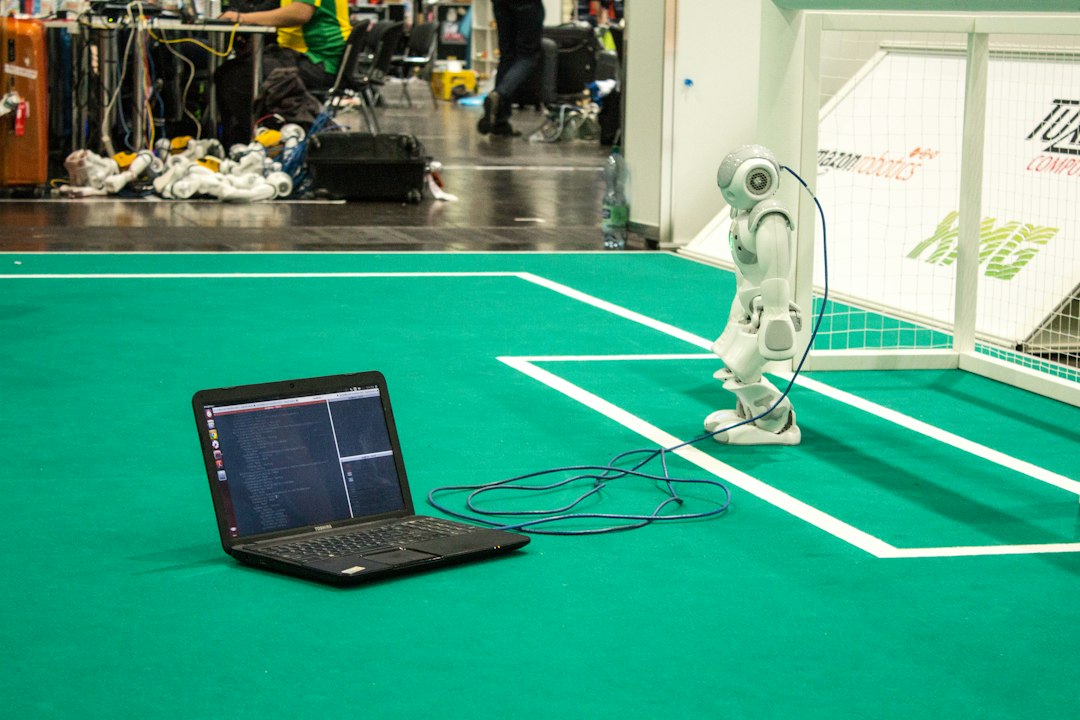In the world of coding and programming, debugging plays a crucial role in ensuring the smooth and efficient functioning of software applications. Debugging refers to the process of identifying and fixing errors, bugs, or defects in the code that may cause the program to behave unexpectedly or crash. It is an essential skill that every developer must possess in order to create reliable and high-quality software products.
Debugging is not just about fixing errors; it is also about understanding the code, identifying patterns, and learning from mistakes. In this blog post, we will explore the importance of debugging in coding, common types of coding errors, techniques for effective debugging, tools that can aid in the debugging process, best practices for efficient debugging, and conclude with some key takeaways. Whether you are a novice coder or an experienced developer, mastering the art of debugging is a valuable skill that can save you time and frustration in your coding journey. So, let’s dive into the world of debugging and learn how to become a more proficient coder!
Importance of Debugging in Coding
Debugging is an essential skill for any programmer, regardless of their level of experience. It involves identifying and fixing errors in code to ensure that the program runs smoothly and produces the desired output. Without proper debugging techniques, even the most well-written code can fail to execute correctly, leading to frustrating and time-consuming issues.
Debugging is crucial because it helps programmers understand how their code is executed and how different components interact with each other. By identifying and resolving errors early in the development process, programmers can save time and effort in the long run. Debugging also helps improve the overall quality of the code, making it more reliable and easier to maintain.
Furthermore, debugging can help programmers improve their problem-solving skills and gain a deeper understanding of programming concepts. It encourages programmers to think critically and analytically, leading to more efficient and effective coding practices.
In summary, debugging is a fundamental aspect of coding that plays a crucial role in ensuring the success of any programming project. By mastering the art of debugging, programmers can write more robust and error-free code, leading to better overall performance and user experience.
Without proper debugging techniques, even the most well-written code can fail to execute correctly, leading to frustrating and time-consuming issues.
Common Types of Coding Errors
When it comes to coding, errors are inevitable. Whether you are a beginner or an experienced programmer, you will encounter various types of coding errors throughout your coding journey. Understanding these common types of errors can help you identify and fix them more effectively. Here are some of the most common types of coding errors that you may encounter:
1. Syntax Errors: Syntax errors occur when the code does not follow the correct syntax rules of the programming language. These errors are usually detected by the compiler or interpreter and can cause the program to fail to run.
2. Logic Errors: Logic errors, also known as bugs, occur when the code does not produce the expected output due to incorrect logic or algorithm implementation. These errors can be tricky to spot as the code may run without any syntax errors, but the output may be incorrect.
3. Runtime Errors: Runtime errors occur while the program is running and can cause the program to crash or behave unexpectedly. Common examples of runtime errors include division by zero, out-of-bounds array access, and null pointer dereferencing.
4. Semantic Errors: Semantic errors occur when the code does not behave as intended due to incorrect understanding of the programming language or incorrect use of language features. These errors can be challenging to identify and fix, as they may not result in immediate failures.
5. Integration Errors: Integration errors occur when different parts of the code do not work together correctly, resulting in compatibility issues or unexpected behavior. These errors often arise when integrating code from multiple sources or libraries.
By familiarizing yourself with these common types of coding errors, you can be better prepared to tackle them when they arise. Remember, debugging is an essential skill for any programmer, and being able to effectively identify and fix errors will help you become a more proficient coder. In the next section, we will discuss techniques for effective debugging to help you overcome these challenges.
Techniques for Effective Debugging
Debugging is an essential skill for any coder, as it allows you to identify and fix errors in your code efficiently. While debugging can be a challenging task, there are several techniques that can help make the process smoother and more effective.
- Use a systematic approach: When faced with a bug in your code, it’s important to approach the debugging process in a systematic way. Start by identifying the specific issue, then work methodically to isolate the root cause of the problem.
- Break down the problem: Sometimes, debugging can feel overwhelming, especially when dealing with complex code. To make the process more manageable, try breaking down the problem into smaller, more manageable parts. This can help you pinpoint the exact location of the bug and troubleshoot more effectively.
- Utilize print statements: One of the simplest yet most effective debugging techniques is to use print statements to track the flow of your code. By strategically placing print statements throughout your code, you can monitor the values of variables and track the execution path, helping you identify where things go wrong.
- Use a debugger: Debugging tools, such as integrated development environment (IDE) debuggers, can be invaluable in helping you pinpoint and fix errors in your code. These tools allow you to step through your code line by line, inspect variables, and identify the source of the bug more efficiently.
- Test your assumptions: When debugging, it’s important to test your assumptions about how your code should work. Don’t hesitate to challenge your assumptions and verify that your code is behaving as expected. This can help you uncover hidden bugs and prevent future errors.
By employing these techniques for effective debugging, you can streamline the process of identifying and fixing errors in your code, ultimately improving the quality and reliability of your software.
Don’t hesitate to challenge your assumptions and verify that your code is behaving as expected.
Tools for Debugging
When it comes to debugging your code, having the right tools in your arsenal can make a world of difference. There are a plethora of tools available that can help you identify and fix bugs in your code more efficiently. Here are some of the most popular tools used by developers for debugging:
- IDE Debugger: Most Integrated Development Environments (IDEs) come equipped with a built-in debugger that allows you to set breakpoints, step through code, inspect variables, and more. IDE debuggers provide a user-friendly interface for debugging your code.
- Console Log: For JavaScript developers, console.log() is a go-to tool for logging messages to the browser console. This can be incredibly helpful for tracking the flow of your code and pinpointing where errors are occurring.
- Chrome DevTools: Chrome DevTools is a powerful set of web developer tools built directly into the Chrome browser. It offers a wide range of features, including the ability to inspect and edit HTML, CSS, and JavaScript, profile performance, debug JavaScript, and much more.
- Postman: For API developers, Postman is a fantastic tool for testing and debugging API requests. It allows you to send requests, view responses, set up test scripts, and monitor performance, making it an essential tool for API development.
- Xcode Instruments: If you’re developing iOS or macOS apps, Xcode Instruments is a powerful profiling and debugging tool that can help you optimize your app’s performance, track down memory leaks, and analyze energy usage.
- Visual Studio Code Extensions: Visual Studio Code is a popular code editor that offers a wide range of extensions to enhance your debugging experience. From linters and code formatters to language-specific debuggers, there’s a VS Code extension for just about every debugging need.
By leveraging these tools, you can streamline your debugging process, catch errors more quickly, and ultimately become a more efficient and effective developer. Experiment with different tools to find the ones that work best for your coding workflow, and don’t be afraid to try out new tools as they become available.
From linters and code formatters to language-specific debuggers, there’s a VS Code extension for just about every debugging need.
Best Practices for Efficient Debugging
Effective debugging is essential for writing clean and error-free code. To streamline the debugging process and maximize efficiency, developers should adopt best practices that can help identify and resolve issues quickly. Here are some tips for efficient debugging:
- Understand the Code: Before diving into debugging, take the time to thoroughly understand the code you are working on. Knowing how the different components interact with each other can make it easier to pinpoint the root cause of the issue.
- Use Version Control: Version control systems like Git can be incredibly helpful when debugging code. By keeping track of changes and being able to revert to previous versions, you can easily identify when and where an error was introduced.
- Isolate the Problem: When faced with a bug, try to isolate the problem by breaking down the code into smaller chunks. This can help narrow down the source of the issue and make it easier to fix.
- Utilize Logging: Incorporating logging statements into your code can provide valuable insights into the program’s behavior. By analyzing the log output, you can trace the flow of execution and identify potential bugs.
- Use Breakpoints: Debugging tools like IDEs offer features like breakpoints that allow you to pause the execution of code at specific points. This can help you inspect variables, track the flow of execution, and identify logic errors.
- Collaborate with Peers: Don’t hesitate to seek help from your peers or colleagues when debugging. A fresh pair of eyes can often spot errors that you might have overlooked, leading to quicker resolutions.
- Document Your Fixes: Once you have identified and fixed a bug, make sure to document the issue and the solution. This can help you in the future if a similar problem arises and can also benefit other developers working on the same codebase.
By following these best practices for efficient debugging, developers can streamline the process, improve code quality, and deliver software that is free of errors. Remember, debugging is a crucial part of the coding process, and mastering it can significantly enhance your programming skills.
This can help you inspect variables, track the flow of execution, and identify logic errors.
Conclusion
In conclusion, debugging is an essential skill in coding that can make the difference between a successful project and a frustrating one. By understanding the importance of debugging, common types of errors, and effective techniques, developers can streamline their workflow and produce high-quality code. Utilizing the right tools and following best practices for debugging can significantly improve productivity and efficiency in the development process.
Remember, debugging is not just about fixing errors; it is also about learning and improving as a coder. Embrace the challenges that debugging presents, and see them as opportunities to grow and enhance your skills. With persistence, patience, and a systematic approach, you can conquer even the most complex bugs and create robust, reliable software.
So next time you encounter a bug in your code, don’t get discouraged – stay calm, stay focused, and remember that debugging is all part of the coding journey. Happy coding!