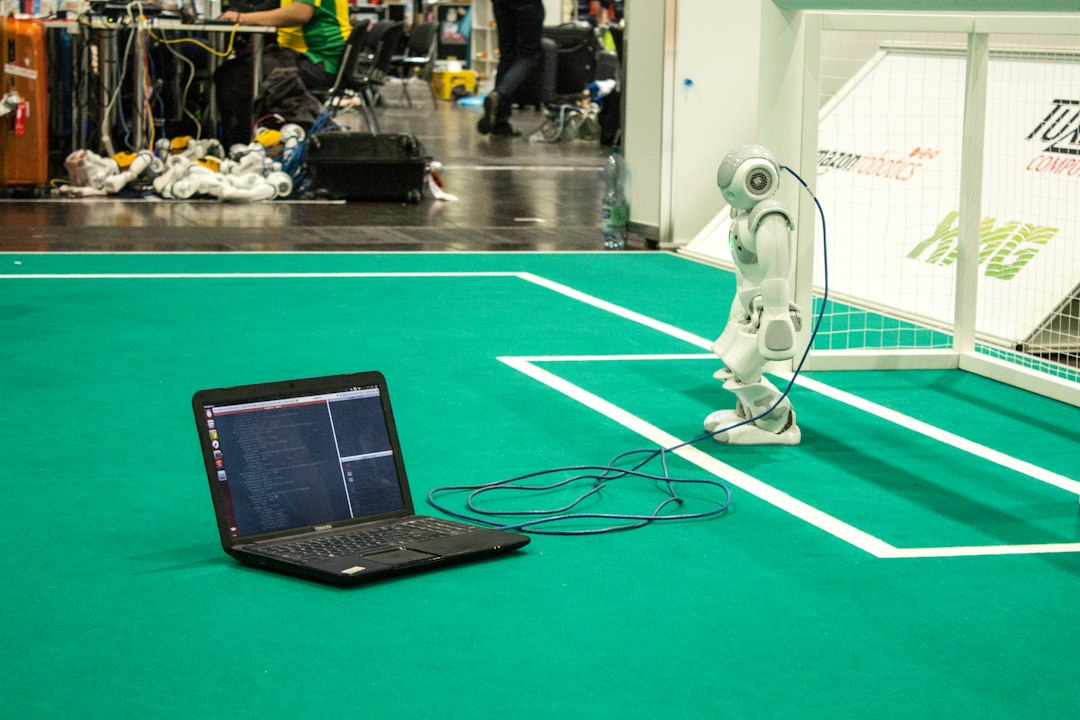Debugging is an essential skill in the world of coding. It is the process of identifying and fixing errors or bugs in your code to ensure that it runs smoothly and efficiently. Without proper debugging techniques, even the most well-written code can fail to produce the desired results. In this blog post, we will explore the importance of debugging in coding, various strategies and tools that can be used to identify and fix errors, and how collaboration with peers can provide fresh perspectives on debugging challenges.
Importance of Debugging in Coding
Debugging is a crucial aspect of coding that allows developers to identify and fix errors in their code. Without proper debugging techniques, even the most well-written code can contain bugs that hinder its functionality. Debugging plays a pivotal role in ensuring that a program runs smoothly and efficiently, ultimately leading to a successful end product.
One of the key reasons why debugging is so important in coding is that it helps developers pinpoint errors in their code. By carefully examining the code, developers can identify logical errors, syntax errors, and other issues that may be causing the program to malfunction. This process not only improves the overall quality of the code but also enhances the developer’s problem-solving skills.
Additionally, debugging allows developers to gain a deeper understanding of how their code works. By stepping through the code line by line, developers can track the flow of execution and identify areas where improvements can be made. This hands-on approach to debugging not only helps in fixing errors but also enhances the developer’s knowledge of the programming language and the underlying principles of coding.
Furthermore, effective debugging can save developers a significant amount of time and effort. By quickly identifying and resolving errors, developers can avoid lengthy and frustrating troubleshooting sessions. This not only speeds up the development process but also ensures that the final product meets the desired specifications and functions as intended.
Debugging is an essential skill for any developer looking to write high-quality, error-free code. By understanding the importance of debugging and implementing effective debugging techniques, developers can streamline their workflow, enhance their coding skills, and ultimately deliver superior software solutions.
This hands-on approach to debugging not only helps in fixing errors but also enhances the developer’s knowledge of the programming language and the underlying principles of coding.
Using Print Statements to Identify Errors
Debugging is an essential part of the coding process, as it helps programmers identify and fix errors in their code. One common and effective method of debugging is using print statements. Print statements allow developers to output specific variables or messages at various points in their code to help them understand the flow of the program and identify potential errors.
When using print statements for debugging, it is important to strategically place them throughout the code. By strategically placing print statements, developers can track the value of variables as the program runs and pinpoint where the code might be going wrong. For example, if a variable is not behaving as expected, adding a print statement to display its value can help developers identify the issue.
Additionally, print statements can be used to verify that certain parts of the code are being executed. By adding print statements before and after specific code blocks, developers can confirm that the program is reaching those points and check if any unexpected behavior is occurring.
While print statements are a simple and straightforward way to debug code, they can be incredibly useful in identifying errors and gaining insights into the inner workings of a program. By incorporating print statements into their debugging process, programmers can streamline their workflow and efficiently troubleshoot issues in their code.
By adding print statements before and after specific code blocks, developers can confirm that the program is reaching those points and check if any unexpected behavior is occurring.
Utilizing breakpoints and stepping through code
One of the most effective ways to debug code is by utilizing breakpoints and stepping through the code line by line. Breakpoints allow you to pause the execution of your code at a specific point so you can inspect the values of variables, check the flow of control, and identify any errors or unexpected behavior.
By setting breakpoints at key points in your code, you can easily track the execution flow and pinpoint the exact location of a bug. Stepping through the code, whether it’s line by line or by jumping to the next breakpoint, gives you a clear understanding of how your code is behaving and helps you identify any issues that may arise.
When stepping through your code, pay close attention to the values of variables and how they change as the code executes. This can help you identify any logic errors or incorrect assumptions that may be causing the bug.
Additionally, stepping through your code allows you to observe the order in which functions are called and how data is passed between them. This can be particularly useful in identifying issues related to function calls, scope, or data manipulation.
Overall, utilizing breakpoints and stepping through your code is a powerful debugging technique that can save you time and frustration when trying to identify and fix bugs in your code. Don’t hesitate to take advantage of these tools to make your debugging process more efficient and effective.
This can be particularly useful in identifying issues related to function calls, scope, or data manipulation.
Using debugging tools and extensions
Debugging tools and extensions are essential for any coder looking to efficiently identify and fix errors in their code. These tools provide a range of features that can help streamline the debugging process and make it easier to pinpoint issues quickly.
One popular debugging tool is the debugger built into most Integrated Development Environments (IDEs). This tool allows you to set breakpoints, step through code line by line, and inspect variables at different points in your program’s execution. By utilizing the debugger, you can gain valuable insights into how your code is running and identify any potential issues that may be causing errors.
In addition to built-in debuggers, there are also a variety of debugging extensions available for popular code editors like Visual Studio Code and Sublime Text. These extensions offer additional functionality beyond what is included in standard IDE debuggers, such as more advanced breakpoint options, real-time code analysis, and integration with external debugging tools.
By incorporating debugging tools and extensions into your coding workflow, you can significantly enhance your ability to troubleshoot and resolve errors in your code. These tools provide a level of visibility and control that can make the debugging process more efficient and effective, ultimately helping you to write cleaner, more reliable code.
These extensions offer additional functionality beyond what is included in standard IDE debuggers, such as more advanced breakpoint options, real-time code analysis, and integration with external debugging tools.
Collaborating with Peers for Fresh Perspectives
When it comes to debugging your code, sometimes a fresh pair of eyes can make all the difference. Collaborating with your peers can provide you with new perspectives and insights that you may have overlooked on your own. By sharing your code and discussing the issues you are facing, you can benefit from the diverse experiences and expertise of your colleagues.
One of the most effective ways to collaborate on debugging is through pair programming. This practice involves two programmers working together at one computer. One programmer writes the code while the other reviews each line for errors. This real-time feedback can help catch mistakes early on and prevent them from snowballing into larger issues.
Additionally, peer code reviews can also be a valuable tool for debugging. By having your code reviewed by a colleague, you can receive constructive feedback and suggestions for improvement. This can help you identify errors or inefficiencies in your code that you may have missed on your own.
Another benefit of collaborating with peers for debugging is the opportunity to learn from each other. By discussing different approaches to problem-solving and sharing best practices, you can expand your knowledge and skills as a programmer. This collaborative environment fosters a culture of continuous learning and improvement.
Collaborating with peers for fresh perspectives can enhance your debugging process and help you become a more effective coder. By leveraging the collective knowledge and expertise of your colleagues, you can identify and resolve issues more efficiently. So don’t be afraid to reach out to your peers for assistance when debugging your code – you never know what valuable insights they may have to offer.
By discussing different approaches to problem-solving and sharing best practices, you can expand your knowledge and skills as a programmer.
Conclusion and Summary of Key Debugging Strategies
Throughout this blog post, we have delved into the importance of debugging in coding and explored various strategies to effectively identify and fix errors in your code. Debugging is an essential skill for any programmer, as even the most experienced developers encounter bugs in their code.
One key strategy we discussed is using print statements to identify errors. By strategically placing print statements in your code, you can track the flow of your program and pinpoint where the issue arises. This method is straightforward and can be particularly helpful for beginners.
Another effective technique we covered is utilizing breakpoints and stepping through code. By setting breakpoints in your code and stepping through it line by line, you can observe the values of variables at each step and identify the root cause of the bug more efficiently.
Additionally, we explored the use of debugging tools and extensions, such as integrated development environment (IDE) features and browser developer tools. These tools provide a wealth of information about your code and can assist you in debugging complex issues.
Collaborating with peers for fresh perspectives is also a valuable debugging strategy. By seeking feedback from others, you can gain new insights and approaches to solving the problem at hand. Sometimes, a fresh pair of eyes can uncover errors that you may have overlooked.
In conclusion, debugging is a critical aspect of coding that requires patience, persistence, and attention to detail. By implementing the strategies discussed in this blog post, you can become a more efficient and proficient debugger. Remember, debugging is not just about fixing errors – it is also about honing your problem-solving skills and becoming a more resilient programmer.