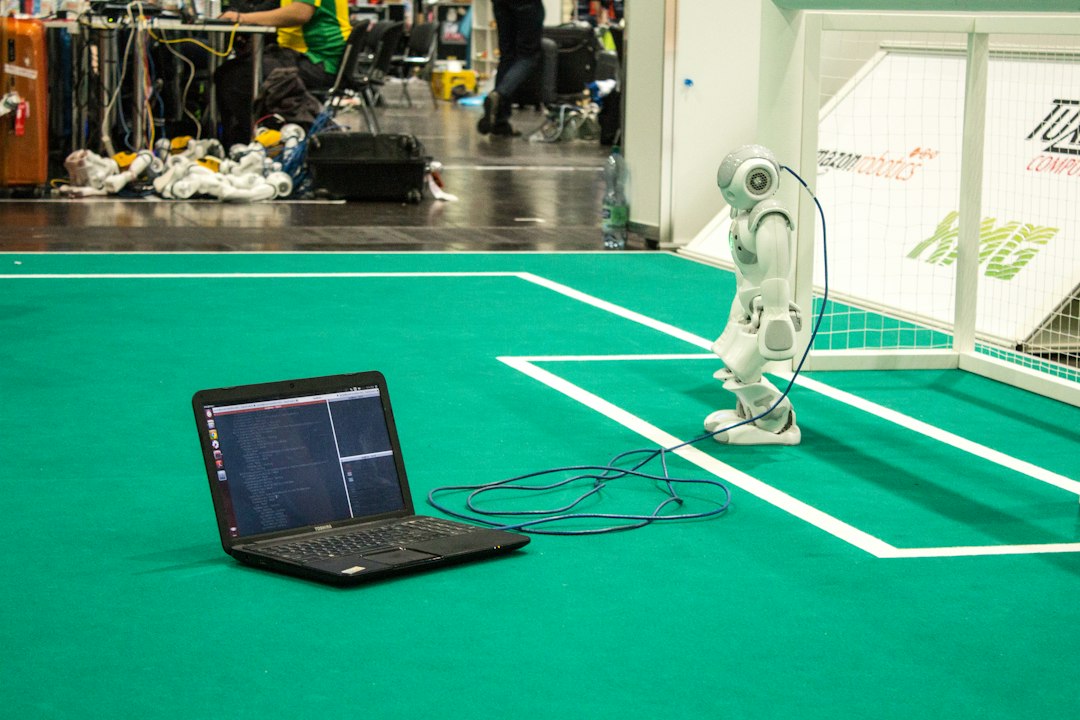Welcome to our blog post on the essential topic of debugging! Debugging is a crucial skill for any programmer, as it involves identifying and resolving issues in code to ensure that it runs smoothly and efficiently. Whether you’re a seasoned developer or just starting out, understanding debugging techniques and best practices can greatly improve your coding abilities and make you a more effective problem-solver.
In this blog post, we will explore the importance of debugging, common techniques used to troubleshoot code, the various tools available for debugging, best practices to follow when debugging, tips for efficient debugging, and finally, we will wrap up with a conclusion. By the end of this post, you will have a comprehensive understanding of how to effectively debug your code and tackle any issues that may arise during the development process.
Importance of Debugging
Debugging is a critical aspect of software development that cannot be overlooked. It is the process of identifying and fixing errors, bugs, and issues within a program or application. Without proper debugging, even the most well-written code can have unexpected behaviors or crashes, leading to frustration for both developers and end-users.
One of the main reasons debugging is so important is that it ensures the functionality and reliability of the software. By thoroughly testing and debugging code, developers can catch and fix errors before they impact the end-user experience. This not only improves the overall quality of the software but also helps build trust and confidence in the product.
Additionally, debugging plays a crucial role in the development process by helping developers understand how their code works and how different components interact with each other. Through the debugging process, developers can gain valuable insights into the inner workings of their software, which can lead to more efficient and effective coding practices in the future.
Furthermore, debugging is essential for maintaining and updating existing software. As software evolves and new features are added, the likelihood of introducing bugs also increases. By regularly debugging and testing the codebase, developers can ensure that new changes do not break existing functionality and that the software continues to perform as expected.
Debugging is a fundamental aspect of software development that cannot be ignored. By understanding the importance of debugging and incorporating it into the development process, developers can create more reliable, robust, and high-quality software products.
By thoroughly testing and debugging code, developers can catch and fix errors before they impact the end-user experience.
Common Debugging Techniques
When it comes to debugging, having a variety of techniques in your toolkit can be incredibly valuable. Here are some common debugging techniques that can help you identify and fix issues in your code:
- Print Statements: One of the simplest and most effective debugging techniques is using print statements to output the values of variables at different points in your code. This can help you track the flow of your program and identify where things might be going wrong.
- Step-through Debugging: Many Integrated Development Environments (IDEs) offer a step-through debugging feature, which allows you to execute your code line by line and see the changes in variables and data structures as you go. This can be a powerful way to pinpoint the exact location of a bug.
- Code Review: Sometimes, a fresh pair of eyes can make all the difference. Asking a colleague to review your code can help uncover issues that you might have missed. It also provides an opportunity for knowledge sharing and collaboration.
- Unit Testing: Writing unit tests for your code can help you catch bugs early in the development process. By systematically testing each component of your code in isolation, you can ensure that each part works as expected before integrating them together.
- Logging: Adding logging statements to your code can provide valuable insights into the behavior of your program. By logging important events, you can track the flow of your code and identify potential issues more easily.
- Code Refactoring: Sometimes, the best way to debug code is to refactor it. By restructuring your code to be more modular, readable, and efficient, you can often eliminate bugs and prevent new ones from cropping up.
By employing these common debugging techniques, you can become a more efficient and effective problem solver in your programming endeavors. Don’t be afraid to experiment with different approaches and find what works best for you!
This can be a powerful way to pinpoint the exact location of a bug.
Using Debugging Tools
Debugging tools are essential in the process of identifying and fixing errors in your code. These tools provide developers with valuable insights into the behavior of their code, helping them pinpoint the root cause of bugs more efficiently. There are a variety of debugging tools available, each offering unique features and capabilities to aid in the debugging process.
One of the most commonly used debugging tools is the debugger built into Integrated Development Environments (IDEs) such as Visual Studio, Xcode, or Eclipse. These debuggers allow developers to set breakpoints, step through code line by line, inspect variables, and evaluate expressions in real-time. By utilizing these features, developers can gain a better understanding of how their code is executing and identify potential issues.
Another useful debugging tool is the console log, which allows developers to print messages and variables to the console for debugging purposes. This can be particularly helpful in JavaScript development, where console.log statements are commonly used to track the flow of execution and log relevant information during runtime.
Additionally, there are specialized debugging tools available for specific programming languages and frameworks. For example, Chrome DevTools is a powerful tool for debugging web applications, providing features such as DOM inspection, network monitoring, and performance profiling. Similarly, tools like Firebug for Firefox and Safari Web Inspector offer similar functionalities tailored to their respective browsers.
Overall, using debugging tools is crucial for any developer looking to streamline their debugging process and improve the quality of their code. By leveraging the features and capabilities of these tools, developers can effectively diagnose and resolve issues in their code, ultimately leading to more efficient development and a better end product.
By leveraging the features and capabilities of these tools, developers can effectively diagnose and resolve issues in their code, ultimately leading to more efficient development and a better end product.
Debugging Best Practices
When it comes to debugging, there are certain best practices that can help streamline the process and make it more efficient. By following these practices, you can save time and frustration while troubleshooting your code.
- Stay organized: Keep track of your debugging efforts by making notes, using a version control system, or utilizing a task management tool. This will help you stay focused and avoid retracing your steps.
- Use meaningful variable names: When writing code, make sure to use descriptive variable names that clearly indicate their purpose. This will make it easier to identify issues and track down bugs in your code.
- Test early and often: Don’t wait until you’ve written the entire code to start testing. Test your code in small increments as you go along to catch bugs early on and prevent them from snowballing into larger issues.
- Break down the problem: When faced with a bug, try to isolate the issue by breaking down the problem into smaller parts. This will help you narrow down the source of the bug and make it easier to fix.
- Utilize logging: Incorporate logging statements in your code to track the flow of your program and monitor the values of variables. This can help you identify where the code is breaking and pinpoint the cause of the bug.
- Collaborate with others: Don’t be afraid to seek help from colleagues or online communities when debugging. Sometimes a fresh pair of eyes can spot the issue that you may have overlooked.
- Practice good coding habits: Follow best coding practices such as writing clean and modular code, commenting your code, and using consistent formatting. This will not only make your code easier to debug but also prevent bugs from occurring in the first place.
By incorporating these debugging best practices into your workflow, you can become a more efficient and effective debugger. Remember, debugging is a skill that takes practice, so don’t get discouraged if you encounter bugs along the way. Keep calm, stay focused, and you’ll be able to squash those bugs in no time!
This can help you identify where the code is breaking and pinpoint the cause of the bug.
Tips for Efficient Debugging
Debugging can be a time-consuming and frustrating process, but with the right approach, you can make the most out of your debugging sessions. Here are some tips to help you debug your code efficiently:
- Understand the Code: Before diving into debugging, take the time to understand the codebase. Familiarize yourself with the architecture, design patterns, and logic of the code to pinpoint potential areas of issues.
- Use Logs Wisely: Logging can be a powerful tool for debugging. Inserting strategically placed log statements in your code can help you track the flow of execution and identify the root cause of bugs. Just remember to remove or disable unnecessary logs after debugging.
- Isolate the Issue: When encountering a bug, try to isolate the problem by breaking down the code into smaller parts. By narrowing down the scope of the issue, you can focus your debugging efforts on the specific problematic area.
- Reproduce the Bug: Reproducing the bug consistently is key to understanding and fixing the issue. Try to identify the steps or inputs that trigger the bug so that you can recreate the scenario in a controlled environment.
- Use a Debugger: Debugging tools like breakpoints, watchpoints, and step-through debugging can greatly enhance your debugging capabilities. Familiarize yourself with the debugger of your choice and leverage its features to inspect variables, control execution flow, and track down bugs.
- Seek Help: Don’t hesitate to reach out to your colleagues, mentors, or online communities for help when stuck on a tough bug. Fresh perspectives and collective problem-solving can often lead to faster resolutions.
- Stay Patient and Persistent: Debugging can be a challenging task, but staying patient and persistent is crucial. Keep a positive attitude, take breaks when needed, and don’t give up easily. Remember, every bug you solve makes you a better developer.
By following these tips and incorporating them into your debugging workflow, you can become a more efficient and effective debugger. Remember, debugging is not just about fixing bugs; it’s also about honing your problem-solving skills and becoming a better programmer overall.
Keep a positive attitude, take breaks when needed, and don’t give up easily.
Conclusion
In conclusion, debugging is a crucial aspect of the software development process that cannot be overlooked. It is through debugging that developers can identify and fix errors in their code, ensuring that the final product is free of bugs and functions as intended. Throughout this blog post, we have discussed the importance of debugging, common debugging techniques, the use of debugging tools, best practices for debugging, and tips for efficient debugging.
By understanding the significance of debugging and implementing the techniques and practices outlined in this post, developers can streamline their debugging process and produce higher quality software. Remember, debugging is not just about fixing errors – it is also about learning and improving as a developer. Embrace the debugging process as an opportunity to enhance your skills and become a more effective problem solver.
In conclusion, debugging is a skill that requires practice and patience. By continuously honing your debugging skills and staying informed about new techniques and tools, you can become a more efficient and effective developer. Happy debugging!