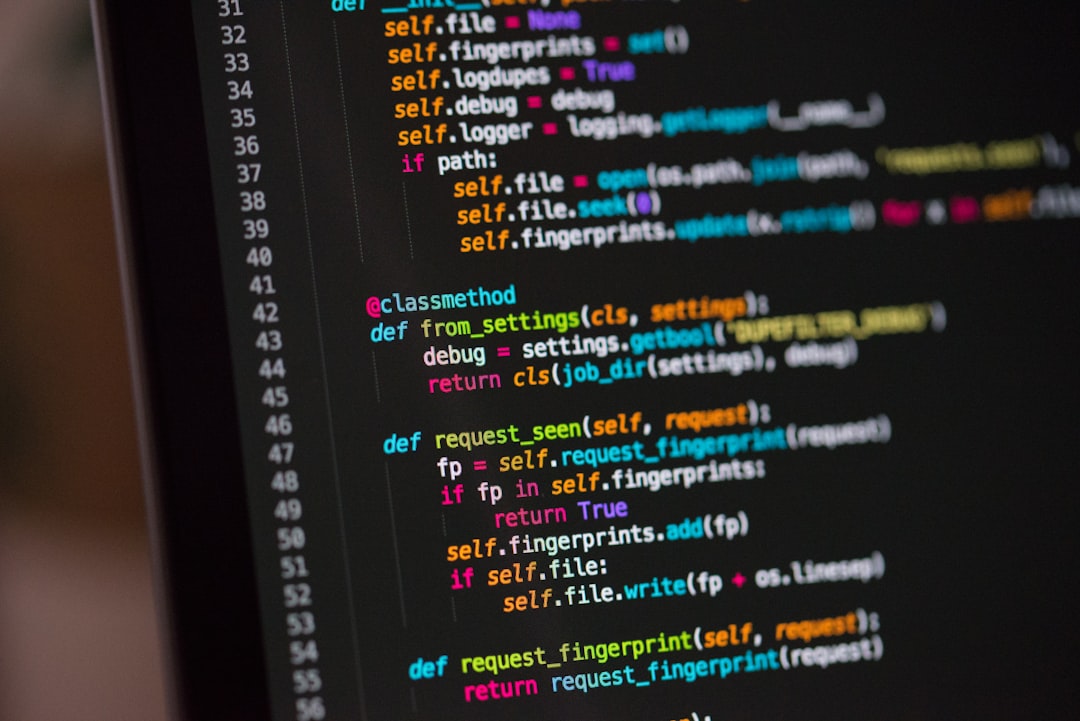Debugging is an essential aspect of software development that often gets overlooked or underestimated. It involves identifying and fixing errors, or bugs, in a program to ensure its functionality and performance. Debugging is a crucial skill for developers at all levels, from beginners to seasoned professionals, as it can make the difference between a successful project and a failing one.
In this blog post, we will explore the importance of debugging in software development, common techniques and tools used for debugging, best practices for effective debugging, strategies for troubleshooting complex bugs, tips for improving debugging skills and efficiency, and ultimately, how mastering debugging can lead to success as a developer.
Understanding the importance of debugging in software development
Debugging is a crucial aspect of software development that cannot be overlooked. It is the process of identifying and fixing errors or bugs in a program to ensure that it runs smoothly and efficiently. Without proper debugging, even the most well-written code can fail to produce the desired results.
One of the main reasons why debugging is so important is that software development is a complex and iterative process. As developers write code, they are bound to make mistakes or encounter unforeseen issues that can impact the performance of the program. Debugging allows developers to pinpoint these issues and make the necessary corrections before they escalate into more significant problems.
In addition to ensuring the functionality of the software, debugging also plays a crucial role in improving the overall quality of the code. By identifying and fixing bugs early on in the development process, developers can prevent potential issues from arising in the future. This not only saves time and resources but also helps maintain the integrity and reliability of the software.
Furthermore, debugging is an essential skill for developers to possess as it can significantly impact their productivity and efficiency. Being able to quickly identify and resolve bugs can help developers streamline their workflow and focus on other critical tasks. Additionally, mastering debugging techniques and tools can help developers become more proficient in troubleshooting and problem-solving, ultimately making them more valuable assets to their teams.
Overall, understanding the importance of debugging in software development is vital for any developer looking to excel in their field. By prioritizing debugging and incorporating best practices into their workflow, developers can ensure that their code is robust, reliable, and high-performing.
It is the process of identifying and fixing errors or bugs in a program to ensure that it runs smoothly and efficiently.
Common Debugging Techniques and Tools
Debugging is an essential part of the software development process, and having a solid understanding of common debugging techniques and tools can greatly improve your efficiency as a developer. In this section, we will explore some of the most commonly used techniques and tools that can help you identify and fix bugs in your code.
1. Print Statements
One of the simplest and most effective debugging techniques is the use of print statements. By strategically placing print statements throughout your code, you can track the flow of execution and monitor the values of variables at different points in your program. This can help you pinpoint the source of a bug and determine the root cause of an issue.
2. Breakpoints
Another popular debugging technique is the use of breakpoints. By setting breakpoints in your code, you can pause the execution of your program at specific points and inspect the values of variables, as well as step through your code line by line. This can be particularly useful for identifying issues in loops or conditional statements.
3. Debugging Tools
There are a variety of debugging tools available that can help streamline the debugging process. Some popular tools include:
- IDE Debuggers: Integrated development environments (IDEs) often come with built-in debuggers that allow you to step through your code, inspect variables, and set breakpoints.
- Logging Frameworks: Logging frameworks like Log4j or SLF4J can help you track the flow of your program and log important information for debugging purposes.
- Profiling Tools: Profiling tools like VisualVM or YourKit can help you identify performance bottlenecks and memory leaks in your code.
Using these tools in conjunction with traditional debugging techniques can provide a comprehensive approach to identifying and fixing bugs in your code.
By mastering these common debugging techniques and tools, you can become a more efficient and effective developer, saving time and frustration in the long run. Stay tuned for the next section where we will discuss best practices for effective debugging.
In this section, we will explore some of the most commonly used techniques and tools that can help you identify and fix bugs in your code.
Best practices for effective debugging
Debugging is an essential skill for software developers, as it helps identify and fix issues in code effectively. To become proficient at debugging, developers should follow best practices that can streamline the process and improve efficiency. Here are some tips for effective debugging:
- Understand the code: Before diving into debugging, it’s crucial to have a clear understanding of the codebase. Take the time to familiarize yourself with the code structure, logic, and dependencies to pinpoint potential problem areas.
- Use version control: Version control systems like Git can be incredibly helpful for debugging. By keeping track of changes and revisions, developers can easily revert to a previous state if a bug is introduced. This can save time and effort in troubleshooting issues.
- Isolate the problem: When encountering a bug, it’s important to isolate the issue by narrowing down the scope of the problem. Break down the code into smaller parts and test each component individually to identify the root cause of the bug.
- Utilize logging: Logging is a powerful tool for debugging, as it allows developers to track the flow of the code and monitor variables at different stages. By strategically placing log statements in the code, developers can gain insights into the execution path and identify potential errors.
- Utilize breakpoints: Debugging tools often include breakpoints, which allow developers to pause the execution of the code at specific points. By setting breakpoints at critical junctures, developers can inspect variables, step through the code, and identify issues more effectively.
- Collaborate with peers: Debugging can be a collaborative effort, especially when dealing with complex issues. Don’t hesitate to seek help from colleagues or online communities to gain fresh perspectives and insights on how to tackle challenging bugs.
By following these best practices, developers can enhance their debugging skills and become more proficient at troubleshooting code issues. Remember, debugging is a valuable skill that requires patience, persistence, and creativity to master.
By keeping track of changes and revisions, developers can easily revert to a previous state if a bug is introduced.
Strategies for troubleshooting complex bugs
When it comes to troubleshooting complex bugs in software development, it’s important to have a systematic approach that allows you to efficiently identify and resolve issues. Here are some strategies that can help you effectively tackle those tricky bugs:
1. Reproduce the bug: The first step in troubleshooting a complex bug is to try and reproduce it. This will help you understand the conditions under which the bug occurs and give you a starting point for investigating the issue.
2. Break the problem down: Complex bugs can often be overwhelming, so breaking the problem down into smaller, more manageable parts can help you isolate the root cause. This can involve using debugging tools to step through the code line by line or isolating specific components of the system.
3. Use logging: Logging can be a powerful tool for troubleshooting complex bugs. By strategically placing log statements throughout your code, you can track the flow of execution and identify any unexpected behavior or errors.
4. Collaborate with your team: Don’t be afraid to ask for help when troubleshooting a complex bug. Your colleagues may have encountered similar issues in the past or have a fresh perspective that can help you solve the problem more quickly.
5. Consider edge cases: When troubleshooting complex bugs, it’s important to consider all possible edge cases that could be causing the issue. This might involve testing your code with different inputs or scenarios to uncover any unexpected behavior.
6. Review recent changes: If the bug was introduced after a recent code change, it’s important to review those changes carefully. This can help you pinpoint the source of the issue and make any necessary corrections.
By following these strategies and maintaining a patient and methodical approach, you can effectively troubleshoot even the most complex bugs in your software projects. Remember, debugging is a skill that takes time and practice to master, so don’t get discouraged if you encounter challenges along the way. Keep learning, experimenting, and refining your debugging techniques to become a more efficient and successful developer.
This can help you pinpoint the source of the issue and make any necessary corrections.
Tips for Improving Debugging Skills and Efficiency
Debugging is an essential skill for any software developer, and there are always ways to improve your efficiency and effectiveness in finding and fixing bugs. Here are some tips to help you enhance your debugging skills:
- Practice, Practice, Practice: The more you debug, the better you will become at it. Take on challenging projects and actively seek out bugs to solve. The more experience you gain, the more familiar you will become with common issues and their solutions.
- Use Logging: Incorporating logging into your code can be extremely helpful in debugging. By adding log messages at key points in your code, you can track the flow of execution and identify potential issues more easily.
- Utilize Breakpoints: Most debugging tools offer the ability to set breakpoints in your code, allowing you to pause execution at specific points and inspect the state of your program. Use breakpoints strategically to pinpoint the source of a bug.
- Learn to Read Stack Traces: Stack traces provide valuable information about the sequence of function calls leading up to an error. By learning how to interpret stack traces, you can quickly identify the root cause of a bug.
- Collaborate with Peers: Don’t be afraid to seek help from your colleagues or online communities when you’re stuck on a particularly tricky bug. Another developer’s perspective can often provide fresh insights and help you approach the problem from a different angle.
- Stay Organized: Keep your codebase well-structured and maintain good documentation. This will make it easier to navigate your code when debugging and ensure that you can easily track down the source of a bug.
- Continuous Learning: Stay up-to-date with the latest debugging techniques and tools. Attend workshops, read articles, and try out new approaches to keep improving your debugging skills over time.
By implementing these tips and practicing regularly, you can become a more efficient and effective debugger, ultimately leading to faster bug fixes and a smoother development process.
Use breakpoints strategically to pinpoint the source of a bug.
Conclusion: The role of debugging in becoming a successful developer
Debugging is an essential skill for any software developer looking to excel in their field. It is not just about fixing bugs in code, but also about understanding the intricacies of software systems and improving the overall quality of the software being developed. By mastering the art of debugging, developers can save time, money, and frustration by quickly identifying and resolving issues in their code.
One of the key aspects of becoming a successful developer is the ability to debug effectively. This involves not only knowing how to use debugging tools and techniques, but also having a solid understanding of the software development process and the various components of a software system. By being able to pinpoint and fix bugs efficiently, developers can ensure that their code is clean, efficient, and reliable.
Additionally, debugging can also help developers improve their problem-solving skills and gain a deeper understanding of how different parts of a software system interact with each other. By digging into the root cause of bugs and coming up with creative solutions, developers can enhance their critical thinking abilities and become more adept at troubleshooting complex issues.
Ultimately, debugging is more than just a necessary task in the software development process – it is a valuable skill that can set developers apart and help them succeed in their careers. By honing their debugging skills and incorporating best practices into their workflow, developers can ensure that their code is robust, efficient, and reliable, leading to a more satisfying and successful career in software development.