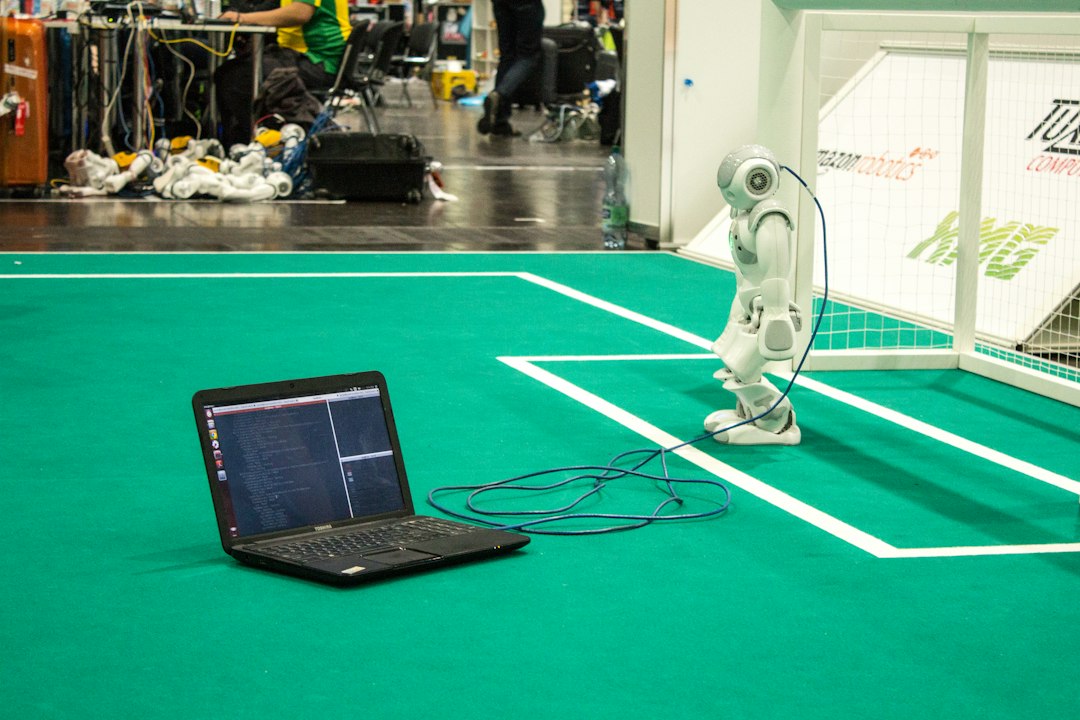Debugging is an essential aspect of coding that involves identifying and removing errors or bugs from a software program. These bugs can manifest in various forms, such as syntax errors, logical errors, or runtime errors, and they can cause the program to malfunction or produce unexpected results. Debugging is crucial in ensuring the functionality and reliability of code, as it allows developers to identify and resolve issues before they impact end-users.
Understanding the importance of debugging in coding is essential for any developer, whether you’re a seasoned professional or just starting your coding journey. Debugging not only helps improve the quality of your code but also enhances your problem-solving skills and overall programming proficiency. By mastering the art of debugging, you can become a more efficient and effective coder, capable of delivering high-quality software solutions.
Common Types of Coding Errors
When it comes to coding, errors are inevitable. However, understanding the different types of coding errors can help you become a more effective debugger. There are three common types of coding errors that every programmer should be familiar with: syntax errors, logical errors, and runtime errors.
Syntax errors are perhaps the most common type of error that programmers encounter. These errors occur when the code written does not follow the rules of the programming language. This could be a missing semicolon, a misplaced parenthesis, or a misspelled variable name. Fortunately, most modern code editors have built-in syntax highlighting that can help you quickly identify syntax errors as you write your code.
Logical errors, on the other hand, are a bit trickier to spot. These errors occur when the code runs without crashing, but the output is incorrect. This could be due to a misunderstanding of the problem at hand, incorrect algorithm implementation, or faulty logic in the code.
Runtime errors occur when the code is running and encounters a problem that causes it to crash. This could be due to division by zero, trying to access an index out of bounds in an array, or using a variable that has not been initialized. Runtime errors can be particularly frustrating to deal with since they often manifest themselves in unexpected ways.
By understanding these common types of coding errors, you can better equip yourself to tackle them head-on when they inevitably occur in your code. Debugging is not just about fixing errors, but also about understanding why they occurred in the first place. So, next time you encounter a syntax error, a logical error, or a runtime error, don’t panic. Take a deep breath, analyze the situation, and approach the debugging process methodically. Remember, debugging is an essential skill for any programmer, and with practice, you can become a master at it.
Take a deep breath, analyze the situation, and approach the debugging process methodically.
Tools for Debugging
Debugging is an essential part of the coding process, as it helps identify and fix errors in the code. There are various tools available to assist developers in this crucial task. Let’s explore some of the common tools used for debugging:
Built-in debugging tools
Most integrated development environments (IDEs) come with built-in debugging tools that allow developers to set breakpoints, step through code, inspect variables, and track the flow of execution. These tools provide a user-friendly interface for debugging and are often tailored to the specific programming language being used.
Third-party debugging tools
In addition to built-in tools, there are also third-party debugging tools available that offer more advanced features and capabilities. These tools may provide additional functionalities such as memory leak detection, performance profiling, and code coverage analysis. Some popular third-party debugging tools include Visual Studio Debugger, Xcode Instruments, and GDB.
Print debugging
Print debugging, also known as logging, is a simple yet effective technique for debugging code. Developers can insert print statements at various points in the code to output the values of variables, the flow of execution, and any error messages. While print debugging may not be as sophisticated as using dedicated debugging tools, it can be a quick and convenient way to identify and troubleshoot issues in the code.
Overall, the key to successful debugging is to utilize a combination of built-in tools, third-party tools, and print debugging techniques to effectively identify and fix errors in the code. By leveraging these tools, developers can streamline the debugging process and improve the overall quality of their code. Remember, debugging is not just about fixing errors – it’s also an opportunity to learn and grow as a developer. Embrace debugging as an integral part of the coding process and watch your skills and confidence soar.
By leveraging these tools, developers can streamline the debugging process and improve the overall quality of their code.
Strategies for Finding Bugs
When it comes to finding bugs in your code, it’s important to have a variety of strategies at your disposal. No matter how experienced you are as a coder, bugs can still slip through the cracks. That’s why it’s crucial to have a systematic approach to debugging. Here are some effective strategies for finding bugs in your code:
1. **Code reviews**: One of the most effective ways to identify bugs in your code is to have your peers review it. Code reviews not only help catch bugs but also improve the overall quality of your code. Having another set of eyes on your code can often uncover issues that you may have overlooked.
2. **Unit testing**: Unit testing involves breaking down your code into small, testable units and running automated tests to ensure each unit works as expected. By writing test cases for different scenarios, you can quickly identify bugs and regressions in your code.
3. **Rubber duck debugging**: This may sound silly, but it’s a highly effective debugging technique. The idea is to explain your code line by line to a rubber duck (or any inanimate object) as if it were a person. By verbalizing your thought process, you may stumble upon the bug or logical error that has been causing you trouble.
Each of these strategies has its own strengths and can be used in combination to maximize your chances of finding and fixing bugs in your code. Remember, debugging is not a one-size-fits-all process, and it may require some trial and error to find the right approach for a particular issue. Don’t get discouraged if you can’t find the bug right away – perseverance and patience are key in the debugging process.
The idea is to explain your code line by line to a rubber duck (or any inanimate object) as if it were a person.
Techniques for Fixing Bugs
When it comes to fixing bugs in your code, it’s essential to have a variety of techniques at your disposal. Different bugs may require different approaches, so being adaptable and knowing when to use a specific technique is key to successful debugging. Here are three techniques that can help you effectively fix bugs in your code:
1. Divide and Conquer: This technique involves breaking down your code into smaller parts and testing each part individually. By isolating the section of code that is causing the bug, you can more easily identify the issue and fix it without getting overwhelmed by the entire codebase. This method is particularly useful for complex bugs that are difficult to pinpoint.
2. Binary Search Method: Similar to the divide and conquer technique, the binary search method involves systematically narrowing down the possible causes of a bug by testing different sections of code. Start by checking the middle of the codebase, then proceed to test the sections before and after until you locate the bug. This method is efficient for quickly narrowing down the source of the issue.
3. Reverting Changes: If you recently made changes to your code and the bug appeared shortly after, consider reverting those changes. Sometimes bugs can be introduced by new code, so going back to a previous version of your code can help you identify when the bug was introduced and isolate the problematic changes. This technique can save you time by eliminating unnecessary debugging of code that was previously working.
By utilizing these techniques for fixing bugs, you can approach debugging in a strategic and efficient manner. Remember, debugging is a process that requires patience and persistence, so don’t get discouraged if it takes time to identify and fix a bug. Embrace the challenge, learn from the experience, and continue to improve your coding skills. Happy debugging!
Remember, debugging is a process that requires patience and persistence, so don’t get discouraged if it takes time to identify and fix a bug.
Best Practices for Debugging
Debugging is an essential skill for any coder, as it involves identifying and fixing errors in the code to ensure that the program runs smoothly. To become proficient at debugging, it is important to follow best practices that can streamline the process and help you effectively troubleshoot issues.
One of the key best practices for debugging is to stay calm and focused. It’s easy to get frustrated when faced with a bug, but panicking will only make it harder to find the root cause of the issue. Take a deep breath, step back, and approach the problem methodically. By staying calm and focused, you’ll be able to think more clearly and make better decisions when debugging.
Another best practice is to use version control. Version control systems like Git allow you to track changes in your codebase, revert to previous versions, and collaborate with other developers. By using version control, you can easily identify when a bug was introduced, track the changes that may have caused it, and roll back to a working state if needed. This can save you a lot of time and headache when debugging complex issues.
Lastly, it’s important to document the debugging process. Keeping a log of the steps you’ve taken, the changes you’ve made, and the solutions you’ve tried can help you track your progress and avoid repeating the same mistakes. Additionally, documenting your debugging process can be beneficial for other team members who may encounter similar issues in the future. By documenting your debugging efforts, you create a valuable resource that can aid in troubleshooting and problem-solving down the line.
By following these best practices for debugging, you can become a more efficient and effective coder. Remember to stay calm and focused, utilize version control, and document your debugging process to streamline your troubleshooting efforts and ultimately improve the quality of your code. Embrace debugging as an integral part of the coding process, and you’ll become a more skilled and resilient developer in no time.
By following these best practices for debugging, you can become a more efficient and effective coder.
Conclusion
Throughout this blog post, we have delved into the world of debugging in coding. Debugging is the process of identifying and fixing errors in a program, ensuring that it runs smoothly and efficiently. It is a crucial skill for any programmer, as even the most experienced developers encounter bugs in their code.
We discussed the common types of coding errors, such as syntax errors, logical errors, and runtime errors, that can plague developers. We also explored the various tools available for debugging, including built-in debugging tools, third-party debugging tools, and the simple yet effective print debugging method.
Furthermore, we examined strategies for finding bugs, such as conducting code reviews, performing unit testing, and using the rubber duck debugging technique. We also looked at techniques for fixing bugs, such as dividing and conquering the problem, employing the binary search method, and reverting changes to isolate the issue.
In addition, we outlined best practices for debugging, emphasizing the importance of staying calm and focused, utilizing version control systems, and documenting the debugging process for future reference.
As we come to a close, it is essential to embrace debugging as an integral part of the coding process. By honing your debugging skills and incorporating the strategies and techniques discussed in this blog post, you can become a more efficient and effective programmer. Remember, debugging is not a sign of failure but rather an opportunity to learn and improve your coding abilities. So, keep practicing, keep learning, and keep debugging!