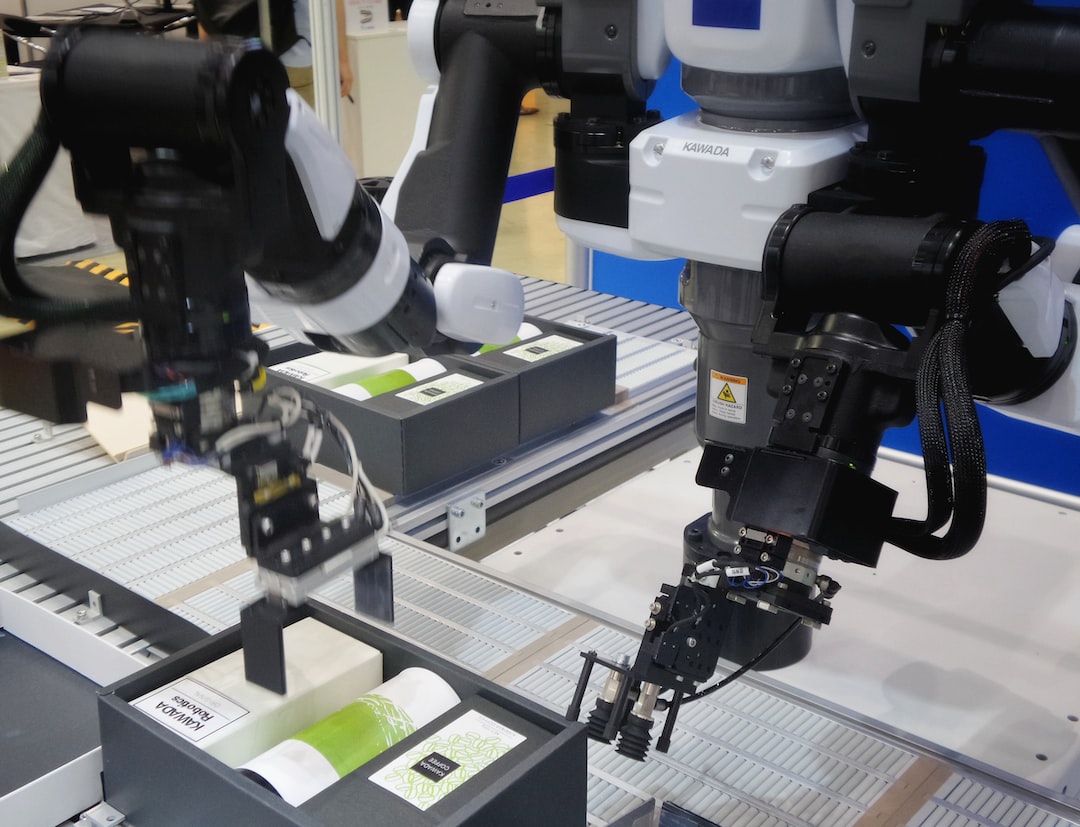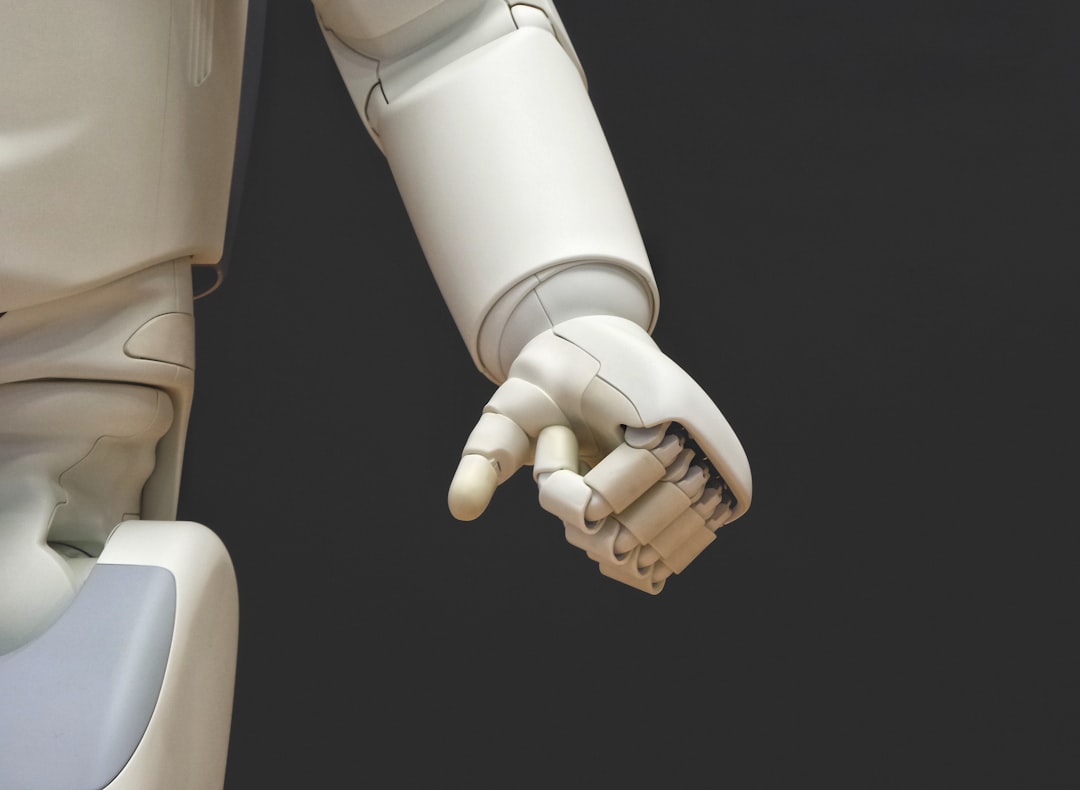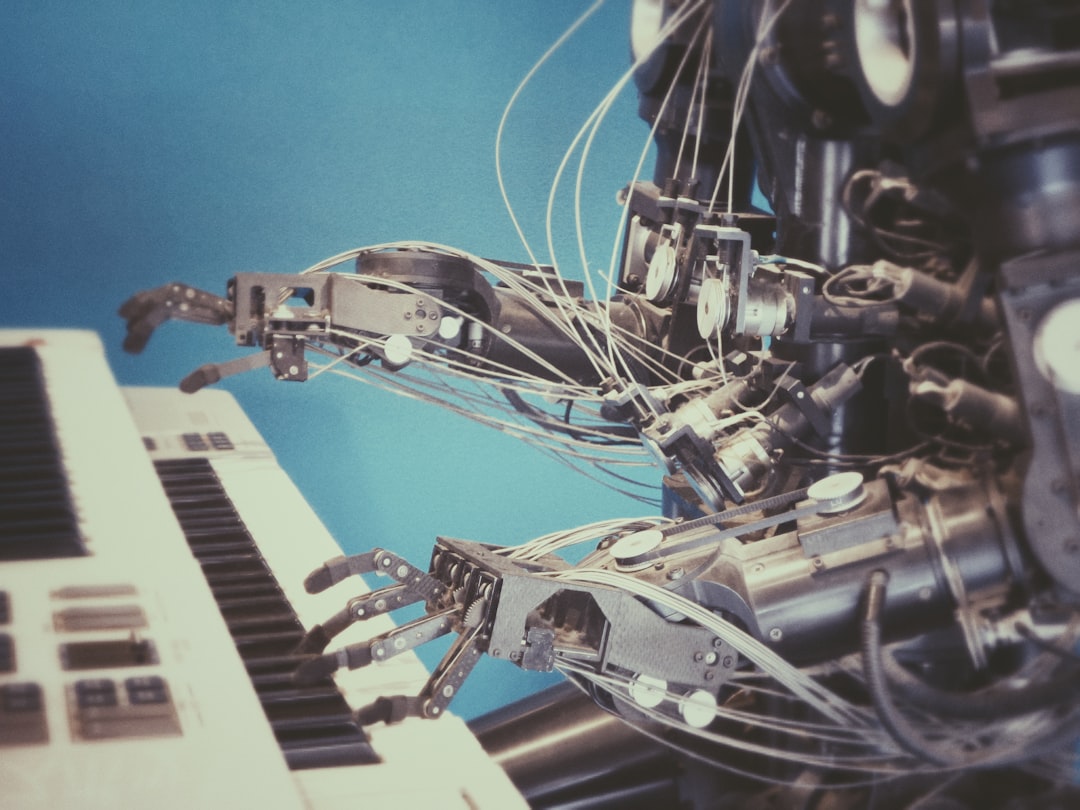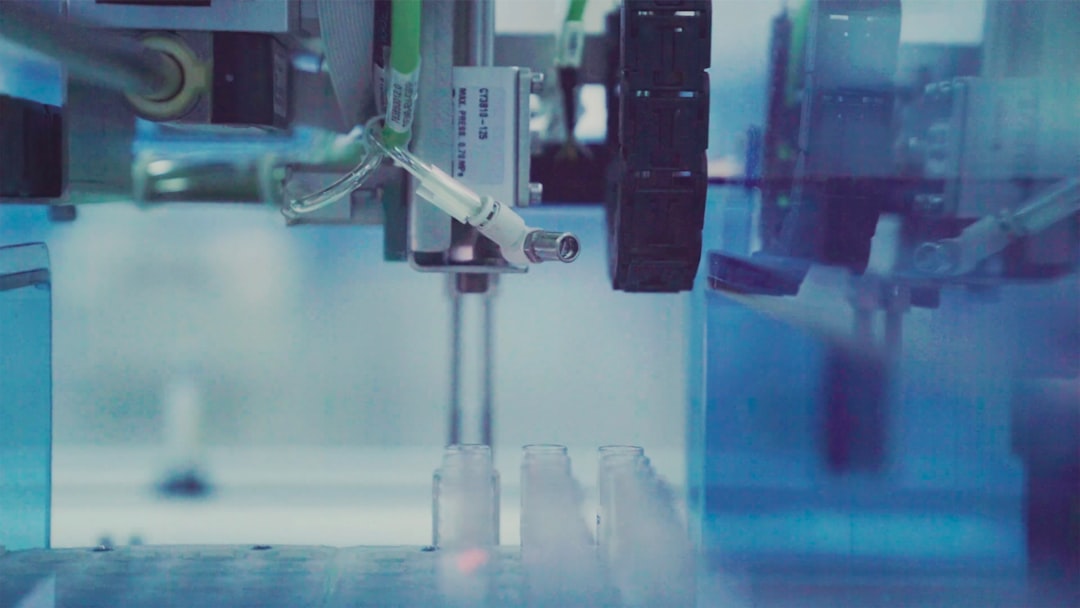As technology continues to advance and the need for faster delivery of software becomes more urgent, it’s important to consider embracing code automation as a way to streamline your development process. Automated processes can save time and reduce error-prone tasks, making your development team more productive and efficient in delivering high-quality software.
By utilizing automation, you can also gain consistency and reliability in your development process. Automated testing allows for more thorough testing in less time, leading to fewer bugs and a higher likelihood of delivering reliable software to your customers.
In this blog post, we will explore why embracing code automation is crucial for modern software development and highlight some of the key tools and techniques you can use to make your development process more automated and efficient.
So, let’s dive in and discover how embracing code automation can help you achieve your development goals with ease and efficiency.
Automating Your Workflow: Tools and Techniques
Automation has revolutionized the software development industry, making it easier than ever to streamline repetitive tasks and increase overall efficiency. With automation, developers can spend less time performing manual, tedious tasks and more time focusing on innovation and creativity.
When it comes to workflow automation, there are a plethora of tools and techniques available to developers. Here are just a few:
Version control tools: Version control tools such as Git allow developers to track changes to their code and collaborate with others on the same project, all while maintaining a clear record of what has been done and who did it. By automating the version control process, developers can focus on writing code, confident that their work is being tracked automatically.
Continuous Integration (CI) tools: CI tools such as Jenkins, Travis CI, or CircleCI allow developers to automatically build, test, and deploy their code whenever changes are made to the project. With CI, errors and bugs can be caught early on in the development process, reducing the risk of costly mistakes down the line.
Build automation tools: Build automation tools such as Maven or Gradle automate the build process by managing dependencies, compiling code, and running tests. With build automation, developers can ensure that their code is consistently built and tested, helping to catch bugs and identify issues early on.
Code generators: Code generators such as Yeoman or JHipster can help automate the creation of new projects, generating code and setting up configurations automatically. By automating the initial project setup process, developers can save time and focus on writing code, rather than configuring tools.
Task runners: Task runners such as Gulp or Grunt automate repetitive tasks such as minifying code, running tests, or generating documentation. With task runners, developers can automate mundane tasks and focus on high-level development tasks.
In addition to these tools, there are many techniques developers can use to automate their workflow, including:
Scripting: Writing scripts to automate repetitive tasks can be a powerful way to save time and improve productivity. By scripting tasks such as code formatting, linting, or deployment, developers can ensure that they are done consistently and correctly every time.
Containerization: Containers such as Docker can be used to automate the development and deployment process by creating isolated environments that can be easily replicated and scaled. By using containerization, developers can ensure that their code runs consistently across multiple environments.
API integrations: Integrating third-party APIs into your workflow can help automate tasks such as file uploads, notifications, or data syncing. By automating these tasks, developers can streamline their workflow and save time.
Overall, the key to successful workflow automation is to identify the repetitive tasks that can be automated and find the right tools and techniques for the job. By embracing automation, developers can increase efficiency, reduce errors, and free up time to focus on what really matters: building great software.
By scripting tasks such as code formatting, linting, or deployment, developers can ensure that they are done consistently and correctly every time.
Testing Automation: Ensuring Consistency and Reliability
As a developer, ensuring the consistency and reliability of your code is critical. One of the most effective ways of achieving this is through testing automation. In today’s fast-paced development environment, manual testing can be a time-consuming process that is prone to errors. This is why automating your testing process is a must-have for any development team.
Not only does testing automation help to reduce the occurrence of errors, but it is also an essential part of achieving faster delivery times. Automated tests can run faster and more frequently than manual tests. This means that you can quickly identify any issues and fix them before they become larger problems. Furthermore, automated tests are more accurate than manual tests, leaving less room for human error.
Another benefit of testing automation is its ability to free up developer time. By automating tests, developers can focus on other aspects of the project instead of constantly running manual tests. Developers can focus their efforts on more complex areas such as code optimization, user experience, and new feature development.
However, implementing testing automation is not without its challenges. It requires a significant upfront investment in terms of time and resources to create and maintain automated testing frameworks. Additionally, you need to ensure that your automated tests are reliable and that they cover all aspects of your software. Carefully selecting the right testing tools and frameworks is key to a successful testing automation strategy.
The most common types of automated testing include unit testing, functional testing, integration testing, and end-to-end testing. Each type of testing has its strengths and weaknesses, and it’s crucial to determine which type of testing is best suited for your development needs.
In conclusion, testing automation is an essential component of a successful development strategy. It helps you to ensure code consistency and reliability, reduces the likelihood of errors, speeds up delivery times, and frees up developer time. However, it’s essential to invest in the right tools and frameworks and ensure that your tests are comprehensive and reliable. With these factors in mind, you can implement an effective testing automation strategy that delivers long-term benefits to your development team.
Carefully selecting the right testing tools and frameworks is key to a successful testing automation strategy.
Deploying with Automation: Streamlining Your Release Process
Automation is an essential aspect of software development that improves the quality, efficiency, and speed at which products are delivered to the market. Deploying code is a crucial component of the development process and can be time-consuming and complicated. However, with automation, it’s possible to streamline the release process, saving time and resources.
Deploying with automation involves configuring your environment to deploy your application automatically. This step is important because it ensures that your code is consistent across all environments, reducing the risk of human error. It also reduces deployment time, making it possible to release new features at a much faster rate than would be possible with manual deployment.
Several tools are available for deploying code automatically, including AWS CodeDeploy, Jenkins, and Octopus Deploy. These tools allow developers to streamline the release process and deploy code quickly and efficiently. They also provide rollback capabilities, ensuring that any problems can be fixed quickly and effectively.
Integrating automated deployment with your CI/CD pipeline is also crucial. Continuous Integration ensures that any changes made to your codebase are built and tested automatically. Once this is complete, the code can be deployed automatically to the environment. Continuous Deployment enables the code to be deployed as soon as it is successful.
In conclusion, deploying with automation streamlines the release process, reducing risk, increasing efficiency, and allowing for faster feature deployment. By integrating automated deployment into your CI/CD pipeline, you can deploy code with confidence and respond faster to issues, reducing downtime and improving customer satisfaction.
It also reduces deployment time, making it possible to release new features at a much faster rate than would be possible with manual deployment.
Continuous Integration/Continuous Deployment (CI/CD): Automating Your Entire Pipeline
Continuous Integration and Continuous Deployment (CI/CD) are two critical components of the modern software development process. CI/CD is the process of automating the building, testing, and deploying of software applications. CI/CD helps to ensure that development teams can consistently deliver high-quality software quickly and efficiently.
CI/CD is an extension of the traditional continuous integration process that includes deploying the application to various environments automatically. It is also an extension of the continuous delivery process, which adds the ability to release the application to production as well. In other words, CI/CD automates the entire software development process from merging code to releasing it to production.
Implementing CI/CD systems requires a toolchain that is equipped with modern automated testing and deployment tools. Many tools are available in the market that can help achieve this automation, including Jenkins, Travis CI, CircleCI, and GitLab CI. These tools are essential for implementing CI/CD systems in organizations.
CI/CD offers several benefits to development teams, including:
- Reduced Time to Market
- Improved Quality and Consistency
- Reduced Risk of Errors and Failures
- Increased Collaboration Between Teams
- Faster Feedback Loops
With the implementation of CI/CD, developers can focus on writing code without worrying about the deployment process. The CI/CD pipeline takes care of everything from compiling and building the code to deploying it to production. All of this happens automatically, making the entire process faster and more efficient.
CI/CD is a crucial part of any organization that wants to embrace code automation. It plays a pivotal role in enabling teams to deliver high-quality software quickly and efficiently. So, if you want to streamline your software development process, implementing CI/CD is the way to go.
All of this happens automatically, making the entire process faster and more efficient.
Scaling Your Automation Efforts: From Local to Enterprise
Now that you have embraced code automation through tools and techniques, testing automation, deploying automation, and implementing continuous integration and continuous deployment, it’s time to scale your automation efforts from local to enterprise. As your team and codebase grow, so does the need for comprehensive automation.
One way to scale automation efforts is to ensure that all team members are onboard and educated on the tools and techniques being used. This means creating a culture of automation where everyone is encouraged to learn and implement new automation practices. Providing training and support can help team members gain confidence and ensure consistency in automated processes.
Another way to scale automation efforts is to move towards a centralized approach. This means creating a dedicated team or department responsible for automation practices within the organization. By centralizing automation efforts, the organization can ensure that all automation practices are well coordinated, managed, and implemented on a larger scale. This can reduce redundancy, encourage consistency in processes, and help to fully leverage the benefits of automation.
As your organization scales, it’s important to consider the possibility of using enterprise-level automation tools. These tools offer more advanced features and capabilities, which are essential for a rapidly growing organization with multiple teams and projects. Enterprise-level automation tools support advanced automation capabilities such as workflow management, version control, and audit trails. They also offer better support and training options, as well as more secure and scalable infrastructure to meet the needs of an enterprise organization.
In summary, scaling your automation efforts from local to enterprise requires a commitment to a culture of automation, a centralized approach, and the implementation of enterprise-level automation tools. By implementing these strategies, organizations can ensure consistent and scalable automation efforts, which can lead to increased efficiency and productivity, and ultimately, free up more time for innovation and growth.
They also offer better support and training options, as well as more secure and scalable infrastructure to meet the needs of an enterprise organization.
Conclusion: Embrace Code Automation to Increase Efficiency and Free Up Time
In conclusion, embracing code automation is crucial in today’s fast-paced and competitive software development world. By automating your workflow, testing, deployment, and entire pipeline, you can significantly increase your team’s overall efficiency and productivity.
Using the right tools and techniques, you can streamline your development processes and free up time for more creative and strategic work. Automation can help you ensure consistency and reliability in your testing efforts, and reduce the risk of human errors in your releases.
Moreover, automating your entire pipeline through Continuous Integration/Continuous Deployment (CI/CD) can help you speed up your release process, reduce manual intervention, and enhance collaboration within your team.
Scaling your automation efforts from local to enterprise can help you achieve greater agility and scalability in your software development process while ensuring quality and reliability.
In short, embracing code automation is no longer an option but a necessity in today’s competitive software industry. By leveraging automation, you can achieve better results, optimize your resources, and stay ahead of the competition. So, start your automation journey today and see the difference it can make!