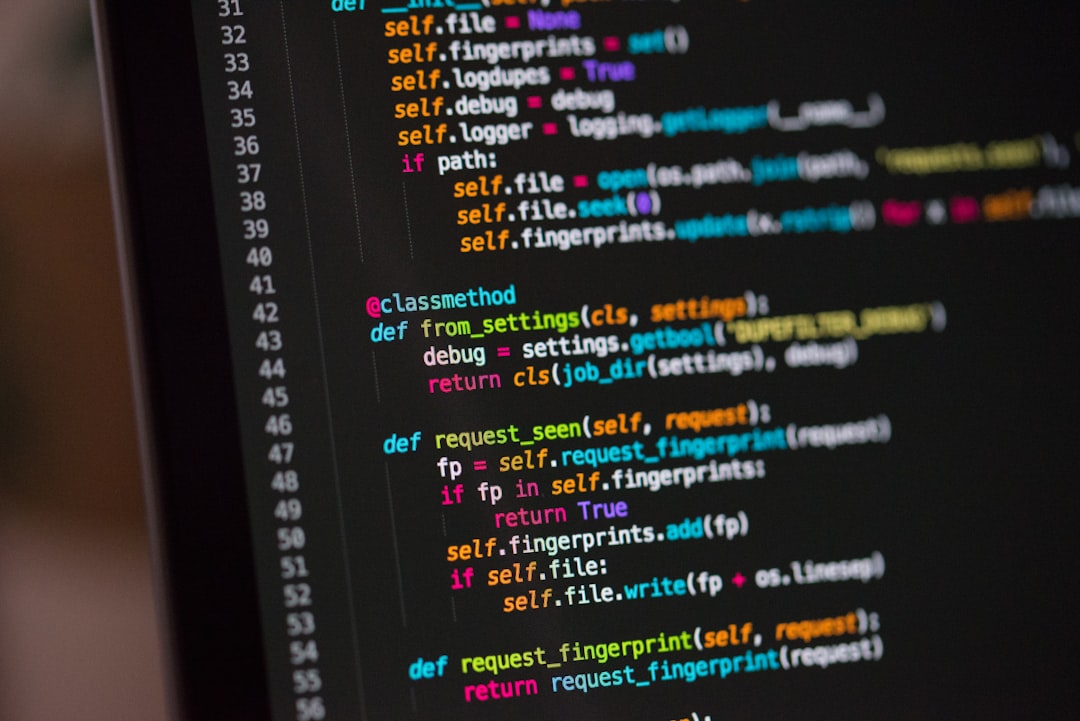Debugging is an essential skill for any developer, whether you are a seasoned pro or just starting out in the world of coding. It involves the process of identifying and fixing errors in your code to ensure that your program runs smoothly and efficiently. Debugging is not just about fixing mistakes, but also about understanding how your code works and improving your problem-solving abilities.
In this blog post, we will explore the importance of debugging, strategies for effective debugging, tools that can help streamline the process, common mistakes to avoid, tips for troubleshooting, and ultimately, how to become a more proficient debugger. By the end of this post, you will have a better understanding of how to tackle bugs in your code and become a more efficient and effective developer. So, let’s dive in and uncover the world of debugging together!
The Importance of Debugging
Debugging is a critical part of the software development process that involves identifying and fixing errors or bugs in a program. It is a skill that every programmer must master in order to create high-quality, reliable software. Debugging is important for several reasons:
- Ensures the functionality of the program: Debugging helps ensure that the program works as intended and produces the correct output. By identifying and fixing bugs, programmers can eliminate unexpected behaviors and errors that could lead to system failures or incorrect results.
- Improves software quality: Debugging is essential for improving the overall quality of the software. By identifying and fixing bugs, programmers can enhance the reliability, performance, and user experience of the program, ultimately leading to higher customer satisfaction.
- Saves time and resources: Debugging early and effectively can save a significant amount of time and resources in the long run. By catching and fixing bugs early in the development process, programmers can avoid costly rework, reduce the likelihood of introducing new bugs, and ensure a smoother development and deployment process.
- Enhances problem-solving skills: Debugging challenges programmers to think critically and analytically to identify the root cause of a problem and devise a solution. By honing their debugging skills, programmers can become better problem-solvers and improve their overall programming abilities.
Overall, debugging is a crucial aspect of software development that plays a key role in ensuring the success of a project. By mastering the art of debugging and adopting effective strategies, programmers can create robust, reliable software that meets the needs of users and stakeholders.
By honing their debugging skills, programmers can become better problem-solvers and improve their overall programming abilities.
Strategies for Effective Debugging
Debugging is a crucial part of the software development process, and having effective strategies in place can help streamline the debugging process and ensure that issues are resolved efficiently. Here are some strategies to consider:
- Understand the Code: Before diving into debugging, take the time to thoroughly understand the code you are working with. This includes understanding the logic, flow, and dependencies within the codebase.
- Use Debugging Tools: Utilize debugging tools provided by your development environment or IDE. These tools can help you track down issues by allowing you to set breakpoints, inspect variables, and step through code execution.
- Break the Problem Down: When faced with a complex issue, break it down into smaller, more manageable parts. This can help you isolate the root cause of the problem and make it easier to troubleshoot.
- Test in Isolation: Testing components or functions in isolation can help pinpoint where issues are occurring. By isolating specific parts of the code, you can quickly identify where the problem lies.
- Collaborate with Peers: Don’t be afraid to seek help from colleagues or online communities when debugging. Sometimes a fresh pair of eyes can quickly spot an issue that you may have overlooked.
- Document Your Steps: Keep track of the steps you have taken while debugging, including any changes made to the code. This can help you backtrack if needed and can also be useful for future reference.
By implementing these strategies, you can improve your debugging skills and become more efficient at resolving issues in your code. Remember, debugging is a skill that takes practice, so don’t get discouraged if you encounter challenges along the way. Keep experimenting with different approaches and techniques to find what works best for you.
By isolating specific parts of the code, you can quickly identify where the problem lies.
Tools for Debugging
When it comes to debugging your code, having the right tools at your disposal can make a world of difference. Whether you are a beginner or a seasoned developer, utilizing the right debugging tools can help you identify and fix issues in your code more efficiently. Here are some essential tools that can aid you in the debugging process:
- Integrated Development Environments (IDEs): IDEs like Visual Studio, IntelliJ IDEA, and Eclipse come equipped with built-in debugging tools that allow you to set breakpoints, inspect variables, and step through your code line by line. These tools provide a comprehensive view of your code execution and help you pinpoint the root cause of any issues.
- Debugging Extensions: Many popular web browsers like Chrome and Firefox offer developer tools with debugging capabilities. These tools allow you to inspect the DOM, track network requests, and profile performance. Additionally, browser extensions like React Developer Tools and Redux DevTools can help you debug specific frameworks and libraries.
- Version Control Systems: Version control systems like Git enable you to track changes in your codebase and revert to previous versions if needed. By utilizing branching and tagging features, you can isolate and debug specific issues without affecting the rest of your code.
- Logging Libraries: Incorporating logging libraries like Log4j, Winston, or Serilog in your codebase can help you capture valuable information during runtime. By logging messages, errors, and variables, you can gain insights into the flow of your code and identify potential bugs more effectively.
- Unit Testing Frameworks: Unit testing frameworks like JUnit, NUnit, and PyTest allow you to write automated tests to validate the behavior of individual components in your code. By running these tests regularly, you can catch bugs early in the development process and ensure that your code functions as expected.
By leveraging these tools in your debugging workflow, you can streamline the process of identifying and resolving issues in your code. Remember, the key to effective debugging is not only about finding bugs but also understanding why they occurred in the first place. With the right tools and strategies in place, you can become a more proficient and efficient developer in no time.
By running these tests regularly, you can catch bugs early in the development process and ensure that your code functions as expected.
Common Debugging Mistakes to Avoid
Debugging is an essential skill for any developer, but it can be a frustrating and time-consuming process. To make the most of your debugging efforts, it’s important to be aware of common mistakes that can hinder your progress. By avoiding these pitfalls, you can streamline your debugging process and save yourself valuable time and effort.
1. Making Assumptions
One of the most common mistakes developers make when debugging is making assumptions about the cause of a bug. It’s easy to fall into the trap of assuming that a particular piece of code is causing the issue, or that a certain variable is incorrect. However, these assumptions can lead you down the wrong path and waste precious time. Instead of jumping to conclusions, take a systematic approach to debugging by carefully examining all possible factors that could be contributing to the bug.
2. Not Testing Your Code
Another common mistake is failing to thoroughly test your code before attempting to debug it. It’s important to ensure that your code is functioning as expected under normal circumstances before trying to identify and fix any bugs. By skipping this step, you may overlook simple errors that could be easily detected through testing. Make sure to test your code thoroughly to catch any potential issues early on.
3. Ignoring Error Messages
Error messages are valuable clues that can help you pinpoint the cause of a bug. Ignoring or dismissing error messages can make debugging much more difficult than it needs to be. Instead of treating error messages as annoyances, take the time to read and understand them. They often contain valuable information that can lead you directly to the source of the problem.
4. Overlooking the Basics
It’s easy to get caught up in complex debugging techniques and overlook simple solutions to common problems. Before diving into advanced debugging strategies, make sure to check the basics first. Simple oversights, such as misspelled variable names or misplaced punctuation, can often be the cause of a bug. Taking the time to double-check the fundamentals can save you hours of frustration in the long run.
5. Not Seeking Help
Debugging can be a challenging and isolating process, especially when you’re stuck on a particularly stubborn bug. However, one common mistake developers make is not seeking help when they need it. Don’t be afraid to reach out to colleagues, mentors, or online communities for assistance. Sometimes, having a fresh pair of eyes on the problem can make all the difference in finding a solution.
By being mindful of these common debugging mistakes and taking proactive steps to avoid them, you can become a more efficient and effective debugger. Remember to stay patient, persistent, and open-minded in your debugging efforts, and don’t be afraid to seek help when you need it. Happy debugging!
By skipping this step, you may overlook simple errors that could be easily detected through testing.
Tips for Troubleshooting
When it comes to troubleshooting, it’s important to approach the task with a systematic and methodical mindset. Here are some tips to help you effectively identify and resolve issues in your code:
- Start with the Basics: Before diving into complex debugging techniques, make sure to double-check the basics such as syntax errors, variable assignments, and function calls. Often, simple mistakes can be the root cause of a larger issue.
- Use Console Logging: One of the most effective ways to troubleshoot code is by using console.log statements to track the flow of your program and identify any unexpected behavior. This can help you pinpoint the exact location where the issue is occurring.
- Break the Problem Down: If you’re facing a complex issue, try breaking it down into smaller parts and testing each component individually. This can help you isolate the source of the problem and make it easier to fix.
- Utilize Browser Developer Tools: Most modern web browsers come equipped with powerful developer tools that can help you debug your code in real-time. Take advantage of features such as breakpoints, watches, and network monitoring to track down bugs.
- Seek Help from Others: Don’t hesitate to reach out to your colleagues, online forums, or programming communities for assistance. Sometimes, a fresh pair of eyes can provide valuable insights and solutions to your troubleshooting challenges.
- Document Your Process: Keep a detailed log of your troubleshooting steps, including any changes you make to the code and the results of each test. This documentation can help you track your progress, identify patterns, and avoid repeating the same mistakes in the future.
- Stay Persistent and Patient: Troubleshooting can be a time-consuming and frustrating process, but it’s important to stay persistent and patient. Remember that every bug you encounter is an opportunity to learn and improve your coding skills.
By following these troubleshooting tips, you can tackle even the most challenging bugs with confidence and efficiency. Remember that debugging is an essential skill for any programmer, and with practice, you can become a master troubleshooter in no time.
Often, simple mistakes can be the root cause of a larger issue.
Conclusion
In conclusion, debugging is a crucial aspect of software development that can greatly impact the success of a project. By effectively identifying and resolving errors in code, developers can ensure that their programs function correctly and deliver the intended results. It is important for developers to adopt a systematic approach to debugging, utilizing a combination of strategies, tools, and best practices to streamline the process.
Throughout this blog post, we have discussed the importance of debugging, explored various strategies for effective debugging, highlighted useful tools for debugging, identified common mistakes to avoid, and provided tips for troubleshooting. By incorporating these insights into your development workflow, you can enhance your debugging skills and become a more proficient programmer.
Remember, debugging is not just about fixing errors; it is also an opportunity to learn and grow as a developer. Embrace the challenges that debugging presents, stay curious and persistent, and don’t be afraid to seek help from colleagues or online resources when needed. With practice and patience, you can master the art of debugging and become a more confident and capable coder.
Thank you for reading this blog post. We hope you found the information helpful and inspiring. Happy debugging!