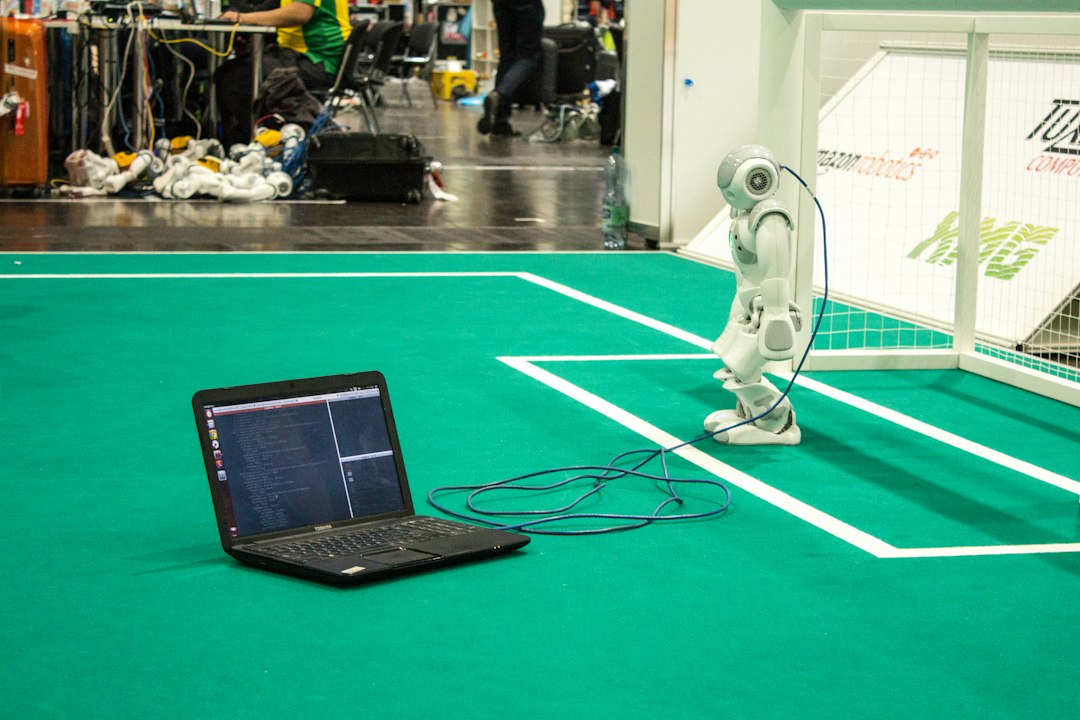Debugging is an essential skill for any developer, whether you are a seasoned pro or just starting out in the world of programming. It is the process of identifying and fixing errors or bugs in your code, ensuring that your application runs smoothly and efficiently. Debugging can often be a challenging and frustrating task, but with the right techniques and tools at your disposal, you can effectively troubleshoot and resolve issues in your code.
In this blog post, we will explore some common debugging techniques that every developer should have in their toolkit. From using breakpoints and stepping through code to utilizing logging and error messages, we will cover a range of strategies to help you pinpoint and fix bugs in your code. Additionally, we will discuss the importance of collaborating with team members for debugging, as well as how to prevent future bugs through testing and code reviews. By the end of this post, you will have a comprehensive understanding of how to tackle debugging challenges effectively and efficiently.
Common Debugging Techniques
When it comes to debugging code, there are several common techniques that developers can use to identify and fix issues in their programs. These techniques are essential for any software development process and can help streamline the debugging process, leading to more efficient and effective problem-solving.
One of the most common debugging techniques is using print statements or console.log statements to output variables and values at different points in the code. By logging relevant information to the console, developers can get a better understanding of how their program is executing and identify any unexpected behavior.
Another useful technique is using a debugger tool provided by the development environment, such as the built-in debugger in a web browser or an integrated development environment (IDE). Debuggers allow developers to set breakpoints in their code, pause the program’s execution at specific points, and step through the code line by line to track down issues.
Additionally, developers can use assertions to check for specific conditions in their code and throw an error if those conditions are not met. This can help catch bugs early on and prevent them from causing more significant issues later in the development process.
Overall, mastering these common debugging techniques can greatly improve a developer’s ability to troubleshoot and fix issues in their code effectively. By utilizing these strategies, developers can streamline the debugging process and produce more reliable and bug-free software.
This can help catch bugs early on and prevent them from causing more significant issues later in the development process.
Using Breakpoints and Stepping Through Code
When it comes to debugging, one of the most powerful tools at your disposal is the ability to set breakpoints and step through your code. Breakpoints allow you to pause the execution of your program at a specific line of code, giving you the opportunity to inspect variables, check the flow of execution, and pinpoint the exact location of an issue.
Setting a breakpoint is as simple as clicking on the line number in your code editor, and when your program reaches that point, it will pause, allowing you to investigate the state of your variables at that moment. From there, you can step through your code line by line, watching how each variable changes and identifying any unexpected behavior.
By using breakpoints and stepping through your code, you can gain valuable insights into how your program is running and quickly identify any errors or unexpected behavior. This process can be particularly helpful when dealing with complex logic or hard-to-find bugs, as it allows you to break down your code piece by piece, making it easier to spot issues.
Additionally, stepping through your code can help you better understand the flow of execution and how different parts of your program interact with each other. This deeper understanding can not only aid in debugging but also improve your overall coding skills and efficiency.
So, the next time you find yourself struggling to track down a bug, consider using breakpoints and stepping through your code. This technique can be a game-changer in your debugging process, helping you uncover and fix issues more effectively and efficiently.
Setting a breakpoint is as simple as clicking on the line number in your code editor, and when your program reaches that point, it will pause, allowing you to investigate the state of your variables at that moment.
Utilizing Logging and Error Messages
When it comes to debugging code, one of the most valuable tools at your disposal is logging. Logging involves adding messages to your code that provide information about what is happening at various points during execution. These messages can be used to track the flow of the program, identify potential issues, and understand the behavior of the code.
One common practice is to use different levels of logging, such as DEBUG, INFO, WARN, ERROR, and FATAL. By categorizing your log messages in this way, you can easily filter and prioritize them based on their importance. For example, DEBUG messages may provide detailed information for developers to troubleshoot issues, while ERROR messages can indicate critical problems that need immediate attention.
Another important aspect of logging is error handling. When an error occurs in your code, it is crucial to handle it gracefully and provide meaningful error messages to the user. By including detailed error messages in your logs, you can help users understand what went wrong and provide them with guidance on how to resolve the issue.
Furthermore, logging can also be used to track performance metrics, monitor system health, and identify potential bottlenecks in your code. By analyzing the log data, you can gain valuable insights into the behavior of your application and make informed decisions on how to optimize its performance.
Overall, logging is a powerful debugging technique that can greatly enhance your ability to identify and resolve issues in your code. By incorporating logging into your development process, you can streamline the debugging process, improve the quality of your code, and ultimately deliver a more reliable and robust application.
When an error occurs in your code, it is crucial to handle it gracefully and provide meaningful error messages to the user.
Collaborating with Team Members for Debugging
When it comes to debugging, sometimes two (or more) heads are better than one. Collaborating with your team members can significantly speed up the debugging process and help you uncover issues that may have been overlooked by working in isolation.
One effective way to collaborate on debugging is through pair programming. This involves two developers working together at the same workstation, with one writing the code and the other actively reviewing and providing feedback in real-time. This instant feedback loop can catch errors quickly and prevent them from snowballing into larger issues.
Another way to collaborate is by utilizing version control systems like Git. By pushing your code to a shared repository, team members can review your changes, suggest improvements, and even pinpoint potential bugs. Additionally, tools like GitHub and Bitbucket allow for easy collaboration through features like pull requests and code reviews.
Communication is key when collaborating on debugging. Make sure to clearly communicate the issue you are facing, steps you have taken to debug it, and any relevant information that can help your teammates understand the problem. Encourage an open dialogue where team members feel comfortable asking questions, sharing insights, and offering suggestions.
Remember, debugging is a team effort, and by leveraging the diverse skills and perspectives of your team members, you can tackle even the most challenging bugs with confidence. So don’t hesitate to reach out for help, brainstorm solutions together, and celebrate your successes as a team. Working collaboratively not only improves the quality of your code but also fosters a strong sense of camaraderie among team members.
By pushing your code to a shared repository, team members can review your changes, suggest improvements, and even pinpoint potential bugs.
Preventing Future Bugs Through Testing and Code Reviews
One of the most effective ways to prevent future bugs in your code is through thorough testing and code reviews. By implementing a robust testing strategy and regularly conducting code reviews, you can catch potential issues early on and ensure the overall quality and stability of your codebase.
When it comes to testing, there are several approaches you can take. Unit testing involves testing individual components or functions in isolation to ensure they behave as expected. Integration testing involves testing how different components work together. And end-to-end testing involves testing the entire application from the user’s perspective.
In addition to writing tests, it’s important to also regularly review your code with your team members. Code reviews can help identify potential bugs, improve code readability, and ensure that best practices are being followed. By sharing knowledge and feedback with your colleagues, you can learn from each other and collectively improve the quality of your code.
It’s also important to continuously integrate testing and code reviews into your development process. By incorporating testing and code reviews into your workflow, you can catch bugs early on and prevent them from causing issues in production. This proactive approach to code quality can save you time and resources in the long run.
Remember, preventing bugs is a team effort. By working together with your team members to implement testing and code reviews, you can create a culture of quality and accountability within your organization. So, make testing and code reviews a priority in your development process, and watch as the quality of your code improves over time.
Integration testing involves testing how different components work together.
Conclusion
In conclusion, debugging is an essential skill for any developer, regardless of their level of experience. By mastering common debugging techniques, such as using breakpoints, stepping through code, and utilizing logging and error messages, developers can effectively identify and resolve issues in their code. Additionally, collaborating with team members for debugging can provide fresh perspectives and insights that may lead to faster problem resolution.
Furthermore, preventing future bugs through rigorous testing and code reviews is crucial for maintaining a high-quality codebase. By implementing thorough testing practices and conducting regular code reviews, developers can catch potential issues early on and ensure that their code is robust and reliable.
Overall, debugging is not just about fixing errors – it’s about improving code quality, enhancing collaboration, and ultimately, becoming a better developer. So, next time you encounter a bug in your code, don’t be discouraged. Embrace the challenge, apply the techniques you’ve learned, and remember that debugging is an integral part of the development process. Happy debugging!