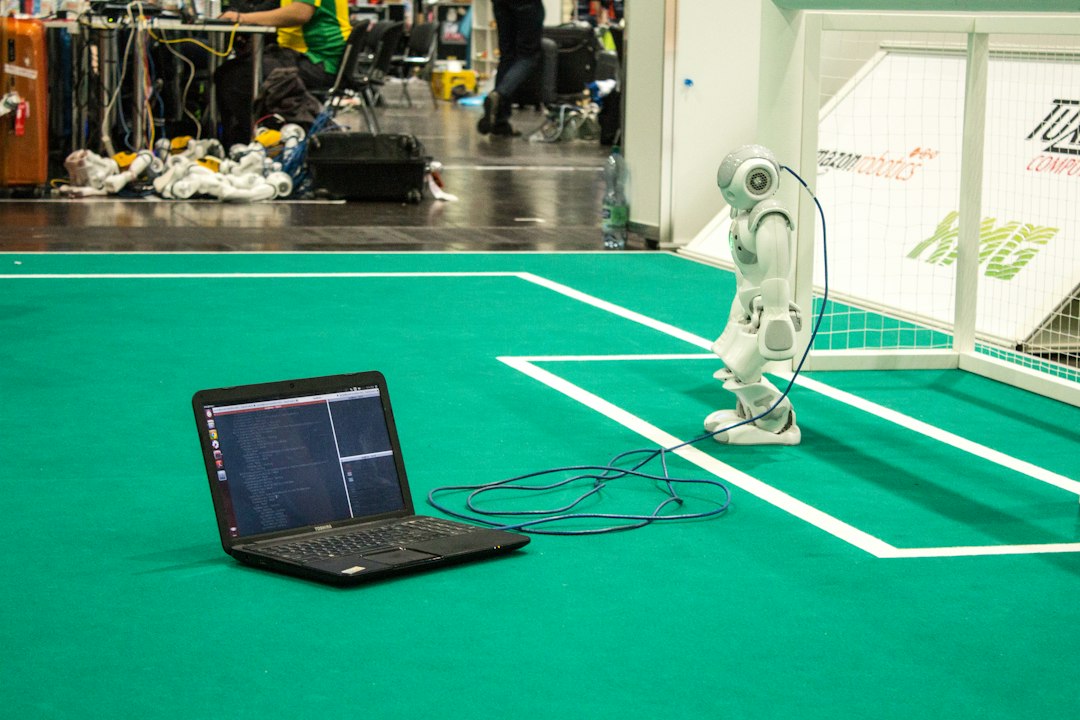Welcome to our blog post on debugging techniques! Debugging is an essential skill for any programmer, as it allows us to identify and fix errors in our code. Whether you are a beginner or an experienced developer, mastering debugging techniques can help you become more efficient and effective in your coding practices.
In this blog post, we will cover various debugging techniques that can help you troubleshoot and solve issues in your code. From common debugging methods to using breakpoints effectively, reading error messages and logs, debugging with print statements, and visualizing code execution with debuggers, we will provide you with a comprehensive guide to debugging like a pro.
So, if you’re ready to level up your debugging skills and become a more proficient programmer, stay tuned for some insightful tips and tricks in the following sections!
Common Debugging Techniques
When it comes to debugging code, having a toolbox of techniques at your disposal can make all the difference in finding and fixing issues efficiently. Here are some common debugging techniques that every developer should have in their arsenal:
- Code Review: One of the simplest yet effective ways to catch bugs is by reviewing your code line by line. Sometimes, a fresh set of eyes can spot mistakes that you may have overlooked.
- Debugging Tools: Utilizing debugging tools provided by your IDE can help you step through your code, inspect variables, and track the flow of execution. Tools like breakpoints, watches, and step-by-step execution can be invaluable in pinpointing the root cause of a bug.
- Isolation Testing: When faced with a particularly elusive bug, isolating the problematic code segment and writing targeted test cases can help you narrow down the issue. By isolating the bug, you can focus on understanding its behavior in a controlled environment.
- Version Control: Using version control systems like Git can help you track changes in your codebase and revert to previous versions if needed. This can be especially useful when a bug is introduced after making changes to the code.
- Pair Programming: Collaborating with a colleague through pair programming can provide a fresh perspective on the problem at hand. By discussing the code together, you can brainstorm solutions and catch bugs that may have slipped through the cracks.
By incorporating these common debugging techniques into your workflow, you can approach debugging with a systematic and methodical mindset, increasing your chances of identifying and resolving issues effectively. Remember, debugging is not just about fixing bugs; it’s also an opportunity to learn and improve your coding skills.
Remember, debugging is not just about fixing bugs; it’s also an opportunity to learn and improve your coding skills.
Using breakpoints effectively
Breakpoints are a powerful tool in a developer’s arsenal when it comes to debugging code. They allow you to pause the execution of your program at specific points, giving you the opportunity to inspect variables, check the flow of your code, and identify potential issues.
When using breakpoints, it’s important to place them strategically in areas where you suspect the problem may lie. This could be at the beginning of a function, inside a loop, or before a conditional statement. By doing so, you can narrow down the scope of your investigation and focus on the relevant parts of your code.
Once a breakpoint is hit, take advantage of the debugging tools provided by your IDE or text editor. This could include stepping through the code line by line, examining the call stack, and evaluating expressions. By utilizing these features, you can gain deeper insights into how your program is behaving and pinpoint the root cause of the issue.
Furthermore, consider using conditional breakpoints to further refine your debugging process. These breakpoints allow you to specify conditions under which they should be triggered, saving you time and effort by only pausing the program when certain criteria are met.
Ultimately, using breakpoints effectively requires a combination of knowledge, intuition, and experimentation. Don’t be afraid to try different approaches, move breakpoints around, and explore different paths in your code. The more you practice and refine your debugging skills, the more proficient you’ll become at troubleshooting issues in your code.
These breakpoints allow you to specify conditions under which they should be triggered, saving you time and effort by only pausing the program when certain criteria are met.
Reading Error Messages and Logs
When it comes to debugging code, one of the most crucial skills is the ability to effectively read error messages and logs. Error messages and logs provide valuable insights into what went wrong with your code and can point you in the right direction to fix the issue.
Most programming languages and development tools provide detailed error messages that can help you pinpoint the exact line of code where the error occurred. These messages often include information such as the type of error, the line number, and a description of the problem.
It’s important to carefully read and understand these error messages, as they can provide valuable clues about what might be causing the issue. Look for keywords or phrases that can help you narrow down the problem, such as undefined variables, syntax errors, or missing dependencies.
In addition to error messages, logs are another valuable source of information when debugging code. Logs are typically generated by your code during runtime and can provide a detailed record of what happened leading up to an error. By reviewing the logs, you can trace the execution of your code and identify any unexpected behavior.
When reading error messages and logs, it’s important to approach them with a critical eye. Don’t just focus on the error itself, but also consider the context in which it occurred. Look for patterns or recurring issues that may indicate a larger problem in your code.
Overall, mastering the skill of reading error messages and logs is essential for becoming a proficient debugger. By learning to interpret these messages effectively, you can quickly identify and resolve issues in your code, leading to more efficient and reliable software development.
Overall, mastering the skill of reading error messages and logs is essential for becoming a proficient debugger.
Debugging with print statements
One of the most basic and effective ways to debug code is by using print statements. This technique involves strategically placing print statements throughout your code to output specific variables, values, or messages at different points during its execution. By doing so, you can track the flow of your program, identify any unexpected behavior, and gain insights into what may be causing errors.
Print statements are versatile and can be used in various ways to aid in debugging. For example, you can print the values of variables to ensure they are assigned correctly, print messages to indicate specific checkpoints in your code, or print the output of functions to verify their return values. Additionally, you can use print statements to display the results of conditional statements or loops, helping you understand the logic behind your code.
When incorporating print statements into your debugging process, it’s essential to be methodical and intentional. Start by identifying the areas of your code that may be causing issues and strategically place print statements in those locations. Consider the sequence in which the statements will be executed and ensure they provide meaningful information that will help you pinpoint the source of the problem.
While print statements can be a valuable tool for debugging, it’s important to use them judiciously and avoid cluttering your code with excessive print statements. Too many print statements can make it difficult to parse through the output and may hinder your ability to identify the root cause of an issue. Instead, focus on using print statements strategically and purposefully to gain valuable insights into your code’s behavior.
In summary, debugging with print statements is a fundamental technique that can help you troubleshoot your code effectively. By strategically placing print statements, you can track the flow of your program, verify the values of variables, and gain a deeper understanding of your code’s behavior. Embrace print statements as a valuable tool in your debugging arsenal and leverage them to uncover and resolve any issues in your code.
This technique involves strategically placing print statements throughout your code to output specific variables, values, or messages at different points during its execution.
Visualizing Code Execution with Debuggers
Debuggers are powerful tools that allow developers to visualize the execution of their code step by step. By setting breakpoints and stepping through the code, developers can gain insight into the flow of their program and identify any issues that may be causing errors.
One popular debugger tool is the debugger built into integrated development environments (IDEs) such as Visual Studio Code, IntelliJ IDEA, or Eclipse. These debuggers provide a user-friendly interface for setting breakpoints, inspecting variables, and stepping through code line by line.
When using a debugger, it’s important to familiarize yourself with the various features available. For example, you can set conditional breakpoints that only pause the execution of your program when certain conditions are met. This can be useful for isolating specific issues in your code.
Another helpful feature of debuggers is the ability to watch variables and expressions. By adding variables to the watch list, you can track their values as you step through the code, making it easier to pinpoint the source of any bugs.
In addition to stepping through code, debuggers also allow you to run your program in a controlled manner, such as stepping over functions or into functions to see how they are executed. This level of visibility into your code execution can be invaluable when troubleshooting complex issues.
Overall, using a debugger to visualize code execution can greatly enhance your debugging process. By taking advantage of the features available in debugger tools, you can gain a deeper understanding of how your code works and quickly identify and fix any issues that arise.
One popular debugger tool is the debugger built into integrated development environments (IDEs) such as Visual Studio Code, IntelliJ IDEA, or Eclipse.
Conclusion
In conclusion, debugging is an essential skill for any programmer, regardless of their level of experience. By utilizing common debugging techniques, using breakpoints effectively, reading error messages and logs, debugging with print statements, and visualizing code execution with debuggers, developers can efficiently identify and resolve issues in their code.
It is crucial for programmers to approach debugging with patience and persistence. Debugging can be a challenging and sometimes frustrating process, but with practice and the right tools, developers can become more adept at finding and fixing bugs in their code.
Remember that debugging is not just about fixing errors – it is also an opportunity to learn more about how your code works and how to improve it. By taking the time to thoroughly debug your code, you can become a more skilled and confident programmer.
In conclusion, debugging is a valuable skill that all programmers should strive to master. By incorporating the techniques and strategies outlined in this blog post into your debugging process, you can become more efficient at identifying and resolving issues in your code. So, keep calm, stay focused, and happy debugging!