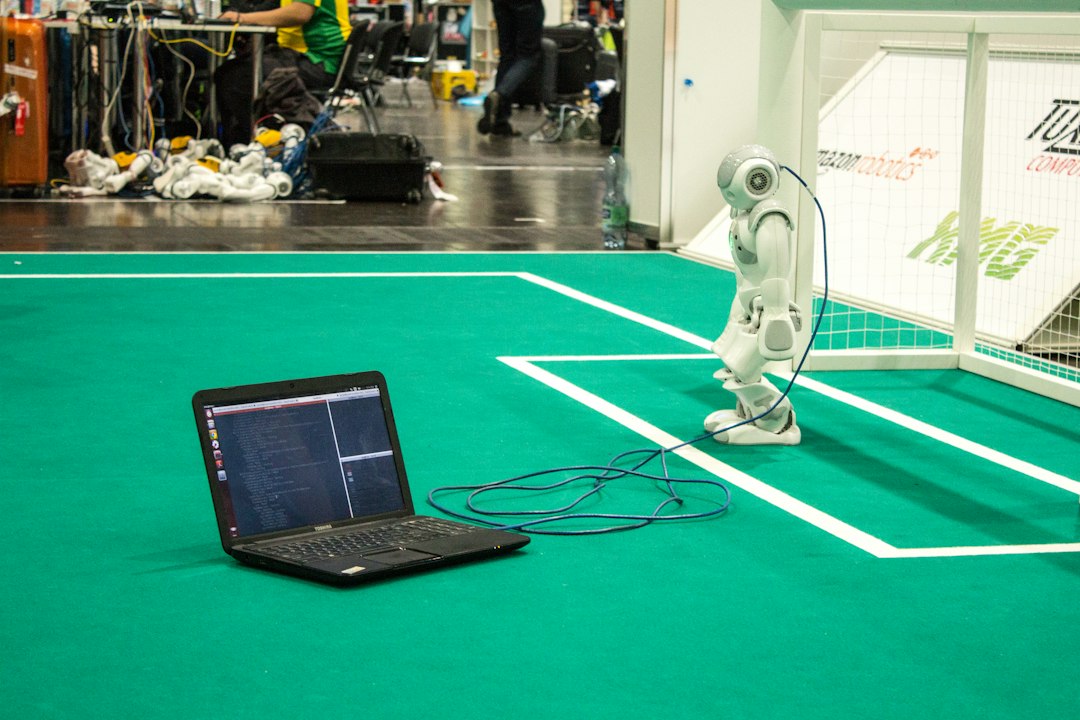In the world of coding, errors are an inevitable part of the process. Whether you are a seasoned developer or just starting out, encountering bugs and issues in your code is a common occurrence. However, the key to becoming a successful programmer is not in avoiding errors altogether, but rather in learning how to effectively debug and troubleshoot them.
In this blog post, we will explore the importance of understanding common coding errors, strategies for effective debugging, using debugging tools, tips for efficient troubleshooting, preventing future errors, and ultimately, how to become a more proficient coder. By the end of this post, you will have a comprehensive understanding of how to navigate through the challenges of debugging and come out on top. So, let’s dive in and enhance our debugging skills together!
Understanding Common Coding Errors
When it comes to coding, errors are inevitable. Even the most experienced developers encounter bugs in their code from time to time. Understanding common coding errors is crucial in order to effectively debug and troubleshoot issues in your code.
Some of the most common coding errors include syntax errors, logical errors, and runtime errors. Syntax errors occur when there is a mistake in the code that prevents it from running properly, such as missing semicolons or parentheses. Logical errors, on the other hand, occur when the code runs but produces incorrect results due to a mistake in the algorithm or logic. Runtime errors happen when the code runs into issues while executing, such as division by zero or accessing an index out of bounds.
By familiarizing yourself with these common coding errors, you will be better equipped to identify and resolve issues in your code. In the next section, we will discuss strategies for effective debugging to help you tackle these errors head-on.
In the next section, we will discuss strategies for effective debugging to help you tackle these errors head-on.
Strategies for Effective Debugging
When it comes to debugging, having a systematic approach can make all the difference in efficiently identifying and fixing coding errors. Here are some strategies to help you effectively debug your code:
- Understand the Problem: Before diving into the code, make sure you have a clear understanding of the problem you are trying to solve. This will help you narrow down the potential sources of the error.
- Review the Code: Take a step back and review the code that is causing the issue. Look for any syntax errors, logical errors, or inconsistencies that could be contributing to the problem.
- Use Print Statements: Inserting print statements at key points in your code can help you track the flow of execution and identify where the issue might be occurring.
- Step Through the Code: Utilize debugging tools or manually step through the code line by line to see how the variables are changing and where the error is occurring.
- Isolate the Problem: If the codebase is large, try to isolate the problem by commenting out sections of code or running specific functions separately to pinpoint the source of the error.
- Consult Documentation and Resources: Don’t hesitate to consult documentation, forums, or online resources to get insights on common errors or solutions related to the issue you are facing.
- Test, Test, Test: Once you believe you have fixed the error, thoroughly test the code to ensure that the issue has been resolved and that no new bugs have been introduced in the process.
By following these strategies and adapting them to your specific coding challenges, you can become more adept at debugging and overcome obstacles more efficiently. Remember, debugging is not just about fixing errors but also about improving your problem-solving skills and becoming a more proficient coder.
Look for any syntax errors, logical errors, or inconsistencies that could be contributing to the problem.
Using Debugging Tools
Debugging tools are essential for effectively identifying and resolving coding errors. These tools provide developers with valuable insights into the inner workings of their code, making it easier to pinpoint the root cause of any issues. By utilizing debugging tools, developers can streamline the debugging process and save valuable time and effort.
One of the most commonly used debugging tools is the debugger built into integrated development environments (IDEs) such as Visual Studio, Eclipse, or Xcode. These debuggers allow developers to set breakpoints, step through code line by line, and inspect variables at runtime. By utilizing the features of an IDE debugger, developers can gain a deeper understanding of their code’s execution flow and identify potential errors more efficiently.
Another valuable debugging tool is the use of logging frameworks such as Log4j, Logback, or Winston. These frameworks allow developers to log messages at various levels of severity, making it easier to track the flow of execution and identify potential issues. By strategically placing log statements throughout their code, developers can gain valuable insights into how their application is behaving and quickly identify areas that require attention.
Additionally, developers can leverage browser developer tools such as Chrome DevTools or Firebug to debug client-side code. These tools provide valuable features such as inspecting HTML elements, monitoring network requests, and profiling JavaScript performance. By utilizing browser developer tools, developers can gain a better understanding of how their code interacts with the browser environment and identify potential issues that may be impacting the user experience.
Debugging tools are invaluable assets for developers looking to identify and resolve coding errors efficiently. By leveraging the features of IDE debuggers, logging frameworks, and browser developer tools, developers can gain valuable insights into their code’s behavior and quickly address any issues that arise. Incorporating debugging tools into your development workflow can help streamline the debugging process and lead to more robust and reliable code.
Debugging tools are invaluable assets for developers looking to identify and resolve coding errors efficiently.
Tips for Efficient Troubleshooting
When it comes to troubleshooting coding errors, efficiency is key. The faster you can identify and resolve the issue, the quicker you can move on to other tasks. Here are some tips to help you troubleshoot more efficiently:
- Review the error message: Start by carefully reading the error message that appears when your code fails. This message often provides valuable information about what went wrong and where the issue may be located.
- Break it down: If you are dealing with a complex issue, try breaking it down into smaller components. This can help you isolate the source of the problem and tackle it one piece at a time.
- Use logging: Inserting log statements in your code can help you track the flow of your program and identify where things are going wrong. This can be especially useful when dealing with runtime errors.
- Take breaks: It’s easy to get frustrated when troubleshooting, but taking breaks can actually help you approach the problem with a fresh perspective. Step away from your code for a few minutes, grab a coffee, and come back with a clear mind.
- Consult resources: Don’t be afraid to seek help from online forums, documentation, or even colleagues. Sometimes a fresh pair of eyes can quickly spot what you’ve been overlooking.
- Experiment: Try different approaches to see if you can reproduce the error or find a workaround. Sometimes the solution is not obvious, and experimentation can lead you in the right direction.
By following these tips and staying persistent, you can become a more efficient troubleshooter and improve your coding skills in the process.
Step away from your code for a few minutes, grab a coffee, and come back with a clear mind.
Preventing Future Errors
Now that you have learned about common coding errors, effective debugging strategies, using debugging tools, and tips for efficient troubleshooting, it’s time to focus on preventing future errors. While it’s impossible to completely eliminate errors in your code, there are several steps you can take to reduce the likelihood of encountering them:
- Code Reviews: One of the most effective ways to catch errors before they become a problem is to have your code reviewed by a peer. This not only helps in identifying mistakes but also improves the overall quality of your code.
- Automated Testing: Implementing automated tests can help you catch errors early on in the development process. By writing tests for your code, you can ensure that it functions as expected and prevent regressions.
- Version Control: Using version control systems like Git can help you track changes in your codebase and easily revert to previous versions if needed. This can be a lifesaver when trying to identify the cause of an error.
- Documentation: Keeping thorough documentation of your code, including comments and explanations of complex logic, can make it easier for you and others to understand and maintain the codebase. This can help prevent errors caused by misunderstanding or forgetting the purpose of certain code segments.
- Code Standards: Following coding standards and best practices can help you write cleaner, more readable code that is less prone to errors. Consistent formatting, naming conventions, and structure can make it easier to spot mistakes and prevent them from occurring.
By incorporating these practices into your development workflow, you can minimize the chances of encountering common coding errors and improve the overall quality of your code. Remember, the goal is not to avoid errors entirely, but to catch them early and learn from them to become a better programmer.
By writing tests for your code, you can ensure that it functions as expected and prevent regressions.
Conclusion
As we wrap up our discussion on coding errors and debugging techniques, it’s important to remember that making mistakes is a natural part of the coding process. No matter how experienced you are, errors will inevitably occur. The key is to approach them with a positive mindset and view them as opportunities for learning and growth.
By understanding common coding errors, implementing effective debugging strategies, utilizing debugging tools, and following tips for efficient troubleshooting, you can significantly improve your coding skills and enhance the quality of your code.
Remember, debugging is not just about fixing errors but also about preventing them from occurring in the first place. By practicing good coding habits, writing clean and organized code, and conducting thorough code reviews, you can proactively identify and address potential issues before they escalate into major problems.
So, next time you encounter a bug in your code, don’t get discouraged. Take a deep breath, roll up your sleeves, and approach the problem systematically. With patience, persistence, and a bit of creativity, you’ll be able to tackle even the most challenging bugs and emerge as a more skilled and confident programmer.
Happy coding!