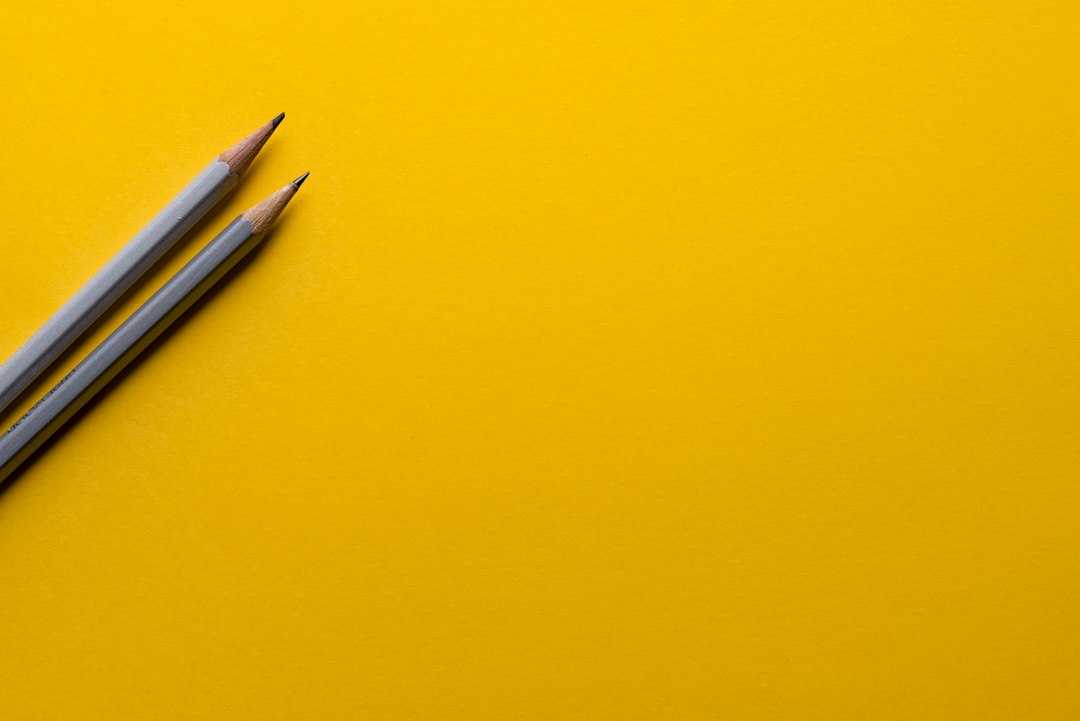So you’ve decided to dip your toes into the world of coding projects – congratulations! Whether you’re a complete beginner or have some experience under your belt, taking on coding projects is a fantastic way to enhance your skills, boost your creativity, and most importantly, have fun while learning. In this blog post, we will explore the benefits of coding projects for beginners and walk you through four exciting projects that will help you kickstart your coding journey. From creating a simple website to developing a to-do list app, these projects will not only challenge you but also provide you with a solid foundation to build upon as you continue to explore the vast world of coding. So grab your favorite coding tools, buckle up, and let’s dive into the wonderful world of coding projects together!
Benefits of Coding Projects for Beginners
When it comes to learning how to code, there are numerous benefits that coding projects can offer to beginners. These projects provide a hands-on approach to learning, allowing beginners to apply the concepts they have learned in a practical and engaging way.
One of the key benefits of coding projects is that they help beginners develop problem-solving skills. Coding projects often require individuals to think critically and logically in order to solve complex problems. This helps beginners to develop a mindset that is essential for success in the field of coding and beyond.
Additionally, coding projects can help beginners build confidence in their coding abilities. By working on projects and seeing them through to completion, beginners can gain a sense of accomplishment and mastery over the skills they have learned. This can be incredibly empowering and motivating, encouraging beginners to continue learning and exploring new coding concepts.
Furthermore, coding projects provide beginners with real-world experience that can be invaluable in a professional setting. By working on projects that simulate real-world scenarios, beginners can gain practical experience that can be directly applied to future coding projects or even to a job in the field of technology.
Overall, coding projects offer beginners a fun and engaging way to learn how to code, while also providing numerous benefits that can help them develop essential skills, build confidence, and gain valuable real-world experience. So, if you’re a beginner looking to learn how to code, diving into coding projects is a great way to kickstart your coding journey!
These projects provide a hands-on approach to learning, allowing beginners to apply the concepts they have learned in a practical and engaging way.
Project 1: Creating a simple website using HTML and CSS
For beginners looking to dip their toes into the world of coding, creating a simple website using HTML and CSS is an excellent starting point. This project will not only help you understand the basics of web development but also give you a tangible end product to showcase your newly acquired skills.
HTML, which stands for HyperText Markup Language, is the standard markup language used to create the structure of web pages. CSS, on the other hand, short for Cascading Style Sheets, is used to style and design the layout of a webpage. By combining these two languages, you can create a visually appealing and functional website.
To start this project, you will need a text editor like Sublime Text or Visual Studio Code to write your code. Begin by creating a new HTML file and adding the necessary structure elements such as , , and . Then, use CSS to style your website by changing colors, fonts, and layouts.
As you progress with this project, you can experiment with different HTML tags and CSS properties to enhance the look and functionality of your website. Don’t be afraid to make mistakes – coding is all about trial and error.
Once you have completed your simple website, you can host it online using platforms like GitHub Pages or Netlify to showcase your work to the world. This project will give you a solid foundation in web development and inspire you to tackle more advanced coding projects in the future. So, roll up your sleeves, dive into the world of HTML and CSS, and watch your coding skills grow!
By combining these two languages, you can create a visually appealing and functional website.
Project 2: Building a basic calculator using JavaScript
When it comes to coding projects for beginners, building a basic calculator using JavaScript is a great way to dive deeper into the world of programming. This project will not only help you understand the basics of JavaScript but also give you a hands-on experience with creating interactive web applications.
To start off with this project, you will need to have a good understanding of HTML, CSS, and JavaScript. You can begin by creating a simple layout for your calculator using HTML and styling it with CSS to make it visually appealing. Once you have the basic structure in place, you can move on to adding the functionality using JavaScript.
One of the key concepts you will learn while working on this project is how to manipulate DOM elements using JavaScript. You will need to create functions for performing basic arithmetic operations such as addition, subtraction, multiplication, and division. Additionally, you can enhance your calculator by adding features like memory functions, decimal point support, and error handling.
As you progress through this project, you will gain valuable experience in problem-solving, logical thinking, and debugging. You may encounter challenges along the way, but don’t be discouraged. Remember that coding is all about trial and error, and each obstacle you overcome will only make you a better programmer.
By the end of this project, you will have a fully functional basic calculator that you can proudly showcase to your friends and family. This will not only boost your confidence but also inspire you to take on more challenging coding projects in the future. So roll up your sleeves, dive into the world of JavaScript, and start building your very own calculator today!
To start off with this project, you will need to have a good understanding of HTML, CSS, and JavaScript.
Project 3: Developing a to-do list app with Python
Now that you have gained some experience with HTML, CSS, and JavaScript, it’s time to dive into Python for your next coding project. In this project, you will learn how to create a to-do list application using Python.
Python is a versatile and beginner-friendly programming language that is widely used in various fields such as web development, data science, and artificial intelligence. By working on this project, you will not only improve your Python skills but also gain a better understanding of how to structure and organize your code effectively.
To begin with, you will need to set up a development environment for Python on your computer. You can choose to use an integrated development environment (IDE) such as PyCharm or a text editor like Sublime Text. Once you have your environment set up, you can start coding your to-do list app.
The first step in developing your to-do list app is to create a new Python file and define the necessary functions and classes to handle tasks such as adding, deleting, and updating items on the list. You can use libraries such as Tkinter to create a graphical user interface for your app, making it more user-friendly and visually appealing.
As you work on this project, don’t be afraid to experiment with different features and functionalities to make your to-do list app unique and personalized. You can add features such as notifications, reminders, and prioritization options to enhance the user experience and showcase your creativity.
Remember, the key to success in coding projects is to stay curious, persistent, and open to learning new concepts and techniques. Don’t be afraid to ask for help from online resources, forums, or communities if you encounter any challenges along the way. By pushing yourself out of your comfort zone and exploring new possibilities, you will continue to grow as a coder and expand your skill set.
So, roll up your sleeves, fire up your Python interpreter, and get ready to take on the challenge of developing a to-do list app. This project will not only sharpen your coding skills but also provide you with a practical and useful application that you can use in your daily life. Good luck, and have fun coding!
The first step in developing your to-do list app is to create a new Python file and define the necessary functions and classes to handle tasks such as adding, deleting, and updating items on the list.
Project 4: Designing a personal portfolio using Bootstrap
When it comes to showcasing your skills and projects as a beginner in coding, having a personal portfolio is a great way to present yourself to potential employers or clients. Bootstrap, a popular front-end framework, can help you create a responsive and visually appealing portfolio website with ease.
To start this project, you can begin by setting up a new project folder and including the Bootstrap CDN in your HTML file. Bootstrap provides a wide range of pre-designed components and utilities that you can utilize to customize the layout and design of your portfolio.
You can create a navigation bar to easily navigate through different sections of your portfolio, such as About Me, Projects, Skills, and Contact. Incorporate a responsive grid system to display your projects and skills in an organized manner, making it easy for visitors to browse through your work.
Utilize Bootstrap’s built-in classes for styling elements, such as buttons, cards, and forms, to enhance the overall look of your portfolio. You can also integrate custom CSS to add your personal touch and make your portfolio stand out from the rest.
Remember to optimize your portfolio for mobile devices, as more and more users are accessing websites on their smartphones and tablets. Bootstrap’s mobile-first approach allows you to design your portfolio with a responsive layout that adapts to different screen sizes.
Lastly, don’t forget to include a call-to-action section inviting visitors to reach out to you for collaborations or inquiries. This can be a simple form or a button that redirects them to your contact information.
By completing this project, you will not only have a polished portfolio to showcase your coding skills but also gain valuable experience in using Bootstrap for front-end development. Keep exploring different coding projects and continue to enhance your skills as you progress on your coding journey. Happy coding!
Lastly, don’t forget to include a call-to-action section inviting visitors to reach out to you for collaborations or inquiries.
Conclusion and Encouragement to Continue Exploring Coding Projects
As we wrap up this blog post, it’s essential to reflect on the incredible journey you’ve embarked on by delving into coding projects for beginners. Throughout this post, we’ve explored the numerous benefits of engaging in coding projects, from enhancing problem-solving skills to fostering creativity and innovation.
We’ve walked through four exciting projects, each designed to introduce you to different programming languages and concepts, including HTML, CSS, JavaScript, and Python. From creating a simple website to developing a to-do list app, you’ve gained valuable hands-on experience that will undoubtedly set a strong foundation for your coding journey.
But this is just the beginning. The world of coding is vast and constantly evolving, offering endless opportunities for exploration and growth. As you continue to hone your skills and tackle new projects, remember to stay curious, persistent, and open to learning. Embrace the challenges that come your way, as they will only help you become a more resilient and skilled coder.
Whether you aspire to become a professional developer, a tech entrepreneur, or simply enjoy coding as a hobby, remember that the key to success lies in your passion and dedication. Keep experimenting, building, and pushing yourself out of your comfort zone. Surround yourself with like-minded individuals, join coding communities, and seek mentorship to support your growth.
Above all, don’t be afraid to fail. Mistakes are a natural part of the learning process, and each setback is an opportunity to learn and improve. Celebrate your successes, no matter how small, and always remember that every line of code you write brings you one step closer to achieving your goals.
So, as you embark on your coding journey, armed with newfound knowledge and skills, remember that the possibilities are endless. Stay curious, stay motivated, and most importantly, have fun exploring the exciting world of coding projects. The future is yours to create – one line of code at a time. Happy coding!