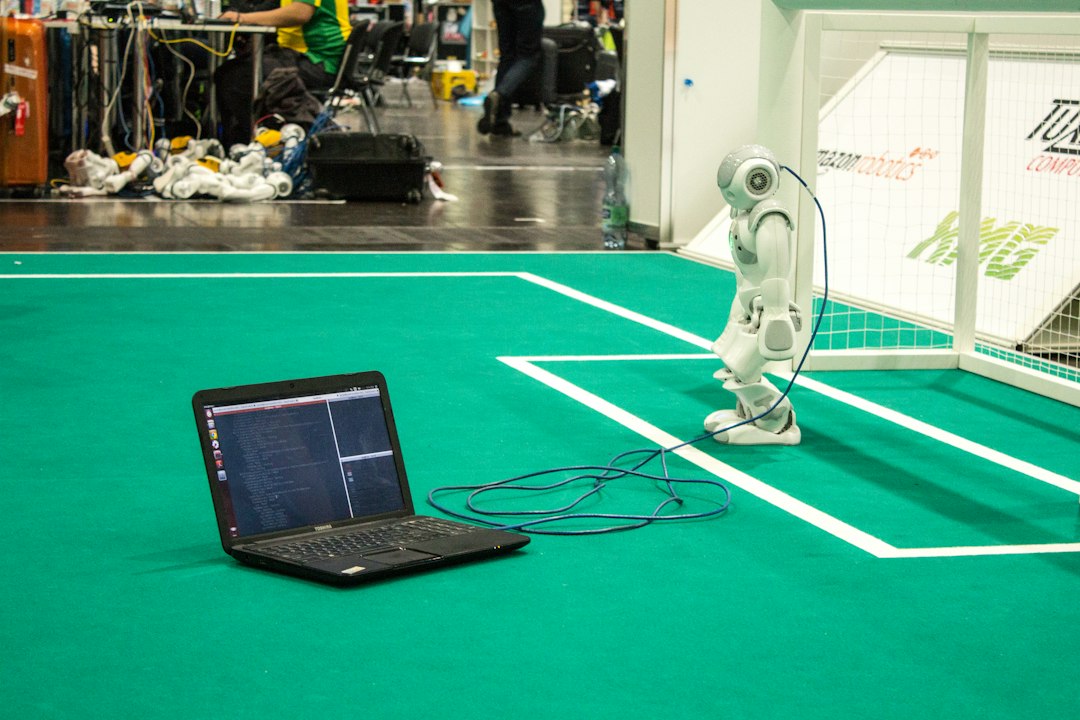Welcome to our blog post on the importance of debugging in software development! Debugging is an essential process in the software development lifecycle that involves identifying and fixing errors or bugs in a program. Without effective debugging, software can be prone to crashes, malfunctions, and other issues that can impact user experience and overall performance.
In this blog post, we will explore the significance of debugging, common types of bugs that developers encounter, strategies for effective debugging, tools that can aid in the debugging process, best practices for troubleshooting, and finally, we will conclude with a summary of key takeaways. Whether you are a seasoned developer or just starting out in the field, understanding the ins and outs of debugging can greatly improve your coding skills and help you deliver high-quality software products.
The Importance of Debugging
Debugging is a crucial aspect of software development that cannot be overlooked. It is the process of identifying and fixing errors or bugs in a program to ensure that it runs smoothly and efficiently. Without proper debugging, even the most well-designed software can fail to deliver the desired results. Debugging is not just about fixing errors; it is also about improving the performance, reliability, and overall quality of the software.
Debugging helps developers to identify issues early in the development process, saving time and resources in the long run. By finding and fixing bugs early, developers can prevent them from causing more significant problems later on. Debugging also helps in understanding how the software works and how different components interact with each other. This knowledge is essential for making informed decisions and improvements in the software.
Furthermore, debugging plays a crucial role in ensuring that the software meets the requirements and expectations of the end-users. By thoroughly testing and debugging the software, developers can deliver a product that is reliable, efficient, and user-friendly. This, in turn, helps to build trust and confidence among users, leading to increased satisfaction and loyalty.
Debugging is not just a necessary task in software development; it is an essential skill that every developer must possess. By understanding the importance of debugging and adopting effective debugging strategies, developers can create high-quality, error-free software that meets the needs of users and stakeholders.
Without proper debugging, even the most well-designed software can fail to deliver the desired results.
Common Types of Bugs
When it comes to software development, bugs are an inevitable part of the process. However, understanding the common types of bugs that you may encounter can help you anticipate and address them more effectively. Here are some of the most prevalent types of bugs that developers often come across:
- Syntax Errors: These are perhaps the most basic type of bug and occur when there are mistakes in the code syntax. This can include missing semicolons, parentheses, or brackets.
- Logic Errors: Logic errors occur when the code does not produce the expected output due to a flaw in the logic of the program. These bugs can be more challenging to identify as they do not result in a syntax error.
- Memory Leaks: Memory leaks happen when a program fails to release memory that is no longer needed, leading to a gradual depletion of available memory and potentially causing the program to crash.
- Race Conditions: Race conditions occur in multi-threaded programs when two or more threads access shared data at the same time, leading to unpredictable behavior.
- Boundary Errors: Boundary errors happen when a program reads or writes data outside the bounds of a specified array or buffer, potentially causing unexpected behavior or crashes.
- Integration Errors: Integration errors occur when components of a system do not work together as expected, resulting in bugs that only manifest when different parts of the software interact.
By familiarizing yourself with these common types of bugs, you can be better prepared to tackle them head-on and develop more robust and reliable software.
However, understanding the common types of bugs that you may encounter can help you anticipate and address them more effectively.
Strategies for Effective Debugging
Debugging can be a challenging and time-consuming task, but with the right strategies in place, it can become more manageable and efficient. Here are some strategies to help you effectively debug your code:
- Take a step back: When you encounter a bug, it’s easy to get frustrated and dive right into the code to try to fix it. However, taking a step back and approaching the problem with a clear mind can often lead to faster and more effective solutions.
- Understand the context: Before diving into the code, make sure you understand the context in which the bug is occurring. This can help you narrow down the possible causes and find the root of the problem more efficiently.
- Use print statements: One of the simplest and most effective ways to debug code is by using print statements to track the flow of execution and monitor the values of variables at different points in the code.
- Divide and conquer: If you’re dealing with a complex bug, try breaking down the problem into smaller pieces and debugging each part individually. This can help you isolate the issue and pinpoint the exact cause of the bug.
- Utilize version control: Version control systems like Git can be a lifesaver when debugging code. By using branches and commits, you can easily track changes, revert to previous versions, and collaborate with team members to troubleshoot issues.
- Seek help: Don’t be afraid to ask for help when you’re stuck. Whether it’s reaching out to a colleague, posting on a forum, or searching for solutions online, there’s a wealth of resources available to help you overcome challenging bugs.
By implementing these strategies and staying patient and persistent, you can become a more effective debugger and conquer even the most stubborn bugs in your code.
Whether it’s reaching out to a colleague, posting on a forum, or searching for solutions online, there’s a wealth of resources available to help you overcome challenging bugs.
Tools for Debugging
When it comes to debugging, having the right tools can make all the difference in the world. There are a plethora of tools available to help developers identify and fix bugs in their code efficiently. These tools range from simple console log statements to complex debugging environments with sophisticated features.
One of the most common tools used for debugging is the debugger built into most integrated development environments (IDEs). This tool allows developers to set breakpoints, step through code line by line, inspect variables, and watch the call stack. By using the debugger, developers can gain valuable insights into how their code is executing and pinpoint where issues may be occurring.
Another useful tool for debugging is a code profiler. Profilers help developers identify performance issues in their code by highlighting areas that are slowing down the application. By analyzing the output of a profiler, developers can optimize their code and improve its efficiency.
In addition to traditional debugging tools, there are also specialized tools available for specific types of bugs. For example, there are tools designed specifically for memory leaks, race conditions, and browser compatibility issues. These tools can save developers valuable time by quickly identifying the root cause of the problem.
Furthermore, version control systems like Git can also be invaluable for debugging code. By using version control, developers can track changes to their code over time, revert to previous versions, and collaborate with team members to identify and fix bugs.
Overall, having a robust set of debugging tools at your disposal can significantly improve your efficiency as a developer. Experiment with different tools to find the ones that work best for your workflow and don’t be afraid to try new ones as you continue to refine your debugging process. Remember, the goal of debugging is not only to fix bugs but also to become a more skilled and knowledgeable developer in the process.
Overall, having a robust set of debugging tools at your disposal can significantly improve your efficiency as a developer.
Best Practices for Troubleshooting
When it comes to troubleshooting and debugging, there are several best practices that can help make the process smoother and more effective. These practices are not only useful for fixing bugs in your code, but can also help you become a more efficient and skilled developer overall.
- Stay Calm and Patient: It can be frustrating when you encounter a bug that just won’t go away, but it’s important to stay calm and patient. Panicking or getting frustrated will only make the situation worse. Take a deep breath, step away from the computer for a few minutes if needed, and then come back with a clear mind.
- Isolate the Problem: Before you start trying to fix the bug, it’s crucial to isolate the problem. This means identifying exactly where and when the bug is occurring. By narrowing down the scope of the issue, you can focus your efforts on finding a solution more efficiently.
- Use Logging and Debugging Tools: Logging and debugging tools can be incredibly helpful when troubleshooting. Use console.log statements, breakpoints, and other debugging tools to track the flow of your code and identify where things are going wrong.
- Test Your Code: Testing your code regularly can help you catch bugs early on, before they become larger issues. Write unit tests, run integration tests, and test your code in different environments to ensure it functions as expected.
- Collaborate with Others: Don’t be afraid to ask for help when you’re stuck. Collaborating with other developers can provide fresh perspectives and insights that you may not have considered. Pair programming, code reviews, and seeking advice from online communities can all be valuable resources.
- Document Your Process: Keeping track of your troubleshooting process can help you learn from your mistakes and improve your debugging skills over time. Write down the steps you took, the solutions you tried, and the outcomes of those solutions. This documentation can be invaluable for future troubleshooting sessions.
By following these best practices for troubleshooting, you can become a more effective problem solver and developer. Remember, debugging is a skill that takes time and practice to master, so don’t get discouraged if you don’t find the solution right away. Keep calm, stay persistent, and trust in your ability to solve the problem.
Write down the steps you took, the solutions you tried, and the outcomes of those solutions.
Conclusion
In conclusion, debugging is a crucial aspect of software development that cannot be overlooked. Identifying and fixing bugs not only improves the functionality and performance of the software but also enhances the overall user experience. By understanding the importance of debugging, recognizing common types of bugs, implementing effective strategies, utilizing appropriate tools, and following best practices for troubleshooting, developers can streamline the debugging process and ensure that their code is robust and reliable.
It is important for developers to approach debugging with a systematic and analytical mindset, taking the time to thoroughly investigate and isolate the root cause of the issue. By utilizing a combination of manual debugging techniques and automated tools, developers can efficiently identify and resolve bugs, saving time and effort in the long run.
Furthermore, by continuously honing their debugging skills and staying updated on the latest debugging techniques and tools, developers can become more proficient in troubleshooting and problem-solving. Debugging is not just about fixing errors, but also about learning and growing as a developer.
In the fast-paced world of software development, the ability to debug effectively is a valuable skill that can set developers apart and contribute to the success of their projects. Embracing the challenges of debugging, staying patient and persistent, and seeking help and collaboration when needed are essential components of becoming a proficient debugger.
In conclusion, by prioritizing debugging, developers can create high-quality software that meets the needs and expectations of users, ultimately leading to greater customer satisfaction and success in the competitive software market. So, next time you encounter a bug, remember to approach it with a positive attitude, armed with the right tools and strategies to tackle the issue head-on. Happy debugging!