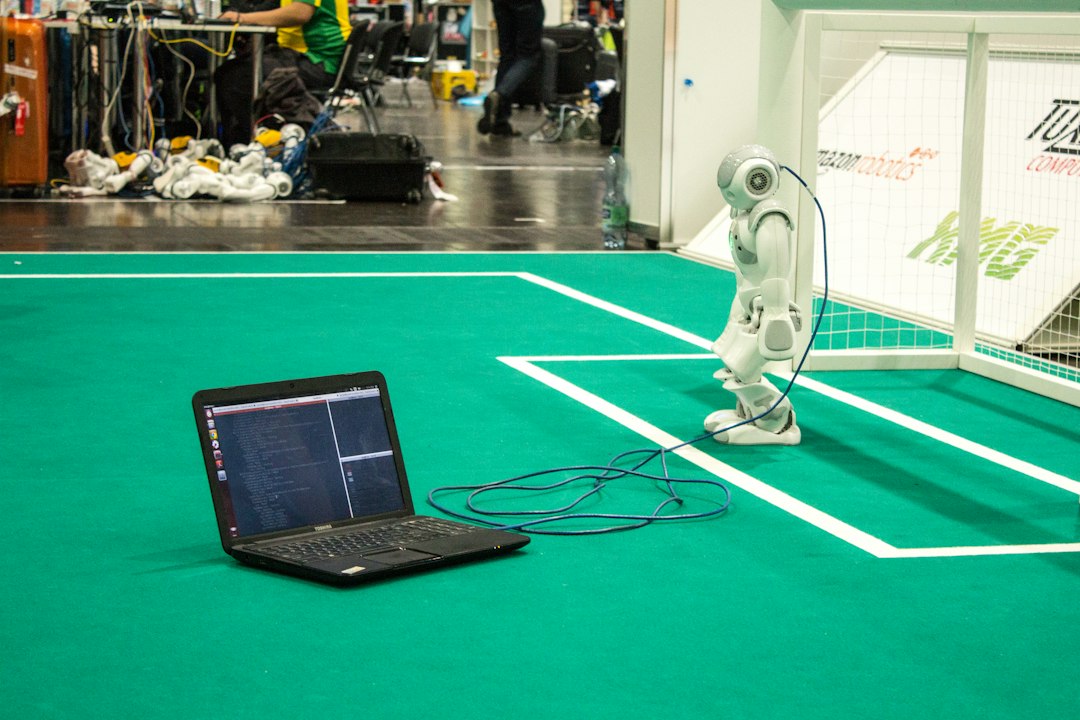Welcome to our blog post on common coding errors, debugging techniques, and tips for writing more efficient code. As a developer, you likely encounter bugs and errors in your code from time to time. While debugging can be a frustrating and time-consuming process, it is a crucial skill to master in order to become a successful programmer.
In this post, we will explore common coding errors and their causes, techniques for effective debugging, using debugging tools to streamline the process, the importance of testing and code reviews, tips for preventing future errors, and conclude with some final thoughts on how to improve your coding practices.
Whether you are a beginner just starting out in the world of programming or a seasoned developer looking to enhance your debugging skills, this post will provide valuable insights and strategies to help you write cleaner, more efficient code.
Common Coding Errors and Their Causes
When it comes to writing code, errors are inevitable. However, understanding the common coding errors and their causes can help you prevent them in the future. Let’s take a closer look at some of the most prevalent coding errors and what leads to them:
- Syntax Errors: Syntax errors occur when the code is not written according to the rules of the programming language. These errors are usually easy to spot as they often result in the code not running at all.
- Logical Errors: Logical errors are trickier to identify as they occur when the code does not produce the expected output. These errors are often caused by incorrect algorithms or faulty logic in the code.
- Null Pointer Exceptions: Null pointer exceptions happen when a program tries to use a reference that points to null. This commonly occurs when a variable is not properly initialized before use.
- Off-by-One Errors: Off-by-one errors occur when the code accesses an array or string element beyond its bounds. This can lead to unexpected behavior and crashes in the program.
- Memory Leaks: Memory leaks happen when the program allocates memory but fails to release it, leading to a gradual depletion of available memory. This can slow down the program and even cause it to crash.
By understanding the causes of these common coding errors, you can proactively address them in your code and improve the overall quality and reliability of your software. In the next section, we will discuss techniques for effective debugging to help you identify and fix these errors efficiently.
However, understanding the common coding errors and their causes can help you prevent them in the future.
Techniques for Effective Debugging
When it comes to debugging, having a systematic approach can make all the difference between quickly identifying and resolving an issue or getting lost in a sea of code. Here are some techniques that can help you become a more effective debugger:
1. **Break it down**: Instead of trying to tackle the entire problem at once, break it down into smaller parts. Focus on isolating the issue to a specific section of the code before moving on to the next.
2. **Use print statements**: One of the simplest yet most effective debugging techniques is to strategically place print statements in your code to track the flow of execution and the values of variables at different points. This can help you pinpoint where the issue lies.
3. **Step through your code**: Many IDEs offer a debugging feature that allows you to step through your code line by line, watching how variables change and interact with each other. This can be incredibly helpful in understanding the flow of your program and identifying any unexpected behavior.
4. **Rubber duck debugging**: Sometimes, the best way to solve a problem is to explain it to someone else. Even if that someone else is a rubber duck on your desk. By verbalizing the issue and walking through your code step by step, you may stumble upon the solution yourself.
5. **Use breakpoints**: Set breakpoints in your code to pause execution at specific points and inspect the state of your program. This can be especially useful for identifying errors that only occur under certain conditions.
6. **Keep track of changes**: If you’ve made recent changes to your code and an issue has suddenly cropped up, it’s likely related to those changes. Keep track of your modifications and consider reverting them one by one to identify the culprit.
By incorporating these techniques into your debugging process, you can navigate through complex codebases with more confidence and efficiency. Remember, debugging is a skill that can be honed with practice, so don’t get discouraged if you hit a roadblock. Keep experimenting and refining your approach, and you’ll soon become a master debugger.
**Use print statements**: One of the simplest yet most effective debugging techniques is to strategically place print statements in your code to track the flow of execution and the values of variables at different points.
Using Debugging Tools
Debugging tools are essential for identifying and fixing errors in your code efficiently. These tools offer various features that help developers pinpoint the root cause of issues quickly. Here are some common debugging tools that can aid in your debugging process:
- Integrated Development Environments (IDEs): IDEs such as Visual Studio, Eclipse, and IntelliJ IDEA come equipped with powerful debugging capabilities. They allow developers to set breakpoints, inspect variables, and step through code execution to identify bugs.
- Debugger: Debuggers are tools that allow developers to pause the execution of their code at specific points and examine the state of variables and objects. By utilizing a debugger, developers can trace the flow of their code and identify any anomalies.
- Logging Frameworks: Logging frameworks like Log4j, SLF4J, and Logback are useful for recording information about the execution of your code. By strategically placing log statements throughout your code, you can track the flow of execution and identify potential issues.
- Profiler: Profilers help developers analyze the performance of their code by identifying bottlenecks and inefficiencies. By using a profiler, developers can optimize their code and improve its overall performance.
- Static Code Analysis Tools: Tools like SonarQube, Checkstyle, and PMD analyze your code for potential bugs, code smells, and security vulnerabilities. By running these tools on your codebase, you can catch errors early in the development process.
By incorporating these debugging tools into your development workflow, you can streamline the debugging process and ensure that your code is of the highest quality. Remember, utilizing the right tools can make a significant difference in the efficiency and effectiveness of your debugging efforts.
Remember, utilizing the right tools can make a significant difference in the efficiency and effectiveness of your debugging efforts.
The importance of testing and code reviews
Testing and code reviews are crucial steps in the software development process that can help catch errors early and ensure the quality of the code. Testing involves running automated tests to check for bugs, while code reviews involve having other developers review your code for potential issues. Both of these practices can help improve the overall quality of your code and prevent errors from occurring in the future.
When it comes to testing, there are several different types of tests that can be performed, including unit tests, integration tests, and end-to-end tests. Unit tests focus on testing individual components of the code, while integration tests focus on how different components work together. End-to-end tests, on the other hand, test the entire system to ensure that all components are functioning correctly.
Code reviews are also an important aspect of ensuring code quality. By having other developers review your code, you can gain valuable feedback on potential issues or improvements that can be made. Code reviews can help identify bugs, improve code readability, and ensure that best practices are being followed.
Overall, testing and code reviews are essential practices for any software development team. By implementing these practices into your workflow, you can catch errors early, improve the quality of your code, and ultimately deliver a more reliable product to your users.
Overall, testing and code reviews are essential practices for any software development team.
Tips for Preventing Future Errors
Now that we have covered common coding errors, debugging techniques, and the importance of testing and code reviews, it’s time to discuss some tips for preventing future errors in your code. By following these tips, you can improve the quality of your code and reduce the likelihood of encountering bugs in the future.
- Write clean and readable code: One of the best ways to prevent errors is to write clean and easily readable code. By following coding best practices and using consistent naming conventions, you can make it easier for yourself and others to understand and debug your code.
- Use comments and documentation: Adding comments and documentation to your code can help you and other developers understand the purpose and functionality of different parts of your code. This can make it easier to spot potential errors and troubleshoot issues.
- Break down your code into smaller functions: Breaking down your code into smaller, more manageable functions can help you isolate and fix bugs more easily. It also makes your code more modular and reusable, reducing the risk of introducing errors when making changes.
- Test your code frequently: Regularly testing your code, both manually and through automated tests, can help you catch errors early on. By testing your code under different conditions and scenarios, you can identify and fix bugs before they cause problems in production.
- Learn from your mistakes: When you do encounter errors in your code, take the time to understand what caused them and how you can prevent similar errors in the future. By learning from your mistakes, you can become a better developer and produce higher quality code.
- Stay up to date with best practices: The field of software development is constantly evolving, with new technologies and best practices emerging all the time. By staying informed and continuously learning, you can improve your coding skills and reduce the likelihood of making errors.
By following these tips and incorporating them into your coding workflow, you can minimize the chances of encountering errors in your code and improve the overall quality of your software projects.
By following coding best practices and using consistent naming conventions, you can make it easier for yourself and others to understand and debug your code.
Conclusion
In conclusion, mastering the art of debugging is essential for any programmer, regardless of their level of experience. By understanding common coding errors and their causes, learning techniques for effective debugging, utilizing debugging tools, prioritizing testing and code reviews, and implementing strategies for preventing future errors, programmers can significantly improve the quality and efficiency of their code. Remember, debugging is not just about fixing errors – it’s also about gaining a deeper understanding of the code and becoming a more skilled and versatile programmer.
Continuously honing your debugging skills will not only help you become a better programmer but also save you time and frustration in the long run. Embrace the debugging process as an opportunity for growth and learning, and don’t be afraid to seek help from colleagues, online resources, or debugging tools when needed. With practice and dedication, you can become a proficient debugger and achieve success in your coding endeavors.
So, next time you encounter a bug in your code, remember to stay calm, approach the problem methodically, and leverage the knowledge and tools at your disposal. Happy debugging!